colored user names
5 posters
Page 1 of 1
 colored user names
colored user names
is there a way i can have a colored user name ??? on my forum
Last edited by mysweet_littlething on Mon 24 Apr 2017 - 23:11; edited 1 time in total
 Re: colored user names
Re: colored user names
Do you mean like we have it here
we have a group for each staff members and when put in that group the member becomes the same color.
or do you mean say you have a member called John and one called Dave you want dave to have a red name and john a green name without having to add them to a group ?
we have a group for each staff members and when put in that group the member becomes the same color.
or do you mean say you have a member called John and one called Dave you want dave to have a red name and john a green name without having to add them to a group ?
 Re: colored user names
Re: colored user names
APE wrote:Do you mean like we have it here
we have a group for each staff members and when put in that group the member becomes the same color.
or ?
(do you mean say you have a member called John and one called Dave you want dave to have a red name and john a green name without having to add them to a group )
Yes just like that !
 Re: colored user names
Re: colored user names
This thread may help you CLICK ME!!
or you can use this code in CSS files
where you see the /u add the members profile number on the end so if it's you as founder your profile number is 1 so you will do it like this
then change the color part to the color you want then save
or this one
https://help.forumotion.com/t147217-rainbow-glow?highlight=Rainbow+colored+username
or you can use this code in CSS files
- Code:
a[href="/u"], a[href="/u"] span, a[href="/u"] span strong {
color: #000000;
}
where you see the /u add the members profile number on the end so if it's you as founder your profile number is 1 so you will do it like this
- Code:
a[href="/u1"], a[href="/u1"] span, a[href="/u1"] span strong {
color: #000000;
}
then change the color part to the color you want then save
or this one
https://help.forumotion.com/t147217-rainbow-glow?highlight=Rainbow+colored+username
aamirkhan786 likes this post
 Re: colored user names
Re: colored user names
APE wrote:This thread may help you CLICK ME!!
or you can use this code in CSS files
- Code:
a[href="/u"], a[href="/u"] span, a[href="/u"] span strong {
color: #000000;
}
where you see the /u add the members profile number on the end so if it's you as founder your profile number is 1 so you will do it like this
- Code:
a[href="/u1"], a[href="/u1"] span, a[href="/u1"] span strong {
color: #000000;
}
then change the color part to the color you want then save
or this one
https://help.forumotion.com/t147217-rainbow-glow?highlight=Rainbow+colored+username
i tried to follow on the link for multicolored .i got kinda confused
trying to follow the very last part on the bottom of the page
 Re: colored user names
Re: colored user names
ok give me the name of the member you want to color and the color you want them to be and the user code
to get the user code click on the nemers name on your forum and look in the URl at the end of the code you will see a bit of code something like this u4456 i need the part that has that in it.
I will then make you a code that you can copy and past then you just have to change the color and username for each account.
to get the user code click on the nemers name on your forum and look in the URl at the end of the code you will see a bit of code something like this u4456 i need the part that has that in it.
I will then make you a code that you can copy and past then you just have to change the color and username for each account.
 Re: colored user names
Re: colored user names
APE wrote:ok give me the name of the member you want to color and the color you want them to be and the user code
to get the user code click on the nemers name on your forum and look in the URl at the end of the code you will see a bit of code something like this u4456 i need the part that has that in it.
I will then make you a code that you can copy and past then you just have to change the color and username for each account.
ok Thank you
i read all the step by step and got a way to confused
 Re: colored user names
Re: colored user names
Open yourdomain.xxx/memberlist page, right click on the user you want to color him/her. Example : https://help.forumotion.com/u84023 as me
Then, add this to your CSS
Then, add this to your CSS
- Code:
a[href="/u84023"] span strong {
color: YOURCOLOR; /* or HEX start by a # */
}
 Re: colored user names
Re: colored user names
SarkZKalie wrote:Open yourdomain.xxx/memberlist page, right click on the user you want to color him/her. Example : https://help.forumotion.com/u84023 as me
Then, add this to your CSSDo the same thing to anyone you want to, just change /uXXXX.
- Code:
a[href="/u84023"] span strong {
color: YOURCOLOR; /* or HEX start by a # */
}
got that part ..
the issue is a few users want to be a certain color
and i have no flipping clue on how to do the color codes ..
that is why i was asking the pro"s
i know nothing "NOTHING "
about how to do the color codes ..
call me blonde (even tho i got red hair )
 Re: colored user names
Re: colored user names
SarkZKalie wrote:https://www.w3schools.com/colors/colors_picker.asp
i pick the colors than add to the user numbers ?
 Re: colored user names
Re: colored user names
APE wrote:ok give me the name of the member you want to color and the color you want them to be and the user code
to get the user code click on the nemers name on your forum and look in the URl at the end of the code you will see a bit of code something like this u4456 i need the part that has that in it.
I will then make you a code that you can copy and past then you just have to change the color and username for each account.
282-red { #cc0000 }
1163--red { #cc0000 }
1-----neon green { #00ff00 }
945-----gold { #ffcc00 }
1167-----med purple { #9900ff }
1164-----light green { #2a8000 }
1125----Dark red { #800000 }
1170---yellow { #ffff1a }
1166----brown { #e67300 }
952--green { #00cc00 }
206----{ #cc0052 }
1168--- { #000066 }
i tried to do this myself
tried and failed big time
nothing i did took .
Again Thank You So Very Much
 Re: colored user names
Re: colored user names
i tried but it didn"t work at allSarkZKalie wrote:That's right! Just copy & paste.
added the user number than the color code
nothing happened when i saved submitted it ..
 Re: colored user names
Re: colored user names
http://projecta.forumotion.com/SarkZKalie wrote:Could you please provide your forum URL here?
 Re: colored user names
Re: colored user names
Okay,
This is your code and it should go in the Javascript code system.
Here are the steps :
1. ) Create a new Javascript
Administration Panel > Modules > Javascript codes management > Create a new Javascript
Remember to tick 'in all the pages'
Copy and paste the following code :
Now I will try and make it easy so you can add to this list if you like
I will do this with a video
This is your code and it should go in the Javascript code system.
Here are the steps :
1. ) Create a new Javascript
Administration Panel > Modules > Javascript codes management > Create a new Javascript
Remember to tick 'in all the pages'
Copy and paste the following code :
- Code:
/*****Username_Here*****
$(function(){
multiColor(#cc0000, 'MY HTML CODE');
function multiColor(id, html){$('a[href="/u'+282+'"]').not(function(){return $("img",this)[0]}).html(html)}
});
/*****Username_Here*****
$(function(){
multiColor( #cc0000, 'MY HTML CODE');
function multiColor(id, html){$('a[href="/u'+1163+'"]').not(function(){return $("img",this)[0]}).html(html)}
});
/*****Username_Here*****
$(function(){
multiColor( #00ff00, 'MY HTML CODE');
function multiColor(id, html){$('a[href="/u'+1+'"]').not(function(){return $("img",this)[0]}).html(html)}
});
/*****Username_Here*****
$(function(){
multiColor( #ffcc00, 'MY HTML CODE');
function multiColor(id, html){$('a[href="/u'+945+'"]').not(function(){return $("img",this)[0]}).html(html)}
});
/*****Username_Here*****
$(function(){
multiColor( #9900ff , 'MY HTML CODE');
function multiColor(id, html){$('a[href="/u'+1167+'"]').not(function(){return $("img",this)[0]}).html(html)}
});
/*****Username_Here*****
$(function(){
multiColor( #2a8000, 'MY HTML CODE');
function multiColor(id, html){$('a[href="/u'+1164+'"]').not(function(){return $("img",this)[0]}).html(html)}
});
/*****Username_Here*****
$(function(){
multiColor( #800000, 'MY HTML CODE');
function multiColor(id, html){$('a[href="/u'+1125+'"]').not(function(){return $("img",this)[0]}).html(html)}
});
/*****Username_Here*****
$(function(){
multiColor(#ffff1a, 'MY HTML CODE');
function multiColor(id, html){$('a[href="/u'+1170+'"]').not(function(){return $("img",this)[0]}).html(html)}
});
/*****Username_Here*****
$(function(){
multiColor( #e67300, 'MY HTML CODE');
function multiColor(id, html){$('a[href="/u'+1166+'"]').not(function(){return $("img",this)[0]}).html(html)}
});
/*****Username_Here*****
$(function(){
multiColor( #e67300, 'MY HTML CODE');
function multiColor(id, html){$('a[href="/u'+1166+'"]').not(function(){return $("img",this)[0]}).html(html)}
});
/*****Username_Here*****
$(function(){
multiColor( #e67300, 'MY HTML CODE');
function multiColor(id, html){$('a[href="/u'+1166+'"]').not(function(){return $("img",this)[0]}).html(html)}
});
/*****Username_Here*****
$(function(){
multiColor( #00cc00, 'MY HTML CODE');
function multiColor(id, html){$('a[href="/u'+952+'"]').not(function(){return $("img",this)[0]}).html(html)}
});
/*****Username_Here*****
$(function(){
multiColor( #cc0052, 'MY HTML CODE');
function multiColor(id, html){$('a[href="/u'+206+'"]').not(function(){return $("img",this)[0]}).html(html)}
});
/*****Username_Here*****
$(function(){
multiColor( #000066, 'MY HTML CODE');
function multiColor(id, html){$('a[href="/u'+1168+'"]').not(function(){return $("img",this)[0]}).html(html)}
});
Now I will try and make it easy so you can add to this list if you like
I will do this with a video
- See video for more help:
 Re: colored user names
Re: colored user names
I didn't see anything related to them in your CSS. They must be
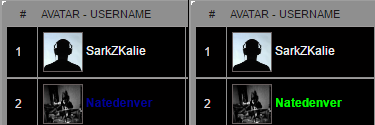
Remember add this to your CSS
- Code:
a[href="/u282"] span strong, a[href="/u1163"] span strong {color: #cc0000}
a[href="/u1"] span strong {color: #00ff00}
a[href="/u945"] span strong {color: #ffcc00}
a[href="/u1167"] span strong {color: #9900ff}
a[href="/u1164"] span strong {color: #2a8000}
a[href="/u1125"] span strong {color: #800000}
a[href="/u1170"] span strong {color: #ffff1a}
a[href="/u1166"] span strong {color: #e67300}
a[href="/u952"] span strong {color: #00cc00}
a[href="/u206"] span strong {color: #cc0052}
a[href="/u1168"] span strong {color: #000066}
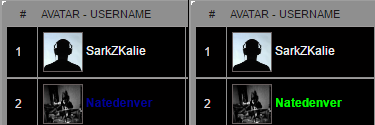
Remember add this to your CSS
- Code:
Admin Control Panel -> Display -> Display -> Pics and colors -> Colors -> CSS
 Re: colored user names
Re: colored user names
SarkZKalie wrote:I didn't see anything related to them in your CSS. They must beBefore and After
- Code:
a[href="/u282"] span strong, a[href="/u1163"] span strong {color: #cc0000}
a[href="/u1"] span strong {color: #00ff00}
a[href="/u945"] span strong {color: #ffcc00}
a[href="/u1167"] span strong {color: #9900ff}
a[href="/u1164"] span strong {color: #2a8000}
a[href="/u1125"] span strong {color: #800000}
a[href="/u1170"] span strong {color: #ffff1a}
a[href="/u1166"] span strong {color: #e67300}
a[href="/u952"] span strong {color: #00cc00}
a[href="/u206"] span strong {color: #cc0052}
a[href="/u1168"] span strong {color: #000066}
Remember add this to your CSS
- Code:
Admin Control Panel -> Display -> Display -> Pics and colors -> Colors -> CSS
i did just as you stated .but it only changed the founder user name color .
i am so confused and frustrated all at the same time .
i was just looking to change the username to the color
they said they wanted ...
 Re: colored user names
Re: colored user names
Cuz they ain't in any group (colored/border username will have span and strong). Replace by this one in every line
Example :a[href="/uXXX"], a[href="/uXXX"] span strong {color: YOURCOLOR}
- Code:
a[href="/u282"], a[href="/u282"] span strong, a[href="/u1163"], a[href="/u1163"] span strong {color: #cc0000}
a[href="/u1"], a[href="/u1"] span strong {color: #00ff00}
 Re: colored user names
Re: colored user names
SarkZKalie wrote:Cuz they ain't in any group (colored/border username will have span and strong). Replace by this one in every lineExample :a[href="/uXXX"], a[href="/uXXX"] span strong {color: YOURCOLOR}If possible, add them all to a new colored group, maybe white, that should work without changing any from my this reply.
- Code:
a[href="/u282"], a[href="/u282"] span strong, a[href="/u1163"], a[href="/u1163"] span strong {color: #cc0000}
a[href="/u1"], a[href="/u1"] span strong {color: #00ff00}
where did i add a color group?
i don"t drink but after this
i might start !! asap !!!
 Re: colored user names
Re: colored user names
Hi there again.
I take you simply want to be able to change a single username, not a group, right?
I take you simply want to be able to change a single username, not a group, right?
 Re: colored user names
Re: colored user names
yes she has a number of members that want a color name but Don't want to be in a group to get the color name.
but the member is not any good at playing with codes.
but the member is not any good at playing with codes.
 Re: colored user names
Re: colored user names
i want to do this but i truly suck big time at codesDraxion wrote:Hi there again.
I take you simply want to be able to change a single username, not a group, right?

282-red { #cc0000 }
1163--red { #cc0000 }
1-----neon green { #00ff00 }
945-----gold { #ffcc00 }
1167-----med purple { #9900ff }
1164-----light green { #2a8000 }
1125----Dark red { #800000 }
1170---yellow { #ffff1a }
1166----brown { #e67300 }
952--green { #00cc00 }
206----{ #cc0052 }
1168--- { #000066 }
 Re: colored user names
Re: colored user names
So sorry for all the confusion. I hope this can help you.
In your admin panel > Display > Colors > CSS Stylesheet. Paste this code there for each time someone wants a color.
In the code, you see where it shows '/u17' and '17'? Those are the user ID's. You get those from the links to their profiles. Click their usernames and you get the link and their ID's at the end. For example, yours here is
Therefore, your ID is 'u106108' So you put that number where it shows '/u17' and '17' to '/u106018' and '106108'. That way you can color your name if you were putting that code here.
As for your color. See where it says 'YOUR COLOR' in the code? That's where you put the color hex. So let's say you want green, which is #00CC00. You would put it as...
Hopefully that helps and clears it up. Please let me know if that does help.
In your admin panel > Display > Colors > CSS Stylesheet. Paste this code there for each time someone wants a color.
- Code:
a[href="/u17"],
a[href="/u17"] span,
a[href="/u17"] span strong,
a[href="/u17"] strong,
span.chatbox-username.chatbox-message-username[data-user="17"],
span.chatbox-username.chatbox-user-username[data-user="17"],
span[data-user="17"] {
color: YOUR COLOR;
}
In the code, you see where it shows '/u17' and '17'? Those are the user ID's. You get those from the links to their profiles. Click their usernames and you get the link and their ID's at the end. For example, yours here is
- Code:
http://help.forumotion.com/u106108
Therefore, your ID is 'u106108' So you put that number where it shows '/u17' and '17' to '/u106018' and '106108'. That way you can color your name if you were putting that code here.
As for your color. See where it says 'YOUR COLOR' in the code? That's where you put the color hex. So let's say you want green, which is #00CC00. You would put it as...
- Code:
color: #00CC00;
Hopefully that helps and clears it up. Please let me know if that does help.
 Re: colored user names
Re: colored user names
Problem marked as solved & topic archived.
|
Page 1 of 1
Permissions in this forum:
You cannot reply to topics in this forum
 Home
Home
 by mysweet_littlething Sun 23 Apr 2017 - 5:36
by mysweet_littlething Sun 23 Apr 2017 - 5:36














 Facebook
Facebook Twitter
Twitter Pinterest
Pinterest Youtube
Youtube
