badge box
4 posters
Page 1 of 1

Amadeus- Forumember
-
 Posts : 157
Posts : 157
Reputation : 1
Language : Polish, English
Location : Poland
 Re: badge box
Re: badge box
Maybe something like this @Amadeus https://help.forumotion.com/t155075-profile-awards-with-hover-over-names#1065666 you can customize it to your needs..
 Re: badge box
Re: badge box
Hey @Amadeus,
 use the following settings:
use the following settings:
Default content
After creating, edit the field ( ) again and click on "Replace content"!
) again and click on "Replace content"!
and to add badges, just add the image inside the table:
I used the translator to facilitate any doubt just say! Source
Creation of the field
Go to ACP > Users and Groups > Users > Profiles , click on use the following settings:
use the following settings:- Type Text Zone
Name (whatever you want)
Icon URL (if desired)
Necessarily filled ? No
Display (wherever you want)
Display type Icon
Who can modify the profile field value ? (whatever you want)
Display this field for users that are at least (whatever you want)
Separator Back to the line
Default content
- Code:
[table class="field_badge"][tr][td][/td][/tr][/table]
After creating, edit the field (
 ) again and click on "Replace content"!
) again and click on "Replace content"!Field management
The field will now have the following value:- Code:
[table class="field_badge"][tr][td][/td][/tr][/table]
and to add badges, just add the image inside the table:
- Code:
[table class="field_badge"][tr][td][img]https://image.flaticon.com/icons/png/512/789/789432.png[/img][/td][/tr][/table]
Style
In your style sheet, add:- Code:
.field_badge {
display: -webkit-box;
display: -ms-flexbox;
display: flex;
flex-flow: row wrap;
justify-content: space-around;
width: 100%;
}
.field_badge img {
background: #fff;
padding: 4px;
box-shadow: 0 2px 5px rgba(0, 0, 0, 0.1);
-moz-box-shadow: 0 2px 5px rgba(0, 0, 0, 0.1);
-webkit-box-shadow: 0 2px 5px rgba(0, 0, 0, 0.1);
border-radius: 4px;
height: 35px !important;
margin: auto 4px 4px auto;
vertical-align: middle;
width: 35px !important;
-webkit-box-sizing: border-box;
-moz-box-sizing: border-box;
box-sizing: border-box;
}
.field_badge br { display: none!important; }
I used the translator to facilitate any doubt just say! Source
 Re: badge box
Re: badge box
pedxz wrote:Hey @Amadeus,Creation of the field
Go to ACP > Users and Groups > Users > Profiles , click onuse the following settings:
- Type Text Zone
Name (whatever you want)
Icon URL (if desired)
Necessarily filled ? No
Display (wherever you want)
Display type Icon
Who can modify the profile field value ? (whatever you want)
Display this field for users that are at least (whatever you want)
Separator Back to the line
Default content
- Code:
[table class="field_badge"][tr][td][/td][/tr][/table]
After creating, edit the field () again and click on "Replace content"!
Field management
The field will now have the following value:
- Code:
[table class="field_badge"][tr][td][/td][/tr][/table]
and to add badges, just add the image inside the table:
- Code:
[table class="field_badge"][tr][td][img]https://image.flaticon.com/icons/png/512/789/789432.png[/img][/td][/tr][/table]Style
In your style sheet, add:
- Code:
.field_badge {
display: -webkit-box;
display: -ms-flexbox;
display: flex;
flex-flow: row wrap;
justify-content: space-around;
width: 100%;
}
.field_badge img {
background: #fff;
padding: 4px;
box-shadow: 0 2px 5px rgba(0, 0, 0, 0.1);
-moz-box-shadow: 0 2px 5px rgba(0, 0, 0, 0.1);
-webkit-box-shadow: 0 2px 5px rgba(0, 0, 0, 0.1);
border-radius: 4px;
height: 35px !important;
margin: auto 4px 4px auto;
vertical-align: middle;
width: 35px !important;
-webkit-box-sizing: border-box;
-moz-box-sizing: border-box;
box-sizing: border-box;
}
.field_badge br { display: none!important; }
I used the translator to facilitate any doubt just say! Source
Hi @Pedxz
I did as you wrote by design, and I would like to make a box like the one up there, but the box is in the avatar hover, and there is a possibility to move one box to be visible under it?
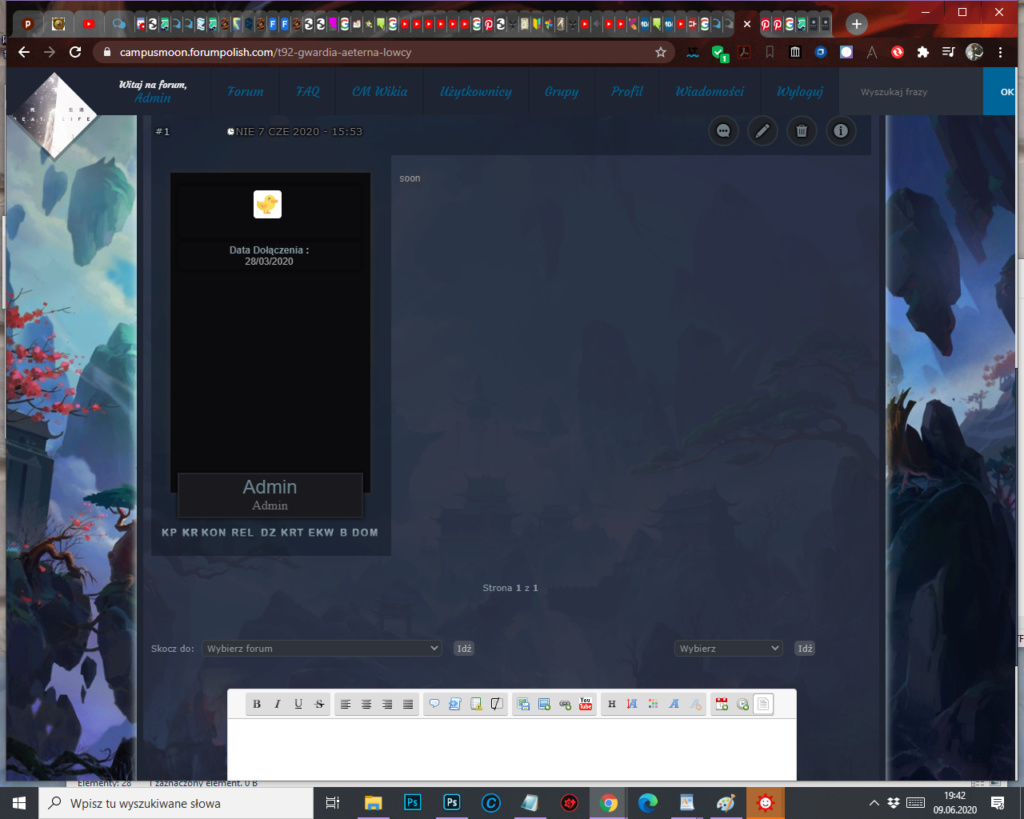

Amadeus- Forumember
-
 Posts : 157
Posts : 157
Reputation : 1
Language : Polish, English
Location : Poland
 Re: badge box
Re: badge box
pedxz wrote:Can you give me your forum address (URL)?
I send you for PM my adress

Amadeus- Forumember
-
 Posts : 157
Posts : 157
Reputation : 1
Language : Polish, English
Location : Poland
 Re: badge box
Re: badge box
Create a new JavaScript page with investment in the topics with the following code:
- Code:
(function($) {
'use strict';
$(function() {
$('.post > td').each(function () {
var $this = $(this);
$('.field_badge').each(function() {
var $badge = $(this);
if(!$this.find($badge).length) return;
$this.append('<div class="badges_label"></div>');
$('.badges_label')
.html($badge);
});
});
});
})(jQuery);
 Re: badge box
Re: badge box
Yay is working! thank you so much for help me 


Amadeus- Forumember
-
 Posts : 157
Posts : 157
Reputation : 1
Language : Polish, English
Location : Poland
 Similar topics
Similar topics» More than one badge?
» T-Mod badge
» can i get more than 1 badge?
» How Do I add a badge next to my name?
» how do i add a badge to a member
» T-Mod badge
» can i get more than 1 badge?
» How Do I add a badge next to my name?
» how do i add a badge to a member
Page 1 of 1
Permissions in this forum:
You cannot reply to topics in this forum
 Home
Home
 by Amadeus June 9th 2020, 5:20 pm
by Amadeus June 9th 2020, 5:20 pm










 Facebook
Facebook Twitter
Twitter Pinterest
Pinterest Youtube
Youtube
