Changing Sticky Name
3 posters
Page 1 of 1
 Changing Sticky Name
Changing Sticky Name
I know where to change the name of Sticky, but the question is how to change name of Sticky on a specific topic for example in this section https://forumservice.forumotion.com/f1-news-and-announcements I have 4 sticky topics and one of them I want to change to ''Sticky Ads''
Maybe a script can do this...
Maybe a script can do this...
 Re: Changing Sticky Name
Re: Changing Sticky Name
Good evening!
Maybe...
I can't add a new category for topics to the existing list - if I add a new category for a topic, the server sends a response with a 301 error, which indicates that the topic type is bound to its publication.

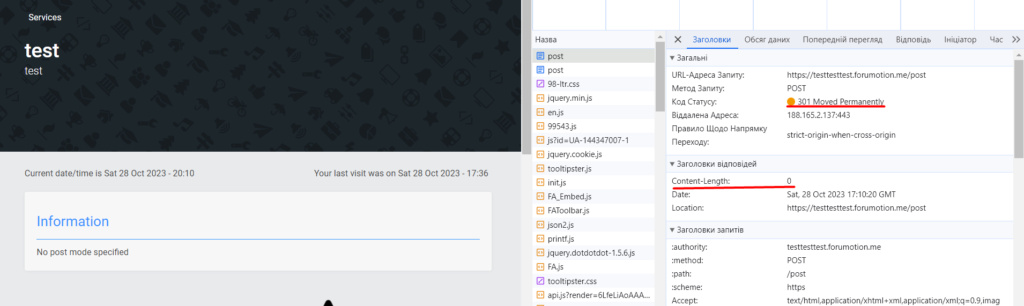
If such an innovation is really needed, you can go to the Suggestions section and suggest creating custom categories for topics, or using JS to handle an existing title. For example, a topic title has some specific word that will affect and change the topic category name.
Maybe a script can do this...
Maybe...
I can't add a new category for topics to the existing list - if I add a new category for a topic, the server sends a response with a 301 error, which indicates that the topic type is bound to its publication.

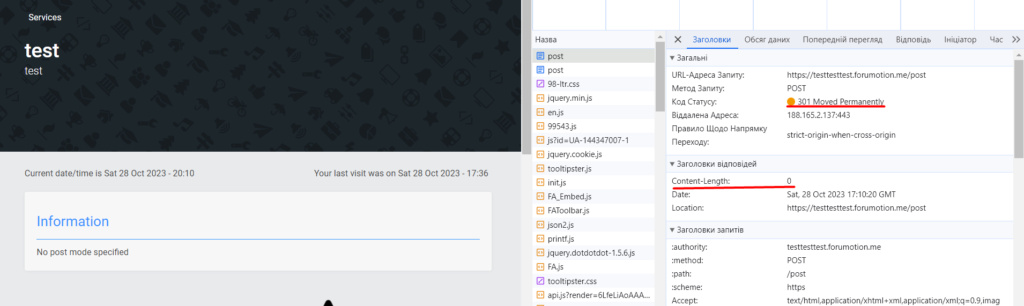
If such an innovation is really needed, you can go to the Suggestions section and suggest creating custom categories for topics, or using JS to handle an existing title. For example, a topic title has some specific word that will affect and change the topic category name.



Razor12345- Support Moderator

-
 Posts : 1476
Posts : 1476
Reputation : 262
Language : Ukr, Rus, Eng
Location : Ukraine
TonnyKamper likes this post
 Re: Changing Sticky Name
Re: Changing Sticky Name
Good afternoon!
Would it suit you to write a tag in the topic title to change the category name of the topic?
Or is your request complete?
if your request is complete, please mark it as Solved.
Would it suit you to write a tag in the topic title to change the category name of the topic?
Or is your request complete?
if your request is complete, please mark it as Solved.



Razor12345- Support Moderator

-
 Posts : 1476
Posts : 1476
Reputation : 262
Language : Ukr, Rus, Eng
Location : Ukraine
 Re: Changing Sticky Name
Re: Changing Sticky Name
Coucou @Mati
you can do it with a script code, but you will have to do it manually for each topic you want to replace the "Sticky" label
Just replace topic_id with the ID of the topic
you can do it with a script code, but you will have to do it manually for each topic you want to replace the "Sticky" label
- Code:
$(function() {
var topic_id = 42;
$('li.group-sticky dl.icon dd.dterm div.topic-title-container h2.topic-title a.topictitle[href*="/t'+topic_id+'-"]').parent().parent().parent().find('> strong').html('Sticky Ads');
});
Just replace topic_id with the ID of the topic

TonnyKamper likes this post
 Re: Changing Sticky Name
Re: Changing Sticky Name
Good afternoon!
It's been more than two weeks now. We have not heard back from the author.
I'm closing the topic and moving it to the archive.
If your problem is not solved - send me a private message and I will open this topic for further help.
It's been more than two weeks now. We have not heard back from the author.
I'm closing the topic and moving it to the archive.
If your problem is not solved - send me a private message and I will open this topic for further help.
Problem solved & topic archived.
|



Razor12345- Support Moderator

-
 Posts : 1476
Posts : 1476
Reputation : 262
Language : Ukr, Rus, Eng
Location : Ukraine
 Similar topics
Similar topics» Changing a topic to a sticky
» Changing name of forum, need help on changing tab now
» sticky
» Sticky??
» Sticky?
» Changing name of forum, need help on changing tab now
» sticky
» Sticky??
» Sticky?
Page 1 of 1
Permissions in this forum:
You cannot reply to topics in this forum
 Home
Home
 by Mati October 28th 2023, 6:53 pm
by Mati October 28th 2023, 6:53 pm


 Facebook
Facebook Twitter
Twitter Pinterest
Pinterest Youtube
Youtube
