how to change the post background?
2 posters
Page 1 of 1
 how to change the post background?
how to change the post background?
I love the black theme in our forum;but the black background where the posts appear is hard on the eyes.The text is white and the background is black.I'd like to leave the BLACK on most our board;but i would like to change the black background where posts appear.It really is hard on the eyes.
I thought about changing the text to red to see if that would help.But i think it might end up being better if i just put a different background in.In fact i'd like to use an image for a background.
I've done it on other boards where you put the background image in css;but not sure how to do it here.
Will try a red text.Meantime can someone help in case this doesn't improve it?
Thanks!
It really does make it difficult to read the posts.Very hard on the eyes.
I thought about changing the text to red to see if that would help.But i think it might end up being better if i just put a different background in.In fact i'd like to use an image for a background.
I've done it on other boards where you put the background image in css;but not sure how to do it here.
Will try a red text.Meantime can someone help in case this doesn't improve it?
Thanks!
It really does make it difficult to read the posts.Very hard on the eyes.
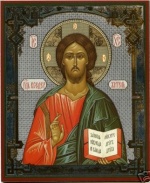
p4p- Forumember
- Posts : 95
Reputation : 0
Language : English
 Re: how to change the post background?
Re: how to change the post background?
you can change that, just try follow this path :

admin panel > style > color > scroll until you find background color cell > find background color 1 / 2 / 3 option and change it as you like.

Adiex- Active Poster
-
 Posts : 1014
Posts : 1014
Reputation : 33
Language : er?
Location : back alive & kicking xD
 Re: how to change the post background?
Re: how to change the post background?
thanks for the rapid response.Will give it a go today.

God Bless. i didn't want to change the theme.It's awesome.-*

God Bless. i didn't want to change the theme.It's awesome.-*
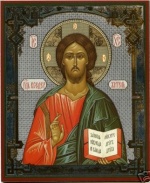
p4p- Forumember
- Posts : 95
Reputation : 0
Language : English
 Re: how to change the post background?
Re: how to change the post background?
yeap, your dont have to change themes at all 

Adiex- Active Poster
-
 Posts : 1014
Posts : 1014
Reputation : 33
Language : er?
Location : back alive & kicking xD
 Re: how to change the post background?
Re: how to change the post background?
i can't seem to figure out which is the post background.I changed colors and it ends up somewhere else(not intended).If i knew what the post message area is in the CSS sheet wouldn't it be a snap just to change the image there?
I don't want to goof that up though. i'd have to be certain which part of the css it is.OR the other option is to actually figure out which part is the post area.Maybe i'm not using the right terms here.By post area i mean where the comments show up.It's black and the comments are white.Yeah,you can see it to read but it's hard on the eyes.Does that help?
Making myself clear as mud right?
I have a light image i could use and it'd work great.IF I only knew.
thaks once again.I'm probaby getting annoying by now but i'd like to get done soon.Then i won't be over here bugging ya anymore.

I don't want to goof that up though. i'd have to be certain which part of the css it is.OR the other option is to actually figure out which part is the post area.Maybe i'm not using the right terms here.By post area i mean where the comments show up.It's black and the comments are white.Yeah,you can see it to read but it's hard on the eyes.Does that help?
Making myself clear as mud right?
I have a light image i could use and it'd work great.IF I only knew.
thaks once again.I'm probaby getting annoying by now but i'd like to get done soon.Then i won't be over here bugging ya anymore.
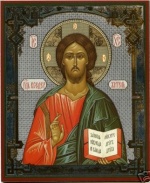
p4p- Forumember
- Posts : 95
Reputation : 0
Language : English
 Similar topics
Similar topics» CSS help.need to change post background.
» Change Post background According to Group
» Post background color change?
» How to change icon background from Quick Post ?
» How I to change the background color in a forum post?
» Change Post background According to Group
» Post background color change?
» How to change icon background from Quick Post ?
» How I to change the background color in a forum post?
Page 1 of 1
Permissions in this forum:
You cannot reply to topics in this forum
 Home
Home
 by p4p May 12th 2008, 3:51 pm
by p4p May 12th 2008, 3:51 pm
 Facebook
Facebook Twitter
Twitter Pinterest
Pinterest Youtube
Youtube
