How to remove?
3 posters
Page 1 of 1
 How to remove?
How to remove?
How to remove this part from my forum?
thanks.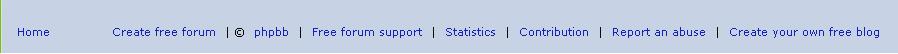
thanks.
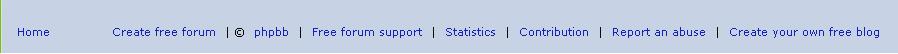

bayau- New Member
- Posts : 24
Reputation : 0
Language : English, Malay
 Re: How to remove?
Re: How to remove?
Hi, you may edit the footer of your forum by purchasing Template editing. 

Nessa- Energetic
-
 Posts : 6203
Posts : 6203
Reputation : 128
Language : English
 Re: How to remove?
Re: How to remove?
I don't actually know how to remove it but in honest opinion, you should keep it as it is for copyright reasons  ...
...
Edit: Darn Nessa you're too quick
Edit: Darn Nessa you're too quick

Guest- Guest
 Re: How to remove?
Re: How to remove?
yeah i want to how to remove it.
can you quick
can you quick

P1nk1sh- New Member
- Posts : 14
Reputation : 0
Language : Arabic
 Re: How to remove?
Re: How to remove?
It can be done, as Nessa has stated please purchase the templates to do so, Once purchased you have then bought the right to edit them.
Regards
Craig
Regards
Craig

Guest- Guest
 Re: How to remove?
Re: How to remove?
how can i purchase the templates?

bayau- New Member
- Posts : 24
Reputation : 0
Language : English, Malay
 Re: How to remove?
Re: How to remove?
In the admin panel there is a section to buy credits, once you have bought credits you then have the option to spend those credits on the templates
Admin Panel\Misc\Buy Credits
P.S
You can edit them to a certain extent for free but its not legal then because you haven't bought the rights to edit them
regards
Craig
Admin Panel\Misc\Buy Credits
P.S
You can edit them to a certain extent for free but its not legal then because you haven't bought the rights to edit them
regards
Craig

Guest- Guest
 Re: How to remove?
Re: How to remove?
Dragon Man wrote:I thought only phpBB2 templates could be edited, and for free
yes version 2 only and it isnt for free

Guest- Guest
 Re: How to remove?
Re: How to remove?
Its not whether or not you can edit it, if you buy the templates editing then when you edit the links then your forum will not be deleted or blocked. You have effectively bought the rights to edit those links
Regards
Craig
Regards
Craig

Guest- Guest
 Re: How to remove?
Re: How to remove?
Phew, thanks for clearing that up. And I hope these replies have answered bayau's original question 

Guest- Guest
 Re: How to remove?
Re: How to remove?
yap...I am satisfied now. thank you for the answer.

bayau- New Member
- Posts : 24
Reputation : 0
Language : English, Malay
 Similar topics
Similar topics» How Remove Adv
» ads ??? how to remove them.
» How to remove this?
» how can i remove
» Please remove ADF.LY
» ads ??? how to remove them.
» How to remove this?
» how can i remove
» Please remove ADF.LY
Page 1 of 1
Permissions in this forum:
You cannot reply to topics in this forum
 Home
Home
 by bayau July 27th 2008, 1:58 pm
by bayau July 27th 2008, 1:58 pm
 Facebook
Facebook Twitter
Twitter Pinterest
Pinterest Youtube
Youtube
