Favicon tricks
5 posters
Page 1 of 1
 Re: Favicon tricks
Re: Favicon tricks
There is a tutorial in the french support forum, I'll translate it when I get the time 
Another moderator could translate it too, it surely wouldn't bother me
Another moderator could translate it too, it surely wouldn't bother me

Wiegraf- Guest
 Re: Favicon tricks
Re: Favicon tricks
:scratch
It's translated though... (I know because I did it)
I'll look for it, complte it (if needed) andit should be on-line sometime tis afternoon
It's translated though... (I know because I did it)
I'll look for it, complte it (if needed) andit should be on-line sometime tis afternoon

Caihlem- Energetic
-
 Posts : 8969
Posts : 8969
Reputation : 342
Language : English, French & Female
Location : You can't fly like the phenix
 Re: Favicon tricks
Re: Favicon tricks
i can do it!!!

basharo2009- Forumember
-
 Posts : 83
Posts : 83
Reputation : 0
Language : English
Location : England,Leeds,But now in Egypt
 Re: Favicon tricks
Re: Favicon tricks
thank you because i always have to look for it and it would really be nice to add it to tricks and tips.
 Re: Favicon tricks
Re: Favicon tricks
We just need to find an english hoster for .ico's, otherwise the rest is translated

Caihlem- Energetic
-
 Posts : 8969
Posts : 8969
Reputation : 342
Language : English, French & Female
Location : You can't fly like the phenix
 Re: Favicon tricks
Re: Favicon tricks
but you can use the french hoster for it
there is no problem
there is no problem

basharo2009- Forumember
-
 Posts : 83
Posts : 83
Reputation : 0
Language : English
Location : England,Leeds,But now in Egypt
 Re: Favicon tricks
Re: Favicon tricks
Basharo2009, we know there's no difference.
For non-french speakers, it's not exactly obvious to host an image on a french hoster...
Be patient, by the end of the week, it'll be up and rolling
For non-french speakers, it's not exactly obvious to host an image on a french hoster...
Be patient, by the end of the week, it'll be up and rolling

Caihlem- Energetic
-
 Posts : 8969
Posts : 8969
Reputation : 342
Language : English, French & Female
Location : You can't fly like the phenix
 Re: Favicon tricks
Re: Favicon tricks
I can try to find one on google if youd like
EDIT:I found the perfect site for .ico hosting.
http://www.fileden.com/public.php
EDIT:I found the perfect site for .ico hosting.
http://www.fileden.com/public.php
 Re: Favicon tricks
Re: Favicon tricks
1.use photofiltre or other to make favicon
note:you must export it as icon
2.upload the icon to http://pmsc.free.fr
3.they will give you the url for it
4.
6.put the code in site description
go to general admin >configuration>site description
note:you must export it as icon
2.upload the icon to http://pmsc.free.fr
3.they will give you the url for it
4.
- Code:
<!-- début script Favicon --><link rel='SHORTCUT ICON' href='http://pmsc.free.fr/gb/C/0724161158.ico'/><!-- fin script Favicon -->
6.put the code in site description
go to general admin >configuration>site description
Last edited by on February 9th 2007, 2:59 am; edited 2 times in total

basharo2009- Forumember
-
 Posts : 83
Posts : 83
Reputation : 0
Language : English
Location : England,Leeds,But now in Egypt
 Re: Favicon tricks
Re: Favicon tricks
Well as asked I have made a tutorial on how to make a favicon, and host it!
Hello all, today I am going to show you how to make a “Favicon“. This can be a very nifty tool in your box to improve your site, and set it apart from the other forums out there!
Now I know some of you are wondering what is a favicon.. http://pmsc.free.fr/C/06111420916.ico
This is normal called a “shortcut icon”.
The basic code for this is
However it takes a lot more then does doing that. You need these 3 things:
In this tutorial I will be showing you how to get and use a ICO file converter, and how to host them, once made… however this will not show how to use a photo editing program.
ICO’s normally show up at about 16x16 (In pixels), so when using your photo editing program maker sure you have the file at 16x16 pixels.
In this part of the tutorial I will be using this free convert called, Imagicon, which can be found here: http://www.deviouscodeworks.co.uk/imagicon.html If you already have a convert that you use, you can skip this part of the tutorial.
Once you have this converter downloaded and installed run the program, you should see this:
In this part of the tutorial I will be showing you how to get and host a ICO file. I will be using Fileden, which is found at: http://www.fileden.com/public.php if you have a ICO hoster you can skip this part.
To host a .ICO file on this site you will have to register on their site. This is quick, painless, and FREE!
To do this for free go to: http://www.fileden.com/account.php?action=plan and choose: “FREE
Account”, by going to the bottom and hitting “select this plan”
Now register, and activate your account. Once this is done log in and your are ready to start!
You will see a: “This folder is empty. Click here to upload files into this folder.” click on the “Click here”.
Now the page with change and you will see a “Browse…” button, click on that and find the file you wish to host. Now scroll down, and click on “Upload files”.
Now click on “Files”, this can be found at the top of the screen, in the “navbar“. The page with change and you will see your file, click on that and then copy the URL.
With the URL copied go to your Administration Panel.
Now add your code to this, remember the code is:
I hoped that helped, and I hope your enjoy it!
Making A Favicon!
Hello all, today I am going to show you how to make a “Favicon“. This can be a very nifty tool in your box to improve your site, and set it apart from the other forums out there!
Now I know some of you are wondering what is a favicon.. http://pmsc.free.fr/C/06111420916.ico
This is normal called a “shortcut icon”.
The basic code for this is
- Code:
<link rel="shortcut icon" type="image/x-icon" href="Your_File_Here.ico" />
However it takes a lot more then does doing that. You need these 3 things:
- 1) A Photo editing program, such as MS Paint, GIMP, Photoshop.
2) A ICO file converter.
3) A ICO file hoster.
In this tutorial I will be showing you how to get and use a ICO file converter, and how to host them, once made… however this will not show how to use a photo editing program.
Getting the images you need!
ICO’s normally show up at about 16x16 (In pixels), so when using your photo editing program maker sure you have the file at 16x16 pixels.
Getting your ICO converter, and saving a file as a ICO!
In this part of the tutorial I will be using this free convert called, Imagicon, which can be found here: http://www.deviouscodeworks.co.uk/imagicon.html If you already have a convert that you use, you can skip this part of the tutorial.
Once you have this converter downloaded and installed run the program, you should see this:
Now take your 16x16 pixels .BMP file and drag it to the convert like this:

Now your convert should look like this:

And your file should as be added to your desktop:

Hosting your ICO File!
In this part of the tutorial I will be showing you how to get and host a ICO file. I will be using Fileden, which is found at: http://www.fileden.com/public.php if you have a ICO hoster you can skip this part.
To host a .ICO file on this site you will have to register on their site. This is quick, painless, and FREE!
To do this for free go to: http://www.fileden.com/account.php?action=plan and choose: “FREE
Account”, by going to the bottom and hitting “select this plan”
Now register, and activate your account. Once this is done log in and your are ready to start!
You will see a: “This folder is empty. Click here to upload files into this folder.” click on the “Click here”.
Now the page with change and you will see a “Browse…” button, click on that and find the file you wish to host. Now scroll down, and click on “Upload files”.
Now click on “Files”, this can be found at the top of the screen, in the “navbar“. The page with change and you will see your file, click on that and then copy the URL.
Getting that ICO File on your site!
With the URL copied go to your Administration Panel.
- Your Admin PC:
Now add your code to this, remember the code is:
- Code:
<link rel="shortcut icon" type="image/x-icon" href="Your_File_Here.ico" />
I hoped that helped, and I hope your enjoy it!

Buster- Forumember
-
 Posts : 547
Posts : 547
Reputation : 6
Language : English
Location : Maine, the best
 Re: Favicon tricks
Re: Favicon tricks
Well I did exactly as you've instructed Buster and entered the code in the meta tags section in administration, and it messed up my forum!!!
Fortunately I have managed to rectify the problem. Are you sure we enter the code in the meta tags section in admin?
Fortunately I have managed to rectify the problem. Are you sure we enter the code in the meta tags section in admin?
 Re: Favicon tricks
Re: Favicon tricks
first: i suggest you put it in site description
because putting it in meta tags section make the favicon appears in homepage only
second:you can test mine above
because putting it in meta tags section make the favicon appears in homepage only
second:you can test mine above

basharo2009- Forumember
-
 Posts : 83
Posts : 83
Reputation : 0
Language : English
Location : England,Leeds,But now in Egypt
 Re: Favicon tricks
Re: Favicon tricks
please tell me if it is working
it is working in my forum
it is working in my forum

basharo2009- Forumember
-
 Posts : 83
Posts : 83
Reputation : 0
Language : English
Location : England,Leeds,But now in Egypt
 Re: Favicon tricks
Re: Favicon tricks
Hi basharo, I've done as you say and used your script and put the url of my icon in the appropriate bit where your instructions say to put it, but when I click save and look at my forum..the original site description is there instead which is "A warm and friendly support group for people following the slimming world plan"
There's no evidence that i even put the script in to begin with. It just reverts back.. very strange
There's no evidence that i even put the script in to begin with. It just reverts back.. very strange
 Re: Favicon tricks
Re: Favicon tricks
Minnie Moo wrote:Well I did exactly as you've instructed Buster and entered the code in the meta tags section in administration, and it messed up my forum!!!
Fortunately I have managed to rectify the problem. Are you sure we enter the code in the meta tags section in admin?
Weird works fine for me...

Buster- Forumember
-
 Posts : 547
Posts : 547
Reputation : 6
Language : English
Location : Maine, the best
 Re: Favicon tricks
Re: Favicon tricks
- Code:
<!-- début script Favicon --><link rel='SHORTCUT ICON' href='http://pmsc.free.fr/gb/C/0724161158.ico'/><!-- fin script Favicon -->
just put your icon's url
i tried what buster post and it is working for me too
Last edited by on February 9th 2007, 2:58 am; edited 1 time in total

basharo2009- Forumember
-
 Posts : 83
Posts : 83
Reputation : 0
Language : English
Location : England,Leeds,But now in Egypt
 Re: Favicon tricks
Re: Favicon tricks
Thanks Guys! It works if I put it in the meta tag section, but still I get nothing if I put it in the site description section.. and like you say, because its in the meta tags section, it only shows up on the main page.
When you say put it in the site description basharo, are we talking about the 2nd box down on the homepage which says "Site description" ?
When you say put it in the site description basharo, are we talking about the 2nd box down on the homepage which says "Site description" ?
 Re: Favicon tricks
Re: Favicon tricks
try it in every section
and tell me if you want
and tell me if you want

basharo2009- Forumember
-
 Posts : 83
Posts : 83
Reputation : 0
Language : English
Location : England,Leeds,But now in Egypt
 Re: Favicon tricks
Re: Favicon tricks
I've tried it in every section and it only seems to work if I enter the script in the "Meta tags section" 
 Re: Favicon tricks
Re: Favicon tricks
just visit my forum,enter welcome
and see the icon
i put the code in the site description in the configuration
and see the icon
i put the code in the site description in the configuration

basharo2009- Forumember
-
 Posts : 83
Posts : 83
Reputation : 0
Language : English
Location : England,Leeds,But now in Egypt
 Re: Favicon tricks
Re: Favicon tricks
I've done it!!! 
Dozy me was only putting the script in the homepage site description instead of the General config site description.
Problem solved..
Thanks for all your help, you are a star!
Dozy me was only putting the script in the homepage site description instead of the General config site description.
Problem solved..
Thanks for all your help, you are a star!
 Re: Favicon tricks
Re: Favicon tricks
you're welcome 
thanks for Buster because of his nice post
thanks for Buster because of his nice post

basharo2009- Forumember
-
 Posts : 83
Posts : 83
Reputation : 0
Language : English
Location : England,Leeds,But now in Egypt
 Re: Favicon tricks
Re: Favicon tricks
The official Tutorial being on-line, I'm locking this thread 
P.S; Many thanks to Buster for his tutorial and time
P.S; Many thanks to Buster for his tutorial and time

Caihlem- Energetic
-
 Posts : 8969
Posts : 8969
Reputation : 342
Language : English, French & Female
Location : You can't fly like the phenix
 Similar topics
Similar topics» about tricks n tips
» Tricks help (Jalokim, HELP)
» TRICKS AND TIPS HELP
» Is there any tricks or something to get more users on forum?
» Tricks and Tips
» Tricks help (Jalokim, HELP)
» TRICKS AND TIPS HELP
» Is there any tricks or something to get more users on forum?
» Tricks and Tips
Page 1 of 1
Permissions in this forum:
You cannot reply to topics in this forum
 Home
Home
 by Blafferty10 February 6th 2007, 4:07 am
by Blafferty10 February 6th 2007, 4:07 am


 Facebook
Facebook Twitter
Twitter Pinterest
Pinterest Youtube
Youtube
