Colours.
+2
jenny
Rexman
6 posters
Page 1 of 1
 Colours.
Colours.
How do i get my moderator's and admins name to their "legend" colour like you have it?
Pic Example
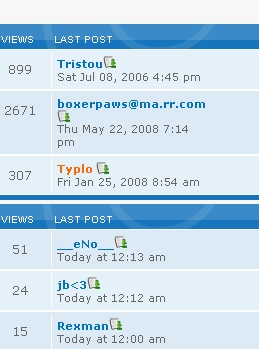
See how you can see the admins user is a dif colour do tha normal members and the mod's are green.How come on my forum all the members including the admins and moderators stay blue?And dont go their legend colour.They go their colour at the bottem of the page but not by the forums when someone has posted.Thanks any help is good.
Also another problem from ages ago i know this has already been posted but it doesnt work.How do i add eg "super mod" to my legend.Making groups doesnt work.
Pic Example
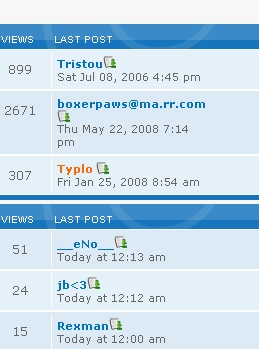
See how you can see the admins user is a dif colour do tha normal members and the mod's are green.How come on my forum all the members including the admins and moderators stay blue?And dont go their legend colour.They go their colour at the bottem of the page but not by the forums when someone has posted.Thanks any help is good.
Also another problem from ages ago i know this has already been posted but it doesnt work.How do i add eg "super mod" to my legend.Making groups doesnt work.
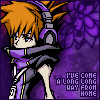
Rexman- Forumember
-
 Posts : 108
Posts : 108
Reputation : 0
Language : English
 Re: Colours.
Re: Colours.
Go to the Administration Panel
Click the Users and Groups Tab
Scroll down the ranks
Click rank administration
Scroll on the rank you want to color, example: Admin
Click the yellow gear, far right of the rank
To set a color to it, lets say for example i want the Admin to be green, this is what you do:
<font color="green">Admin</font>
Click save, and you are done!
Click the Users and Groups Tab
Scroll down the ranks
Click rank administration
Scroll on the rank you want to color, example: Admin
Click the yellow gear, far right of the rank
To set a color to it, lets say for example i want the Admin to be green, this is what you do:
<font color="green">Admin</font>
Click save, and you are done!
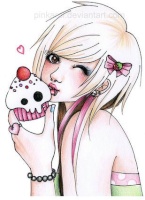
jenny- Forumember
-
 Posts : 91
Posts : 91
Reputation : 0
Language : English
 Re: Colours.
Re: Colours.
It makes this
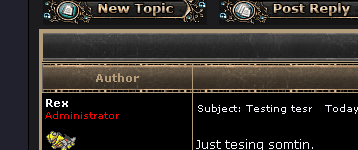
That goes red but this doesnt go red?

Help please
Btw thanks for showing me the other thing ill make admin multi culoured.
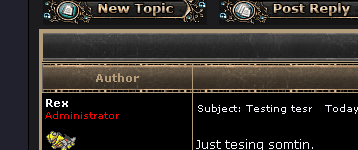
That goes red but this doesnt go red?

Help please
Btw thanks for showing me the other thing ill make admin multi culoured.
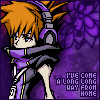
Rexman- Forumember
-
 Posts : 108
Posts : 108
Reputation : 0
Language : English
 Re: Colours.
Re: Colours.
Make sure the group is a lower number.
Here's an example:
Member 'a' is in the Moderators and Administrators group. The Moderators group is colored blue and the Admins red. You want Member 'a' want to be shown as Admin but is currently shown as a moderator even though they are in both groups. Check that the Admins Group is lower than the Mods group. If the Mods group is number 3 and the Admin group is number 5, then the mod color will show. Change the Admin group to 1, then Member 'a' will show as an Admin due to him being in a lower number group.
Here's an example:
Member 'a' is in the Moderators and Administrators group. The Moderators group is colored blue and the Admins red. You want Member 'a' want to be shown as Admin but is currently shown as a moderator even though they are in both groups. Check that the Admins Group is lower than the Mods group. If the Mods group is number 3 and the Admin group is number 5, then the mod color will show. Change the Admin group to 1, then Member 'a' will show as an Admin due to him being in a lower number group.

Guest- Guest
 Re: Colours.
Re: Colours.
Like this?
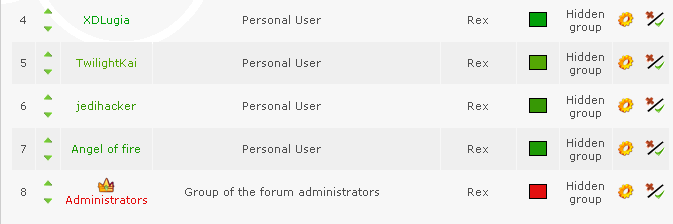
It still dont work.I think im doing something wrong.
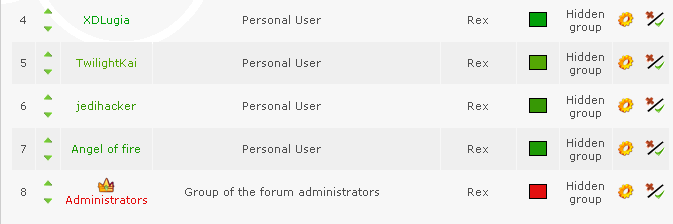
It still dont work.I think im doing something wrong.
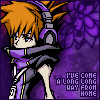
Rexman- Forumember
-
 Posts : 108
Posts : 108
Reputation : 0
Language : English
 Re: Colours.
Re: Colours.
Thanks mate, i was having the same problem but thats sorted 

djdoc1888- New Member
- Posts : 8
Reputation : 0
Language : english
 Re: Colours.
Re: Colours.
Set the Administrators group to 1 or 0. Click on the  arrow until the Admin Group is at the top, then save.
arrow until the Admin Group is at the top, then save.

Guest- Guest
 Re: Colours.
Re: Colours.
I thought it was sopposed to be the other way?Ill try it
Still dont work?

Still dont work?

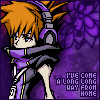
Rexman- Forumember
-
 Posts : 108
Posts : 108
Reputation : 0
Language : English
 Re: Colours.
Re: Colours.
Try it set at number '1'. Could you provide a link to your forum too? This is so we can see if it is working or not.

Guest- Guest
 Re: Colours.
Re: Colours.
Changed it to 1 still doesnt work. Link Here:http://giratinanetwork.darkbb.com/forum.htm
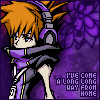
Rexman- Forumember
-
 Posts : 108
Posts : 108
Reputation : 0
Language : English
 Re: Colours.
Re: Colours.
Rexman wrote:Changed it to 1 still doesnt work. Link Here:http://giratinanetwork.darkbb.com/forum.htm
i was having this problem..what u need to do to resolve is change it from hidden group to some other...
hope it helped you..
 Re: Colours.
Re: Colours.
I changed it to closed still isnt working.Gave it enough still not working?
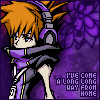
Rexman- Forumember
-
 Posts : 108
Posts : 108
Reputation : 0
Language : English
 Re: Colours.
Re: Colours.
Try to enable Colorized Usernames. Admin Panel > Users & Groups
> Users Options > Colorize Usernames > Yes > Save
> Users Options > Colorize Usernames > Yes > Save

Guest- Guest
 Re: Colours.
Re: Colours.
Can someone please explain it easyier.Step by step
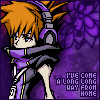
Rexman- Forumember
-
 Posts : 108
Posts : 108
Reputation : 0
Language : English
 Re: Colours.
Re: Colours.
-.-'
Okay, it's pretty easy. Let's start from scratch^^
1.
Go to
Admin Panel --> Users & Groups --> User options
Then you should see that:

Click on "Yes" at "Colorize Usernames"
(Normally it should work without that, but sometimes it's not doing what it shoul do^^)
2.
Go to
Admin Panel --> Users & Groups --> Group Administration --> The group you want to colorize

1. Define a color for the group
2. Mark the field at "Yes"
So, this should work.
Okay, it's pretty easy. Let's start from scratch^^
1.
Go to
Admin Panel --> Users & Groups --> User options
Then you should see that:

Click on "Yes" at "Colorize Usernames"
(Normally it should work without that, but sometimes it's not doing what it shoul do^^)
2.
Go to
Admin Panel --> Users & Groups --> Group Administration --> The group you want to colorize

1. Define a color for the group
2. Mark the field at "Yes"
So, this should work.
 Re: Colours.
Re: Colours.
Since this thread appears to be solved, I will lock this thread and mark it as solved.
Glad we could help!
Thanks!
Skittles
Glad we could help!
Thanks!
Skittles
Page 1 of 1
Permissions in this forum:
You cannot reply to topics in this forum
 Home
Home
 by Rexman Mon Aug 11, 2008 12:21 am
by Rexman Mon Aug 11, 2008 12:21 am


 Facebook
Facebook Twitter
Twitter Pinterest
Pinterest Youtube
Youtube
