background colors
+2
Adiex
Luka_09
6 posters
Page 1 of 1
 Re: background colors
Re: background colors
luka, mind tell what forum version you use there?

Adiex- Active Poster
-
 Posts : 1014
Posts : 1014
Reputation : 33
Language : er?
Location : back alive & kicking xD
 Re: background colors
Re: background colors
you can change the reply box color by changing theLuka_09 wrote:
"Drop-down menu, form fields and header border color :"
of course that will change the others as well not ONLY the form field.
as for the background behind the icons, that would be the body line background. but again it is going to change more than just that bit above the reply box

Carryn- Active Poster
-
 Posts : 1399
Posts : 1399
Reputation : 86
Language : none.
Location : somewhere not on the support forum
 Re: background colors
Re: background colors
- doesn't work;Psi-chotic! wrote:you can change the reply box color by changing the
"Drop-down menu, form fields and header border color
- that doesn't work eitherPsi-chotic! wrote:as for the background behind the icons, that would be the body line background
maybe it could be changed over CSS?

lLlUlKlAl- Forumember
- Posts : 74
Reputation : 0
Language : none
 Re: background colors
Re: background colors
sorry fr late reply luka, i was forgetton you problem here.
for changing color of quick reply only, you can put this code on you customize CSS box & press SUBMIT.
Im sorry but im not able to find right code to replacing color for you quick reply button since it was connected with forum background color.
but if im find any, i will let you know asap
for changing color of quick reply only, you can put this code on you customize CSS box & press SUBMIT.
Admin panel=>Display=>picture & color=>color=>CSS stylesheet
- Code:
.inputbox {background-color: #000000 !important;}
- Code:
background-color: #000000
Im sorry but im not able to find right code to replacing color for you quick reply button since it was connected with forum background color.
but if im find any, i will let you know asap

Adiex- Active Poster
-
 Posts : 1014
Posts : 1014
Reputation : 33
Language : er?
Location : back alive & kicking xD
 Re: background colors
Re: background colors
Adiex, I appreciate your help, really..
but, this code doesn't work when I press a/A button, it comes white background again, and that don't look nice with white text.. so, is there any code that works when a/A button is on and off?
and if you came across of code for changing color of the button in quick reply, please let me know;,
---
and how to change background color in double-quote, you know ..?
maybe in colors or over CSS again?
but, this code doesn't work when I press a/A button, it comes white background again, and that don't look nice with white text.. so, is there any code that works when a/A button is on and off?
and if you came across of code for changing color of the button in quick reply, please let me know;,
---
and how to change background color in double-quote, you know ..?
maybe in colors or over CSS again?

lLlUlKlAl- Forumember
- Posts : 74
Reputation : 0
Language : none
 Re: background colors
Re: background colors
i will try find the way to do that, but it might takes times. Hopely someone with better knowledge will help here 

Adiex- Active Poster
-
 Posts : 1014
Posts : 1014
Reputation : 33
Language : er?
Location : back alive & kicking xD
 Re: background colors
Re: background colors
thank you Adiex 
i'll be bumping 'till someone find a way
i'll be bumping 'till someone find a way

lLlUlKlAl- Forumember
- Posts : 74
Reputation : 0
Language : none
 Re: background colors
Re: background colors
go to admin panel> display> Colors> Cascading style sheet(its the tab)> than press the blue link: See your forum basic CSS. than in the white borde will be your css post it in here and I will help out. Than tell me what colors you want. cheers
Last edited by Drakaneo on November 13th 2008, 3:42 pm; edited 1 time in total

Drakaneo- Forumember
- Posts : 68
Reputation : 0
Language : English
 Re: background colors
Re: background colors
got o:
admin panel>display>colors
Then change the color that you want to save and hit save after that.
Hope this helps you.

admin panel>display>colors
Then change the color that you want to save and hit save after that.
Hope this helps you.
 Re: background colors
Re: background colors
hi Drakaneo,
I'm not sure if I understand you well, but did I have to paste my basic CSS here or..?
i want this color for background of quick reply - #76b7ff
and for bcg. of buttons I want, i don't know, maybe white..
I'm not sure if I understand you well, but did I have to paste my basic CSS here or..?
i want this color for background of quick reply - #76b7ff
and for bcg. of buttons I want, i don't know, maybe white..

lLlUlKlAl- Forumember
- Posts : 74
Reputation : 0
Language : none
 Re: background colors
Re: background colors
Okay paste your basis CSS here and I will make it so that it encode the quick reply background with that color

Drakaneo- Forumember
- Posts : 68
Reputation : 0
Language : English
 Re: background colors
Re: background colors
- Spoiler:
- * {
margin: 0px;
padding: 0px;
}
html {
font-size: 100%;
height: 100%;
}
/* Begin CSS for print media */
@media print {
* {
background-image: none;
background-color: #fff;
color: #000;
}
body {
padding: 0;
margin: 0;
font-size: 10pt;
}
body#phpbb div#wrap {
width: 85%;
margin: 0;
}
span.corners-top,span.corners-bottom {
display: none;
}
/* Header */
#wrap #logo-desc p,#wrap #logo-desc img,div#page-header div.navbar,div#page-header div.navbar ul.linklist {
display: none !important;
}
#wrap div.headerbar {
margin: 0;
border-bottom: 1px solid #ccc;
}
#wrap #page-body div#add-google {
width: 50%;
margin: 0;
padding: 0;
visibility: hidden;
height: 1px;
}
#wrap div#page-body h2 {
font-weight: bolder;
border-bottom: 1px solid #ccc;
margin-bottom: 1em;
}
/* Posts */
#wrap div#page-body div.topic-actions,#wrap div#page-body .pagination,#wrap div#page-body .left-box,#wrap div.postbody ul.profile-icons,#wrap div.postbody img,#wrap dl.postprofile,#wrap div.post .right,#wrap div.postbody div.signature {
float: none;
display: none !important;
}
#wrap dl.postprofile {
float: none;
}
#wrap div.postbody .online {
background-image: none;
}
#wrap div.postbody {
width: auto;
}
#wrap div.postbody h3 {
font-size: 10pt;
}
#wrap div.postbody p.author {
width: 100%;
border-bottom: 1px dashed #ccc;
}
#wrap div#page-body div.post {
padding: 0 0 2em 0;
border-top: 3px double #ccc;
}
div.postbody {
width: 100%;
float: none;
}
#wrap div#page-body div.post .content {
overflow: visible;
}
/* Footer */
div.noprint {
display: none;
}
#wrap div#page-footer,#wrap div#page-footer ul.linklist {
display: none;
}
}
/* End CSS for print media */
#min-width {
min-width: 750px;
}
body {
font-family: Arial,Helvetica,sans-serif;
color: #ffffff;
background-color: #ffffff;
background-image: url('https://i.servimg.com/u/f77/12/37/65/11/2373qj11.jpg');
background-attachment: fixed;
font-size: 10px;
height: auto;
padding: 10px 0px;
scrollbar-face-color: #;
scrollbar-highlight-color: #;
scrollbar-shadow-color: #;
scrollbar-3dlight-color: #;
scrollbar-arrow-color: #;
scrollbar-track-color: #;
scrollbar-darkshadow-color: #;
}
* html .conteneur_minwidth_IE {
/* Hack IE min-width */
padding-left: 1115px;
}
* html .conteneur_container_IE {
/* Hack IE min-width */
margin-left: -1115px;
position: relative;
}
* html .conteneur_minwidth_IE, * html .conteneur_container_IE, * html .conteneur_layout_IE {
/* Hack IE min-width */
height: 1px;
}
#wrap {
width: 900px;
margin: 0px auto;
background-color: #;
border: 1px #000000 solid;
padding: 5px;
min-width: 983px;
}
#simple-wrap {
padding: 6px 10px;
}
/* **************************************************************************Most stable Standards-compliant 3-column layout by Ryan Brillhttp://www.alistapart.com/articles/negativemargins
/************************************************************************** */
#content-container div#container {
width: 100%;
float: left;
margin-right: -15px;
}
#content-container div#content {
margin-right: 15px;
}
#content-container div#main {
margin-bottom: 1em;
overflow: hidden;
/* Fixes 3-column negative margins float clearing bug: http://archivist.incutio.com/viewlist/css-discuss/97678 Thanks Georg! */
}
*+ html #content-container div#main {
margin-left: 215px;
}
#content-container div#left {
width: 200px;
float: left;
margin-right: 15px;
overflow: hidden;
}
#content-container div#right {
width: 0px;
float: right;
overflow: hidden;
}
* html #content-container #main-content {
/* FIX for IE6... For some reason, if we insert comment before this series, the star html hack don't work no more... ?? */
overflow: visible;
margin-right: 215px;
}
* html #content-container div#main {
/* FIX for IE6 */
margin-right: -99%;
width: 100%;
float: left;
}
#page-body {
margin: 4px 0;
width: 100%;
}
#page-body p.page-bottom {
margin: 0;
}
#page-footer {
clear: both;
}
#page-footer h3 {
margin-top: 20px;
}
#page-footer .linklist strong {
font-weight: normal;
}
#add-google {
text-align: center;
margin: 0 auto;
}
/* Tags-------------------------------------------------*/
h1.page-title {
font-family: Arial,Helvetica,sans-serif;
font-weight: normal;
color: #fffc9e;
font-size: 2em;
margin: 0.8em 0 0.2em 0;
}
h1.gallery-title {
display: inline;
font-size: 11px;
text-align: center;
font-weight: bold;
}
h2 {
/* Keeping old styles for h2 for legacy */
font-family: Arial,Helvetica,sans-serif;
font-weight: normal;
color: #fffc9e;
font-size: 2em;
margin: 0.8em 0 0.2em 0;
}
h1.solo {
margin-bottom: 1em;
}
h3, .h3 {
font-family: Arial,Helvetica,sans-serif;
text-transform: uppercase;
border-bottom: 1px solid #;
margin-bottom: 3px;
padding-bottom: 2px;
font-size: 1.05em;
color: #;
margin-top: 20px;
}
.h3 {
font-weight: bold;
}
.module .h3,.postbody .h3,.introduction .h3 {
margin-top: 8px;
}
.table-title, .table-title h2 {
display: inline;
font-size: 1em;
color: #ffffff;
}
input {
font-weight: normal;
cursor: pointer;
vertical-align: middle;
padding: 0 3px;
font-size: 1em;
font-family: Arial,Helvetica,sans-serif;
}
select {
font-family: Arial,Helvetica,sans-serif;
font-weight: normal;
cursor: pointer;
vertical-align: middle;
border: 1px solid #fffc9e;
padding: 1px;
background-color: #2d5aac;
}
option {
padding-right: 1em;
}
textarea {
font-family: Arial,Helvetica,sans-serif;
width: 60%;
padding: 2px;
font-size: 1em;
line-height: 1.4em;
}
p {
line-height: 1.3em;
font-size: 1.1em;
margin-bottom: 0.5em;
}
p.right {
text-align: right;
}
p.center {
text-align: center;
margin: 0px;
}
p.author {
margin: 0 15em 0.6em 0;
padding: 0 0 5px 0;
font-family: Arial,Helvetica,sans-serif;
font-size: 1em;
line-height: 1.2em;
}
p.nomargin {
line-height: 1.3em;
font-size: 1.1em;
margin-bottom: 0em;
}
p.path {
margin-left: 10px;
clear: left;
}
fieldset {
border-width: 0;
font-family: Arial,Helvetica,sans-serif;
font-size: 1.1em;
}
fieldset.jumpbox {
text-align: right;
margin-top: 15px;
height: 2.5em;
}
fieldset.quickmod {
width: 50%;
float: right;
text-align: right;
height: 2.5em;
}
label {
cursor: default;
padding-right: 5px;
color: #ffffff;
}
label input {
vertical-align: middle;
}
label img {
vertical-align: middle;
}
hr {
border: 0 none transparent;
border-top: 1px solid transparent;
height: 1px;
margin: 5px 0;
display: block;
clear: both;
}
hr.dashed {
border-top: 1px dashed transparent;
margin: 5px 0;
}
img {
border-width: 0;
}
blockquote {
margin: 1em 1px 1em 25px;
padding: 5px;
background: #3347a9 url("https://2img.net/i/fa/prosilver/quote.gif") 6px 8px no-repeat;
border: 1px solid #DBDBCE;
font-size: 0.95em;
margin: 1em 1px 1em 25px;
overflow: hidden;
}
blockquote div {
margin-left: 20px;
}
blockquote blockquote {
background-color: #EFEED9;
font-size: 1em;
margin: 0.5em 1px 0pt 15px;
}
blockquote blockquote blockquote {
background-color: #3347a9;
}
blockquote cite {
font-style: normal;
font-weight: bold;
display: block;
font-size: 0.9em;
}
blockquote cite cite {
font-size: 1em;
}
blockquote.uncited {
padding-top: 25px;
}
ul {
list-style-type: none;
}
ul.ul-icons {
float: left;
margin: 0 10px;
}
* html table, * html select, * html input {
font-size: 100%;
}
* html hr {
margin: 0;
}
/* Links-----------------------------------------------------*/
a:link{
color: #fffc9e;
text-decoration: none;
}
a:visited{
color: #fffc9e;
text-decoration: none;
}
a:active{
color: #fffc9e;
text-decoration: underline;
}
a:hover{
color: #ffffff;
text-decoration: none;
}
a.forumtitle {
color: #fffc9e;
font-family: Helvetica,sans-serif;
font-size: 1.2em;
font-weight: bold;
text-decoration: none;
}
a.forumtitle:hover {
color: #ffffff;
text-decoration: underline;
}
a.forumtitle:active {
color: #fffc9e;
}
a.topictitle {
font-family: Arial,Helvetica,sans-serif;
font-size: 1.1em;
font-weight: bold;
color: #fffc9e;
text-decoration: none;
}
div.topic-title-container {
display: inline;
}
.topic-title {
display: inline;
font-size: 12px;
text-align: left;
}
.topic-title-post {
}
a.topictitle:hover {
color: #ffffff;
text-decoration: underline;
}
a.topictitle:active {
color: #fffc9e;
}
/* Input------------------------------------------------------*/
.inputbox {
background-color: #2d5aac;
border: 1px solid #BCBCBC;
color: #ffffff;
padding: 2px;
cursor: text;
}
.inputbox:hover {
border: 1px solid #;
}
.inputbox:focus {
border: 1px solid #;
color: #ffffff;
}
input.inputbox{
width: 85%;
}
input.medium{
width: 50%;
}
input.narrow{
width: 25%;
}
input.tiny{
width: 110px;
}
textarea.inputbox {
width: 85%;
}
/* Input Button Form---------------------------------------------------------*/
input.button1, input.button2, button.button2 {
font-size: 1em;
}
a.button1, input.button1 {
font-weight: bold;
border: 1px solid #666666;
}
a.button2, input.button2, button.button2 {
border: 1px solid #BCBCBC;
}
a.button1, input.button1, a.button2, input.button2, button.button2 {
width: auto !important;
padding: 2px 3px;
font-family: Arial,Helvetica,sans-serif;
color: #000000;
background-repeat: repeat-x;
background-color: #FAFAFA;
background-image: url('https://2img.net/i/fa/prosilver/bg_button.gif');
background-position: top;
overflow: visible;
}
body:last-child a.button1, input.button1, a.button2, input.button2, button.button2 {
/* Opera does not see this */
padding: 1px 0;
}
a.button1:hover, input.button1:hover, a.button2:hover, input.button2:hover, button.button2:hover {
border: 1px solid #ffffff;
color: #ffffff;
background-position: 0 100%;
}
a.button1:link, a.button1:visited, a.button1:active, a.button2:link, a.button2:visited, a.button2:active {
color: #fffc9e;
text-decoration: none;
padding: 2px 8px;
line-height: 250%;
vertical-align: text-bottom;
background-position: 0 1px;
}
* html input.button1, * html input.button2, * html button.button2 {
padding-bottom: 0;
margin-bottom: 1px;
}
*+html button.button2 {
height: 24px;
padding-right: 3px;
padding-left: 3px;
}
*+html button.button2 img {
vertical-align: middle;
}
* html button.button2 {
height: 24px;
padding-right: 3px;
padding-left: 3px;
}
* html button.button2 img {
vertical-align: middle;
}
/* Fieldset dl---------------------------------------------------------*/
fieldset dl {
padding: 4px 0;
}
fieldset dt {
float: left;
width: 40%;
text-align: left;
display: block;
}
fieldset dd {
margin-left: 41%;
vertical-align: top;
margin-bottom: 3px;
}
fieldset dl:hover dt label {
color: #000000;
}
dt label {
font-weight: bold;
text-align: left;
}
dd label {
white-space: nowrap;
color: #ffffff;
}
dd input, dd textarea {
margin-right: 3px;
}
dd select {
width: auto;
}
dd textarea {
width: 85%;
}
/* Fieldset fields 1 et 2---------------------------------------------*/
fieldset.fields1 dt {
width: 10em;
border-right-width: 0;
}
fieldset.fields1 dd {
margin-left: 10em;
border-left-width: 0;
}
fieldset.fields1 {
background-color: transparent;
}
fieldset.fields1 div {
margin-bottom: 3px;
}
fieldset.fields2 dt {
width: 15em;
border-right-width: 0;
}
fieldset.fields2 dd {
margin-left: 16em;
border-left-width: 0;
}
fieldset.fields2 dl:hover dt label {
color: inherit;
}
/* Fieldset submit---------------------------------------------*/
fieldset.submit-buttons {
text-align: center;
vertical-align: middle;
margin: 5px 0;
}
fieldset.submit-buttons input {
vertical-align: middle;
padding-top: 3px;
padding-bottom: 3px;
}
/* Fieldset polls---------------------------------------------*/
fieldset.polls {
font-family: Arial,Helvetica,sans-serif;
}
fieldset.polls dl {
margin-top: 5px;
border-top: 1px solid #e2e2e2;
padding: 5px 0 0 0;
line-height: 120%;
color: #ffffff;
}
fieldset.polls dt {
text-align: left;
float: left;
display: block;
width: 30%;
border-right: none;
padding: 0;
margin: 0;
font-size: 1.1em;
}
fieldset.polls dd {
float: left;
width: 10%;
border-left: none;
padding: 0 5px;
margin-left: 0;
font-size: 1.1em;
}
Last edited by lLlUlKlAl on November 15th 2008, 6:53 pm; edited 1 time in total

lLlUlKlAl- Forumember
- Posts : 74
Reputation : 0
Language : none
 Re: background colors
Re: background colors
- Spoiler:
- /* Header-------------------------------------------------*/
.headerbar {
background-color: #;
background-image: url('http://hitskin.com/themes/12/05/76/i_header_bg.png');
margin-bottom: 4px;
padding: 0pt 5px;
background-repeat: repeat-x;
}
* html .headerbar {
height: 1%;
/* Hack IE layout */
}
*+ html .headerbar {
min-height: 1px;
}
#logo-desc {
margin: 0px;
padding: 0px;
text-align: left;
}
#logo {
float: left;
padding: 5px;
}
a#logo:hover {
text-decoration: none;
}
#site-title,#site-title h1 {
font-family: ;
color: #ffffff;
font-size: 20px;
font-weight: bold;
padding-top: 15px;
}
#site-title h1 {
padding-top: 0;
}
#logo-desc p {
margin: 0px;
padding: 0px;
color: #ffffff;
}
/* Menu-------------------------------------------------*/
.navbar {
clear: both;
background-color: #;
padding:0px 10px;
}
ul.navlinks {
border-bottom: 1px solid transparent;
font-weight: bold;
text-align: center;
}
ul.linklist li {
list-style-type: none;
width: auto;
font-size: 1.1em;
line-height: 2.2em;
display: inline;
}
ul.linklist li a img {
vertical-align: middle;
}
.search-box {
margin-top: 3px;
margin-left: 5px;
float: left;
}
#search-box,#search-box-yahoo {
margin-top: 10px;
margin-right: 5px;
float: right;
white-space: nowrap;
/* For Opera */
}
#search-box-yahoo {
float: left;
}
* html #search-box,* html #search-box-yahoo {
margin-right: 35px;
}
#search-box #keywords,#search-box-yahoo #keywords-yahoo {
width: 95px;
background-color: #2d5aac;
}
#search-box input,#search-box-yahoo input {
border: 1px solid #BCBCBC;
}
#search-box input.button1,#search-box-yahoo input.button1 {
padding: 1px 5px;
}
input.search {
background-image: url('https://2img.net/i/fa/prosilver/icon_textbox_search.gif');
background-repeat: no-repeat;
background-position: left 1px;
padding-left: 17px;
}
ul.linklist li.rightside {
float: right;
}
ul.linklist li.footer-home {
float: left;
}
p.rightside {
float: right;
margin-right: 5px;
}
/* Code block------------------------------------------------*/
dl.codebox {
padding: 3px;
background-color: #FFFFFF;
border: 1px solid #C9D2D8;
font-size: 1em;
}
dl.codebox dt {
text-transform: uppercase;
border-bottom: 1px solid #CCCCCC;
margin-bottom: 3px;
font-size: 0.8em;
font-weight: bold;
display: block;
}
blockquote dl.codebox {
margin-left: 0;
}
dl.codebox code {
overflow: auto;
display: block;
height: auto;
max-height: 200px;
white-space: normal;
padding-top: 5px;
font: 0.9em Courier,CourierNew,sans-serif;
line-height: 1.3em;
color: #2E8B57;
margin: 2px 0;
}
/* Table-------------------------------------------------*/
.forabg {
margin-bottom: 4px;
clear: both;
background-color: #;
background-image: url('http://hitskin.com/themes/12/05/76/i_list_bg.png');
background-repeat: repeat-x;
background-position: 0 0;
border: 2px solid #000000;
padding: 0px 5px;
}
* html .forabg {
position: relative;
height: 1%;
}
*+ html .forabg {
min-height: 1px;
}
.forumbg {
background-color: #;
background-image: url('http://hitskin.com/themes/12/05/76/i_list_bg.png');
background-repeat: repeat-x;
background-position: 0 0;
border: 2px solid #000000;
padding: 0px 5px;
margin-bottom: 4px;
clear: both;
}
* html .forumbg {
height: 1%;
}
*+ html .forumbg {
min-height: 1px;
}
.forumbg table.table1 {
margin: 0 -2px -1px -1px;
}
ul.topiclist {
list-style-type: none;
margin: 0;
background-image: url("https://2img.net/i/fa/empty.gif");
background-repeat: repeat-x;
color: #ffffff;
}
* html ul.topiclist {
height: 1%;
}
*+ html ul.topiclist {
min-height: 1px;
}
ul.topiclist li {
display: block;
margin: 0;
}
* html ul.topiclist li {
position: relative;
}
ul.topiclist li.row dl {
padding: 2px 0;
}
ul.forums li.row dl {
min-height: 80px;
}
* html ul.forums li.row dl {
height: 80px;
}
ul.topiclist dt,ul.topiclist dd.dterm {
display: block;
float: left;
width: 60%;
font-size: 1.1em;
padding-left: 5px;
padding-right: 5px;
}
ul.topiclist dfn {
display: none;
}
ul.topics li.header dl.icon dt {
padding-right: 50px;
}
ul.topics dt,ul.topics dd.dterm {
padding-left: 45px;
display: block;
float: left;
width: 50%;
}
ul.topics dd {
display: block;
float: left;
}
ul.forums {
background-color: #;
background-image: none;
}
li.header dl.icon {
min-height: 0;
}
li.header dl.icon dt {
padding-left: 0;
}
li.header dt {
font-weight: bold;
}
li.header dd {
margin-left: 1px;
}
dl.icon {
min-height: 35px;
background-position: 10px 50%;
background-repeat: no-repeat;
height: auto !important;
height: 35px;
}
dl.icon dt,dl.icon dd.dterm {
background-repeat: no-repeat;
background-position: 5px 50%;
/* Center icons */
}
li.header dt, li.header dd {
line-height: 1em;
border-left-width: 0;
margin: 2px 0 4px 0;
color: #ffffff;
padding-top: 2px;
padding-bottom: 2px;
font-size: 1em;
font-family: Helvetica,sans-serif,Arial,Helvetica,sans-serif;
text-transform: uppercase;
}
li.row {
border-top: 1px solid transparent;
border-bottom: 1px solid transparent;
}
li.row:hover {
background-color: #;
}
ul.topiclist dd {
border-left: 1px solid transparent;
display: block;
float: left;
padding: 4px 0;
}
ul.topiclist li.header dl dd {
border: none;
}
dd.lastpost span, ul.topiclist dd.searchby span, ul.topiclist dd.info span, ul.topiclist dd.time span, dd.redirect span, dd.moderation span {
display:block;
padding-left:5px;
}
ul.pmlist dt {
padding-left: 45px;
}
ul.forums dd {
border-color: transparent;
border-left-style: solid;
border-left-width: 1px;
}
li.row:hover dd {
border-left-color: transparent;
}
.mod-text {
font-weight: bold;
}
.hierarchy {
display: inline;
text-transform: none;
border: none;
font-size: 1em !important;
}
/* Panel----------------------------------------------*/
.panel {
margin-bottom: 4px;
padding: 0px 10px;
background-color: #;
color: #ffffff;
}
* html .panel {
height: 1%;
}
*+ html .panel {
min-height: 1px;
}
.content h2, .panel h2 {
color: #;
border-bottom: 1px solid #;
font-weight: normal;
font-size: 1.6em;
margin-top: 0.5em;
margin-bottom: 0.5em;
padding-bottom: 0.5em;
}
.content h2.h3 , .panel h2.h3 {
font-size: 1.05em;
font-weight: bold;
}
.content h1, .panel h1 {
color: #;
border-bottom: 1px solid #;
font-weight: normal;
font-size: 1.6em;
margin-top: 0.5em;
margin-bottom: 0.5em;
padding-bottom: 0.5em;
}
.panel h3 {
margin: 0.5em 0;
}
.panel-left {
float: left;
width: 47%;
}
.panel-right {
float: right;
width: 47%;
}
.panel p {
font-size: 1.2em;
margin-bottom: 1em;
line-height: 1.4em;
}
/* Post----------------------------------------------*/
.post {
padding: 0 10px;
margin-bottom: 4px;
background-repeat: no-repeat;
background-position: 100% 0;
}
*+ html .post {
word-wrap: break-word;
}
* html .post {
word-wrap: break-word;
}
.post ul {
list-style-type: disc;
}
.postprofile {
color: #ffffff;
margin: 5px 0 0px 0;
min-height: 80px;
border-right-style: solid;
border-right-width: 1px;
border-color: transparent;
width: 22%;
float: left;
display: inline;
position: relative;
}
* html .postprofile {
overflow: hidden;
}
.postprofile dd, .postprofile dt {
line-height: 1.2em;
margin-left: 8px;
}
.postprofile a:link, .postprofile a:active, .postprofile a:visited, .postprofile dt.author a {
font-weight: bold;
color: #fffc9e;
text-decoration: none;
}
.postprofile a:hover, .postprofile dt.author a:hover {
text-decoration: underline;
color: #ffffff;
}
/* dl dt dd----------------------------------------------*/
dd.lastpost {
width: 20%;
font-size: 1.1em;
}
dd.mark {
float: right !important;
width: 9%;
text-align: center;
line-height: 200%;
font-size: 1.2em;
}
dd.posts, dd.topics, dd.views {
width: 8%;
text-align: center;
line-height: 2.2em;
font-size: 1.2em;
border: none;
}
dd.info {
width: 30%;
}
dl.details {
font-size: 1.1em;
}
dl.details dt {
float: left;
width: 16em;
text-align: right;
color: #ffffff;
display: block;
}
dl.details dd {
margin-left: 16em;
padding-left: 5px;
margin-bottom: 5px;
color: #ffffff;
}
.span-tab {
font-size: 0.9em;
}
/* Cp-main----------------------------------------------*/
#cp-main {
float: left;
width: 98%;
margin-left: 20px;
}
* html #cp-main {
margin-left: 10px;
}
#cp-main h1 {
color: #ffffff;
border-bottom: none;
padding: 0;
margin-left: 10px;
}
#cp-main h3, #cp-main hr {
border-color: #bfbfbf;
}
#cp-main .content {
padding: 0;
}
ul.cplist {
margin-bottom: 5px;
border-top: 1px solid #000000;
}
/* Panel----------------------------------------------*/
#cp-main .panel {
background-color: #;
}
#cp-main .panel p {
font-size: 1.1em;
}
#cp-main .panel ol {
margin-left: 2em;
font-size: 1.1em;
}
#cp-main .panel li.row {
border-bottom: 1px solid #000000;
border-top: 1px solid #000000;
}
/* Table----------------------------------------------*/
#cp-main table.table1 {
margin-bottom: 1em;
}
#cp-main table.table1 thead th {
color: #ffffff;
font-weight: bold;
border-bottom: 1px solid #333333;
padding: 5px;
}
#cp-main table.table1 tbody th {
font-style: italic;
background-color: transparent !important;
border-bottom: none;
}
/* Table----------------------------------------------*/
#ucp-main table.table1 {
padding: 2px;
}
table.table1 {
width: 99%;
/* IE < 6 browsers */
width: 100%;
}
html>body table.table1 {
width: 100%;
}
table.table1 thead th {
font-weight: normal;
text-transform: uppercase;
color: #ffffff;
line-height: 1.3em;
font-size: 1em;
padding: 0 0 4px 3px;
}
table.table1 thead th span {
padding-left: 7px;
}
table.table1 tbody tr {
border: 1px solid #;
}
table.table1 tbody tr:hover, table.table1 tbody tr.hover {
background-color: #;
color: #ffffff;
}
table.table1 td {
color: #ffffff;
font-size: 1.1em;
}
table.table1 tbody td {
padding: 5px;
border-top: 1px solid transparent;
}
table.table1 tbody th {
padding: 5px;
border-bottom: 1px solid #000000;
text-align: left;
color: #ffffff;
background-color: #;
}
table.table1 .name{
text-align: left;
}
table.table1 .posts{
text-align: center !important;
width: 7%;
}
table.table1 .joined{
text-align: left;
width: 15%;
}
table.table1 .active{
text-align: left;
width: 15%;
}
table.table1 .mark{
text-align: center;
width: 7%;
}
table.table1 .info{
text-align: left;
width: 30%;
}
table.table1 .info div{
width: 100%;
white-space: nowrap;
overflow: hidden;
}
table.table1 .autocol{
line-height: 2em;
white-space: nowrap;
}
table.table1 thead .autocol {
padding-left: 1em;
}
table.table1 .stats{
text-align: center;
width: 12%;
}
table.table1 .edit{
width: 5%;
text-align: right;
vertical-align: top;
}
table.table1 .alignv{
vertical-align: top;
}
Last edited by lLlUlKlAl on November 15th 2008, 6:54 pm; edited 1 time in total (Reason for editing : added spoiler)

lLlUlKlAl- Forumember
- Posts : 74
Reputation : 0
Language : none
 Re: background colors
Re: background colors
- Spoiler:
- /* FAQ----------------------------------------------*/
dl.faq {
font-family: Arial,Helvetica,sans-serif;
font-size: 1.1em;
margin-top: 1em;
margin-bottom: 2em;
line-height: 1.4em;
}
dl.faq dt {
font-weight: bold;
color: #ffffff;
}
dl.faq dd p {
text-align: justify;
border: 1px dashed transparent;
padding: 5px;
margin: 5px;
font-size: 1em;
}
dl.faq ul {
list-style-type: disc;
list-style-position: inside;
}
dl.faq ol {
list-style-position: inside;
}
.content dl.faq {
font-size: 1.2em;
margin-bottom: 0.5em;
}
/* Tabs----------------------------------------------*/
#tabs {
line-height: normal;
margin: 20px 0 -1px 7px;
min-width: 570px;
}
#tabs ul {
margin:0;
padding: 0;
list-style: none;
}
#tabs li {
display: inline;
margin: 0;
padding: 0;
font-size: 1em;
font-weight: bold;
}
#tabs a {
float: left;
background: # none no-repeat 0% -35px;
margin: 0 1px 1px 0;
padding: 0 0 0 5px;
text-decoration: none;
position: relative;
cursor: pointer;
}
#tabs a span {
float: left;
display: block;
background: none no-repeat 100% -35px;
padding: 6px 10px 6px 5px;
color: #ffffff;
white-space: nowrap;
}
#tabs a:hover span {
color: #ffffff;
}
#tabs .activetab a {
background-position: 0 0;
margin-bottom: -1px;
border-bottom: 1px solid #;
background-color: #;
}
#tabs .activetab a span {
background-position: 100% 0;
padding-bottom: 7px;
color: #333333;
}
#tabs a:hover {
background-position: 0 -70px;
background-color: #;
}
#tabs a:hover span {
background-position:100% -70px;
}
#tabs .activetab a:hover {
background-position: 0 0;
}
#tabs .activetab a:hover span {
color: #000000;
background-position: 100% 0;
}
* html #tabs,* html .post,* html .navbar,* html fieldset dl,* html ul.topiclist dl,* html ul.linklist,* html dl.polls {
height: 1%;
}
*+ html #tabs,*+ html .post,*+ html .navbar,*+ html fieldset dl,*+ html ul.topiclist dl,*+ html ul.linklist,*+ html dl.polls {
min-height: 1px;
}
#tabs:after, .post:after, .navbar:after, fieldset dl:after, ul.topiclist dl:after, ul.linklist:after, dl.polls:after {
content: ".";
display: block;
height: 0;
clear: both;
visibility: hidden;
}
/* Smilies-------------------------------------------------*/
#smiley-box {
float: right;
margin-top: 25px;
width: 18%;
background-color: #;
}
#smiley-box-wysiwyg {
float: left;
margin: 25px 0px 0px 15px;
width: 20%;
background-color: #;
}
* html #smiley-box-wysiwyg {
margin: 25px 3px 0px 0px;
}
*+html #smiley-box-wysiwyg {
margin: 25px 3px 0px 0px;
}
#smiley-box iframe{
border: none;
overflow: auto;
height: 300px;
width: 100%;
height: 280px;
background-color: #;
}
#smiley-box-wysiwyg iframe{
border: none;
overflow: auto;
height: 300px;
width: 100%;
height: 280px;
background-color: #;
}
.smiley-element img {
margin: 0px 15px 10px 0px;
}
/* Page numbering-------------------------------------------------*/
.pagination {
width: auto;
text-align: right;
margin-top: 5px;
float: right;
}
* html .pagination {
height: 1%;
}
*+ html .pagination {
min-height: 1px;
}
.row .pagination {
display: block;
float: right;
width: auto;
margin-top: 0;
padding: 1px 0 1px 15px;
font-size: 0.9em;
background: url("https://2img.net/i/fa/prosilver/icon_pages.gif") 0 50% no-repeat;
}
.pagination span a, .pagination span a:link, .pagination span a:visited, .pagination span a:active {
font-weight: normal;
text-decoration: none;
color: #5C758C;
background-color: #;
margin: 0 2px;
padding: 0 2px;
border: 1px solid #B4BAC0;
font-size: 0.9em;
line-height: 1.5em;
}
.pagination span a:hover {
border-color: #368AD2;
background-color: #fffc9e;
color: #FFF;
text-decoration: none;
}
.pagination span a.pag-img {
border: none;
background-color: transparent;
}
.pagination span a.pag-img:hover {
background-color: transparent;
}
.pagination span strong {
padding: 0 2px;
margin: 0 2px;
background-color: #627DA3;
border: 1px solid #627DA3;
color:#FFFFFF;
font-size: 0.9em;
}
.pagination span.page-sep {
display:none;
}
#cp-main .pagination {
float: right;
width: auto;
padding-top: 1px;
}
/* Postbody (preview)---------------------------------------------------*/
.postbody {
padding: 0;
line-height: 1.48em;
color: #ffffff;
width: 76%;
float: right;
clear: both;
}
.postbody .topic-title {
font-size: 1.5em;
padding: 2px 0 0 0;
margin: 0 0 0.3em 0 !important;
text-transform: none;
border: none;
font-family: Arial,Helvetica,sans-serif;
line-height: 125%;
color: #ffffff;
font-weight: bold;
}
.postbody .content {
font-size: 1.3em;
}
.postbody ul.profile-icons {
float: right;
width: auto;
padding: 0;
margin-right: 50px;
}
.postbody ul.profile-icons li {
margin: 0 3px;
}
.postbody h3 img {
vertical-align: bottom;
}
* html .postbody h3 img {
vertical-align: middle;
}
.search .postbody {
width: 68%;
}
.search .postbody ol,.search .postbody ul {
margin-left: 1.8em;
}
#cp-main .postbody p {
font-size: 1.1em;
}
#cp-main .postbody h3 {
margin-top: 0;
}
.content {
color: #ffffff;
min-height: 3em;
overflow: hidden;
line-height: 1.4em;
font-family: Arial,Helvetica,sans-serif;
font-size: 1em;
}
.content blockquote {
color: #76b7ff;
}
.content p {
font-family: Arial,Helvetica,sans-serif;
font-size: 1.2em;
margin-bottom: 1em;
line-height: 1.4em;
}
.content li {
list-style-type: inherit;
}
.content ul, .content ol {
margin-bottom: 1em;
margin-left: 3em;
}
/* Profile icons-------------------------------------------------*/
ul.profile-icons {
margin-top: 10px;
list-style: none;
}
ul.profile-icons li {
float: left;
margin: 0 6px 3px 0;
background-position: 0 100%;
}
* html ul.profile-icons li {
width: 1px;
}
ul.profile-icons li a {
display: block;
width: 100%;
/*height: 100%;
*/
background-position: 0 0;
}
ul.profile-icons li span {
display:none;
}
ul.profile-icons li a:hover {
background: none;
}
/* Message-box-------------------------------------------------*/
#message-box textarea {
color: #ffffff;
font-family: Arial,Helvetica,sans-serif;
width: 80%;
font-size: 1.2em;
}
#textarea_content {
margin-top: 2px;
}
#textarea_content textarea#text_editor_textarea {
width: 100% !important;
height: 250px;
}
#textarea_content iframe#text_editor_iframe {
width: 100%;
height: 100%;
}
form#quick_reply #textarea_content textarea#text_editor_textarea {
width: 100% !important;
height: 150px;
}
form#quick_reply #textarea_content iframe#text_editor_iframe {
width: 100%;
height: 100%;
}
/* Modules-------------------------------------------------*/
.module {
margin-bottom: 4px;
padding: 0 10px;
background-color: #;
color: #ffffff;
overflow: hidden;
}
.module span.corners-top, .module span.corners-bottom {
margin: 0 -10px;
}
.module h3 {
margin: 0.5em 0;
color: #ffffff;
border-bottom: 1px solid #ffffff;
text-align:center;
}
* html .module h3 {
height: 1%;
}
*+ html .module h3 {
min-height: 1px;
}
.module ul, .module ol {
list-style-position: inside;
}
.module dl.details dt {
width: 10em;
text-align: left;
margin-left: 5px;
}
.module dl.details dd {
margin-left: 0px;
}
.module table.mod-top-posters {
table-layout: fixed;
}
.module .fields1 dd {
margin-left: 0;
}
.module .poll-opt-result {
white-space: nowrap;
}
/* Overview-------------------------------------------------*/
.overview {
border: 2px solid black;
z-index: 1;
}
.title-overview {
margin: 0px;
padding: 5px 10px;
text-align: center;
}
.center-overview {
padding: 5px 20px 0px 20px;
text-align: center;
}
.left-overview {
text-align: left;
padding: 5px 10px 0px 10px;
}
/* Calendar-------------------------------------------------*/
#calendar ul, #mini-calendar ul {
height: 120px;
list-style-type: none;
background-color: #;
}
#calendar ul:hover, #mini-calendar ul:hover {
background-color: #;
}
#calendar ul li, #mini-calendar ul li {
padding: 3px 0px 0px 10px;
}
#calendar table.table1 tbody tr:hover, #calendar table.table1 tbody tr.hover, #mini-calendar table.table1 tbody tr:hover, #mini-calendar table.table1 tbody tr.hover {
background-color: transparent;
}
#calendar .no-border, #mini-calendar .no-border {
border: none;
}
#calendar .center, #mini-calendar .center {
text-align: center;
}
#calendar .hover-td:hover, #mini-calendar .hover-td:hover {
background-color: #;
}
#calendar-result {
float: left;
width: 69%;
margin: 45px 0px 0px 8px;
}
#mini-calendar {
width: 270px;
float: left;
}
p.right-event {
text-align: right;
margin: 0px;
padding: 0px;
}
Last edited by lLlUlKlAl on November 15th 2008, 6:54 pm; edited 1 time in total (Reason for editing : added spoiler)

lLlUlKlAl- Forumember
- Posts : 74
Reputation : 0
Language : none
 Re: background colors
Re: background colors
- Spoiler:
- /* Signature-------------------------------------------------*/
.signature {
font-size: 1.1em;
border-top: 1px solid #CCCCCC;
clear: left;
line-height: 140%;
overflow: hidden;
width: 100%;
margin-top: 1.5em;
}
/* Gallery-------------------------------------------------*/
.gallery {
float: left;
margin-left: 1%;
padding-top: 10px;
min-height: 125px;
}
* html .gallery {
margin-left: 8px;
height: 125px;
}
.gallery:hover {
background-color: #;
}
.info-gallery {
margin: 0px !important;
padding: 5px;
text-align: center;
}
.effect {
vertical-align: middle;
margin-right: 15px;
}
.helpline {
width: 450px;
font-size: 10px;
border: none;
background-color: transparent;
}
.gallery-avatar {
height: 260px;
width: 190px;
text-align: center;
margin: 0px 0px 20px 30px;
}
.gallery-avatar img {
padding-top: 15px;
}
.gallery-avatar:hover {
background-color: #;
}
/* Buttons-------------------------------------------------*/
.buttons {
float: left;
}
.buttons div {
float: left;
margin: 0 5px 0 0;
background-position: 0 100%;
}
.buttons div a {
display: block;
width: 100%;
height: 100%;
background-position: 0 0;
}
.buttons div.post-icon {
width: auto;
height: auto;
}
.buttons div span{
display: none;
}
.buttons div a:hover{
background-image: none;
}
#cp-main .buttons {
margin-left: 0;
}
/* Topicreview-------------------------------------------------*/
#topicreview {
padding-right: 5px;
overflow: auto;
height: 300px;
}
#topicreview .postbody {
width: auto;
float: none;
margin: 0;
height: auto;
}
#topicreview .post {
height: auto;
}
#topicreview h2 {
border-bottom-width: 0;
}
/* Chatbox-------------------------------------------------*/
body.chatbox {
background-image: none;
}
.chatbox {
background-color: #;
}
#chatbox_header {
height: 30px;
background-color: #ffffff;
}
.chatbox .forabg {
margin: 0;
border: none;
padding: 0;
margin: 0;
background-color: #ffffff;
}
.chatbox-title,.chatbox-title a.chat-title {
color: #ffffff !important;
}
.chatbox-title {
float: left;
margin: 0;
padding: 2px 5px 0 5px;
width: 15em;
}
.chatbox-options {
float: right;
list-style: none;
font-size: 11px;
margin: 0.7em 0.5em 0.5em 0.5em;
}
.chatbox-options li {
display:inline;
}
.chatbox-options li,.chatbox-options li a,.chatbox-options li label {
color: #ffffff;
}
#chatbox_members {
position: absolute;
top: 30px;
bottom: 30px;
width: 180px;
overflow: auto;
border-right: 1px solid ;
}
#chatbox_members .member-title {
text-align: center;
padding: 0.5em 0.25em;
background-image: none;
font-size: 12px;
background-color: #;
color : #fffc9e;
font-family: Arial,Helvetica,sans-serif;
}
#chatbox_members ul {
list-style: none;
margin: 0 0 0 1em;
}
#chatbox_members ul li {
margin: 0.5em 0.5em 0.5em 0;
}
#chatbox {
position: absolute;
top: 30px;
left: 181px;
right: 0;
bottom: 30px;
overflow: auto;
line-height: 10px;
}
.chatbox_row_1 {
padding: 4px;
background-color: #;
}
.chatbox_row_2 {
padding: 4px;
background-color: #;
}
.chatbox_row_3 {
padding: 4px;
background-color: #;
}
.memberlist_row_1 {
background-color: #;
}
#chatbox_footer {
position: absolute;
bottom: 0;
left: 0;
right: 0;
padding: 5px;
}
#chatbox_footer label {
color: #ffffff;
}
#message,#submit_button{
border-width: 1px;
}
.fontbutton {
padding: 1px;
cursor: pointer;
text-align: left;
}
.fontbutton_normal {
background: #E1E1E2;
}
.fontbutton_selected {
background: #BBC7CE;
border: 1px solid #22229C;
}
.fontbutton_clicked {
background: #959595;
border: 1px solid #22229C;
}
.fontbutton_hover {
background: #E1E1E2;
border: 1px solid #22229C;
}
#chatbox_contextmenu {
border: 2px solid black;
background-color: #;
}
#chatbox_contextmenu p {
margin:0;
padding: 1px 4px;
font-family: verdana, arial, sans-serif;
background: #;
border-bottom:1px solid #777;
}
#chatbox_contextmenu p.hover {
background: #;
}
#chatbox_contextmenu p.close {
background: #ddd;
padding: 1px;
font-size: 95%;
color:#fff;
background: url('');
}
#chatbox_contextmenu p.close img {
vertical-align: middle;
}
#chatbox_contextmenu a {
color: #fffc9e;
text-decoration: none;
font-size: 95%;
}
#chatbox_contextmenu a:hover {
color: ;
}
.fontbutton {
background:#E1E1E2 none repeat scroll 0%;
border:medium none;
color:#000000;
float:left;
margin-right:10px;
padding:1px;
}
#chatbox .user {
font-weight: bold;
}
* html #chatbox-members {
/* IE expressions helping IE work in Standards mode */
height: expression(( document.documentElement.clientHeight ? document.documentElement.clientHeight : document.body.clientHeight) - ( (parseInt(document.body.currentStyle.fontSize) * 1.3333333 * 3) + (parseInt(document.body.currentStyle.fontSize) * 1.3333333 * 2) + (parseInt(document.body.currentStyle.fontSize) * 1.3333333 * 2 * 0) ) + "px");
}
* html #chatbox {
/* IE expressions helping IE work in Standards mode */
height: expression(( document.documentElement.clientHeight ? document.documentElement.clientHeight : document.body.clientHeight) - ( (parseInt(document.body.currentStyle.fontSize) * 1.3333333 * 3) + (parseInt(document.body.currentStyle.fontSize) * 1.3333333 * 2) + (parseInt(document.body.currentStyle.fontSize) * 1.3333333 * 2 * 0) ) + "px");
width: expression(( document.documentElement.clientWidth ? document.documentElement.clientWidth : document.body.clientWidth) - ( (parseInt(document.body.currentStyle.fontSize) * 1.3333333 * 10) + (parseInt(document.body.currentStyle.fontSize) * 1.3333333 * 1) + (parseInt(document.body.currentStyle.fontSize) * 1.3333333 * 2 * 1.3) ) + "px");
}
* html #chatbox-footer {
/* IE expressions helping IE work in Standards mode */
width: expression(( document.documentElement.clientWidth ? document.documentElement.clientWidth : document.body.clientWidth) - ( (parseInt(document.body.currentStyle.fontSize) * 1.3333333 * 0) + (parseInt(document.body.currentStyle.fontSize) * 1.3333333 * 0) + (parseInt(document.body.currentStyle.fontSize) * 1.3333333 * 2 * 0) ) + "px");
}
/* Stats------------------------------------------------------------------------------------------*/
table.forumline {
font-size: 1.2em;
background-color: #;
background-image: url('http://hitskin.com/themes/12/05/76/i_list_bg.png');
padding: 5px;
background-repeat: repeat-x;
background-position: 0 0;
}
table.forumline td.catHead {
text-align: left;
color: #ffffff;
font-family: Helvetica,sans-serif,Arial,Helvetica,sans-serif;
text-transform: uppercase;
font-size: 0.85em;
font-weight: bold;
padding-bottom: 5px;
}
table.forumline tr:hover td.catHead {
background-color: transparent;
}
table.forumline th.thCornerL, table th.thTop, table th.thCornerR {
background-color: #;
height: 25px;
}
table.forumline td {
height: 20px;
}
table.forumline tr:hover td {
background-color: #;
}
table span.gen {
margin-left: 5px;
}
/* Corners------------------------------------------------------------------------------------------*/
span.corners-top, span.corners-bottom, span.corners-top span, span.corners-bottom span {
font-size: 1px;
line-height: 1px;
display: block;
height: 5px;
background-repeat: no-repeat;
}
span.corners-top {
background-image: none;
background-position: 0 0;
margin: 0 -5px;
}
span.corners-top span {
background-image: none;
background-position: 100% 0;
}
span.corners-bottom {
background-image: none;
background-position: 0 100%;
margin: 0 -5px;
clear: both;
}
span.corners-bottom span {
background-image: none;
;
background-position: 100% 100%;
}
.post span.corners-top, .post span.corners-bottom, .panel span.corners-top, .panel span.corners-bottom, .navbar span.corners-top, .navbar span.corners-bottom {
margin: 0 -10px;
}
span.corners-top {
background-image: url("https://2img.net/i/empty.gif");
}
span.corners-top span {
background-image: url("https://2img.net/i/empty.gif");
}
span.corners-bottom {
background-image: url("https://2img.net/i/empty.gif");
}
span.corners-bottom span {
background-image: url("https://2img.net/i/empty.gif");
}
/***************************************************************/
#cp-main span.corners-top {
background-image: url("https://2img.net/i/empty.gif");
}
#cp-main span.corners-top span {
background-image: url("https://2img.net/i/empty.gif");
}
#cp-main span.corners-bottom {
background-image: url("https://2img.net/i/empty.gif");
}
#cp-main span.corners-bottom span {
background-image: url("https://2img.net/i/empty.gif");
}
/***************************************************************/
#cp-main .panel #topicreview span.corners-top {
background-image: url("https://2img.net/i/empty.gif");
}
#cp-main .panel #topicreview span.corners-top span {
background-image: url("https://2img.net/i/empty.gif");
}
#cp-main .panel #topicreview span.corners-bottom {
background-image: url("https://2img.net/i/empty.gif");
}
#cp-main .panel #topicreview span.corners-bottom span {
background-image: url("https://2img.net/i/empty.gif");
}
/* Various-------------------------------------------------*/
.row1{
background-color: #;
}
.row2{
background-color: #;
}
.row3{
background-color: #;
}
.img-whois {
float: left;
margin-right: 5px;
}
.topic-actions {
margin-bottom: 5px;
margin-top: 1em;
font-size: 1.1em;
height: auto;
}
*+html .topic-actions {
margin-top: 1em;
}
.column1 {
float: left;
clear: left;
width: 46%;
margin-left: 3%;
border-right: 1px solid transparent;
}
.column2 {
float: right;
clear: right;
width: 46%;
margin-left: 3%;
}
* html .column1, * html .column2 {
width: 45%;
}
.left-box {
float: left;
width: auto;
text-align: left;
}
.right-box {
float: right;
width: auto;
text-align: right;
}
.center {
margin-left: auto;
margin-right: auto;
text-align: center;
}
.clear {
display: block;
clear: both;
font-size: 1px;
line-height: 1px;
background: transparent;
}
* html .clear {
height: 1%;
}
*+ html .clear {
min-height: 1px;
}
.online {
background-image: url("https://2img.net/i/fa/punbb/online.png");
background-position: right 0;
background-repeat: no-repeat;
}
/*.online2 {
position: absolute;
top: -10px;
right: 0;
background-image: url("https://2img.net/i/fa/punbb/online.png");
background-repeat: no-repeat;
background-position: right 0;
width: 100px;
height: 100px;
}
*/
.autowidth {
width: auto !important;
}
.italic {
font-style: italic;
}
.pathname-box {
margin-top: 3px;
margin-left: 15px;
float: left;
}
.pathname-box p {
margin-bottom: 0px;
}
.select {
background-color: #FFFFFF;
border: 1px solid #BCBCBC;
position: absolute;
z-index:100;
top: 0;
left: 0;
overflow: hidden;
width: 0px;
}
* html .select {
margin-top: -9px;
}
* html #sel_smilies {
height: 200px;
overflow: auto;
}
.select p {
padding: 4px 6px;
font-size: 0.9em;
margin: 0px;
}
.select button {
padding: 4px;
font-size: 0.9em;
margin: 0px;
background-color: #FFF;
border: none;
text-align: left;
}
.select button.button2 {
border: 1px solid #BCBCBC;
padding: 0px;
}
*+html .select button.button2 {
padding-right: 3px;
padding-left: 3px;
}
* html .select button.button2 {
padding-right: 3px;
padding-left: 3px;
}
.select button.button2:hover {
border: 1px solid #ffffff;
color: #ffffff;
background-position: 0 100%;
}
.selectHover {
cursor: pointer;
background-color: #EEEEEE;
}
button.bbcode {
border: 1px solid #e3adad;
background-image: url("https://2img.net/i/fa/wysiwyg/bg_button.png");
}
#format-buttons {
margin: 15px 0 5px 0;
}
#format-buttons input, #format-buttons select, button.button2 {
vertical-align: middle;
}
ul#picture_legend, ul#privmsgs-menu {
text-align: center;
}
ul#picture_legend li, ul#privmsgs-menu li {
display: inline;
margin: 2px 10px;
}
ul#picture_legend li img, ul#privmsgs-menu li img {
vertical-align: middle;
}
input.checkbox {
width: auto !important;
background-color: transparent !important;
}
.postlink {
color: #368AD2;
border-bottom-color: #368AD2;
}
.postlink:visited {
color: #5D8FBD;
border-bottom-color: #666666;
}
.postlink:active {
color: #368AD2;
}
.postlink:hover {
background-color: #D0E4F6;
color: #0D4473;
}
ul.topiclist li.row dt a.subforum,ul.topiclist li.row dd.dterm a.subforum {
background-image: none;
background-position: 0 50%;
background-repeat: no-repeat;
position: relative;
white-space: nowrap;
padding: 0 0 0 12px;
}
#cp-main .panel li.header dd, #cp-main .panel li.header dt {
color: #000000;
}
html>body dd label input {
vertical-align: text-bottom;
}
#cp-main .panel li.header dd, #cp-main .panel li.header dt {
color: #000000;
margin-bottom: 2px;
}
.mcp-main .postbody {
width: 100%;
}
.pmlist li.row1 {
border: solid 3px transparent;
border-width: 0 3px;
}
.pmlist li.row2 {
border: solid 3px transparent;
border-width: 0 3px;
}
dd.lastpost span.color-groups {
float: left;
padding-left: 0px;
}
* html dd.lastpost span.color-groups {
cursor: pointer;
}
*+html dd.lastpost span.color-groups {
cursor: pointer;
}
.warning {
color: #ff3333;
}
.obligatory {
color: #ff3333;
}
.captcha div.captcha-img {
float: left;
margin: 0 1em 0 0;
}
.captcha .inputbox{
margin-top: 0.5em;
}
#main-content a.cgu-buttons {
padding: 3px 5px;
}
/* RPG tables */
.rpg-table {
border: 1px solid #ccc;
border-collapse: collapse;
}
.rpg-table td {
border: 1px solid #ccc;
padding: 0.25em;
}
/* Footer---------------------------------------------------*/
.copyright {
padding: 5px;
text-align: center;
color: #ffffff;
}
/* TGF Clearfix */
.clearfix:after {
content: ".";
display: block;
height: 0;
clear: both;
visibility: hidden;
}
*+ html .clearfix {
min-height: 1px;
}
* html .clearfix {
position: relative;
height: 1%;
clear: both;
}
iframe[name="google_ads_frame"],
#add-google,
#add-google iframe,
#add-google iframe[name="google_ads_frame"]{
display:block!important;
visibility:visible!important;
}
Last edited by lLlUlKlAl on November 15th 2008, 6:55 pm; edited 1 time in total (Reason for editing : spolier added)

lLlUlKlAl- Forumember
- Posts : 74
Reputation : 0
Language : none
 Re: background colors
Re: background colors
can you please put them in spoiler boxes?

Drakaneo- Forumember
- Posts : 68
Reputation : 0
Language : English
 Re: background colors
Re: background colors
Or simply got to:
admin panel>display>color>then edit it for yourself.
This is the simplest way.
Hope this helps you.

admin panel>display>color>then edit it for yourself.
This is the simplest way.
Hope this helps you.
 Re: background colors
Re: background colors
try changing this
into this. just replace it where it used to be post this than submit
tell if it went well. I am sorry if it doesn't I will keep trying than. But your using a different board style than mine
- Spoiler:
/* Input------------------------------------------------------*/
.inputbox {
background-color: #2d5aac;
border: 1px solid #BCBCBC;
color: #ffffff;
padding: 2px;
cursor: text;
into this. just replace it where it used to be post this than submit
- Spoiler:
/* Input------------------------------------------------------*/
.inputbox {
background-color: #76b7ff;
border: 1px solid #BCBCBC;
color: #ffffff;
padding: 2px;
cursor: text;
tell if it went well. I am sorry if it doesn't I will keep trying than. But your using a different board style than mine

Drakaneo- Forumember
- Posts : 68
Reputation : 0
Language : English
 Re: background colors
Re: background colors
don't work, still the same -white background. But i can't edit my forum basic CSS, so i deactivate basic CSS and all copied and paste it into changeable CSS, and then i change what you say, is this the same?

lLlUlKlAl- Forumember
- Posts : 74
Reputation : 0
Language : none
 Re: background colors
Re: background colors
don't give up, i need this really

lLlUlKlAl- Forumember
- Posts : 74
Reputation : 0
Language : none
 Re: background colors
Re: background colors
hi there,
sorry man, i did through any possibility on CSS editing but still cant find a way to fix this. The problem is those quick reply form are linked with main panel on forum, so if we try to change color, it will colored entire panel.
im getting thought that it cant be done
sorry man, i did through any possibility on CSS editing but still cant find a way to fix this. The problem is those quick reply form are linked with main panel on forum, so if we try to change color, it will colored entire panel.
im getting thought that it cant be done


Adiex- Active Poster
-
 Posts : 1014
Posts : 1014
Reputation : 33
Language : er?
Location : back alive & kicking xD
 Re: background colors
Re: background colors
and what about background color of icons in QR?

lLlUlKlAl- Forumember
- Posts : 74
Reputation : 0
Language : none
 Similar topics
Similar topics» two different background colors
» Background colors - and other stuf
» Background colors, Borders, and Fonts
» [QUERY] About Post Background Colors
» Rank post background colors.
» Background colors - and other stuf
» Background colors, Borders, and Fonts
» [QUERY] About Post Background Colors
» Rank post background colors.
Page 1 of 1
Permissions in this forum:
You cannot reply to topics in this forum
 Home
Home
 by Luka_09 November 3rd 2008, 4:21 pm
by Luka_09 November 3rd 2008, 4:21 pm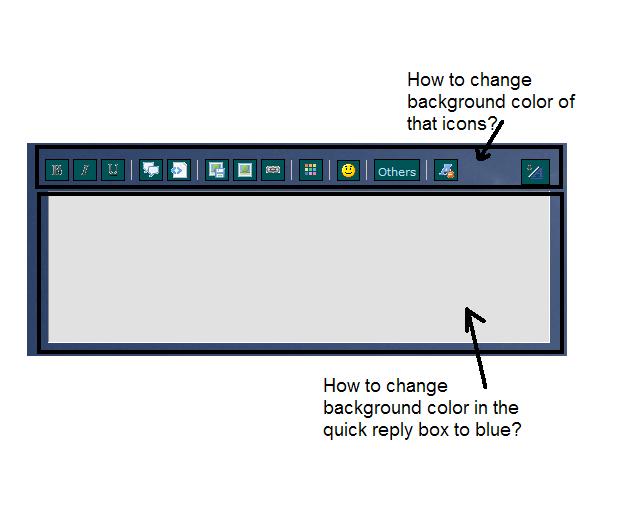


 Facebook
Facebook Twitter
Twitter Pinterest
Pinterest Youtube
Youtube
