Games
+4
-=BleSsEd_GuY=-
Rok
CANADIEN
room28spartan
8 posters
Page 1 of 1
 Games
Games
I cant seem to load games on my forum 

Last edited by room28spartan on December 11th 2008, 11:36 pm; edited 1 time in total
room28spartan- Forumember
-
 Posts : 235
Posts : 235
Reputation : 3
Language : Gibberish
Location : I know where you live too!
 Re: Games
Re: Games
do you mean as in make an arcade?

CANADIEN- Active Poster
-
 Posts : 1312
Posts : 1312
Reputation : 33
Language : English, French
 Re: Games
Re: Games
Ohh I get what you mean..
Go to My Profile on the Log-In widget>
Perferences>
*Scroll down to Always Allow HTML, and select Yes>
Save.
--I recommend you making an announcement for all of your members to know how to do that as well.
Go to My Profile on the Log-In widget>
Perferences>
*Scroll down to Always Allow HTML, and select Yes>
Save.
--I recommend you making an announcement for all of your members to know how to do that as well.

Rok- Energetic
-
 Posts : 6823
Posts : 6823
Reputation : 234
Language : idk
 Re: Games
Re: Games
Well can you give me around 5-6 HTML codes to test? I am having trouble on how to put a game in HTML form
room28spartan- Forumember
-
 Posts : 235
Posts : 235
Reputation : 3
Language : Gibberish
Location : I know where you live too!
 Re: Games
Re: Games
BUMP
room28spartan- Forumember
-
 Posts : 235
Posts : 235
Reputation : 3
Language : Gibberish
Location : I know where you live too!
 Re: Games
Re: Games
google it
search "EMBED CODE FOR GAMES"
you will get a code(make sure all the html codes are allowes/on)
then post the code whereever you want
you are done...
search "EMBED CODE FOR GAMES"
you will get a code(make sure all the html codes are allowes/on)
then post the code whereever you want
you are done...

-=BleSsEd_GuY=-- Forumember
- Posts : 183
Reputation : 0
Language : English
 Re: Games
Re: Games
errr example -_-
room28spartan- Forumember
-
 Posts : 235
Posts : 235
Reputation : 3
Language : Gibberish
Location : I know where you live too!
 Re: Games
Re: Games
BUMP
room28spartan- Forumember
-
 Posts : 235
Posts : 235
Reputation : 3
Language : Gibberish
Location : I know where you live too!
 Re: Games
Re: Games
HTML is OFF
BBCode is ON
Smilies are ON
That's what is says for my forum. I even enabled in my User CP. How do I enable it in Admin Panel?
BBCode is ON
Smilies are ON
That's what is says for my forum. I even enabled in my User CP. How do I enable it in Admin Panel?

CharleX- Forumember
-
 Posts : 492
Posts : 492
Reputation : 0
Language : English and Korean
Location : On The Comp
 Re: Games
Re: Games
Admin Panel >> General >> Message and Emails..
you can find Allow HTML..just put it on YES..
hope it helps..
you can find Allow HTML..just put it on YES..
hope it helps..

khakuletz- Forumember
- Posts : 248
Reputation : 0
Language : english
 Re: Games
Re: Games
GameCrunchy wrote:HTML is OFF
BBCode is ON
Smilies are ON
That's what is says for my forum. I even enabled in my User CP. How do I enable it in Admin Panel?
khakuletz wrote:Admin Panel >> General >> Message and Emails..
you can find Allow HTML..just put it on YES..
hope it helps..
also be sure to turn on your html in your profile preferences setting in your profile.
after that your html will be fully functional and you can embed games videos and more.
the appearance of this game is cut off a Lil on the right side. but if you put it on your forum it will appear normal. there's the code for this game so you can test it or keep it.
just be sure to have you html on in your profile preference too.. then your good to go.
<embed src="http://www.ultimatearcade.com/games.swf?x=drakojan-skies-1" scale="noscale" quality="high" bgcolor="#000000" width="600" height="280" name="games" align="middle" allowscriptAccess="sameDomain" allowFullScreen="false" type="application/x-shockwave-flash" pluginspage="http://www.macromedia.com/go/getflashplayer" />
- Code:
<embed src="http://www.ultimatearcade.com/games.swf?x=drakojan-skies-1" scale="noscale" quality="high" bgcolor="#000000" width="600" height="280" name="games" align="middle" allowscriptAccess="sameDomain" allowFullScreen="false" type="application/x-shockwave-flash" pluginspage="http://www.macromedia.com/go/getflashplayer" />
rokstrsk83rdude wrote:Ohh I get what you mean..
Go to My Profile on the Log-In widget>
Perferences>
*Scroll down to Always Allow HTML, and select Yes>
Save.
--I recommend you making an announcement for all of your members to know how to do that as well.
oops rokstrsk83rdude already said that.. sorry rokstrsk83rdude and thank you

kirk- Forumaster
-
 Posts : 11037
Posts : 11037
Reputation : 653
Language : English,Vulcan,Klingon, Romulan,& Gorn
 Re: Games
Re: Games
ok SOLVED
room28spartan- Forumember
-
 Posts : 235
Posts : 235
Reputation : 3
Language : Gibberish
Location : I know where you live too!
 Re: Games
Re: Games
Since this problem appears to be resolved, I will lock this topic now.
=> Locked
=> Locked

Nessa- Energetic
-
 Posts : 6203
Posts : 6203
Reputation : 128
Language : English
 Similar topics
Similar topics» how to add games?
» games
» how and were do i add games?!!! WILL SOME ONE HELP!!!
» Help with games
» NEED GAMES
» games
» how and were do i add games?!!! WILL SOME ONE HELP!!!
» Help with games
» NEED GAMES
Page 1 of 1
Permissions in this forum:
You cannot reply to topics in this forum
 Home
Home
 by room28spartan November 16th 2008, 1:43 am
by room28spartan November 16th 2008, 1:43 am
 Facebook
Facebook Twitter
Twitter Pinterest
Pinterest Youtube
Youtube
