Smilies
+2
Master Marc
TECgaming
6 posters
Page 1 of 1
 Smilies
Smilies
When people on the forum post a reply... they can't see the smilies on the right hand side (before posting the message) to add them onto the post..
How do you make them visible?
How do you make them visible?

TECgaming- New Member
-
 Posts : 19
Posts : 19
Reputation : 0
Language : English
Location : United Kingdom
 Re: Smilies
Re: Smilies
Can I get the link to your forum so I can veiw this problem?

Master Marc- Hyperactive
-
 Posts : 3661
Posts : 3661
Reputation : 47
Language : English and Spanish.
 Re: Smilies
Re: Smilies
I think this a problem with their browser, did they try clearing their cache and cookies?
 Re: Smilies
Re: Smilies
Check if you have the smilies enabled in the Administration panel 
Then if that is enabled,try clearing your cache, cookies
Then it should be working (usually)
Hope this helps out.
Darren.
Then if that is enabled,try clearing your cache, cookies
Then it should be working (usually)
Hope this helps out.
Darren.

Darren1- Helper

-
 Posts : 11853
Posts : 11853
Reputation : 566
Language : English
 Re: Smilies
Re: Smilies
I mean like this..
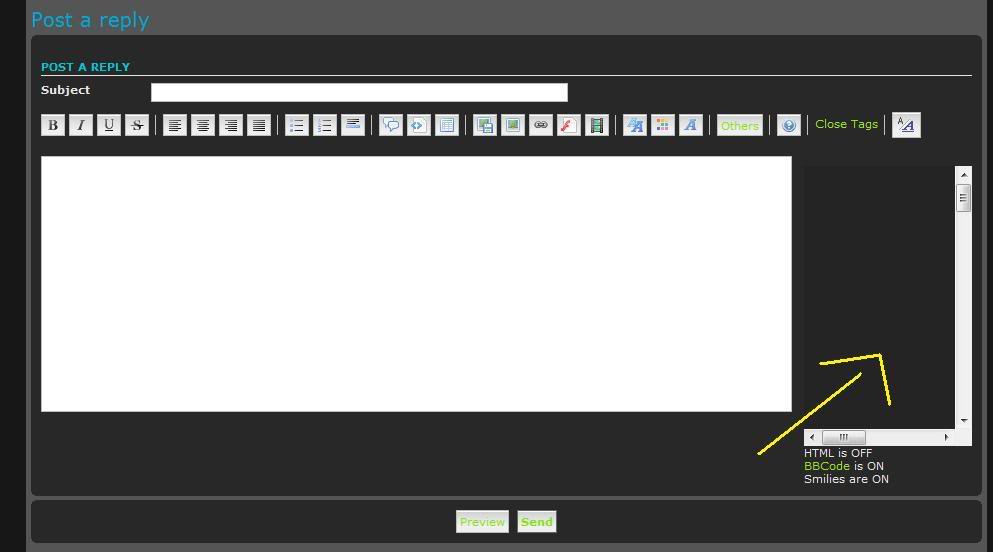
Hope this helps more.
I use FireFox as well.
(sorry for the size)
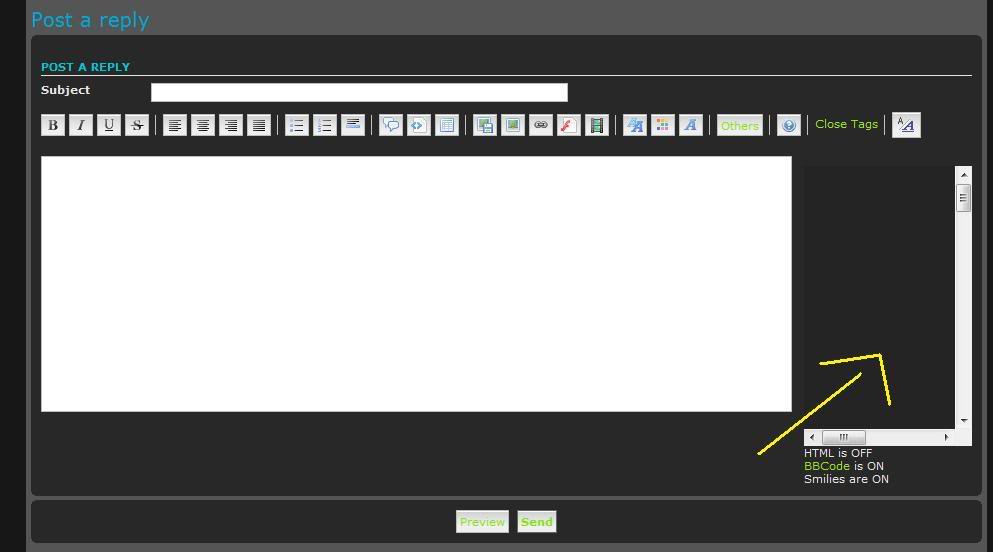
Hope this helps more.
I use FireFox as well.
(sorry for the size)

TECgaming- New Member
-
 Posts : 19
Posts : 19
Reputation : 0
Language : English
Location : United Kingdom
 Re: Smilies
Re: Smilies
GO TO
admin>>display>>smiles>>enable
admin>>display>>smiles>>enable

question- Forumember
- Posts : 78
Reputation : 0
Language : angles
 Re: Smilies
Re: Smilies
Where's the enable button??

TECgaming- New Member
-
 Posts : 19
Posts : 19
Reputation : 0
Language : English
Location : United Kingdom
 Re: Smilies
Re: Smilies
Do as to enable the smilies:
Admin panel >> General (tab) Messages and Emails (from side menu) >> scroll down to:
Allow HTML
Allow BBCodes
Allow Smilies
>> Now select yes on Allow Smilies >> save.
I hope this has helped out.
Darren.
Admin panel >> General (tab) Messages and Emails (from side menu) >> scroll down to:
Allow HTML
Allow BBCodes
Allow Smilies
>> Now select yes on Allow Smilies >> save.
I hope this has helped out.
Darren.

Darren1- Helper

-
 Posts : 11853
Posts : 11853
Reputation : 566
Language : English
 Re: Smilies
Re: Smilies
Its already on 'Allow Smilies' mate...
Confused
Confused

TECgaming- New Member
-
 Posts : 19
Posts : 19
Reputation : 0
Language : English
Location : United Kingdom
 Re: Smilies
Re: Smilies
oook 
Whats ur forum's address?

Whats ur forum's address?

Darren1- Helper

-
 Posts : 11853
Posts : 11853
Reputation : 566
Language : English
 Similar topics
Similar topics» Disable Smilies Menu and Auto-smilies
» My smilies have just disappeared! All added smilies are not showing up.
» Smilies
» Smilies
» smilies
» My smilies have just disappeared! All added smilies are not showing up.
» Smilies
» Smilies
» smilies
Page 1 of 1
Permissions in this forum:
You cannot reply to topics in this forum
 Home
Home
 by TECgaming February 20th 2009, 2:55 pm
by TECgaming February 20th 2009, 2:55 pm

 Facebook
Facebook Twitter
Twitter Pinterest
Pinterest Youtube
Youtube
