How to add Global Moderator
2 posters
Page 1 of 1
 How to add Global Moderator
How to add Global Moderator
Hi all,
Can i know how to add Global Moderator over at the legend?
Secondly, when i log in with my admin account, he register Users doesn't Admin in red colour, how to set?
Thank for your help.
Can i know how to add Global Moderator over at the legend?
Secondly, when i log in with my admin account, he register Users doesn't Admin in red colour, how to set?
Thank for your help.
carpalace- Forumember
- Posts : 103
Reputation : 0
Language : english
 Re: How to add Global Moderator
Re: How to add Global Moderator
To add a Global Moderator to your forum, go to your Administration Panel, and click on the Users & Groups tab. Next, along the left hand side, click on the link "Group Management". Now click on the green button and create a new group. Give it a name, color, etc.
Then click on the "Permissions" tab on the top, then check (tick) every box that says "Moderate". Return to the previous page, by clicking on the other tab. Now save your changes.
_____________________________________________________________
Go to your Administration Panel and click on the Users & Groups tab. Next, along the left hand side, click on the link "Users Options". Find the setting "Colorize Usernames" and set it to "Yes". Save your changes.
Now go to the Users & Groups tab, and click on Group Administration. Click on the yellow cog next to the Administrators group, and change the setting from "Hidden" to "Closed", and save.
_____________________________________________________________
Now you should have a Global Moderator group, and the Administrators should have a red username.
Then click on the "Permissions" tab on the top, then check (tick) every box that says "Moderate". Return to the previous page, by clicking on the other tab. Now save your changes.
_____________________________________________________________
Go to your Administration Panel and click on the Users & Groups tab. Next, along the left hand side, click on the link "Users Options". Find the setting "Colorize Usernames" and set it to "Yes". Save your changes.
Now go to the Users & Groups tab, and click on Group Administration. Click on the yellow cog next to the Administrators group, and change the setting from "Hidden" to "Closed", and save.
_____________________________________________________________
Now you should have a Global Moderator group, and the Administrators should have a red username.
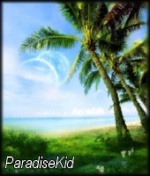
ParadiseKid- Forumember
-
 Posts : 284
Posts : 284
Reputation : 0
Language : English
 Similar topics
Similar topics» What's the difference between a Global Moderator and a Moderator?
» How to make Global Moderator & Moderator?
» Global moderator,
» Can my Global Moderator Ban me?
» global moderator help
» How to make Global Moderator & Moderator?
» Global moderator,
» Can my Global Moderator Ban me?
» global moderator help
Page 1 of 1
Permissions in this forum:
You cannot reply to topics in this forum
 Home
Home
 by carpalace February 24th 2009, 11:45 am
by carpalace February 24th 2009, 11:45 am
 Facebook
Facebook Twitter
Twitter Pinterest
Pinterest Youtube
Youtube
