[ONLY TOPIC] Issues with the new update [Please read first post]
+142
Spuds Mum
Lizzard
TT_05_Stang
testerone
Clan_MLW
Interlink
trimspa
Goku
fiza
my4madmin
dxb4616
dashey
Bling
Dello
Nina
Sophieen
Angelic
Andrea_mne
xaphania
minal
ifswm
Cano_uk
johnod
neukrotiva
sheree
Vibhor
forumarab
Richardr
Redsun
anthonym05
LinDsaY__
Mistress Jezzabel
vvw
shotta
Cyber Dome Prez
Made
loren
wi7chy
sameer
T__________T
Itazuk
MrMario
HelperT
RAZAK913
ronald
Ompet
geri1994
Coco
the killer anna
alxz310
Home_Depot
iceangel
BB_Brona
endless013
musket
t2008y
Stoke
kjmj14
Lee Tamotsu
AutoVidin
CJ
Bad Wolf
noob256
Forgotten
timsmrs1
Lizzie
Sky
eagle8x
Brad38
Mariko21
skouliki
preston713
taropower
hurricane_drake
Miko_Angel
SpiritWind
rasskul
Blofeld
croscorpion
wednesday
kylesmummy06
wow99
Wolf-Spirit
geosep
Misery_Kitty
David2
Aftermath
Tashnz
rapidlynx
mostlycichlids
Lady Orihime
bob8972
DarkDemon
HBX210
Brandon
fisherboy7
Donut
xxxVIPERxxx
Franchise
Ape
blang1
Schockwave
Carryn
tieucongchua124
asif4gls
Mae
Cb Hr
AdminBesede
Jade Undone
GreatMazinga
Ryuku
ZX
Soggy
fkn0wned
Tammer
Dezza
akashic
JulieG
kreativeflow
smilie fan
ClaraZ25
scristib
Huma
KingOfSports
commando
MummyM
Moldienut
EMO
tonyv
incredible_fear
Don_FixYBoys*
Doctor Inferno
billy_d_kidd
seraphim
w1ngs0fate
pat123456
MPants
LUDAKLUDI
spiritcharms
magicm00n
Shadow
146 posters
Page 15 of 15
Page 15 of 15 •  1 ... 9 ... 13, 14, 15
1 ... 9 ... 13, 14, 15
![[ONLY TOPIC] Issues with the new update [Please read first post] - Page 15 Empty](https://2img.net/i/empty.gif) [ONLY TOPIC] Issues with the new update [Please read first post]
[ONLY TOPIC] Issues with the new update [Please read first post]
First topic message reminder :
Dear Forumotion members,
Corrections are underway and our technicians are doing their best to fix your issues.
Thank you all for your understanding and patience.
-----------------------------------
 Your forum address,
Your forum address,
 The browser you use,
The browser you use,
 Your forum version.
Your forum version.
 A clear description of your issue (with a screenshot if possible).
A clear description of your issue (with a screenshot if possible).
-----------------------------------
I might not be able to answer all posts, but be sure that all your issues are forwarded to techs.
I'll give you a regular updates on the fixes that have been made
Dear Forumotion members,
Corrections are underway and our technicians are doing their best to fix your issues.
Thank you all for your understanding and patience.
-----------------------------------
To make it clear, and to list the last bugs, your messages should only contain :
If you see that the issue has already been posted, please do not post it again!
-----------------------------------
I might not be able to answer all posts, but be sure that all your issues are forwarded to techs.
I'll give you a regular updates on the fixes that have been made
Last edited by Typlo on March 19th 2009, 3:26 pm; edited 4 times in total

Shadow- Manager

-
 Posts : 16217
Posts : 16217
Reputation : 1831
Language : French, English
![[ONLY TOPIC] Issues with the new update [Please read first post] - Page 15 Empty](https://2img.net/i/empty.gif) Re: [ONLY TOPIC] Issues with the new update [Please read first post]
Re: [ONLY TOPIC] Issues with the new update [Please read first post]
Colors are fine now. And when are the profiles going to be fixed? Thats the only problem I have now. 

Blofeld- Active Poster
-
 Posts : 1088
Posts : 1088
Reputation : 18
Language : ............
![[ONLY TOPIC] Issues with the new update [Please read first post] - Page 15 Empty](https://2img.net/i/empty.gif) Re: [ONLY TOPIC] Issues with the new update [Please read first post]
Re: [ONLY TOPIC] Issues with the new update [Please read first post]
1. forum address: http://makadiosta.forumakers.com/
2. browser: internet explorer, firefox, safari, opera
3. forum version: phbb2
4. problem: the link to Users' Personal Albums and Your Personal Album is no longer appearing. It will re-appear only if I deactivated the Forum widgets.
here's a screenshot:
![[ONLY TOPIC] Issues with the new update [Please read first post] - Page 15 Captur15](https://i.servimg.com/u/f86/12/06/97/49/captur15.jpg)
2. browser: internet explorer, firefox, safari, opera
3. forum version: phbb2
4. problem: the link to Users' Personal Albums and Your Personal Album is no longer appearing. It will re-appear only if I deactivated the Forum widgets.
here's a screenshot:
![[ONLY TOPIC] Issues with the new update [Please read first post] - Page 15 Captur15](https://i.servimg.com/u/f86/12/06/97/49/captur15.jpg)
![[ONLY TOPIC] Issues with the new update [Please read first post] - Page 15 Empty](https://2img.net/i/empty.gif) Re: [ONLY TOPIC] Issues with the new update [Please read first post]
Re: [ONLY TOPIC] Issues with the new update [Please read first post]
Last edited by fiza on April 15th 2009, 5:33 pm; edited 1 time in total

fiza- New Member
-
 Posts : 12
Posts : 12
Reputation : 0
Language : english
![[ONLY TOPIC] Issues with the new update [Please read first post] - Page 15 Empty](https://2img.net/i/empty.gif) Re: [ONLY TOPIC] Issues with the new update [Please read first post]
Re: [ONLY TOPIC] Issues with the new update [Please read first post]
My members are saying that on the nav bar the words are overlapping but I cant see this. Please help! 


Blofeld- Active Poster
-
 Posts : 1088
Posts : 1088
Reputation : 18
Language : ............
![[ONLY TOPIC] Issues with the new update [Please read first post] - Page 15 Empty](https://2img.net/i/empty.gif) Re: [ONLY TOPIC] Issues with the new update [Please read first post]
Re: [ONLY TOPIC] Issues with the new update [Please read first post]
hahaha, this place is a joke. even funnier the mods are leaving and probably realizing what a joke this place is. GIVE ME MY DAMN REFUND. REPLY TO MY DAMN MESSAGES, ITS GETTING ANNOYING
is this place considered a "business"
i may file a BBB claim against this scamming site.
is this place considered a "business"
i may file a BBB claim against this scamming site.


t2008y- Forumember
-
 Posts : 59
Posts : 59
Reputation : -2
Language : EnGlIsH
![[ONLY TOPIC] Issues with the new update [Please read first post] - Page 15 Empty](https://2img.net/i/empty.gif) Re: [ONLY TOPIC] Issues with the new update [Please read first post]
Re: [ONLY TOPIC] Issues with the new update [Please read first post]
Forum Address : www.clanmlw.co.cc
Version : phpbb2 ?
Internet Explorer 8
Issue : Ever since the new update, my profile option text zone for awards isn't working. Whenever I edit my awards and validate it doesn't show up the images, it shows up the HTML codes. I'm pretty sure the HTML code is right..
Screenshots:
![[ONLY TOPIC] Issues with the new update [Please read first post] - Page 15 Ss1x.th](https://2img.net/r/ihimizer/img19/7333/ss1x.th.jpg)
![[ONLY TOPIC] Issues with the new update [Please read first post] - Page 15 Ss2dyn.th](https://2img.net/r/ihimizer/img16/751/ss2dyn.th.jpg)
Version : phpbb2 ?
Internet Explorer 8
Issue : Ever since the new update, my profile option text zone for awards isn't working. Whenever I edit my awards and validate it doesn't show up the images, it shows up the HTML codes. I'm pretty sure the HTML code is right..
Screenshots:
![[ONLY TOPIC] Issues with the new update [Please read first post] - Page 15 Ss1x.th](https://2img.net/r/ihimizer/img19/7333/ss1x.th.jpg)
![[ONLY TOPIC] Issues with the new update [Please read first post] - Page 15 Ss2dyn.th](https://2img.net/r/ihimizer/img16/751/ss2dyn.th.jpg)

Clan_MLW- New Member
-
 Posts : 17
Posts : 17
Reputation : 0
Language : English, Korean.
![[ONLY TOPIC] Issues with the new update [Please read first post] - Page 15 Empty](https://2img.net/i/empty.gif) Re: [ONLY TOPIC] Issues with the new update [Please read first post]
Re: [ONLY TOPIC] Issues with the new update [Please read first post]
Forum URL - rztalk.forumotion.com/index.htm
Browser - Any browser, IE,Firefox,google chrome.
Version - phpbb2
Problem - My Log In Pop Up doesn't show ever since I posted an ad. When I press the "x" button, the pop up disappears completely and even if I refresh my browser or clear my cache it doesn't pop up anymore. This is the code I'm using
<div id="login_popup">
<iframe id="login_popup_iframe" frameborder="0" scrolling="no"></iframe>
<div id="login_popup_content">
<div id="login_popup_background">
<table class="forumline" width="600" height="140" border="0" cellspacing="1" cellpadding="0">
<tr height="25">
<td class="catLeft">
<span class="genmed module-title">Welcome to RZ Talk - The <blink>FIRST</blink> RIDEMAKERZ Community!</span>
Community!</span>
</td>
</tr>
<tr height="140">
<td class="row1" align="left" valign="top">
<span class="genmed"><center><br>Register for FREE! Already a member? Log in here! <br><br></center> </span>
<form action="/login.forum" method="post" name="form_login" target="_top"><table width="100%" border="0" cellspacing="0" cellpadding="0" class="user_login_form forumline"><tr><td width="100%" valign="top" align="center" class="row1"> <label><span class="genmed">Nickname:</span> <input class="post" type="text" size="10" name="username" /></label> <label><span class="genmed">Password:</span> <input class="post" type="password" size="10" name="password" /></label> <input class="mainoption" type="submit" name="login" value="Log in" />
<input type="button" class="mainoption" value="Register" onclick="top.location='/profile.forum?mode=register';" /><br /><label><span class="gensmall">Log me on automatically at each visit</span> <input class="radio" type="checkbox" name="autologin" checked="checked" /></label> </td></tr></table></form>
<div id="login_popup_buttons">
<form action="/login.forum" method="get" target="_parent">
<input id="login_popup_close" type="button" class="button" value="x"/>
</form>
</div>
</td>
</tr>
</table>
</div>
</div>
</div>
Browser - Any browser, IE,Firefox,google chrome.
Version - phpbb2
Problem - My Log In Pop Up doesn't show ever since I posted an ad. When I press the "x" button, the pop up disappears completely and even if I refresh my browser or clear my cache it doesn't pop up anymore. This is the code I'm using
<div id="login_popup">
<iframe id="login_popup_iframe" frameborder="0" scrolling="no"></iframe>
<div id="login_popup_content">
<div id="login_popup_background">
<table class="forumline" width="600" height="140" border="0" cellspacing="1" cellpadding="0">
<tr height="25">
<td class="catLeft">
<span class="genmed module-title">Welcome to RZ Talk - The <blink>FIRST</blink> RIDEMAKERZ
 Community!</span>
Community!</span></td>
</tr>
<tr height="140">
<td class="row1" align="left" valign="top">
<span class="genmed"><center><br>Register for FREE! Already a member? Log in here! <br><br></center> </span>
<form action="/login.forum" method="post" name="form_login" target="_top"><table width="100%" border="0" cellspacing="0" cellpadding="0" class="user_login_form forumline"><tr><td width="100%" valign="top" align="center" class="row1"> <label><span class="genmed">Nickname:</span> <input class="post" type="text" size="10" name="username" /></label> <label><span class="genmed">Password:</span> <input class="post" type="password" size="10" name="password" /></label> <input class="mainoption" type="submit" name="login" value="Log in" />
<input type="button" class="mainoption" value="Register" onclick="top.location='/profile.forum?mode=register';" /><br /><label><span class="gensmall">Log me on automatically at each visit</span> <input class="radio" type="checkbox" name="autologin" checked="checked" /></label> </td></tr></table></form>
<div id="login_popup_buttons">
<form action="/login.forum" method="get" target="_parent">
<input id="login_popup_close" type="button" class="button" value="x"/>
</form>
</div>
</td>
</tr>
</table>
</div>
</div>
</div>

testerone- New Member
- Posts : 5
Reputation : 0
Language : English
![[ONLY TOPIC] Issues with the new update [Please read first post] - Page 15 Empty](https://2img.net/i/empty.gif) Re: [ONLY TOPIC] Issues with the new update [Please read first post]
Re: [ONLY TOPIC] Issues with the new update [Please read first post]
Is there any use posting our issues here, since there are so many complains that no one is replying on them?
Maybe we should contact Administrator himself in, maybe then we'll get the answers?!
Anyway, some of my members are complaining they can't see avatar images, nor the icon if someone is online or not. I checked all the settings, all is set as it should be, and since not every member has this issue I would like to know if anyone here had the same problem? Is it just a general bug with this update, or some of the users just have their software blocking the images?
Maybe we should contact Administrator himself in, maybe then we'll get the answers?!
Anyway, some of my members are complaining they can't see avatar images, nor the icon if someone is online or not. I checked all the settings, all is set as it should be, and since not every member has this issue I would like to know if anyone here had the same problem? Is it just a general bug with this update, or some of the users just have their software blocking the images?
![[ONLY TOPIC] Issues with the new update [Please read first post] - Page 15 Empty](https://2img.net/i/empty.gif) Multi-Quote displays but does not work
Multi-Quote displays but does not work
Forum URL: www.mdpatriotstangs.com
Browser: ALL IE6, IE7, IE8, FF2, FF3, Chrome
Verison: phpBB3
Problem: I have activated Mulit-Quote, and it worked for the first couple days after the update. It stopped working and I turned it off. I now have a little time to start looking at it again. Currently the button shows up on each post, however nothing happens when you try to select it. Vieing source shows the code is there, however I do not thing the event is being triggered.
Shows the button active
![[ONLY TOPIC] Issues with the new update [Please read first post] - Page 15 Ss](https://2img.net/h/i535.photobucket.com/albums/ee358/wmatthai/ss.jpg)
Nothing happens on click event...
Browser: ALL IE6, IE7, IE8, FF2, FF3, Chrome
Verison: phpBB3
Problem: I have activated Mulit-Quote, and it worked for the first couple days after the update. It stopped working and I turned it off. I now have a little time to start looking at it again. Currently the button shows up on each post, however nothing happens when you try to select it. Vieing source shows the code is there, however I do not thing the event is being triggered.
Shows the button active
![[ONLY TOPIC] Issues with the new update [Please read first post] - Page 15 Ss](https://2img.net/h/i535.photobucket.com/albums/ee358/wmatthai/ss.jpg)
Nothing happens on click event...

TT_05_Stang- New Member
- Posts : 3
Reputation : 0
Language : English
![[ONLY TOPIC] Issues with the new update [Please read first post] - Page 15 Empty](https://2img.net/i/empty.gif) Re: [ONLY TOPIC] Issues with the new update [Please read first post]
Re: [ONLY TOPIC] Issues with the new update [Please read first post]
Hello TT_05_Stang,
I create one account on your forum, and for me the Multi Quote button work perfect.
One important thing: When you select that button, you must to push the Post Reply button.
The Multi Quote button doesn't work in the Quick Reply.
Regards!
I create one account on your forum, and for me the Multi Quote button work perfect.
One important thing: When you select that button, you must to push the Post Reply button.
The Multi Quote button doesn't work in the Quick Reply.
Regards!
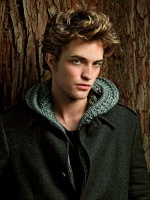
Lizzard- Forumember
-
 Posts : 474
Posts : 474
Reputation : 8
Language : Romanian, English
Location : Pitesti, Romania
![[ONLY TOPIC] Issues with the new update [Please read first post] - Page 15 Empty](https://2img.net/i/empty.gif) Re: [ONLY TOPIC] Issues with the new update [Please read first post]
Re: [ONLY TOPIC] Issues with the new update [Please read first post]
Thanks Tonya... for some reason logically I thought the multi-quote button would do a postback event changing the button to selected.

TT_05_Stang- New Member
- Posts : 3
Reputation : 0
Language : English
![[ONLY TOPIC] Issues with the new update [Please read first post] - Page 15 Empty](https://2img.net/i/empty.gif) Re: [ONLY TOPIC] Issues with the new update [Please read first post]
Re: [ONLY TOPIC] Issues with the new update [Please read first post]
Your forum address: http://inspiredbyjack.forumotion.com/
The browser you use IE and firefox
Your forum version: phpBB
A clear description of your issue (with a screenshot if possible):
we have 2 admins on this board, no mods. Both admins can no longer see the 'admin panel' option at the bottom of the board, and neither of us can get to it by entering url/admin (get the message on the screenshot)
Also neither of us have option to edit/delete any posts.
![[ONLY TOPIC] Issues with the new update [Please read first post] - Page 15 Error](https://2img.net/h/i243.photobucket.com/albums/ff266/lhindry/error.jpg)
The browser you use IE and firefox
Your forum version: phpBB
A clear description of your issue (with a screenshot if possible):
we have 2 admins on this board, no mods. Both admins can no longer see the 'admin panel' option at the bottom of the board, and neither of us can get to it by entering url/admin (get the message on the screenshot)
Also neither of us have option to edit/delete any posts.
![[ONLY TOPIC] Issues with the new update [Please read first post] - Page 15 Error](https://2img.net/h/i243.photobucket.com/albums/ff266/lhindry/error.jpg)
![[ONLY TOPIC] Issues with the new update [Please read first post] - Page 15 Empty](https://2img.net/i/empty.gif) Re: [ONLY TOPIC] Issues with the new update [Please read first post]
Re: [ONLY TOPIC] Issues with the new update [Please read first post]
1. http://thebestforumever.forumotions.net/forum.htm
2.Internet explorer 8 and google chrome (use internet explorer 8 the mmost)
3.i don't know i'll go cheak, looks like PHPBB2
~ on Statistics it says the newest member is zerzay, but it's not, my newst member is Ninjix (before was muttly)
2.Internet explorer 8 and google chrome (use internet explorer 8 the mmost)
3.i don't know i'll go cheak, looks like PHPBB2
~ on Statistics it says the newest member is zerzay, but it's not, my newst member is Ninjix (before was muttly)
![[ONLY TOPIC] Issues with the new update [Please read first post] - Page 15 Empty](https://2img.net/i/empty.gif) Re: [ONLY TOPIC] Issues with the new update [Please read first post]
Re: [ONLY TOPIC] Issues with the new update [Please read first post]
T__________T wrote:Your forum address: http://t-tfamily.868cn.net/
The browser you use: Internet explorer 7
Your forum version: phpBB21 - Login pop-up
Tutorial : https://help.forumotion.com/frequently-asked-questions-f5/login-pop-up-t38544.htm
Can display in a pop-up for login, to provide a fast connection for members or rapid registration for the guests.
The admin can add a personal message to the pop-up.
1.
Here i dont know why, i set my Login pop-up yes , but not show up on my forum. ( Forum Version phpBB2 )
Please give me the way to get it.
I want my Warning bar, and all my opption to show up.
Sorry for bother, i wish admin saw my post...Please give me the way to slove

T__________T- New Member
-
 Posts : 15
Posts : 15
Reputation : 0
Language : chinese
Location : U.S.A
![[ONLY TOPIC] Issues with the new update [Please read first post] - Page 15 Empty](https://2img.net/i/empty.gif) Re: [ONLY TOPIC] Issues with the new update [Please read first post]
Re: [ONLY TOPIC] Issues with the new update [Please read first post]
DOn't use bold and big size 

MrMega- Forumember
-
 Posts : 981
Posts : 981
Reputation : 11
Language : English, Polish, HTML, BBCode
Location : New York, United States
![[ONLY TOPIC] Issues with the new update [Please read first post] - Page 15 Empty](https://2img.net/i/empty.gif) Re: [ONLY TOPIC] Issues with the new update [Please read first post]
Re: [ONLY TOPIC] Issues with the new update [Please read first post]
forum address: http://melodious-daylight.forum-motion.net
browser: Newest Firefox version
forum version: phpBB3 (prosilver)
Description of problem: incorrect # of posts for administrators. I posted about over 80, and it's listed that I only posted 4.
browser: Newest Firefox version
forum version: phpBB3 (prosilver)
Description of problem: incorrect # of posts for administrators. I posted about over 80, and it's listed that I only posted 4.

lilcocobean- New Member
- Posts : 8
Reputation : 0
Language : English
![[ONLY TOPIC] Issues with the new update [Please read first post] - Page 15 Empty](https://2img.net/i/empty.gif) Re: [ONLY TOPIC] Issues with the new update [Please read first post]
Re: [ONLY TOPIC] Issues with the new update [Please read first post]
I wonder when my question will be answered =].

Clan_MLW- New Member
-
 Posts : 17
Posts : 17
Reputation : 0
Language : English, Korean.
![[ONLY TOPIC] Issues with the new update [Please read first post] - Page 15 Empty](https://2img.net/i/empty.gif) Re: [ONLY TOPIC] Issues with the new update [Please read first post]
Re: [ONLY TOPIC] Issues with the new update [Please read first post]
When will the profiles be fixed? They are confusing the way they are now.

Blofeld- Active Poster
-
 Posts : 1088
Posts : 1088
Reputation : 18
Language : ............
![[ONLY TOPIC] Issues with the new update [Please read first post] - Page 15 Empty](https://2img.net/i/empty.gif) Re: [ONLY TOPIC] Issues with the new update [Please read first post]
Re: [ONLY TOPIC] Issues with the new update [Please read first post]
forum link : www.power-music.forumotion.com
browser : explorer+mozila
version : phbb2
problem : the "thanks" button does not appear on the forum posts , even when i have enabled it in the administration panel....
i tried everything , please help me !!!
browser : explorer+mozila
version : phbb2
problem : the "thanks" button does not appear on the forum posts , even when i have enabled it in the administration panel....
i tried everything , please help me !!!

power-music- New Member
- Posts : 16
Reputation : 0
Language : greece
Page 15 of 15 •  1 ... 9 ... 13, 14, 15
1 ... 9 ... 13, 14, 15
 Similar topics
Similar topics» [ONLY TOPIC] Issues with the new update [Please read first post]
» Concerning Posting Issues - PLEASE READ
» Suggestions for the next chatbox update!(Please read)
» Um do I post it here? But please read it
» How to display topic user active (who is read this topic)
» Concerning Posting Issues - PLEASE READ
» Suggestions for the next chatbox update!(Please read)
» Um do I post it here? But please read it
» How to display topic user active (who is read this topic)
Page 15 of 15
Permissions in this forum:
You cannot reply to topics in this forum
 Home
Home
 by
by 

![[ONLY TOPIC] Issues with the new update [Please read first post] - Page 15 29837713](https://2img.net/r/ihimizer/img4/4231/29837713.jpg)
![[ONLY TOPIC] Issues with the new update [Please read first post] - Page 15 99072395](https://2img.net/r/ihimizer/img4/5136/99072395.jpg)
![[ONLY TOPIC] Issues with the new update [Please read first post] - Page 15 Fb11](https://i.servimg.com/u/f21/18/21/41/30/fb11.png) Facebook
Facebook![[ONLY TOPIC] Issues with the new update [Please read first post] - Page 15 Tw10](https://i.servimg.com/u/f21/18/21/41/30/tw10.png) Twitter
Twitter![[ONLY TOPIC] Issues with the new update [Please read first post] - Page 15 Pi10](https://i.servimg.com/u/f21/18/21/41/30/pi10.png) Pinterest
Pinterest![[ONLY TOPIC] Issues with the new update [Please read first post] - Page 15 Yt10](https://i.servimg.com/u/f21/18/21/41/30/yt10.png) Youtube
Youtube
