Displays gone wrong
+2
Kagome
Holyangel
6 posters
Page 1 of 1
 Re: Displays gone wrong
Re: Displays gone wrong
It depends on where you put the url of the avatar.
Try putting the url into the "Upload an Avatar from an URL. Good luck
Try putting the url into the "Upload an Avatar from an URL. Good luck
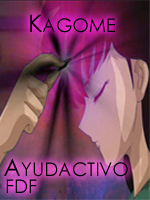
Kagome- Forumember
-
 Posts : 96
Posts : 96
Reputation : 10
Language : Spanish | English | Portuguese | French.
 Re: Displays gone wrong
Re: Displays gone wrong
Nup its something in admin with the forum width or something, i seem to have a thick white blank strip on the right hand side and the page wont fill the screen, sorry im not too good at explaining 
 Re: Displays gone wrong
Re: Displays gone wrong
It looks fine from my view.

MrMario- Helper

-
 Posts : 22186
Posts : 22186
Reputation : 1839
Language : test
 Re: Displays gone wrong
Re: Displays gone wrong
I can not understand it, put a screen shot and draws your problem better, please.
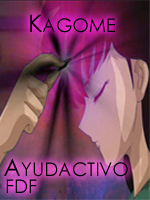
Kagome- Forumember
-
 Posts : 96
Posts : 96
Reputation : 10
Language : Spanish | English | Portuguese | French.
 Re: Displays gone wrong
Re: Displays gone wrong
Just go to:
AP - General - configuration - Profile position in the messages
Good luck!! =P
AP - General - configuration - Profile position in the messages
Good luck!! =P
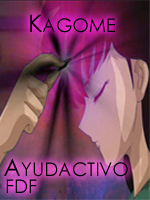
Kagome- Forumember
-
 Posts : 96
Posts : 96
Reputation : 10
Language : Spanish | English | Portuguese | French.
 Re: Displays gone wrong
Re: Displays gone wrong
It shouldn't go that far.

MrMario- Helper

-
 Posts : 22186
Posts : 22186
Reputation : 1839
Language : test
 Re: Displays gone wrong
Re: Displays gone wrong
she wants the avatar to the right.
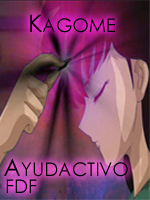
Kagome- Forumember
-
 Posts : 96
Posts : 96
Reputation : 10
Language : Spanish | English | Portuguese | French.
 Re: Displays gone wrong
Re: Displays gone wrong
You can only change your avatar from left to right and vice versa.
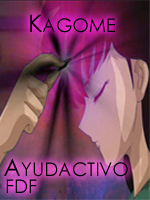
Kagome- Forumember
-
 Posts : 96
Posts : 96
Reputation : 10
Language : Spanish | English | Portuguese | French.
 Re: Displays gone wrong
Re: Displays gone wrong
Not the avatars themselves, there is a blank space the size of the 3rd column all the way down the r hand side that has just appeared.. on every page except the portal?? something in the admin panel has been pressed?
 Re: Displays gone wrong
Re: Displays gone wrong
Goto:
ACP
Modules
Forum widgets
Set the right coloumn to 0
Save
ACP
Modules
Forum widgets
Set the right coloumn to 0
Save

Mehtevas- Hyperactive
-
 Posts : 2114
Posts : 2114
Reputation : 14
Language : Currently, I am receiving support requests by P.M. Support requests, which can, and should, be done in the support section.
Location : Oregon, USA
 Re: Displays gone wrong
Re: Displays gone wrong
Try taking off the widgets al together. It might be the skin

Mehtevas- Hyperactive
-
 Posts : 2114
Posts : 2114
Reputation : 14
Language : Currently, I am receiving support requests by P.M. Support requests, which can, and should, be done in the support section.
Location : Oregon, USA
 Re: Displays gone wrong
Re: Displays gone wrong
So if i take off the widgets will i ever be able to have them back ???? I cant believe ive done this, im so stupid 

 Re: Displays gone wrong
Re: Displays gone wrong
Your not stupid, cheer up 
Its the skins fault, not yours
Its the skins fault, not yours

Mehtevas- Hyperactive
-
 Posts : 2114
Posts : 2114
Reputation : 14
Language : Currently, I am receiving support requests by P.M. Support requests, which can, and should, be done in the support section.
Location : Oregon, USA
 Re: Displays gone wrong
Re: Displays gone wrong
On some skins When you Add widgets to the side, it makes the coloumn on the otherside to, it happen on my forum. Its part of the css.
If you want widgets, i suggest changing your skin.
If you want widgets, i suggest changing your skin.

Mehtevas- Hyperactive
-
 Posts : 2114
Posts : 2114
Reputation : 14
Language : Currently, I am receiving support requests by P.M. Support requests, which can, and should, be done in the support section.
Location : Oregon, USA
 Re: Displays gone wrong
Re: Displays gone wrong
Jalokim wrote:go to your css.
admin panel-> display -> colors -> css
find this:
table.ipbtable td .par {
once there add this class:
margin-left: 30px;
so your code will look like this:
- Code:
text-align: text-align: left;
margin-left: 30px;
Does that help?

Mehtevas- Hyperactive
-
 Posts : 2114
Posts : 2114
Reputation : 14
Language : Currently, I am receiving support requests by P.M. Support requests, which can, and should, be done in the support section.
Location : Oregon, USA
 Re: Displays gone wrong
Re: Displays gone wrong
Thanks for the help but i did this and within an hour it changed back so it did work but messed up again, Hmmmm i must have done something to alter it again, I must stop clicking stuff 
 Re: Displays gone wrong
Re: Displays gone wrong
Lol exploring is good 
Last edited by Kinko on July 15th 2009, 1:14 am; edited 1 time in total

Mehtevas- Hyperactive
-
 Posts : 2114
Posts : 2114
Reputation : 14
Language : Currently, I am receiving support requests by P.M. Support requests, which can, and should, be done in the support section.
Location : Oregon, USA
 Re: Displays gone wrong
Re: Displays gone wrong
You certainly were a bit complicated, but still seek resolution through the entire user friend has been fixed.
Use the icon.
Use the icon.

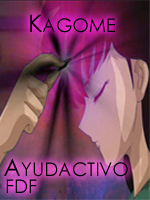
Kagome- Forumember
-
 Posts : 96
Posts : 96
Reputation : 10
Language : Spanish | English | Portuguese | French.
 Re: Displays gone wrong
Re: Displays gone wrong
MrMario wrote:Is this solved?
I believe so

Mehtevas- Hyperactive
-
 Posts : 2114
Posts : 2114
Reputation : 14
Language : Currently, I am receiving support requests by P.M. Support requests, which can, and should, be done in the support section.
Location : Oregon, USA
 Re: Displays gone wrong
Re: Displays gone wrong
I will be eternally greatful if someone can provide snippet of code,
URL or reference material that shows how to display data in a "n
colums * n rows" format.

simulation credit immobilier
URL or reference material that shows how to display data in a "n
colums * n rows" format.

simulation credit immobilier

redroses- New Member
- Posts : 1
Reputation : 0
Language : english
 Re: Displays gone wrong
Re: Displays gone wrong
nup even worse this morning, all the signatures overlap the avatars in the post, what on earth is going on?????
 Re: Displays gone wrong
Re: Displays gone wrong
Just for reference, if it helps anyone in the future, the version had been changed from Invision to another by accident.
 Similar topics
Similar topics» Firfox Displays Forum wrong
» Wrong Spelling and Wrong Grammar on CHATBOX? (solved)
» a box that displays in every page
» Reduce the number of displays.....
» Subforum displays
» Wrong Spelling and Wrong Grammar on CHATBOX? (solved)
» a box that displays in every page
» Reduce the number of displays.....
» Subforum displays
Page 1 of 1
Permissions in this forum:
You cannot reply to topics in this forum
 Home
Home
 by Holyangel July 14th 2009, 10:47 pm
by Holyangel July 14th 2009, 10:47 pm









 Facebook
Facebook Twitter
Twitter Pinterest
Pinterest Youtube
Youtube
