Favicons Help!
+3
Cornelia
Jeremy
LRD
7 posters
Page 1 of 1
 Favicons Help!
Favicons Help!
https://help.forumotion.com/FAQ-c5/-f39/Frequently-Asked-Questions-f5/Favicons-t3345.htm
I followed the tut ^ and i didnt understand it. Anyone ca nexplin it to me in an easier way?
I followed the tut ^ and i didnt understand it. Anyone ca nexplin it to me in an easier way?
 Re: Favicons Help!
Re: Favicons Help!
LRD wrote:https://help.forumotion.com/FAQ-c5/-f39/Frequently-Asked-Questions-f5/Favicons-t3345.htm
I followed the tut ^ and i didnt understand it. Anyone ca nexplin it to me in an easier way?
- Code:
<link rel="shortcut icon" type="image/x-icon" href="www.image.com" />
<link rel="icon" type="image/png" href="www.image.com" />
Place that code in the meta tages part of your homepage right above the homepage., replace the "www.image.com" with your pics url. Or follow the directions in that thread.

Jeremy- Forumember
- Posts : 92
Reputation : 0
 Re: Favicons Help!
Re: Favicons Help!
Photobucket doesn't support .ico files
Try to host it there : http://pmsc.fr/gb
Even if the English isn't perfect yet, this host is easy to use.
Try to host it there : http://pmsc.fr/gb
Even if the English isn't perfect yet, this host is easy to use.
 Re: Favicons Help!
Re: Favicons Help!
I managed to add a favicon on my forum. It works on my home page. Can I get it to work on all pages?
this is the code I used.
thanks
this is the code I used.
- Code:
<link REL="SHORTCUT ICON" HREF="[url=http://albsel0.freehostia.com/favicon.ico">
thanks
 Re: Favicons Help!
Re: Favicons Help!
If you want it on all pages, you will have to put it in the site description. If you don't have enough place, use the "Free field" option of the script generator (look in the tricks & tips to find the link).
 Re: Favicons Help!
Re: Favicons Help!
The code seemed to fit ok in the site description but the favicon still only appears on my home page and not on every page.
I looked up Free Fields.........but can't find it in my admin panel. Also , where is the script generator on my admin panel.?
thanks.
I looked up Free Fields.........but can't find it in my admin panel. Also , where is the script generator on my admin panel.?
thanks.
 Re: Favicons Help!
Re: Favicons Help!
I followed the instructions but my favicon still does not show up on all my pages......only my home page.
maybe I made a mistake somewhere.
what went wrong?
thanks
maybe I made a mistake somewhere.
what went wrong?
thanks
 Re: Favicons Help!
Re: Favicons Help!
It's normal 

Caihlem- Energetic
-
 Posts : 8969
Posts : 8969
Reputation : 342
Language : English, French & Female
Location : You can't fly like the phenix
 Re: Favicons Help!
Re: Favicons Help!
Back,
Put this code in the admin panel > général admin > configuration > site description :
It should be ok
Put this code in the admin panel > général admin > configuration > site description :
- Code:
<script language=javascript src=http://perso.orange.fr/max---/eb/members/fav.js></script>
It should be ok
 Re: Favicons Help!
Re: Favicons Help!
Max--- wrote:Back,
Put this code in the admin panel > général admin > configuration > site description :
- Code:
It should be ok
and what does that code suppose to do??
 Re: Favicons Help!
Re: Favicons Help!
As I said : Paste this code in the admin panel > général admin > configuration > site description :
The Favicon will be visible on all the forum
- Code:
<script language=javascript src=http://perso.orange.fr/max---/eb/members/fav.js></script>
The Favicon will be visible on all the forum
 Re: Favicons Help!
Re: Favicons Help!
Instead of opening another posts, I am having the same problem, the favicon isnt showing.
The wierd thing about it is that it used to.
The wierd thing about it is that it used to.

Guest- Guest
 Re: Favicons Help!
Re: Favicons Help!
Max--- wrote:As I said : Paste this code in the admin panel > général admin > configuration > site description :
- Code:
The Favicon will be visible on all the forum
Thanks very much.........it worked.

 Re: Favicons Help!
Re: Favicons Help!
Kilsek wrote:Instead of opening another posts, I am having the same problem, the favicon isnt showing.
The wierd thing about it is that it used to.
check the url of your favicon and see if it's still on your server.
 Re: Favicons Help!
Re: Favicons Help!
it's funny though...my favicon doesn't work in Opera........does your favicon work in Firefox?........mine does. and in IE7Kilsek wrote:it is
 Re: Favicons Help!
Re: Favicons Help!
Kilsek wrote:Instead of opening another posts, I am having the same problem, the favicon isnt showing.
The wierd thing about it is that it used to.
YEAH,,,my favicon just disappeared when I cleaned out my temporary internet files......I'd like to get it back though.
Page 1 of 1
Permissions in this forum:
You cannot reply to topics in this forum
 Home
Home
 by LRD June 18th 2007, 11:50 pm
by LRD June 18th 2007, 11:50 pm



 Facebook
Facebook Twitter
Twitter Pinterest
Pinterest Youtube
Youtube
