skin problem
4 posters
Page 1 of 1
 skin problem
skin problem
hi can anyone help me i run a car club and on the forum is a big white block around the nav bar how can i get rid of it heres the link to help
http://cruise2cars.unlimitboard.com/forum.htm

http://cruise2cars.unlimitboard.com/forum.htm
Last edited by millers on November 13th 2009, 10:41 pm; edited 2 times in total

millers- Forumember
-
 Posts : 299
Posts : 299
Reputation : 0
Language : uk
Location : Lancashire
 Re: skin problem
Re: skin problem
The white bar thingy under the title? It might be with the skin appearance or so.
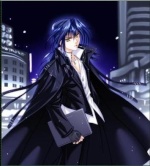
Mr. Big- New Member
- Posts : 9
Reputation : 0
Language : English
 Re: skin problem
Re: skin problem
if i high light it you an see that it says logged in as admin but it's all white help plz

millers- Forumember
-
 Posts : 299
Posts : 299
Reputation : 0
Language : uk
Location : Lancashire
 Re: skin problem
Re: skin problem
I just highlighted it, and found 2 links. It might be from the skin in my opinion.
Try setting the site in construction or so, and change the skin one more time to see if it changes.
Try setting the site in construction or so, and change the skin one more time to see if it changes.
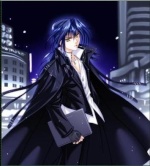
Mr. Big- New Member
- Posts : 9
Reputation : 0
Language : English
 Re: skin problem
Re: skin problem
if i do that i will loose all my stuff like the banner and forum icons

millers- Forumember
-
 Posts : 299
Posts : 299
Reputation : 0
Language : uk
Location : Lancashire
 Re: skin problem
Re: skin problem
Hmm... This might be a tough one, >.< I'm not great at HTML and all so you might as well wait for someone else other than me.
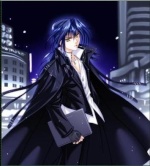
Mr. Big- New Member
- Posts : 9
Reputation : 0
Language : English
 Re: skin problem
Re: skin problem
ok thanks anyway mate

millers- Forumember
-
 Posts : 299
Posts : 299
Reputation : 0
Language : uk
Location : Lancashire
 Re: skin problem
Re: skin problem
does anyone know what i can do please

millers- Forumember
-
 Posts : 299
Posts : 299
Reputation : 0
Language : uk
Location : Lancashire
 Re: skin problem
Re: skin problem
Try this in your CSS:
- Code:
#userlinks {background: transparent ! important;}

Guest- Guest
 Re: skin problem
Re: skin problem
do i put it right at the top of my css

millers- Forumember
-
 Posts : 299
Posts : 299
Reputation : 0
Language : uk
Location : Lancashire
 Re: skin problem
Re: skin problem
ErrorDetected error
We have counted a different number of "{" and of "}". It means your CSS risks to be not valid and will not be posted correctly on your forum.
We advise you to reread your code.
this is what i get i have fixed it but this comes up now
We have counted a different number of "{" and of "}". It means your CSS risks to be not valid and will not be posted correctly on your forum.
We advise you to reread your code.
this is what i get i have fixed it but this comes up now

millers- Forumember
-
 Posts : 299
Posts : 299
Reputation : 0
Language : uk
Location : Lancashire
 Re: skin problem
Re: skin problem
Darkpoint whats the deal with this? this is like the third time i seen you do this and just let it go befor.Although i appreciate you enforcing the rules this is a staff/moderators job to do.DarkPoint wrote:please change the title of your topic, to use the Search option
so please do not mod others post. thanx you.
millers wrote:ErrorDetected error
We have counted a different number of "{" and of "}". It means your CSS risks to be not valid and will not be posted correctly on your forum.
We advise you to reread your code.
this is what i get i have fixed it but this comes up now
this is an easy fix but you would have to post your whole css code you have in code tags here for me to do it.
Also it dose not always mean it
s a css problem.. i would go through the colors list and see ware that color is.
it is kind of odd that it's only there though so using dion's code may be the only answer.
so you can check out you colors in the list or just post you css code here and we;ll take it from there.. i think it may be a skin issue my self. if thats the case then dion's code is most likely what you will want?

kirk- Forumaster
-
 Posts : 11037
Posts : 11037
Reputation : 653
Language : English,Vulcan,Klingon, Romulan,& Gorn
 Re: skin problem
Re: skin problem
body {
margin: 0 auto;
background-color: #Black;
background-image: url('https://2img.net/i/fa/empty.gif');
background-attachment: scroll;
color: #Black;
font-family: Helvetica, Arial, sans-serif;
font-size: 11.1px;
line-height: %;
}
div.maintitle {
vertical-align: middle;
padding: 8px 8px 8px 15px;
background-image: url("https://2img.net/h/oi40.tinypic.com/91f7l1.png");
background-repeat: repeat-x;
}
div.maintitle {
background-color: #000;
color: #fff;
font-weight: bold;
}
a:link {
color: #fff;
text-decoration:none;
}
a:visited {
color: #fff;
text-decoration:none;
}
a:hover {
color: #FF0000;
}
a:active {
color: #fff;
text-decoration:none;
}
a:focus {
color: #fff;
}
div.maintitle .expand,div.maintitle .contract {
float: right;
width: 10px;
height: 10px;
background: url('https://2img.net/h/oi44.tinypic.com/2h4gmz6.gif') no-repeat 50% 50%;
cursor: pointer;
}
div.maintitle .expand {
background: url('https://2img.net/h/oi40.tinypic.com/rljc3o.gif') no-repeat 50% 50%;
}
table.ipbtable th.formsubtitle,.formsubtitle {
background-color: #fff;
}
.row1,.row2 {
border-bottom: none !important;
}
.row1 {
background-color: ##01050a;
}
.row2 {
background-color: #Grey;
}
.darkrow {
background-color: #black;
border-top: 1px solid #Black;
color: #Black;
}
#userlinks {
background: transparent ! important;}
background-color: #transparent;
border-bottom: none;
}
#userlinks.not-connected {
background-color: #fff;
border-bottom: none;
}
div.newslink {
background-color: #transparent;
border: #000;
border-style: Black
}
#navstrip {
color: #505050 ;
}
#navstrip li a:hover {
color: #FFCC33;
}
#submenu {
background: #Black;
background: url(https://2img.net/h/oi40.tinypic.com/91f7l1.png) repeat;
border-bottom: 4px solid #000;
color: #fff;
}
#submenu ul li a {
color: #fff;
}
#submenu ul li a:hover {
background-color: #transparent;
background: url(https://2img.net/h/oi40.tinypic.com/91f7l1.png) repeat;
color: #FF0000;
}
div#logostrip {
background-color: #000;
background: url();
background-repeat: repeat-x;
border-bottom: 2px solid #Black;
color: #Black;
}
table.ipbtable th {
padding: 5px;
text-align: left;
background: #FF3333;
background: url(https://2img.net/h/oi36.tinypic.com/124wk2e.gif) repeat-x;
color: #fff;
font-weight: bold;
}
table.ipbtable tfoot td {
background-color: #Black;
background: url(https://2img.net/h/oi36.tinypic.com/124wk2e.gif) repeat-x;
}
.messaging-box {
background-color: #Black;
border: 1px solid #c4c4c4;
}
.messaging-box textarea {
border: 2px inset #fff;
}
#smiley-box {
background-color: #Black;
border: 1px solid #c4c4c4;
}
.exthelp,.rte-menu-button {
background-color: #Black;
border: 1px solid #fff;
}
.p-box {
background-color: #Black;
}
.post {
background-color: #Black;
border-bottom: 10px solid #Black;
}
.post-container {
background-color: #Black;
}
.post-footer {
background-color: #Black;
border: 2px solid #000;
}
.post .post-header {
background-color: #Black;
border: 2px solid #000;
}
.popmenubutton-new-out a {
background-color: #Black;
}
.member .popmenubutton-new-out a {
border: 1px solid #fff;
}
.postprofile-head .avatar img {
border: 1px solid #666666;
}
.topic-footer {
background-color: #Black;
}
.bar {
background-color: #Black;
}
blockquote {
border-top: 1px dotted #000;
border-right: 1px dotted #000;
border-bottom: 1px dotted #000;
border-left: 5px solid #b0bbcd;
background-color: #eff1f3;
}
blockquote cite {
background-color: #Black;
color: #000;
}
.codebox dt {
background-color: #Black;
}
.codebox dd {
background-color: #Black;
border: 1px dotted #000;
}
.spoiler {
border-top: 1px dotted #000;
border-right: 1px dotted #000;
border-bottom: 1px dotted #000;
border-left: 5px solid #b0bbcd;
background-color: #Black;
}
.spoiler dt {
background-color: #Black;
color: #000;
}
.signature {
border-top: 1px solid #000;
}
.popmenubutton a {
background-color: #Black;
border: 1px solid #000;
color: #000;
}
.popupmenu {
background-color: #Black;
border: 1px solid #d0d0d0;
}
.popupmenu .avatar {
border: 1px solid #666666;
background-color: #Black;
}
.popupmenu li {
background-color: #Black;
border-bottom: 1px solid #d0d0d0;
}
ul.popupmenu li.popupmenu-category {
background-color: #505050 ;
color: #fff;
}
#gfooter {
background-color: #Black;
background: url(https://2img.net/h/oi40.tinypic.com/91f7l1.png) repeat-x;
color: #fff;
}
#gfooter a {
color: #FF0000 !important;
}
margin: 0 auto;
background-color: #Black;
background-image: url('https://2img.net/i/fa/empty.gif');
background-attachment: scroll;
color: #Black;
font-family: Helvetica, Arial, sans-serif;
font-size: 11.1px;
line-height: %;
}
div.maintitle {
vertical-align: middle;
padding: 8px 8px 8px 15px;
background-image: url("https://2img.net/h/oi40.tinypic.com/91f7l1.png");
background-repeat: repeat-x;
}
div.maintitle {
background-color: #000;
color: #fff;
font-weight: bold;
}
a:link {
color: #fff;
text-decoration:none;
}
a:visited {
color: #fff;
text-decoration:none;
}
a:hover {
color: #FF0000;
}
a:active {
color: #fff;
text-decoration:none;
}
a:focus {
color: #fff;
}
div.maintitle .expand,div.maintitle .contract {
float: right;
width: 10px;
height: 10px;
background: url('https://2img.net/h/oi44.tinypic.com/2h4gmz6.gif') no-repeat 50% 50%;
cursor: pointer;
}
div.maintitle .expand {
background: url('https://2img.net/h/oi40.tinypic.com/rljc3o.gif') no-repeat 50% 50%;
}
table.ipbtable th.formsubtitle,.formsubtitle {
background-color: #fff;
}
.row1,.row2 {
border-bottom: none !important;
}
.row1 {
background-color: ##01050a;
}
.row2 {
background-color: #Grey;
}
.darkrow {
background-color: #black;
border-top: 1px solid #Black;
color: #Black;
}
#userlinks {
background: transparent ! important;}
background-color: #transparent;
border-bottom: none;
}
#userlinks.not-connected {
background-color: #fff;
border-bottom: none;
}
div.newslink {
background-color: #transparent;
border: #000;
border-style: Black
}
#navstrip {
color: #505050 ;
}
#navstrip li a:hover {
color: #FFCC33;
}
#submenu {
background: #Black;
background: url(https://2img.net/h/oi40.tinypic.com/91f7l1.png) repeat;
border-bottom: 4px solid #000;
color: #fff;
}
#submenu ul li a {
color: #fff;
}
#submenu ul li a:hover {
background-color: #transparent;
background: url(https://2img.net/h/oi40.tinypic.com/91f7l1.png) repeat;
color: #FF0000;
}
div#logostrip {
background-color: #000;
background: url();
background-repeat: repeat-x;
border-bottom: 2px solid #Black;
color: #Black;
}
table.ipbtable th {
padding: 5px;
text-align: left;
background: #FF3333;
background: url(https://2img.net/h/oi36.tinypic.com/124wk2e.gif) repeat-x;
color: #fff;
font-weight: bold;
}
table.ipbtable tfoot td {
background-color: #Black;
background: url(https://2img.net/h/oi36.tinypic.com/124wk2e.gif) repeat-x;
}
.messaging-box {
background-color: #Black;
border: 1px solid #c4c4c4;
}
.messaging-box textarea {
border: 2px inset #fff;
}
#smiley-box {
background-color: #Black;
border: 1px solid #c4c4c4;
}
.exthelp,.rte-menu-button {
background-color: #Black;
border: 1px solid #fff;
}
.p-box {
background-color: #Black;
}
.post {
background-color: #Black;
border-bottom: 10px solid #Black;
}
.post-container {
background-color: #Black;
}
.post-footer {
background-color: #Black;
border: 2px solid #000;
}
.post .post-header {
background-color: #Black;
border: 2px solid #000;
}
.popmenubutton-new-out a {
background-color: #Black;
}
.member .popmenubutton-new-out a {
border: 1px solid #fff;
}
.postprofile-head .avatar img {
border: 1px solid #666666;
}
.topic-footer {
background-color: #Black;
}
.bar {
background-color: #Black;
}
blockquote {
border-top: 1px dotted #000;
border-right: 1px dotted #000;
border-bottom: 1px dotted #000;
border-left: 5px solid #b0bbcd;
background-color: #eff1f3;
}
blockquote cite {
background-color: #Black;
color: #000;
}
.codebox dt {
background-color: #Black;
}
.codebox dd {
background-color: #Black;
border: 1px dotted #000;
}
.spoiler {
border-top: 1px dotted #000;
border-right: 1px dotted #000;
border-bottom: 1px dotted #000;
border-left: 5px solid #b0bbcd;
background-color: #Black;
}
.spoiler dt {
background-color: #Black;
color: #000;
}
.signature {
border-top: 1px solid #000;
}
.popmenubutton a {
background-color: #Black;
border: 1px solid #000;
color: #000;
}
.popupmenu {
background-color: #Black;
border: 1px solid #d0d0d0;
}
.popupmenu .avatar {
border: 1px solid #666666;
background-color: #Black;
}
.popupmenu li {
background-color: #Black;
border-bottom: 1px solid #d0d0d0;
}
ul.popupmenu li.popupmenu-category {
background-color: #505050 ;
color: #fff;
}
#gfooter {
background-color: #Black;
background: url(https://2img.net/h/oi40.tinypic.com/91f7l1.png) repeat-x;
color: #fff;
}
#gfooter a {
color: #FF0000 !important;
}

millers- Forumember
-
 Posts : 299
Posts : 299
Reputation : 0
Language : uk
Location : Lancashire
 Re: skin problem
Re: skin problem
Find this:
- Code:
#userlinks {
background: transparent ! important;}
background-color: #transparent;
border-bottom: none;
}
- Code:
#userlinks {
background: transparent ! important;
border-bottom: none;
}

Guest- Guest
 Re: skin problem
Re: skin problem
its still the same

millers- Forumember
-
 Posts : 299
Posts : 299
Reputation : 0
Language : uk
Location : Lancashire
 Re: skin problem
Re: skin problem
If by "still the same", you mean the background is no longer white, then I agree. If you're still seeing a white background, I suggest that you clear your cache.

Guest- Guest
 Re: skin problem
Re: skin problem
i still have a white background is there know way to change it cuz i think i seen someone els have the same problem

millers- Forumember
-
 Posts : 299
Posts : 299
Reputation : 0
Language : uk
Location : Lancashire
 Re: skin problem
Re: skin problem
You have a white background around the login area because you changed your board from IPB2/Invision to phpBB3 in the past 24 hours. Any suggestions you've been given to this point no longer apply.
That kinda defeats the purpose of asking for help, don't you think?
That kinda defeats the purpose of asking for help, don't you think?

Guest- Guest
Page 1 of 1
Permissions in this forum:
You cannot reply to topics in this forum
 Home
Home
 by millers November 12th 2009, 7:36 pm
by millers November 12th 2009, 7:36 pm

 Facebook
Facebook Twitter
Twitter Pinterest
Pinterest Youtube
Youtube
