navigation bar
5 posters
Page 1 of 1
 navigation bar
navigation bar
is they a code to move my navigation bar of my heading or move it to the bottom of heading at mo its in middle of heading
cheers
cheers

barry- Forumember
- Posts : 137
Reputation : 0
Language : english

barry- Forumember
- Posts : 137
Reputation : 0
Language : english
 Re: navigation bar
Re: navigation bar
is that the forums navbar or did you make that?
it seems you have it in the middle. what version are you using?
you may be able to add it to the bottom in your templates.. or you can create your own to be placed there. but you can only do this with phpbb2 or punnbb versions

kirk- Forumaster
-
 Posts : 11037
Posts : 11037
Reputation : 653
Language : English,Vulcan,Klingon, Romulan,& Gorn
 Re: navigation bar
Re: navigation bar
no i never made it am using invision)

barry- Forumember
- Posts : 137
Reputation : 0
Language : english
 Re: navigation bar
Re: navigation bar
Hello,
Add this code to Admin CP > Display > Colors > CSS and submit.
Add this code to Admin CP > Display > Colors > CSS and submit.
- Code:
#submenu {
padding-top : 20px;
}

ankillien- Energetic
- Posts : 5198
Reputation : 129
Language : English, XHTML, CSS, JS, PHP, SQL
 Re: navigation bar
Re: navigation bar
Ok,
Please try this code...
Make sure you submit after adding the code and refresh the forum index page to see the changes.
Please try this code...
- Code:
#submenu {
margin-top : 30px;
}
Make sure you submit after adding the code and refresh the forum index page to see the changes.

ankillien- Energetic
- Posts : 5198
Reputation : 129
Language : English, XHTML, CSS, JS, PHP, SQL
 Re: navigation bar
Re: navigation bar
nope still never worked all that does is make the nav bar split or take them apart

barry- Forumember
- Posts : 137
Reputation : 0
Language : english
 Re: navigation bar
Re: navigation bar
Where exactly you want your nav bar to be?

ankillien- Energetic
- Posts : 5198
Reputation : 129
Language : English, XHTML, CSS, JS, PHP, SQL
 Re: navigation bar
Re: navigation bar
its in the middle of my forum heading i want it to be at the bottom of heading if poss

barry- Forumember
- Posts : 137
Reputation : 0
Language : english
 Re: navigation bar
Re: navigation bar
Is it in your forum description?
~~~~~~~~~~~~~~
Otherwise they did it with template editing.
~~~~~~~~~~~~~~
- Code:
#submenu {
background:#ffffff;
}
Otherwise they did it with template editing.
Page 1 of 1
Permissions in this forum:
You cannot reply to topics in this forum
 Home
Home
 by barry November 17th 2009, 11:09 pm
by barry November 17th 2009, 11:09 pm
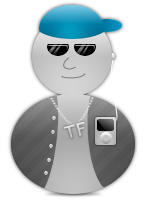

 Facebook
Facebook Twitter
Twitter Pinterest
Pinterest Youtube
Youtube
