How to link to a post
4 posters
Page 1 of 1
 How to link to a post
How to link to a post
Hello,
Not so much a problem but more of a question. How do I link directly to a post, not a topic or thread, but a post (so a reply).
I thought this was usually possible by clicking on the tiny little icon before post subject (see image below - outlined in red).
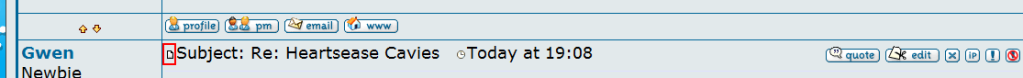
But on my forum this is not clickable.
I have noticed on this support forum it is possible because the post subject is a clickable link, but it isn't on my forum. How do I get that??
Not so much a problem but more of a question. How do I link directly to a post, not a topic or thread, but a post (so a reply).
I thought this was usually possible by clicking on the tiny little icon before post subject (see image below - outlined in red).
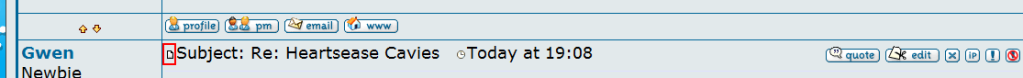
But on my forum this is not clickable.
I have noticed on this support forum it is possible because the post subject is a clickable link, but it isn't on my forum. How do I get that??

matt_m- Forumember
- Posts : 322
Reputation : 1
Language : English
 Re: How to link to a post
Re: How to link to a post

With your browser, scroll to the post you want to be linked to, then go to ur address bar, copy and paste that as the link, the link will now redirect to that post

Darren1- Helper

-
 Posts : 11853
Posts : 11853
Reputation : 566
Language : English
 Re: How to link to a post
Re: How to link to a post
No that will only take me to the topic, i.e. the first post 
As I said:
For example click here: https://help.forumotion.com/manage-the-appearance-of-your-forum-f45/adding-chat-bar-like-facebook-t61272.htm#399465
Notice you are taken directly to that post.
How can I have this as a possibility on my forum?
As I said:
not a topic or thread, but a post (so a reply).
For example click here: https://help.forumotion.com/manage-the-appearance-of-your-forum-f45/adding-chat-bar-like-facebook-t61272.htm#399465
Notice you are taken directly to that post.
How can I have this as a possibility on my forum?

matt_m- Forumember
- Posts : 322
Reputation : 1
Language : English
 Re: How to link to a post
Re: How to link to a post
have you tried to do what I have said?
you do have to wait a few secs to let everything load, then it will bouce down to the post
Example:Click Here
(bottom of another thread)
you do have to wait a few secs to let everything load, then it will bouce down to the post
Example:Click Here
(bottom of another thread)

Darren1- Helper

-
 Posts : 11853
Posts : 11853
Reputation : 566
Language : English
 Re: How to link to a post
Re: How to link to a post
Errm, no that doesn't work for me, when I click that link I am taken to the top of a thread/topic.
Individual replies always end in a #399465 for example https://help.forumotion.com/other-problems-f46/how-to-link-to-a-post-t61405.htm#399911
Your link is just:
https://help.forumotion.com/general-discussions-f7/2009-in-review-t61353.htm
Which is the URL to a topic, but not a specific reply in that topic, so unless I am mistaken it is not supposed to take me to a specific post.
On this forum the post subjects are links, and when clicked you are given the exact URL of that post.
Individual replies always end in a #399465 for example https://help.forumotion.com/other-problems-f46/how-to-link-to-a-post-t61405.htm#399911
Your link is just:
https://help.forumotion.com/general-discussions-f7/2009-in-review-t61353.htm
Which is the URL to a topic, but not a specific reply in that topic, so unless I am mistaken it is not supposed to take me to a specific post.
On this forum the post subjects are links, and when clicked you are given the exact URL of that post.

matt_m- Forumember
- Posts : 322
Reputation : 1
Language : English
 Re: How to link to a post
Re: How to link to a post
Inside the thread that button is not clickable. Its only clickable on the forums main page. Wherein you go to a thread's last post.

Sanket- ForumGuru
-
 Posts : 48766
Posts : 48766
Reputation : 2830
Language : English
Location : Mumbai
 Re: How to link to a post
Re: How to link to a post
It should be possible. Can I have a link please? It could possibly be your browser.
 Similar topics
Similar topics» How do I post an outside link on home page? Link is too long.
» Link to this post
» how can i put link my post
» Can't Post Link
» Link to a post
» Link to this post
» how can i put link my post
» Can't Post Link
» Link to a post
Page 1 of 1
Permissions in this forum:
You cannot reply to topics in this forum
 Home
Home
 by matt_m December 27th 2009, 11:31 pm
by matt_m December 27th 2009, 11:31 pm

 Facebook
Facebook Twitter
Twitter Pinterest
Pinterest Youtube
Youtube
