Where in the CSS do I edit the "submitted post" and "edit post" backgrounds?
3 posters
Page 1 of 1
 Where in the CSS do I edit the "submitted post" and "edit post" backgrounds?
Where in the CSS do I edit the "submitted post" and "edit post" backgrounds?
You see I downloaded a skin off HitSkin and apparently the creator did all the colors through the CSS script which is very long. So if someone could give me the codes used to edit the areas I listed below.
So where would I find it? I though a saw a similar thread but I can't seem to find it anywhere. And yes I used the search option.
When a user presses edit instead of the grey background, users have a white one so the text is hard to see so I need to edit it.
As for the post background I mean the submitted post backgrounds, not the area you write in.
Hope I explained everything clearly enough.
Thanks,
-BrickMaster
So where would I find it? I though a saw a similar thread but I can't seem to find it anywhere. And yes I used the search option.
When a user presses edit instead of the grey background, users have a white one so the text is hard to see so I need to edit it.
As for the post background I mean the submitted post backgrounds, not the area you write in.
Hope I explained everything clearly enough.
Thanks,
-BrickMaster
newbieQ- Forumember
- Posts : 57
Reputation : 20
 Re: Where in the CSS do I edit the "submitted post" and "edit post" backgrounds?
Re: Where in the CSS do I edit the "submitted post" and "edit post" backgrounds?
what you want something like i have over here?
you see i have the green background but then in the inner body i have the black with the green lines.
If thats not what you mean please post your link or a screen shot explaining more.
http://fmpreboard.forumotion.com/index.htm
you see i have the green background but then in the inner body i have the black with the green lines.
If thats not what you mean please post your link or a screen shot explaining more.
http://fmpreboard.forumotion.com/index.htm

kirk- Forumaster
-
 Posts : 11037
Posts : 11037
Reputation : 653
Language : English,Vulcan,Klingon, Romulan,& Gorn
 Re: Where in the CSS do I edit the "submitted post" and "edit post" backgrounds?
Re: Where in the CSS do I edit the "submitted post" and "edit post" backgrounds?
kirk wrote:what you want something like i have over here?
you see i have the green background but then in the inner body i have the black with the green lines.
If thats not what you mean please post your link or a screen shot explaining more.
http://fmpreboard.forumotion.com/index.htm
Here's what I'm trying to edit the background color of:
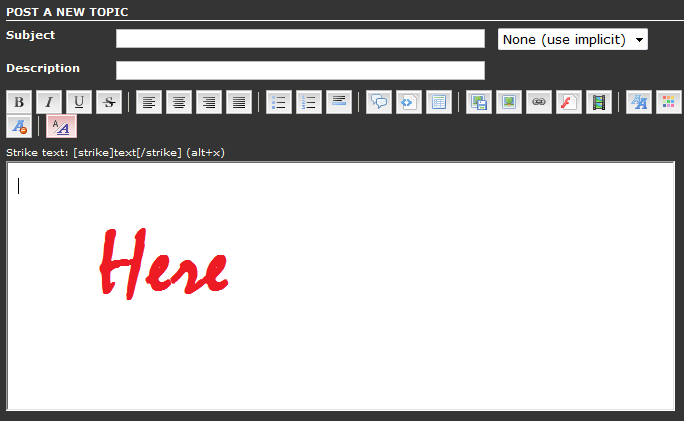

 Re: Where in the CSS do I edit the "submitted post" and "edit post" backgrounds?
Re: Where in the CSS do I edit the "submitted post" and "edit post" backgrounds?
have you tried checking the tips and tricks board.
i know i have seen a code that allows you to add an image to the chat box like this. when doing it it also adds the images in the places you have pointed out too. i'll have to go through my stodge boards on a couple test forums i have too see if i still have it.. in the mean time try going through the tips and tricks board to see if it's there too.
oh wait this should do the trick.
you can place your own image link ware it says background image url(' ')
yeah this works. here's an example on my test forum.
http://evolymrobynb.forumotion.net/post.forum?mode=newtopic&f=1
oh this should not affect the chat box but this code will also add a background to the quick reply box as well.
i know i have seen a code that allows you to add an image to the chat box like this. when doing it it also adds the images in the places you have pointed out too. i'll have to go through my stodge boards on a couple test forums i have too see if i still have it.. in the mean time try going through the tips and tricks board to see if it's there too.
oh wait this should do the trick.
you can place your own image link ware it says background image url(' ')
- Code:
input,textarea, select {
color : #ededed;
font: normal 11px Verdana,Arial,Helvetica,sans-serif;
border-color : #ededed;
background-image: url('http://i46.tinypic.com/zujmdy.jpg');
}
yeah this works. here's an example on my test forum.
http://evolymrobynb.forumotion.net/post.forum?mode=newtopic&f=1
oh this should not affect the chat box but this code will also add a background to the quick reply box as well.

kirk- Forumaster
-
 Posts : 11037
Posts : 11037
Reputation : 653
Language : English,Vulcan,Klingon, Romulan,& Gorn
 Re: Where in the CSS do I edit the "submitted post" and "edit post" backgrounds?
Re: Where in the CSS do I edit the "submitted post" and "edit post" backgrounds?
kirk wrote:have you tried checking the tips and tricks board.
i know i have seen a code that allows you to add an image to the chat box like this. when doing it it also adds the images in the places you have pointed out too. i'll have to go through my stodge boards on a couple test forums i have too see if i still have it.. in the mean time try going through the tips and tricks board to see if it's there too.
oh wait this should do the trick.
you can place your own image link ware it says background image url(' ')
- Code:
input,textarea, select {
color : #ededed;
font: normal 11px Verdana,Arial,Helvetica,sans-serif;
border-color : #ededed;
background-image: url('http://i46.tinypic.com/zujmdy.jpg');
}
yeah this works. here's an example on my test forum.
http://evolymrobynb.forumotion.net/post.forum?mode=newtopic&f=1
oh this should not affect the chat box but this code will also add a background to the quick reply box as well.
I've used the search option but I didn't look there, I'll go look around and see if I can find anything. That changed the subject and description boxes but not the posts main text area.
 Re: Where in the CSS do I edit the "submitted post" and "edit post" backgrounds?
Re: Where in the CSS do I edit the "submitted post" and "edit post" backgrounds?
in your screen shots you dint say anything about the post body.
if it's post body you want then i have asked that the first time like i have over here.
http://fmpreboard.forumotion.com/general-discussions-f3/welcome-all-t4.htm
see the black with the green lines.. is that what you mean you want another image in the post background.
place your image link the same way where it says background image
if it's post body you want then i have asked that the first time like i have over here.
http://fmpreboard.forumotion.com/general-discussions-f3/welcome-all-t4.htm
see the black with the green lines.. is that what you mean you want another image in the post background.
place your image link the same way where it says background image
- Code:
td.row1, td.row2, td.row3, td.row3Right { opacity: .100;
filter: alpha(opacity=100);
-moz-opacity: .100;
body
filter:alpha(opacity=92);
-moz-opacity:0.92;
-khtml-opacity: 0.92;
opacity: 0.92;
background-color: none;
background-image: url("http://i46.tinypic.com/20a9tm8.jpg");
background-attachment: ;
background-position:center;
scrollbar-face-color: #;
scrollbar-highlight-color: #;
scrollbar-shadow-color: #;
scrollbar-3dlight-color: #;
scrollbar-arrow-color: #;
scrollbar-track-color: #;
scrollbar-darkshadow-color: #;
}

kirk- Forumaster
-
 Posts : 11037
Posts : 11037
Reputation : 653
Language : English,Vulcan,Klingon, Romulan,& Gorn
 Re: Where in the CSS do I edit the "submitted post" and "edit post" backgrounds?
Re: Where in the CSS do I edit the "submitted post" and "edit post" backgrounds?
Sorry but that's not what I meant.
Where it says "Here" and "And Here," in those boxes is where I would like to customize the background of. They are the post boxes for "New Topic" and "Edit."
EDIT: Hmm, well I tried editing a post and the background you gave in the first code you posted appeared and then dissapeared. I refreshed and it didn't appear again. Pressed refresh for a second time and it appeared and dissapeared again.
I still have this code you gave me in my CSS:
Where it says "Here" and "And Here," in those boxes is where I would like to customize the background of. They are the post boxes for "New Topic" and "Edit."
EDIT: Hmm, well I tried editing a post and the background you gave in the first code you posted appeared and then dissapeared. I refreshed and it didn't appear again. Pressed refresh for a second time and it appeared and dissapeared again.
I still have this code you gave me in my CSS:
- Code:
input,textarea, select {
color : #ededed;
font: normal 11px Verdana,Arial,Helvetica,sans-serif;
border-color : #ededed;
background-image: url('http://i46.tinypic.com/zujmdy.jpg');
}
 Re: Where in the CSS do I edit the "submitted post" and "edit post" backgrounds?
Re: Where in the CSS do I edit the "submitted post" and "edit post" backgrounds?
well i am not sure why it would appear then disappear.. but the code above in your post is what you would want..i would try to take it out of the css hit save the add it back again..
Other then that i will have to ask jalo or ankillien if they have a better code.
Other then that i will have to ask jalo or ankillien if they have a better code.

kirk- Forumaster
-
 Posts : 11037
Posts : 11037
Reputation : 653
Language : English,Vulcan,Klingon, Romulan,& Gorn
 Re: Where in the CSS do I edit the "submitted post" and "edit post" backgrounds?
Re: Where in the CSS do I edit the "submitted post" and "edit post" backgrounds?
I just found something out. When I switched editor modes the background came up and stayed there. But when I switched back to the WYSIWYG editor it dissapeared again.
 Re: Where in the CSS do I edit the "submitted post" and "edit post" backgrounds?
Re: Where in the CSS do I edit the "submitted post" and "edit post" backgrounds?
oh then there ya have it 

kirk- Forumaster
-
 Posts : 11037
Posts : 11037
Reputation : 653
Language : English,Vulcan,Klingon, Romulan,& Gorn
 Re: Where in the CSS do I edit the "submitted post" and "edit post" backgrounds?
Re: Where in the CSS do I edit the "submitted post" and "edit post" backgrounds?
Thanks for helping me out. 
Mods can lock this.
Mods can lock this.
 Re: Where in the CSS do I edit the "submitted post" and "edit post" backgrounds?
Re: Where in the CSS do I edit the "submitted post" and "edit post" backgrounds?
BrickMaster wrote:Thanks for helping me out.
Mods can lock this.
now problem
thread now marked and locked

kirk- Forumaster
-
 Posts : 11037
Posts : 11037
Reputation : 653
Language : English,Vulcan,Klingon, Romulan,& Gorn
 Similar topics
Similar topics» how do i stick a post after submitted
» Choose what time a post is submitted.
» What is this "guests" can post "ADS" on the website for FREE?
» External Links Not Showing In Submitted Post
» Show THREAD/TOPIC TITLE in "Last Post" on board index
» Choose what time a post is submitted.
» What is this "guests" can post "ADS" on the website for FREE?
» External Links Not Showing In Submitted Post
» Show THREAD/TOPIC TITLE in "Last Post" on board index
Page 1 of 1
Permissions in this forum:
You cannot reply to topics in this forum
 Home
Home
 by BrickMaster January 11th 2010, 12:33 am
by BrickMaster January 11th 2010, 12:33 am


 Facebook
Facebook Twitter
Twitter Pinterest
Pinterest Youtube
Youtube
