How to Apply Moderator in selected Topic
2 posters
Page 1 of 1
 How to Apply Moderator in selected Topic
How to Apply Moderator in selected Topic
How to apply moderators in selected section because I want them to maintain their own section in my forum.
Example: I have 3 moderators
In 1st topic, i want 1 of the moderator to monitor that topic and i only just want to put they name only. How can i put name of that moderator to my topic?
Example: I have 3 moderators
In 1st topic, i want 1 of the moderator to monitor that topic and i only just want to put they name only. How can i put name of that moderator to my topic?

rieyna168- Forumember
- Posts : 47
Reputation : 0
Language : malay
 Re: How to Apply Moderator in selected Topic
Re: How to Apply Moderator in selected Topic
You can not designate them to individual topics/post.
But you can designate them to individual forums.
So you should open different forums/boards to where only certain topics/post are allowed to be posted in the section/forum/board.
for example. say you have one forum/board called( links)
lets just say i't's a board where you would let all members post links of there favorite sites etc..
So you can designate a moderator to have tools permissions to only that section of the forum.
Now lets say you have another forum/board called (promotions) lets say this would be a board where you would let members promote there websites,blogs,myspace etc. then you have a different moderator that will only have permissions and tools for that forum/board etc..
To have mods with permissions in different sections/forums/boards.
First you will have to create a new group. You can name it what ever you see fit and also have it as a hidden group if you like?
Admin panel>user groups>groups
Create a new group,place the member in there,select all settings as you wish and hit save.
i would do this for each person you want as an individual moderator.
After you have the groups in place and members added.
Go to
Admin panel>general>forums>forum permissions.
Now you would go to the forum permissions and only set mod permissions for who you want. you would repeat this for each board and staff member you wish to give permissions too.
be sure to hit save after changing any permissions and creating groups
But you can designate them to individual forums.
So you should open different forums/boards to where only certain topics/post are allowed to be posted in the section/forum/board.
for example. say you have one forum/board called( links)
lets just say i't's a board where you would let all members post links of there favorite sites etc..
So you can designate a moderator to have tools permissions to only that section of the forum.
Now lets say you have another forum/board called (promotions) lets say this would be a board where you would let members promote there websites,blogs,myspace etc. then you have a different moderator that will only have permissions and tools for that forum/board etc..
To have mods with permissions in different sections/forums/boards.
First you will have to create a new group. You can name it what ever you see fit and also have it as a hidden group if you like?
Admin panel>user groups>groups
Create a new group,place the member in there,select all settings as you wish and hit save.
i would do this for each person you want as an individual moderator.
After you have the groups in place and members added.
Go to
Admin panel>general>forums>forum permissions.
Now you would go to the forum permissions and only set mod permissions for who you want. you would repeat this for each board and staff member you wish to give permissions too.
be sure to hit save after changing any permissions and creating groups

kirk- Forumaster
-
 Posts : 11037
Posts : 11037
Reputation : 653
Language : English,Vulcan,Klingon, Romulan,& Gorn

rieyna168- Forumember
- Posts : 47
Reputation : 0
Language : malay
 Similar topics
Similar topics» HOW TO APPLY MODERATOR IN SELECTED SECTION
» How can I put moderator: below my topic
» Spam
» colorize selected topic
» how can i make a selected topic link?
» How can I put moderator: below my topic
» Spam
» colorize selected topic
» how can i make a selected topic link?
Page 1 of 1
Permissions in this forum:
You cannot reply to topics in this forum
 Home
Home
 by rieyna168 January 28th 2010, 4:25 am
by rieyna168 January 28th 2010, 4:25 am

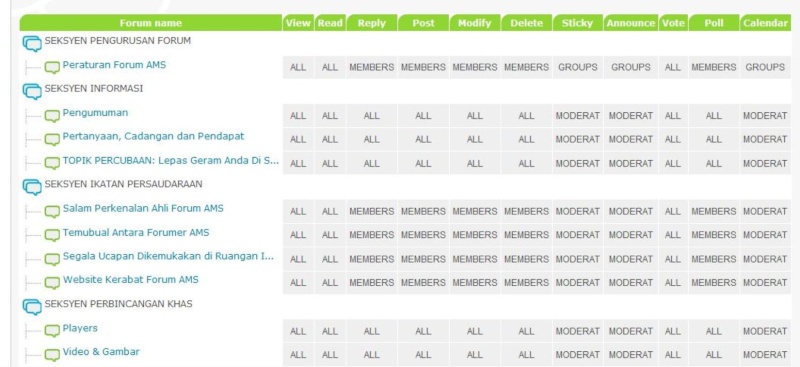
 Facebook
Facebook Twitter
Twitter Pinterest
Pinterest Youtube
Youtube
