Spoiler tags.
+6
Ape
TanMan77777777
Burukku
omganotherforum
Animeraider
Akexis
10 posters
Page 1 of 1
 Spoiler tags.
Spoiler tags.
The forum I run is a roleplaying forum and we use the spoiler tags a lot to hide miscellaneous information. Our dice roller numbers have been replaced with images so I don't know if it's simply having issues with the images or not. Either way, we're unable to see them.
Also, the quote tags also don't seem to work currently in the spoiler tags. Other things are working though, such as [youtube] and [code]. I did a quick search to see if others are having issues but didn't spot anything yet which is why I'm posting. This is a new problem, it was working fine about twelve hours ago.
Thanks in advance Forumotion team!
Also, the quote tags also don't seem to work currently in the spoiler tags. Other things are working though, such as [youtube] and [code]. I did a quick search to see if others are having issues but didn't spot anything yet which is why I'm posting. This is a new problem, it was working fine about twelve hours ago.
Thanks in advance Forumotion team!

Akexis- New Member
- Posts : 17
Reputation : 0
Language : English
 I am having the same problem
I am having the same problem
I use spoiler tags in nearly every topic in my forum (over 2,000 topics) and when you click on them now nothing shows up - which only started happening in the last 24 hours. Something has gone wrong with the spoiler tags. Anyone else having this issue? Is anyone looking into a fix?

Animeraider- New Member
- Posts : 18
Reputation : 0
Language : English or Japanese
 Re: Spoiler tags.
Re: Spoiler tags.
Nope, no problems @ my place.

omganotherforum- Forumember
- Posts : 99
Reputation : 0
Language : english
Location : Milwaukee Wi.
 Re: Spoiler tags.
Re: Spoiler tags.
Did forumotion change something? Since some forums are having spoilers issues.

Burukku- New Member
- Posts : 20
Reputation : 0
Language : Dutch
 Re: Spoiler tags.
Re: Spoiler tags.
I would recommend clearing your cache and cookies. That is usually the problem to things like that. Tell me if it works.
 Re: Spoiler tags.
Re: Spoiler tags.
I deleted my cookies and cleared my cache without success.
One of my UK members can see it fine, when the other logs in I'll check with him. My Swedes and Americans (including both continents) can't. I'm in the States myself. Oh, neither can my South African member.
Is it possible it's a regional thing? This is so weird.
One of my UK members can see it fine, when the other logs in I'll check with him. My Swedes and Americans (including both continents) can't. I'm in the States myself. Oh, neither can my South African member.
Is it possible it's a regional thing? This is so weird.

Akexis- New Member
- Posts : 17
Reputation : 0
Language : English
 Re: Spoiler tags.
Re: Spoiler tags.
Well some of the users are facing this problem, Its been reported to the techs.

Sanket- ForumGuru
-
 Posts : 48766
Posts : 48766
Reputation : 2830
Language : English
Location : Mumbai
 Re: Spoiler tags.
Re: Spoiler tags.
my spoiler tags just so everything and nothing can actually be hidden. Spoiler tags are used a heck of a lot on my site and this is really annoying.
 Re: Spoiler tags.
Re: Spoiler tags.
Hello,
I sait in another thread but you can in AP > Display > Colors > CSS stylesheet this :
Cordially.
I sait in another thread but you can in AP > Display > Colors > CSS stylesheet this :
- Code:
.spoiler_content {
display: block;
}
.hidden .spoiler_content {
display: none;
}
Cordially.
 Re: Spoiler tags.
Re: Spoiler tags.
in IE, nothing can be seen...even the "Spoiler:"
in firefox... two boxes come out..with the second box having the text i typed...and it can't be hidden...
is there any change on the server or something?
in firefox... two boxes come out..with the second box having the text i typed...and it can't be hidden...
is there any change on the server or something?

jackalraymaiden- Forumember
- Posts : 47
Reputation : 0
Language : Tagalog
 Re: Spoiler tags.
Re: Spoiler tags.
It's only a change in the spoiler system ( in css, html and javascript ).
You have tried to add the CSS code I've given ?
Cordially.
You have tried to add the CSS code I've given ?
Cordially.
 Re: Spoiler tags.
Re: Spoiler tags.
well...nothings on my CSS stylesheet...so, it's useles if I paste the code you gave
tnx anyway..maybe I'll be making the whole forum to a CSS to add it. tnx anyway
tnx anyway..maybe I'll be making the whole forum to a CSS to add it. tnx anyway

jackalraymaiden- Forumember
- Posts : 47
Reputation : 0
Language : Tagalog
 Re: Spoiler tags.
Re: Spoiler tags.
I tried it, but.. unfortunately it's still the same. the spiolers are still broken.. here's a link for the spoilers
http://ppsc.darkbb.com/pen-modifications-f2/show-off-your-pens-t2-405.htm#10659
EDIT: I thought, maybe the spoiler on our website would work on your browser..sou I'll put a preview
http://ppsc.darkbb.com/gallery/Personal-album-of-krouls/preview-pic_39.htm
this one is what comes out on spoilers at the chatbox
http://ppsc.darkbb.com/gallery/Personal-album-of-krouls/firefoxbmp-pic_37.htm
http://ppsc.darkbb.com/pen-modifications-f2/show-off-your-pens-t2-405.htm#10659
EDIT: I thought, maybe the spoiler on our website would work on your browser..sou I'll put a preview
http://ppsc.darkbb.com/gallery/Personal-album-of-krouls/preview-pic_39.htm
this one is what comes out on spoilers at the chatbox
http://ppsc.darkbb.com/gallery/Personal-album-of-krouls/firefoxbmp-pic_37.htm

jackalraymaiden- Forumember
- Posts : 47
Reputation : 0
Language : Tagalog
 Re: Spoiler tags.
Re: Spoiler tags.
It doesn't work for me too, but I see in the CSS :
For the screenshots I don't have access to the gallery.
- Code:
.spoiler_content {
display: none;
}
.hidden .spoiler_content {
display: block;
}
- Code:
.spoiler_content {
display: block;
}
.hidden .spoiler_content {
display: none;
}
For the screenshots I don't have access to the gallery.
 Re: Spoiler tags.
Re: Spoiler tags.
yep, I tried it.. I interchanged the "none" and the "block", still nothing..well I'll be fixing this tomorrow.
thnx for the help Etana
thnx for the help Etana

jackalraymaiden- Forumember
- Posts : 47
Reputation : 0
Language : Tagalog
 Re: Spoiler tags.
Re: Spoiler tags.
Same problems, there's now two "boxes" in the spoiler content and it doesn't collapse. Though, everything can now be seen in it. I tried with IE on my computer and didn't have problems with what's been changed but I have had other complaints from other members of my forum.
I'll try the css hack.
Thanks everyone!
I'll try the css hack.
Thanks everyone!

Akexis- New Member
- Posts : 17
Reputation : 0
Language : English
 Re: Spoiler tags.
Re: Spoiler tags.
- Code:
.spoiler_content {
display: block;
}
.hidden .spoiler_content {
display: none;
}
This worked for me. It now collapses the spoiler tags. Thank you Etana!

Akexis- New Member
- Posts : 17
Reputation : 0
Language : English
 Re: Spoiler tags.
Re: Spoiler tags.
well I tried the code, interchanged the none and the block thing..but still, two boxes appear on spoilers.. Is there any problem?? I copied and pasted the code but the spoilers on my forum still the same
EDIT:
ok, my spoilers are now fixed, I tried something like this:
^^
EDIT:
ok, my spoilers are now fixed, I tried something like this:
- Code:
.spoiler.hidden .spoiler_content, .quote
{display:none;}
.hidden .spoiler_content, .quote
{display:block;}
^^
Last edited by jackalraymaiden on April 6th 2010, 9:40 am; edited 1 time in total

jackalraymaiden- Forumember
- Posts : 47
Reputation : 0
Language : Tagalog
 Re: Spoiler tags.
Re: Spoiler tags.
Some of my IE users can view spoilers and others it won't open at all with this hack.

Akexis- New Member
- Posts : 17
Reputation : 0
Language : English
 Re: Spoiler tags.
Re: Spoiler tags.
hmm, maybe its on the browser you use...mine work at FF and IE..I don't know about other browsers

jackalraymaiden- Forumember
- Posts : 47
Reputation : 0
Language : Tagalog
 Similar topics
Similar topics» Spoiler Tags
» Spoiler Tags not opening
» Spoiler tags sometimes not working.
» Replace youtube tags with iframe tags
» Spoiler Tags and Staff Colours
» Spoiler Tags not opening
» Spoiler tags sometimes not working.
» Replace youtube tags with iframe tags
» Spoiler Tags and Staff Colours
Page 1 of 1
Permissions in this forum:
You cannot reply to topics in this forum
 Home
Home
 by Akexis March 30th 2010, 5:59 pm
by Akexis March 30th 2010, 5:59 pm
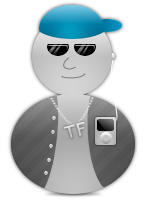









 Facebook
Facebook Twitter
Twitter Pinterest
Pinterest Youtube
Youtube
