change color of the word "age, location and number of posts"
3 posters
Page 1 of 1
 change color of the word "age, location and number of posts"
change color of the word "age, location and number of posts"
how do i change the color of "age", "location" and "number of posts" under the username in each message?
Last edited by strider77 on April 7th 2010, 9:04 am; edited 1 time in total

strider77- New Member
- Posts : 4
Reputation : 0
Language : English
 Re: change color of the word "age, location and number of posts"
Re: change color of the word "age, location and number of posts"
Hello,
Admin Panel=>Users&Groups=>Users=>Profiles=>Select one profile=> =>Name.And near the name is the color
=>Name.And near the name is the color 
Regards!
Admin Panel=>Users&Groups=>Users=>Profiles=>Select one profile=>
Regards!
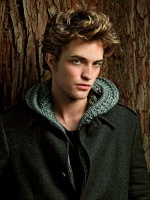
Lizzard- Forumember
-
 Posts : 474
Posts : 474
Reputation : 8
Language : Romanian, English
Location : Pitesti, Romania

strider77- New Member
- Posts : 4
Reputation : 0
Language : English
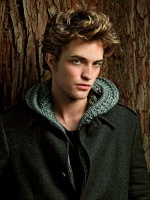
Lizzard- Forumember
-
 Posts : 474
Posts : 474
Reputation : 8
Language : Romanian, English
Location : Pitesti, Romania
 Re: change color of the word "age, location and number of posts"
Re: change color of the word "age, location and number of posts"
Since this thread is marked solved, I will lock this thread.

Sanket

Sanket

Sanket- ForumGuru
-
 Posts : 48766
Posts : 48766
Reputation : 2830
Language : English
Location : Mumbai
 Similar topics
Similar topics» Question about "Update the number of posts option "
» Color display issue within "Topics, Posts, Last Posts"
» How do I change the text color of "Registered User" names?
» The post "icon" donesn't change when it's unread posts/topics
» How to change background color of "quick reply"?
» Color display issue within "Topics, Posts, Last Posts"
» How do I change the text color of "Registered User" names?
» The post "icon" donesn't change when it's unread posts/topics
» How to change background color of "quick reply"?
Page 1 of 1
Permissions in this forum:
You cannot reply to topics in this forum
 Home
Home
 by strider77 April 7th 2010, 2:56 am
by strider77 April 7th 2010, 2:56 am
 Facebook
Facebook Twitter
Twitter Pinterest
Pinterest Youtube
Youtube
