edit CSS
3 posters
Page 1 of 1
 Re: edit CSS
Re: edit CSS
yeah you can depending what skin your using or if you want to add your own custom css.. it depends what you want to do but yo can find the css sheet in
Admin panel>display>colors
right a the top you will see css style sheet. place your css in there and hit save.
unless you have a skin with css. then it will all be in there.
Admin panel>display>colors
right a the top you will see css style sheet. place your css in there and hit save.
unless you have a skin with css. then it will all be in there.

kirk- Forumaster
-
 Posts : 11037
Posts : 11037
Reputation : 653
Language : English,Vulcan,Klingon, Romulan,& Gorn
 Re: edit CSS
Re: edit CSS
kirk wrote:yeah you can depending what skin your using or if you want to add your own custom css.. it depends what you want to do but yo can find the css sheet in
Admin panel>display>colors
right a the top you will see css style sheet. place your css in there and hit save.
unless you have a skin with css. then it will all be in there.
ok..but my problem is i had change the reputation button (+ and -) into image and i want to adjust the px to move it a little on left since it was on the right side..how will I do it?
 Re: edit CSS
Re: edit CSS
I guess it depends what images you are trying to move etc
As far as the plus and minus icon images for rep. they should be in your pic's management .
Admin panel>display>pic's and colors>Pics management>Advanced Mode
go over to the mini icon tabs and scroll down the list for - and + icons
place these links there if you do not have them and hit save.
minus - https://2img.net/i/fa/subsilver/tabs_less.gif
Plus + https://2img.net/i/fa/subsilver/tabs_more.gif
As far as the plus and minus icon images for rep. they should be in your pic's management .
Admin panel>display>pic's and colors>Pics management>Advanced Mode
go over to the mini icon tabs and scroll down the list for - and + icons
place these links there if you do not have them and hit save.
minus - https://2img.net/i/fa/subsilver/tabs_less.gif
Plus + https://2img.net/i/fa/subsilver/tabs_more.gif

kirk- Forumaster
-
 Posts : 11037
Posts : 11037
Reputation : 653
Language : English,Vulcan,Klingon, Romulan,& Gorn
 Re: edit CSS
Re: edit CSS
kirk wrote:I guess it depends what images you are trying to move etc
As far as the plus and minus icon images for rep. they should be in your pic's management .
Admin panel>display>pic's and colors>Pics management>Advanced Mode
go over to the mini icon tabs and scroll down the list for - and + icons
place these links there if you do not have them and hit save.
minus - https://2img.net/i/fa/subsilver/tabs_less.gif
Plus + https://2img.net/i/fa/subsilver/tabs_more.gif
I have already an image I want for reputation, all i want is to move it a little left because the image is too large and its already passing across the border line..
Screenshot:
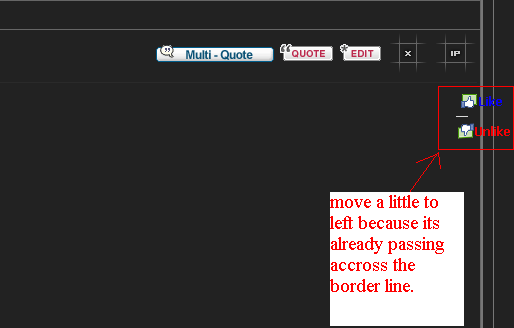
 Re: edit CSS
Re: edit CSS
I just want to update on this post.. I had read this tutorial on how to change the reputation bar..I'm using phpbb2..My problem is the last part wherein I have to edit the css to change the some of the px so that the image may be on the right place..but my question is when I go to admin-->display--->color-->css stylesheet, iIcant see any css on the board so how will I edit the css of phpbb2?
Tutorial link:
How to change reputation bar
Tutorial link:
How to change reputation bar
 Re: edit CSS
Re: edit CSS
you need a css code to move it.
if you like change your title to need to move image using css or something like that then i will move the thread over to the script and code problems.
I am not the best with css.. but i do recall seeing something almost of the same problem like a week or so ago and it was just a simple css code to add.
So if i move the thread over there you will probably get a solution better then having the thread here.. in the mean time I'll see if i can find the code your looking for.
if you like change your title to need to move image using css or something like that then i will move the thread over to the script and code problems.
I am not the best with css.. but i do recall seeing something almost of the same problem like a week or so ago and it was just a simple css code to add.
So if i move the thread over there you will probably get a solution better then having the thread here.. in the mean time I'll see if i can find the code your looking for.

kirk- Forumaster
-
 Posts : 11037
Posts : 11037
Reputation : 653
Language : English,Vulcan,Klingon, Romulan,& Gorn
 Re: edit CSS
Re: edit CSS
what skin are you useing?
also there is a css code the part will be
.post foot
then change the margin to 0
but all the css sheets went through i cant seem to find a post foot.
but i am almost 100% sure thats what will do it.
also there is a css code the part will be
.post foot
then change the margin to 0
but all the css sheets went through i cant seem to find a post foot.
but i am almost 100% sure thats what will do it.

kirk- Forumaster
-
 Posts : 11037
Posts : 11037
Reputation : 653
Language : English,Vulcan,Klingon, Romulan,& Gorn
 Re: edit CSS
Re: edit CSS
kirk wrote:what skin are you useing?
also there is a css code the part will be
.post foot
then change the margin to 0
but all the css sheets went through i cant seem to find a post foot.
but i am almost 100% sure thats what will do it.
Kirk, sorry for the late reply...I'm using the "stylize darkgrey EH" hitskin...
 Re: edit CSS
Re: edit CSS
Hello,
Can you provide a link to your forum?
Thanks
Can you provide a link to your forum?
Thanks

ankillien- Energetic
- Posts : 5198
Reputation : 129
Language : English, XHTML, CSS, JS, PHP, SQL
 Similar topics
Similar topics» How do I edit this?
» [EDIT] signature request. [EDIT]
» [EDIT] banner request. [EDIT]
» where to edit css??
» Where in the CSS do I edit the "submitted post" and "edit post" backgrounds?
» [EDIT] signature request. [EDIT]
» [EDIT] banner request. [EDIT]
» where to edit css??
» Where in the CSS do I edit the "submitted post" and "edit post" backgrounds?
Page 1 of 1
Permissions in this forum:
You cannot reply to topics in this forum
 Home
Home
 by blitzkrieg Mon 10 May 2010 - 9:16
by blitzkrieg Mon 10 May 2010 - 9:16

 Facebook
Facebook Twitter
Twitter Pinterest
Pinterest Youtube
Youtube
