| Forum Security |
Related Tutorials: [ Your Forumotion board is safe! ] - [ Security advices ] The following tutorial is designed to explain and define the various options available in: Administration panel >> General >> Forum >> Security 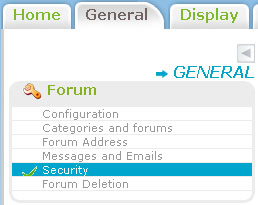 Security Options in detail 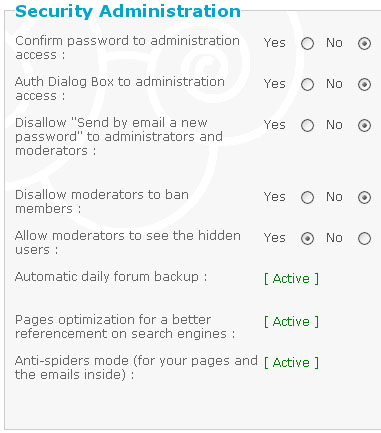 Confirm Password If you log into your admin panel, you will be prompted again to confirm your username and your password, even if you are already logged in as admin. Auth Dialog Box Displays an additional authentification popup box where you have to confirm your username and the password when changing a setting in your admin panel or when you visit your admin panel. Disallow "Send by email a new password" If this option is set to YES, administrators and moderators can't use the function "I forgot my password" anymore. Disallow Moderaotors to ban members Pretty much self-descriptive - if set to YES, moderators are not able to ban members anymore. Allow Moderators to see hidden users Defines if mods can see the username of hidden users. If this option is set to NO, moderators will, as any other member or visitor, just see in the "who is online" field that there is one hidden user online. The last three options are permanently activated security features. You can't deactivate them. Last actions done - Administration :: Here are visible all actions carried out recently, and which are related to the administration of the forum: * Creation / deletion of forums * Removing members * Forum url changes * The mass sent mails * Forum recovery at an earlier date * Etc ... Here also will be visible attempts to modify any of the profile of the founder (password, mail box, signature etc ...) by the other directors. Example : 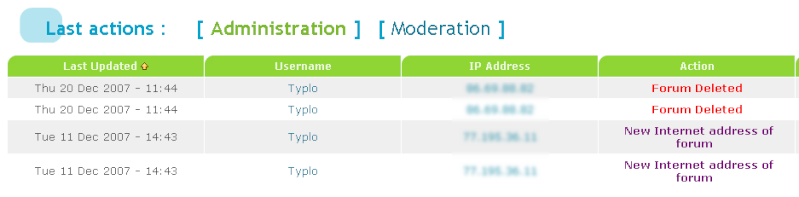 - Moderation :: 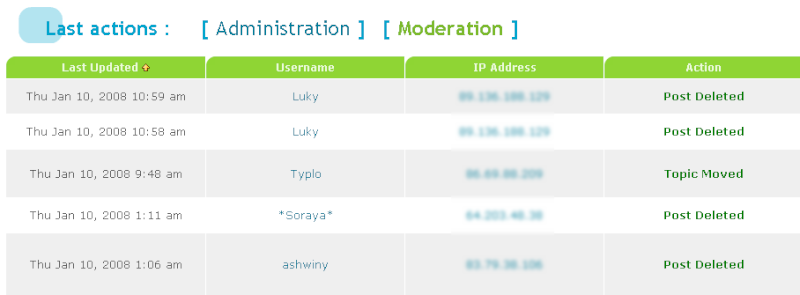 Here are visible all actions carried out recently, and which are related to the forum moderation (that these actions were carried out by administrators, moderators or members): * Deleting or moving subjects (admistrators / moderators) * Messages editions (administrators / moderators, message authors) * Ban of one or more members * Etc ... NOTE : the latest actions will be automatically deleted after one month and one day. |
| This tutorial was written by Sunny_D. |



