Posting Buttons Missing
3 posters
Page 1 of 1
 Posting Buttons Missing
Posting Buttons Missing
I just wanted to ask help since I just noticed that all the buttons in the posting page of my forum is somehow missing.
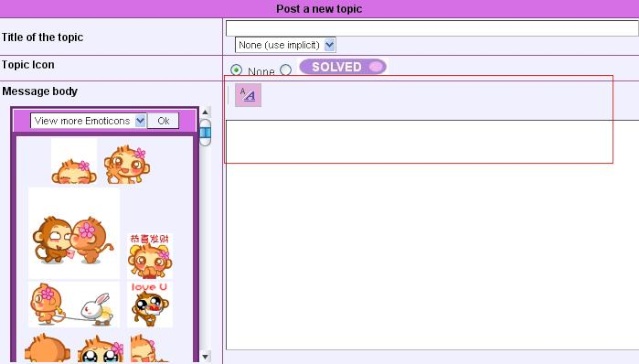
At first, I thought it was just a loading problem since I have been having slow connections lately but I have already tried logging into the forum using different connections from different places and it is still the same.
The buttons that I am referring to are similar to these:

I have also noticed that I can't post up any emoticons anymore. Before I can post up emoticons while posting just by clicking on the images.
Also I have noticed that when posting to an old post or when making a quick reply, the buttons are actually present. You can see it here.

I have already asked several people to check and it is the same problem with all of us. Can someone help me out please. My forum has been on hiatus for months and now I am just starting to get it back on track again. But the posting problem is making it a bit harder. Thanks and hope that I can get help soon.
My forum's url is: http://emerheliena.forumotion.net/forum
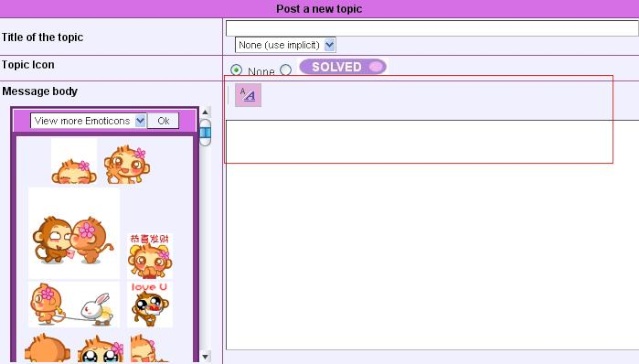
At first, I thought it was just a loading problem since I have been having slow connections lately but I have already tried logging into the forum using different connections from different places and it is still the same.
The buttons that I am referring to are similar to these:

I have also noticed that I can't post up any emoticons anymore. Before I can post up emoticons while posting just by clicking on the images.
Also I have noticed that when posting to an old post or when making a quick reply, the buttons are actually present. You can see it here.

I have already asked several people to check and it is the same problem with all of us. Can someone help me out please. My forum has been on hiatus for months and now I am just starting to get it back on track again. But the posting problem is making it a bit harder. Thanks and hope that I can get help soon.
My forum's url is: http://emerheliena.forumotion.net/forum

emerheliena- New Member
-
 Posts : 11
Posts : 11
Reputation : 0
Language : English
Location : Philippines
 Re: Posting Buttons Missing
Re: Posting Buttons Missing
Hi,
Did you install any new JS or the toolbar anything new when this started happening?
Did you install any new JS or the toolbar anything new when this started happening?

Nera.- Energetic
-
 Posts : 7078
Posts : 7078
Reputation : 2017
Language : English
Location : -
 Re: Posting Buttons Missing
Re: Posting Buttons Missing
Yes, I installed the Punchtab Loyalty / Achievement on the wibiya toolbar. But I already uninstalled everything but it is still the same. And somehow I can't remember if I already had this problem even before I installed the script since I really didn't notice until just recently since I needed to make one of my post in the center. Usually I just type in all the html codes since I am already familiar with everything so I didn't notice.

emerheliena- New Member
-
 Posts : 11
Posts : 11
Reputation : 0
Language : English
Location : Philippines
 Re: Posting Buttons Missing
Re: Posting Buttons Missing
I don't really know what's the problem but your error console has a prety large list, that's why I'm assuming it's JS. Some that affects the post replay page since the smiles are not working there too? See it any template in the Post & Private Messages has been edited and try reseting it too.

Nera.- Energetic
-
 Posts : 7078
Posts : 7078
Reputation : 2017
Language : English
Location : -
 Re: Posting Buttons Missing
Re: Posting Buttons Missing
I just checked and I haven't done any editing in that section. You can see it here: 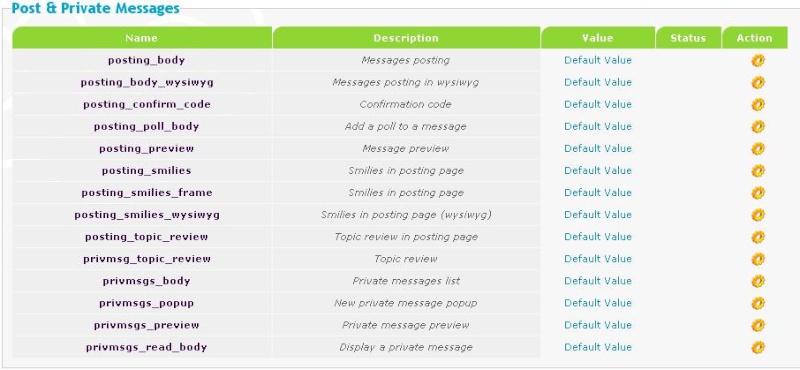
Can I ask how do I reset it? I am a bit still unsure about resetting and stuff. Thank you for helping me out.
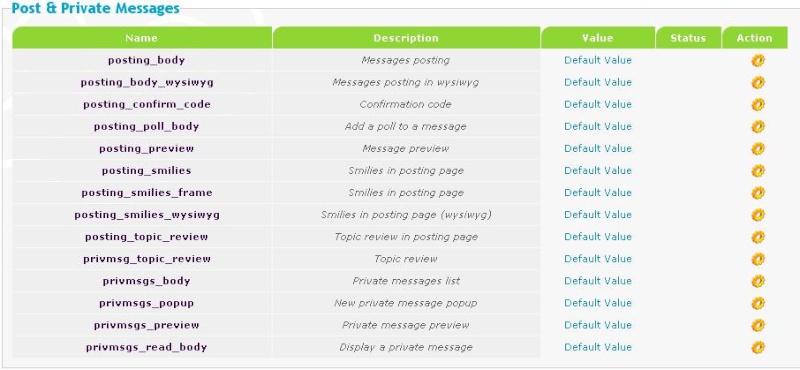
Can I ask how do I reset it? I am a bit still unsure about resetting and stuff. Thank you for helping me out.

emerheliena- New Member
-
 Posts : 11
Posts : 11
Reputation : 0
Language : English
Location : Philippines
 Re: Posting Buttons Missing
Re: Posting Buttons Missing
Nothing has been edited there. You would see the red cross to disable the changes if something was edited. You say you have tried to unistall any assesories you added (shoutbox, wibya, to widgets etc.)?
You can try this to but as I don't see them too I doubght it will help:
https://help.forumotion.com/t22597-how-to-clear-the-cache-in-firefox-internet-explore-chrome
You can try this to but as I don't see them too I doubght it will help:
https://help.forumotion.com/t22597-how-to-clear-the-cache-in-firefox-internet-explore-chrome

Nera.- Energetic
-
 Posts : 7078
Posts : 7078
Reputation : 2017
Language : English
Location : -
 Re: Posting Buttons Missing
Re: Posting Buttons Missing
I already uninstalled the Punchtab program on the wibiya toolbar since it is the only latest thing that I have added into the forum. All the other things (shoutbox, wibiya toolbar, widgets have been there for years now. So I don't think they would be cause of the problem.

emerheliena- New Member
-
 Posts : 11
Posts : 11
Reputation : 0
Language : English
Location : Philippines
 Re: Posting Buttons Missing
Re: Posting Buttons Missing
The problem has been reported. You'll have to wait a bit. Thank you.

Nera.- Energetic
-
 Posts : 7078
Posts : 7078
Reputation : 2017
Language : English
Location : -
 Re: Posting Buttons Missing
Re: Posting Buttons Missing
Thank you very much for your help.

emerheliena- New Member
-
 Posts : 11
Posts : 11
Reputation : 0
Language : English
Location : Philippines

Sanket- ForumGuru
-
 Posts : 48766
Posts : 48766
Reputation : 2830
Language : English
Location : Mumbai
 Re: Posting Buttons Missing
Re: Posting Buttons Missing
Thank you so much for pointing out the cause of my problem. I have already taken out the wibiya toolbar and you're right it worked fine. I have also checked the wibiya troubleshooting tips and I have found out where I had made a mistake. I will be more careful in installing more apps on the wibiya toolbar next time. I am very sorry for troubling you guys. I really appreciate your very fast response and help. Thank you once again.

emerheliena- New Member
-
 Posts : 11
Posts : 11
Reputation : 0
Language : English
Location : Philippines
 Re: Posting Buttons Missing
Re: Posting Buttons Missing
No worries, we are all here to help. Glad its sorted for you.
| Topic Solved & Locked |

Sanket- ForumGuru
-
 Posts : 48766
Posts : 48766
Reputation : 2830
Language : English
Location : Mumbai
 Similar topics
Similar topics» Servimg.com bad gatewaying
» [Only Topic] Missing Images/Buttons on Your Forums
» Edit Text buttons missing from post reply box ?
» [Request] Posting Buttons
» Posting page buttons
» [Only Topic] Missing Images/Buttons on Your Forums
» Edit Text buttons missing from post reply box ?
» [Request] Posting Buttons
» Posting page buttons
Page 1 of 1
Permissions in this forum:
You cannot reply to topics in this forum
 Home
Home
 by emerheliena Tue Mar 27, 2012 3:43 pm
by emerheliena Tue Mar 27, 2012 3:43 pm
 Facebook
Facebook Twitter
Twitter Pinterest
Pinterest Youtube
Youtube
