Remove Search Box in Topics list pages
4 posters
Page 1 of 1
 Remove Search Box in Topics list pages
Remove Search Box in Topics list pages
How do you remove or hide the Search box from the Topics list as seen in this screenshot?
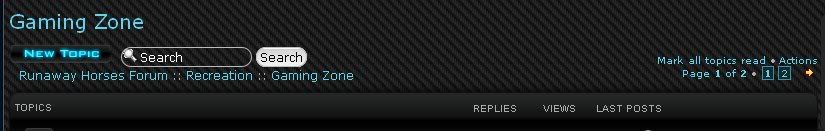
I already tired this code below and it didn't work. My guess is its for the Search box on the index page because it did not remove the Search box from the Topics list page.
I use phpbb3
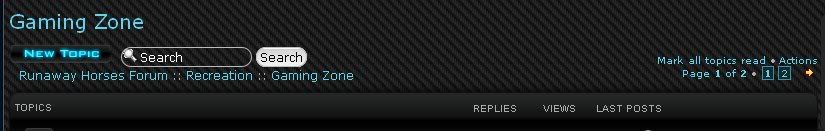
I already tired this code below and it didn't work. My guess is its for the Search box on the index page because it did not remove the Search box from the Topics list page.
I use phpbb3
- Code:
#search{
display:none;
}
Last edited by runawayhorses on Mon May 21, 2012 2:40 pm; edited 1 time in total
 Re: Remove Search Box in Topics list pages
Re: Remove Search Box in Topics list pages
Try Change " # " to " . "

NikkoBryan14- Forumember
-
 Posts : 274
Posts : 274
Reputation : 8
Language : English
Location : Philippines
 Re: Remove Search Box in Topics list pages
Re: Remove Search Box in Topics list pages
| Topic Solved & Locked |

Jophy

Jophy- ForumGuru
-
 Posts : 17922
Posts : 17922
Reputation : 836
Language : English
Location : Somewhere
 Similar topics
Similar topics» how to remove this icons end texts on my topics list ??
» How to load up a forum with topics & stay off the scrolling latest topics list
» Missing Topics in forum topic list (even though the topics exist)
» How do I remove "Search Google" from "Advanced Search"?
» Any way to list (search) all of today's posts only?
» How to load up a forum with topics & stay off the scrolling latest topics list
» Missing Topics in forum topic list (even though the topics exist)
» How do I remove "Search Google" from "Advanced Search"?
» Any way to list (search) all of today's posts only?
Page 1 of 1
Permissions in this forum:
You cannot reply to topics in this forum
 Home
Home
 by runawayhorses Mon May 21, 2012 12:54 pm
by runawayhorses Mon May 21, 2012 12:54 pm


 Facebook
Facebook Twitter
Twitter Pinterest
Pinterest Youtube
Youtube
