HTML Pages Management
3 posters
Page 1 of 1
 HTML Pages Management
HTML Pages Management
I created an HTML Page from Modules - HTML PAGES Management, and I recently have added movies to it, so there are innuf movies in the first page, now I want to add an Next: 1,2, If you know what I mean, so the viewer can go to the second html page to see other movies, how can I add in the right bottom border this Next: 1,2, ??
Something like this: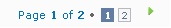
here's the HTML Page Im rreffering to: http://basketballacademy.bigforumpro.com/h1-movies
Something like this:
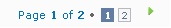
here's the HTML Page Im rreffering to: http://basketballacademy.bigforumpro.com/h1-movies

DeathDunk98*- Forumember
- Posts : 473
Reputation : 3
Language : Shqip
 Re: HTML Pages Management
Re: HTML Pages Management
Hi 
For the LAST time, please do NOT private message me to LOOK into your topics.

I look at ALL topics and ONLY reply to them if I know I can solve or provide suggestions so PLEASE do not WASTE my inbox space with trivial messages such as the one you just sent me.
On to the main topic, I do not know how exactly that would be possible since the HTML page has a limitation for characters so the best solution I can provide is create HTML pages and just have 1, 2, 3, 4, etc. positioned on top of it linking to the supposedly next HTML page.
Regards,
Pizza Boi
For the LAST time, please do NOT private message me to LOOK into your topics.

I look at ALL topics and ONLY reply to them if I know I can solve or provide suggestions so PLEASE do not WASTE my inbox space with trivial messages such as the one you just sent me.
On to the main topic, I do not know how exactly that would be possible since the HTML page has a limitation for characters so the best solution I can provide is create HTML pages and just have 1, 2, 3, 4, etc. positioned on top of it linking to the supposedly next HTML page.
Regards,
Pizza Boi

Pizza Boi- Hyperactive
-
 Posts : 2016
Posts : 2016
Reputation : 160
Language : French
Location : Pizza Hut!
 Re: HTML Pages Management
Re: HTML Pages Management
sooo, I have to do it manually?
Can you make an example with code please so I can see how it's done?
Can you make an example with code please so I can see how it's done?

DeathDunk98*- Forumember
- Posts : 473
Reputation : 3
Language : Shqip

Pizza Boi- Hyperactive
-
 Posts : 2016
Posts : 2016
Reputation : 160
Language : French
Location : Pizza Hut!
 Re: HTML Pages Management
Re: HTML Pages Management
so I guest it would be easier if a set them on a DIV CLASS and then for the text to align in the left side of the page it would be like this: text-align:left ??
Right ?
Right ?

DeathDunk98*- Forumember
- Posts : 473
Reputation : 3
Language : Shqip
 Re: HTML Pages Management
Re: HTML Pages Management
Hi 
It's your choice, your style. You can do whatever you want with it.
Regards,
Pizza Boi
It's your choice, your style. You can do whatever you want with it.
Regards,
Pizza Boi

Pizza Boi- Hyperactive
-
 Posts : 2016
Posts : 2016
Reputation : 160
Language : French
Location : Pizza Hut!
 Re: HTML Pages Management
Re: HTML Pages Management
this is a pain in the a**, every time I upload a movie I have to delete one and transfer it to the other html page and upload the other, there must be a way to change the length of the html page

DeathDunk98*- Forumember
- Posts : 473
Reputation : 3
Language : Shqip

Pizza Boi- Hyperactive
-
 Posts : 2016
Posts : 2016
Reputation : 160
Language : French
Location : Pizza Hut!
 Re: HTML Pages Management
Re: HTML Pages Management
Hello,
You'll need to create your own pagination using the anchor tag. <a>
Example :
The above creates an element which contains page links, the currently active page is simply a span tag. You have to style it with CSS.
You'll need to create your own pagination using the anchor tag. <a>
Example :
- Code:
<div class="myPagination"><span class="activePage">1</span><a class="page" href="/h2-">2</a><a class="page" href="/h3-">3</a></div>
The above creates an element which contains page links, the currently active page is simply a span tag. You have to style it with CSS.
 Re: HTML Pages Management
Re: HTML Pages Management
Ange so you're saying that I have to put my content into this div and then style the page with css ? So Im not going to be able to use the forum header itself right ?
You're talking about the HTML Page limit righT:P
You're talking about the HTML Page limit righT:P

DeathDunk98*- Forumember
- Posts : 473
Reputation : 3
Language : Shqip
 Re: HTML Pages Management
Re: HTML Pages Management
You were asking how to set up page numbers. I have given an example in my last post. You can place it above your content, below, or both.
 Re: HTML Pages Management
Re: HTML Pages Management
sorry I dont quit understand this code, could you help me, so the first page I want to be /h1, and the second page /h14 ??

DeathDunk98*- Forumember
- Posts : 473
Reputation : 3
Language : Shqip
 Re: HTML Pages Management
Re: HTML Pages Management
I have spread the HTML apart so it is easier to read.
The first element inside myPagination :
This is the currently active page, it is not a link, for your active page do not make it a link.
The second and third element inside myPagination :
These are your links to pages that you are not currently on. href="/h2-" links to your second, third ect.. HTML page, you must change the HREF content to that of your second, third, ect... page.
- Code:
<div class="myPagination">
<span class="activePage">
1
</span>
<a class="page" href="/h2-">
2
</a>
<a class="page" href="/h3-">
3
</a>
</div>
The first element inside myPagination :
This is the currently active page, it is not a link, for your active page do not make it a link.
- Code:
<span class="activePage">
1
</span>
The second and third element inside myPagination :
These are your links to pages that you are not currently on. href="/h2-" links to your second, third ect.. HTML page, you must change the HREF content to that of your second, third, ect... page.
- Code:
<a class="page" href="/h2-">
2
</a>
 Re: HTML Pages Management
Re: HTML Pages Management
Okay, we're getting somewhere,
I have replaced the codes so that's ok, but I use this to position it on the bottom left:
I have replaced the codes so that's ok, but I use this to position it on the bottom left:
- Code:
.myPagination {
left:0;
bottom:0;
position:absolute;

DeathDunk98*- Forumember
- Posts : 473
Reputation : 3
Language : Shqip
 Re: HTML Pages Management
Re: HTML Pages Management
In your HTML, make sure the pagination is at the bottom or top of your main elements.
You can use :
or :
to style the position
You can use :
- Code:
<style>
.myPagination {
float:left;
}
</style>
or :
- Code:
<style>
.myPagination {
text-align:left;
}
</style>
to style the position
 Similar topics
Similar topics» How to Embed a Google Docs Form into an HTML page using HTML Pages Management
» HTML pages management error
» New Update on HTML pages management: Simple & Advanced mode
» HTML Pages and HTML Templates: {VALUES}
» please help me out on HTML management page
» HTML pages management error
» New Update on HTML pages management: Simple & Advanced mode
» HTML Pages and HTML Templates: {VALUES}
» please help me out on HTML management page
Page 1 of 1
Permissions in this forum:
You cannot reply to topics in this forum
 Home
Home
 by DeathDunk98* April 29th 2014, 11:47 pm
by DeathDunk98* April 29th 2014, 11:47 pm

 Facebook
Facebook Twitter
Twitter Pinterest
Pinterest Youtube
Youtube
