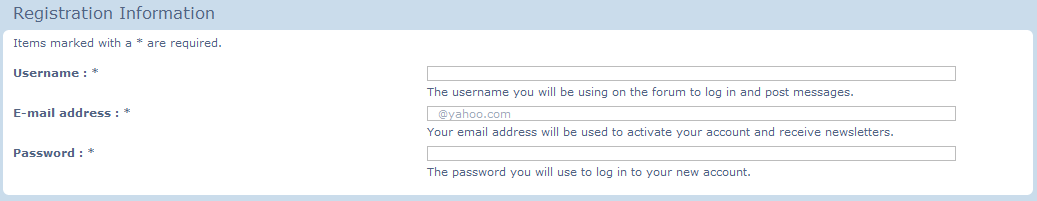by Ange Tuteur August 5th 2014, 9:39 pm
by Ange Tuteur August 5th 2014, 9:39 pm
For the personalize profile box go to Administration Panel > Users and Groups > Profiles and edit :
Make sure that they are NOT necessarily filled, this option causes this information to be forced at registration. Set it to NO

Now for the descriptions and placeholder go to Administration Panel > Modules > Javascript codes management and create a new script.
Title : Your choice
Placement : In all the pages
- Code:
$(function() {
if (location.pathname == '/register' && location.search == '?agreed=true&step=2') {
document.getElementById('email').placeholder = '@yahoo.com';
addDesc('#username_reg','The username you will be using on the forum to log in and post messages.');
addDesc('#email','Your email address will be used to activate your account and receive newsletters.');
addDesc('#password_reg','The password you will use to log in to your new account.');
}
function addDesc(element, text){$(element).after('<div class="register_desc">'+text+'</div>')}
});
You can change the messages by modifying the second string in
addDesc(), for example :
- Code:
addDesc('myId','The message to be displayed')
Also you can use the class .register_desc to modify the style of the descriptions. For now you should just add this to your stylesheet for your forum version :
Display > Colors > CSS stylesheet
- Code:
.register_desc { float:left }


 by qmars(pkq) August 4th 2014, 10:23 am
by qmars(pkq) August 4th 2014, 10:23 am