Help On 'Colorize the cells when a new message is posted'
3 posters
Page 1 of 1
 Help On 'Colorize the cells when a new message is posted'
Help On 'Colorize the cells when a new message is posted'
https://help.forumotion.com/t136044-colorize-the-cells-when-a-new-message-is-posted
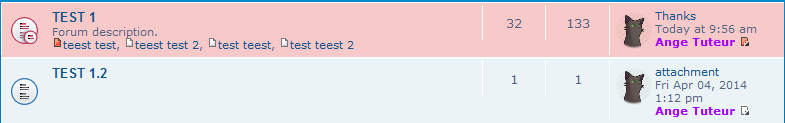
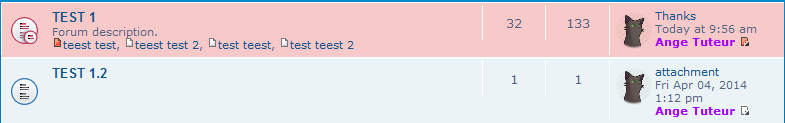
I'm trying to achieve this here. I've done everything on the page, but still, nothing. What could I have done wrong?
Forum: 1perfect.darkbb.com -phpbb3
Last edited by Ceaseless on December 28th 2014, 10:02 pm; edited 1 time in total

Ceaseless- New Member
- Posts : 6
Reputation : 1
Language : English
 Re: Help On 'Colorize the cells when a new message is posted'
Re: Help On 'Colorize the cells when a new message is posted'
make sure javascript is turn on under javascript management
if its on and sstill not working could you provide link to your forum and the code you are using
if its on and sstill not working could you provide link to your forum and the code you are using
 Re: Help On 'Colorize the cells when a new message is posted'
Re: Help On 'Colorize the cells when a new message is posted'
Forum: 1perfect.darkbb.com -phpbb3
A lot of other things work. I'm just having a problem with this at the moment.
I'm using the phpbb3 code from the link above:
A lot of other things work. I'm just having a problem with this at the moment.
I'm using the phpbb3 code from the link above:
- Code:
$(function() {
$('dl.icon[style*="http://2img.net/i/fa/empty.gif"]').addClass('newpost');
$('dl.icon[style*="http://2img.net/i/fa/empty.gif"]').addClass('newpost');
});

Ceaseless- New Member
- Posts : 6
Reputation : 1
Language : English
 Re: Help On 'Colorize the cells when a new message is posted'
Re: Help On 'Colorize the cells when a new message is posted'
looks to be somthing wrong in script
make sure your useing the right urls for the icons
the top url is link to the image that shows when there is a new post on the forum page
the bottom url is the link to the image that shows new post on your sub forums
i dont have an accout so i can see you sub forums but i switch the url for the main forum in the script below so you can see
also make sure the script is set to all pages
make sure your useing the right urls for the icons
the top url is link to the image that shows when there is a new post on the forum page
the bottom url is the link to the image that shows new post on your sub forums
i dont have an accout so i can see you sub forums but i switch the url for the main forum in the script below so you can see
also make sure the script is set to all pages
- Code:
$(function() {
$('dl.icon[style*="http://2img.net/s/t/15/94/27/i_folder_new_big.png"]').addClass('newpost');
$('dl.icon[style*="http://2img.net/i/fa/empty.gif"]').addClass('newpost');
});
 Re: Help On 'Colorize the cells when a new message is posted'
Re: Help On 'Colorize the cells when a new message is posted'
Ok. My mistake is that I didn't get the icons from the forum. I was thinking it wanted colors (silly). There's another mistake that probably should be cleared up in the tutorial and that's where it says:
Title : Your choice
Placement : In the homepage
should be
Title : Your choice
Placement : In all the pages (like you said)
Thank you.
Title : Your choice
Placement : In the homepage
should be
Title : Your choice
Placement : In all the pages (like you said)
Thank you.

Ceaseless- New Member
- Posts : 6
Reputation : 1
Language : English
 Re: Help On 'Colorize the cells when a new message is posted'
Re: Help On 'Colorize the cells when a new message is posted'
Thanks for the help, twisted.
Topic archived
Topic archived
 Similar topics
Similar topics» Colorize the cells when a new message is posted
» Colorize cells when a new message is posted (script issue)
» Image or Colourize the cells when a new message is posted
» What happened to message page "Your message has been posted..."?
» coloring new msg cells
» Colorize cells when a new message is posted (script issue)
» Image or Colourize the cells when a new message is posted
» What happened to message page "Your message has been posted..."?
» coloring new msg cells
Page 1 of 1
Permissions in this forum:
You cannot reply to topics in this forum
 Home
Home
 by Ceaseless December 28th 2014, 2:52 am
by Ceaseless December 28th 2014, 2:52 am



 Facebook
Facebook Twitter
Twitter Pinterest
Pinterest Youtube
Youtube
