HTML Coding Question
3 posters
Page 1 of 1
 HTML Coding Question
HTML Coding Question
Hello i Have this code bu the loading image stays on the screen and does not fade anyone have a idea why?
Overall_header find </ head> Then write the following code placed on top
Find <body>
paste this underneath.
maybe someone can help e sort this out.
thanks.
Regards
FrOsTyXi
Overall_header find </ head> Then write the following code placed on top
- Code:
<style>#loading {
background: #000 url(http://i41.tinypic.com/j92cy8.gif) no-repeat center center;
height: 50px;
width: 50px;
position: fixed;
left: 50%;
top: 50%;
margin: -25px 0 0 -25px;
z-index: 1000;
border-radius: 5px;
} </style><script>
jQuery(window).load(function(){
jQuery('#loading').fadeOut(2000);
});
</script>
Find <body>
paste this underneath.
- Code:
<div id="loading"></div>
maybe someone can help e sort this out.
thanks.
Regards
FrOsTyXi
 Re: HTML Coding Question
Re: HTML Coding Question
try placing
- Code:
<div id="loading"></div>
- Code:
<style>#loading {
background: #000 url(http://i41.tinypic.com/j92cy8.gif) no-repeat center center;
height: 50px;
width: 50px;
position: fixed;
left: 50%;
top: 50%;
margin: -25px 0 0 -25px;
z-index: 1000;
border-radius: 5px;
} </style>
<div id="loading"></div>
<script>
jQuery(window).load(function(){
jQuery('#loading').fadeOut(2000);
});
</script>
 Re: HTML Coding Question
Re: HTML Coding Question
Nope still the same loading image stays center of the screen lol Sometime you just want a hammer haha
 Re: HTML Coding Question
Re: HTML Coding Question
It seemed to work fine for me. I'm gonna go out on a limb and say it's because something is throwing an error on your forum.
Apparently widget is null.
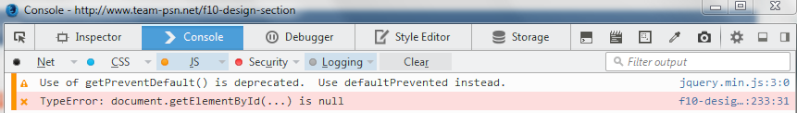
It's like a train wreck, something throws an error and everything goes with it.
Apparently widget is null.
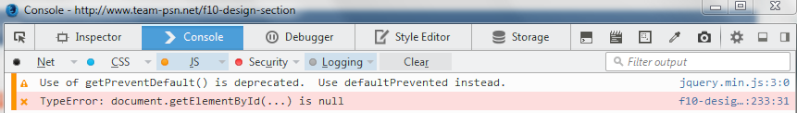
- Code:
jQuery(window).on('load', function () {
var currentValue = document.getElementById(widget).innerHTML;
sessionStorage.setItem('online_staff', currentValue)
})
It's like a train wreck, something throws an error and everything goes with it.
 Re: HTML Coding Question
Re: HTML Coding Question
Ah that must be the online staff widget! sux is there a way to fix the error?
 Re: HTML Coding Question
Re: HTML Coding Question
Try replace this :
With this :
- Code:
jQuery(window).on('load', function () {
var currentValue = document.getElementById(widget).innerHTML;
sessionStorage.setItem('online_staff', currentValue)
})
With this :
- Code:
jQuery(window).on('load', function () {
if (!document.getElementById(widget)) return;
var currentValue = document.getElementById(widget).innerHTML;
sessionStorage.setItem('online_staff', currentValue)
})
 Re: HTML Coding Question
Re: HTML Coding Question
Ok that's done did a test with the HTML still had a loading screen not fade away, another error?
 Re: HTML Coding Question
Re: HTML Coding Question
Ok thank you for correcting that error i will play with it a bit see what i get thanks again!
 Re: HTML Coding Question
Re: HTML Coding Question
if you still have the recent post widget remove it for now because you removed the topic it gets info from so its trying to get info that's not even there
 Re: HTML Coding Question
Re: HTML Coding Question
I have everything in pace widget and forum that it gets data from but all is set to admin only till completion.
Regards
Regards
 Similar topics
Similar topics» html coding for newsletter
» Help with html coding on a new post
» HTML Coding Problem
» HTML coding issues
» Transparency coding question
» Help with html coding on a new post
» HTML Coding Problem
» HTML coding issues
» Transparency coding question
Page 1 of 1
Permissions in this forum:
You cannot reply to topics in this forum
 Home
Home
 by FrOsTyXi Fri 2 Jan - 3:32
by FrOsTyXi Fri 2 Jan - 3:32



 Facebook
Facebook Twitter
Twitter Pinterest
Pinterest Youtube
Youtube
