Profile Rank and Avatar profile problem
4 posters
Page 1 of 1
 Profile Rank and Avatar profile problem
Profile Rank and Avatar profile problem
Hello! 
I need help on some problems.
I have two questions for now.
1. On toolbar my profile shows a rank down. How to make it not show? Also, when i go to my profile it shows Rank: Owner [Animated gif] and down Admin [Animated gif] so how can i delete or hide the rank?. By the way i have added two ranks gif.
On toolbar profile -> and on user's profile ->
and on user's profile -> 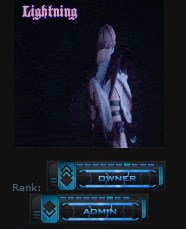
2. When i go to topics our avatar is going out of the space and topic's title. How to do i fix it? Should we create our avatar under 150x150?
Thanks in advance and if you need more information, i'll try to provide it.

I need help on some problems.

I have two questions for now.

1. On toolbar my profile shows a rank down. How to make it not show? Also, when i go to my profile it shows Rank: Owner [Animated gif] and down Admin [Animated gif] so how can i delete or hide the rank?. By the way i have added two ranks gif.
On toolbar profile ->
 and on user's profile ->
and on user's profile -> 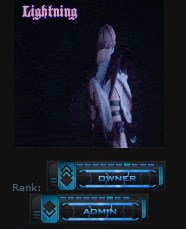
2. When i go to topics our avatar is going out of the space and topic's title. How to do i fix it? Should we create our avatar under 150x150?
Thanks in advance and if you need more information, i'll try to provide it.

Last edited by Lightening on January 20th 2015, 6:06 pm; edited 1 time in total
 Re: Profile Rank and Avatar profile problem
Re: Profile Rank and Avatar profile problem
How you added two ranks? I mean, what code you used, what exactly you need and can you post your forum url please? Also what forum version you using?
 Re: Profile Rank and Avatar profile problem
Re: Profile Rank and Avatar profile problem
Zyon wrote:How you added two ranks? I mean, what code you used, what exactly you need and can you post your forum url please? Also what forum version you using?
Hello,
thanks for answering my question.
I have added a second rank by using this one
<span class="adm">Administrator</span>
I am using phpbb3.
I want to hide the rank on profile rank as the pictures show and also want to hide the text rank because the first rank is not centered like the second one.
 Re: Profile Rank and Avatar profile problem
Re: Profile Rank and Avatar profile problem
Zyon wrote:I asking gor first one.
I answered your question. I only didn't provide my forum link.
 Re: Profile Rank and Avatar profile problem
Re: Profile Rank and Avatar profile problem
Lightening wrote:Zyon wrote:I asking gor first one.
I answered your question. I only didn't provide my forum link.
Ok, how you made second and please provide url so I can check it.
 Re: Profile Rank and Avatar profile problem
Re: Profile Rank and Avatar profile problem
Zyon wrote:Lightening wrote:Zyon wrote:I asking gor first one.
I answered your question. I only didn't provide my forum link.
Ok, how you made second and please provide url so I can check it.
Sigh... i already said you how i added the second one rank...
And why you need the forum link?
 Re: Profile Rank and Avatar profile problem
Re: Profile Rank and Avatar profile problem
So let's go again. I'm sorry, but I'm not so good in English but I will try.
So you added one rank at admin panel -> users and groups -> rank administration ?
Please post what you have at Rank Title : and what in Rank Image URL .
Than post exactly how you added second one and all codes or setps for both ranks. If you don't want to post here, sent me by pm.
I need test acc and forum url to see how it work, you can sent it via pm too.
Also I will check avatars too.
So you added one rank at admin panel -> users and groups -> rank administration ?
Please post what you have at Rank Title : and what in Rank Image URL .
Than post exactly how you added second one and all codes or setps for both ranks. If you don't want to post here, sent me by pm.
I need test acc and forum url to see how it work, you can sent it via pm too.
Also I will check avatars too.
 Re: Profile Rank and Avatar profile problem
Re: Profile Rank and Avatar profile problem
Zyon wrote:So let's go again. I'm sorry, but I'm not so good in English but I will try.
So you added one rank at admin panel -> users and groups -> rank administration ?
Please post what you have at Rank Title : and what in Rank Image URL .
Than post exactly how you added second one and all codes or setps for both ranks. If you don't want to post here, sent me by pm.
I need test acc and forum url to see how it work, you can sent it via pm too.
Also I will check avatars too.
No worries.
Yes exactly that is what i did.
As rank title i have this <span class="adm"></span>
As for the image i have this one on title https://2img.net/h/s8.tinypic.com/i257v6_th.jpg
and on rank image url https://2img.net/h/oi57.tinypic.com/t8k9lg.jpg.
About code i have added it on CSS by posting this one
adm:after {
content: url("https://2img.net/h/s8.tinypic.com/i257v6_th.jpg");
About account and forum link, i sent you a pm.
 Re: Profile Rank and Avatar profile problem
Re: Profile Rank and Avatar profile problem
Lightening wrote:Zyon wrote:So let's go again. I'm sorry, but I'm not so good in English but I will try.
So you added one rank at admin panel -> users and groups -> rank administration ?
Please post what you have at Rank Title : and what in Rank Image URL .
Than post exactly how you added second one and all codes or setps for both ranks. If you don't want to post here, sent me by pm.
I need test acc and forum url to see how it work, you can sent it via pm too.
Also I will check avatars too.
No worries.
Yes exactly that is what i did.
As rank title i have this <span class="adm"></span>
As for the image i have this one on title https://2img.net/h/s8.tinypic.com/i257v6_th.jpg
and on rank image url https://2img.net/h/oi57.tinypic.com/t8k9lg.jpg.
About code i have added it on CSS by posting this one
adm:after {
content: url("https://2img.net/h/s8.tinypic.com/i257v6_th.jpg");
About account and forum link, i sent you a pm.
it looks ok, I will check it at forum
It is at forum by default, but I don't know how to remove it, it's just text...
For avatars, best width is max 240px
 Re: Profile Rank and Avatar profile problem
Re: Profile Rank and Avatar profile problem
it looks ok, I will check it at forum
It is at forum by default, but I don't know how to remove it, it's just text...
For avatars, best width is max 240px
I see.. Then i guess i have to remove it...

Anyway, do you know about the other problem? If you can of course and have time.
For avatars thanks.
 Re: Profile Rank and Avatar profile problem
Re: Profile Rank and Avatar profile problem
Try go to Admin panel -> Display -> Avatars -> Avatars managment -> Personal avatars
Maximum avatars file size 200 x 300 Pixels
Maximum avatars file size 200 x 300 Pixels
 Re: Profile Rank and Avatar profile problem
Re: Profile Rank and Avatar profile problem
Zyon wrote:Try go to Admin panel -> Display -> Avatars -> Avatars managment -> Personal avatars
Maximum avatars file size 200 x 300 Pixels
Ok i guess i have to wait and see the results from the users.
Anyway, thank you for answering my questions
Hum...any chances about the music on pm i sent you?
Finally, since the ranks are not solved, you can close it freely..
 Re: Profile Rank and Avatar profile problem
Re: Profile Rank and Avatar profile problem
I think I know how to solve this, but I need test acc again as now I can't see forum 
 Re: Profile Rank and Avatar profile problem
Re: Profile Rank and Avatar profile problem
Hi just see this topic and think there is a better way around this rank problem 
please send me the rank urls of both ranks and i will see if i can add the 2 ranks on one file and then you can add it to your ACP in the ranks system.
please send me the rank urls of both ranks and i will see if i can add the 2 ranks on one file and then you can add it to your ACP in the ranks system.
 Re: Profile Rank and Avatar profile problem
Re: Profile Rank and Avatar profile problem
He want to remove text Rank: in user profile: https://i.servimg.com/u/f38/18/86/09/31/screen10.jpg
 Re: Profile Rank and Avatar profile problem
Re: Profile Rank and Avatar profile problem
Is the rank in the profiles system that is what I'm trying to get at lol
If YES then you only need to go in the following:
ACP >> Users & Groups Tab >>
 Users >> Profiles >> Click the little >>
Users >> Profiles >> Click the little >>  on the one marked as Rank
on the one marked as Rank
When open go down to
URL icon : "LEAVE BLANK"
Display : Profile + Messages "Tick Both"
Display type : Change that to Icon only
Then Save
See Screen shot :
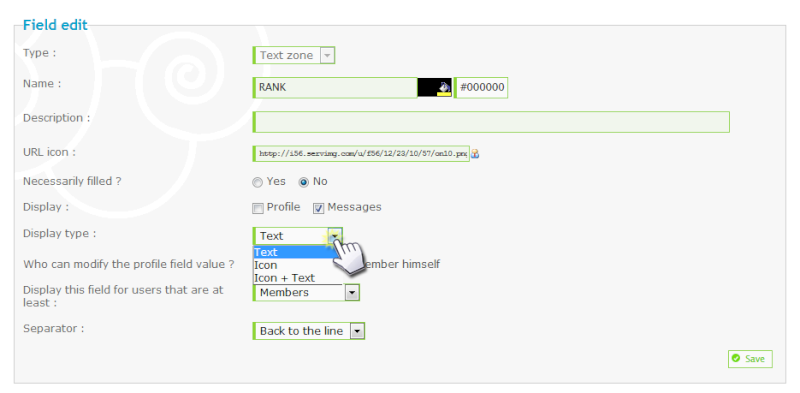
That should remove the word Rank if your Ranks are made in the profile system and not in the ranks tools on the ACP.
If YES then you only need to go in the following:
ACP >> Users & Groups Tab >>
 on the one marked as Rank
on the one marked as Rank When open go down to
URL icon : "LEAVE BLANK"
Display : Profile + Messages "Tick Both"
Display type : Change that to Icon only
Then Save
See Screen shot :
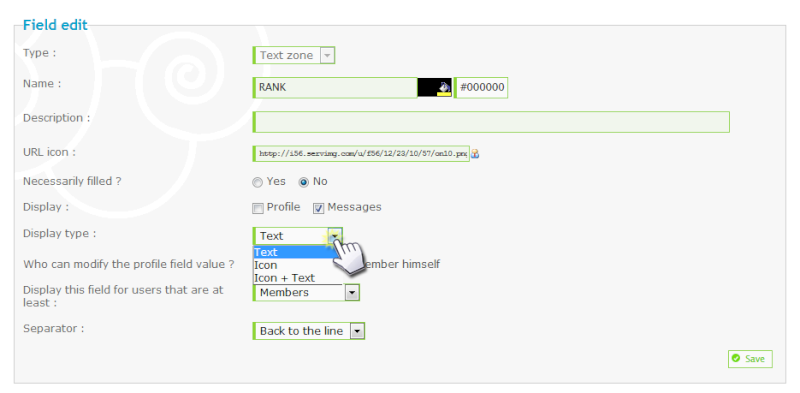
That should remove the word Rank if your Ranks are made in the profile system and not in the ranks tools on the ACP.
Last edited by APE on January 20th 2015, 2:23 pm; edited 1 time in total
 Re: Profile Rank and Avatar profile problem
Re: Profile Rank and Avatar profile problem
Problem isn't in profile in posts. Problem is at profile view. Example: https://help.forumotion.com/u12326
You have:
Rank: Support Moderator
Image
He want only:
Support Moderator
Image
I tryed something in templates, but don't work for me...
You have:
Rank: Support Moderator
Image
He want only:
Support Moderator
Image
I tryed something in templates, but don't work for me...
 Re: Profile Rank and Avatar profile problem
Re: Profile Rank and Avatar profile problem
I made an Edit on my last Thread I'm sure he has the rank set in the profiles not in the ACP system thats why it is showing the Word rank i have added the part that will show he's rank in the profile but as its a Profile mod and not the right way around it then it will not show here
EDIT: if i had the 2 ranks i can then add the 2 in one in photoshop and then give him that one
EDIT: if i had the 2 ranks i can then add the 2 in one in photoshop and then give him that one
 Re: Profile Rank and Avatar profile problem
Re: Profile Rank and Avatar profile problem
But there is no rank in default profile fileds in acp...
Ranks are gif so idk how to put them together and I haven't them now
Ranks are gif so idk how to put them together and I haven't them now
 Re: Profile Rank and Avatar profile problem
Re: Profile Rank and Avatar profile problem
No he has Added them himself to make the 2nd rank show 
Don't worry i will work it out when he comes online later
Don't worry i will work it out when he comes online later
 Re: Profile Rank and Avatar profile problem
Re: Profile Rank and Avatar profile problem
haha, no. He used default for both, he used image and span code for first and he put image in place for image for second, both are for default rank
 Re: Profile Rank and Avatar profile problem
Re: Profile Rank and Avatar profile problem
Thank you for wanting to help me out there. I just saw all your messages here and was shocked! 
Anyway, i managed to make the two gifs using Photoshop but it was so much difficult..and time consuming... It's so confusing.
I have now fixed the ranks on profiles.
So now for me it displays
Rank: The Boss
Admin
Owner
Yay! Problem solved!
Thank you so much guys!
Uhm i have some questions though.. where do i post other questions about forum background, text e.t.c? As i have so many questions..

Anyway, i managed to make the two gifs using Photoshop but it was so much difficult..and time consuming... It's so confusing.
I have now fixed the ranks on profiles.
So now for me it displays
Rank: The Boss
Admin
Owner
Yay! Problem solved!
Thank you so much guys!
Uhm i have some questions though.. where do i post other questions about forum background, text e.t.c? As i have so many questions..
 Re: Profile Rank and Avatar profile problem
Re: Profile Rank and Avatar profile problem
haha I always want to help. Glad if I helped anyway.
You can post anywhere, but best in Forum design & appearance help...
You can post anywhere, but best in Forum design & appearance help...
 Similar topics
Similar topics» Problem [profile] [window] - when i filling profile - disappear subtitles [hidden]
» Profile avatar on Hover
» how to add more then one rank on profile?"
» Profile avatar request
» Profile avatar won't change
» Profile avatar on Hover
» how to add more then one rank on profile?"
» Profile avatar request
» Profile avatar won't change
Page 1 of 1
Permissions in this forum:
You cannot reply to topics in this forum
 Home
Home
 by Lightening January 17th 2015, 12:12 pm
by Lightening January 17th 2015, 12:12 pm










 Facebook
Facebook Twitter
Twitter Pinterest
Pinterest Youtube
Youtube
