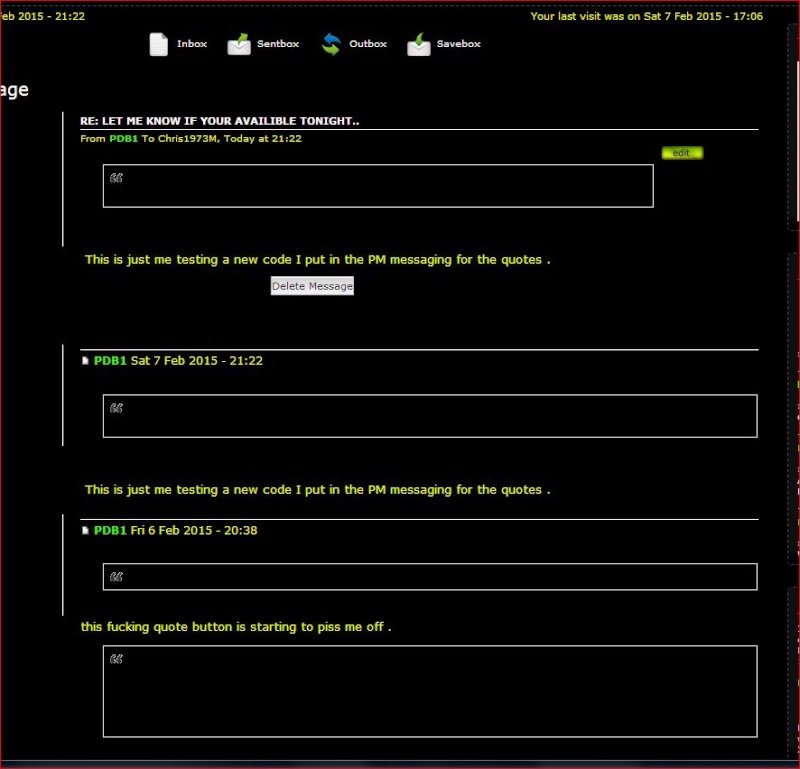"To quote a post, you just press the quote button in that post.
To quote more than one posts, you press the multi-quote button in the posts you want to quote. Then press the reply button for the topic that has the posts."
This is the answer I got a few days ago from a mod . That was the night I could not get an answer to save my life .
The way I used to do in other forums doesn't work here . Or in my forum . I only want to know how to quote some one in a PM in my forum tonight please .
Here is a screenshot . WTF is that box ? Why is it there ? I cannot copy and paste any text inside or outside of that box . I would assume the box is supposed to have text in it . This has got me totally baffled .
I have tried every combination I can think of for months now . lol

Thank you for your response . I applied the code . It doesn't seem to have made any difference . I will keep trying .
Now may I ask how to quote here in your forum . For instance if I wanted to quote your response . How would I do that ?
Just what do you mean by that ? Show me an example . Please ? Do you see my question in your response below ? It appears that your question is off topic . That no one has yet answered me as to how to quote someone .
 by SLGray Today at 9:09 pm
by SLGray Today at 9:09 pm
Please stop creating multi-topics about the same issue.
Please tell me what you mean and show me where I did that .
At least I have found a way to keep all my responses in the same box . Even if I have to screenshot ,or copy and paste to quote someone .
I really could not have dreamed up worse mods on my best day .
If I would have made a separate reply you would have told me not to double post . Wow .
Same topic . Different day . Still no answers . If you look in my first sentence I mention I do not know how to quote here or in my forum . Still have no answers .
How about this? Will someone please tell me the step by step procedure for quoting ? What do I do beyond the quote button ?
In my PM's there is no option for normal or any editing . Just a quote button .
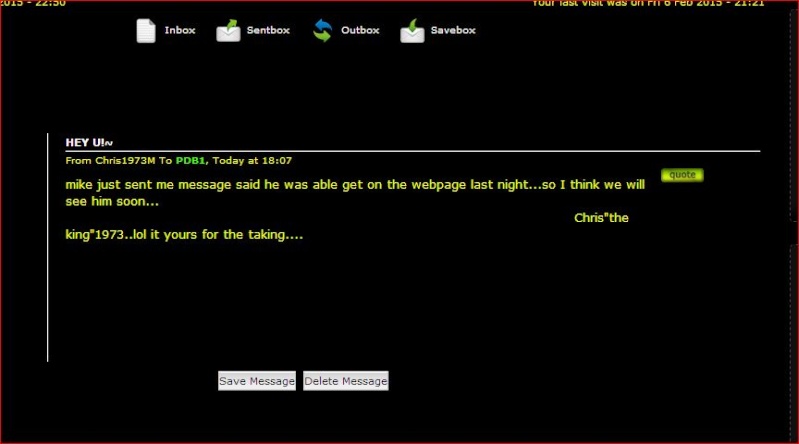
To quote more than one posts, you press the multi-quote button in the posts you want to quote. Then press the reply button for the topic that has the posts."
This is the answer I got a few days ago from a mod . That was the night I could not get an answer to save my life .
The way I used to do in other forums doesn't work here . Or in my forum . I only want to know how to quote some one in a PM in my forum tonight please .
Here is a screenshot . WTF is that box ? Why is it there ? I cannot copy and paste any text inside or outside of that box . I would assume the box is supposed to have text in it . This has got me totally baffled .
I have tried every combination I can think of for months now . lol

Thank you for your response . I applied the code . It doesn't seem to have made any difference . I will keep trying .
Now may I ask how to quote here in your forum . For instance if I wanted to quote your response . How would I do that ?
Just what do you mean by that ? Show me an example . Please ? Do you see my question in your response below ? It appears that your question is off topic . That no one has yet answered me as to how to quote someone .
 by SLGray Today at 9:09 pm
by SLGray Today at 9:09 pmPlease stop creating multi-topics about the same issue.
Please tell me what you mean and show me where I did that .
At least I have found a way to keep all my responses in the same box . Even if I have to screenshot ,or copy and paste to quote someone .
I really could not have dreamed up worse mods on my best day .
If I would have made a separate reply you would have told me not to double post . Wow .
Same topic . Different day . Still no answers . If you look in my first sentence I mention I do not know how to quote here or in my forum . Still have no answers .
How about this? Will someone please tell me the step by step procedure for quoting ? What do I do beyond the quote button ?
In my PM's there is no option for normal or any editing . Just a quote button .
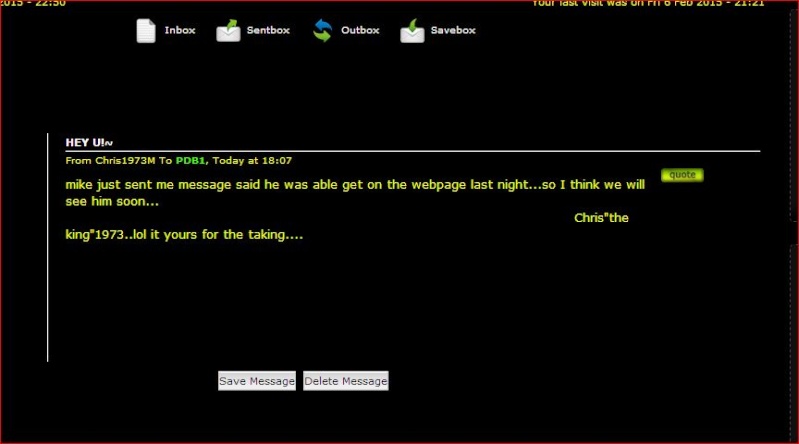
Last edited by azwiz on February 7th 2015, 12:54 am; edited 12 times in total


 by azwiz February 6th 2015, 10:51 pm
by azwiz February 6th 2015, 10:51 pm




 button on the post you want to quote.
button on the post you want to quote.


 by
by