'Preview' 'Send' Buttons
2 posters
Page 1 of 1
 Re: 'Preview' 'Send' Buttons
Re: 'Preview' 'Send' Buttons
find this in your css --- acp>display>colors>css tab
either replace the url in the part below or remove the whole line
- Code:
.pun .frm .frm-buttons input {
background-image: url(http://i.imgur.com/Qt4G6.png);
border: 1px solid #CCC;
border-bottom: 1px solid #BBB;
border-image: initial;
border-radius: 4px;
box-shadow: 0 1px 2px #ccc;
color: #333;
cursor: pointer;
margin: 0 2px 16px;
padding: 7px 22px;
}
either replace the url in the part below or remove the whole line
- Code:
background-image: url(http://i.imgur.com/Qt4G6.png);
 Re: 'Preview' 'Send' Buttons
Re: 'Preview' 'Send' Buttons
_Twisted_Mods_ wrote:find this in your css --- acp>display>colors>css tab
- Code:
.pun .frm .frm-buttons input {
background-image: url(http://i.imgur.com/Qt4G6.png);
border: 1px solid #CCC;
border-bottom: 1px solid #BBB;
border-image: initial;
border-radius: 4px;
box-shadow: 0 1px 2px #ccc;
color: #333;
cursor: pointer;
margin: 0 2px 16px;
padding: 7px 22px;
}
either replace the url in the part below or remove the whole line
- Code:
background-image: url(http://i.imgur.com/Qt4G6.png);
Solved cheers twisted!!
 Similar topics
Similar topics» Replace the Send, Preview, and Draft Buttons
» [Preview] and [Send] Buttons are on the left, how do i move it to center
» Quick reply box sized-up covers preview and send buttons
» "Preview , Send,Reset. "
» Preview/Send Button
» [Preview] and [Send] Buttons are on the left, how do i move it to center
» Quick reply box sized-up covers preview and send buttons
» "Preview , Send,Reset. "
» Preview/Send Button
Page 1 of 1
Permissions in this forum:
You cannot reply to topics in this forum
 Home
Home
 by AuQaClan March 1st 2015, 12:20 am
by AuQaClan March 1st 2015, 12:20 am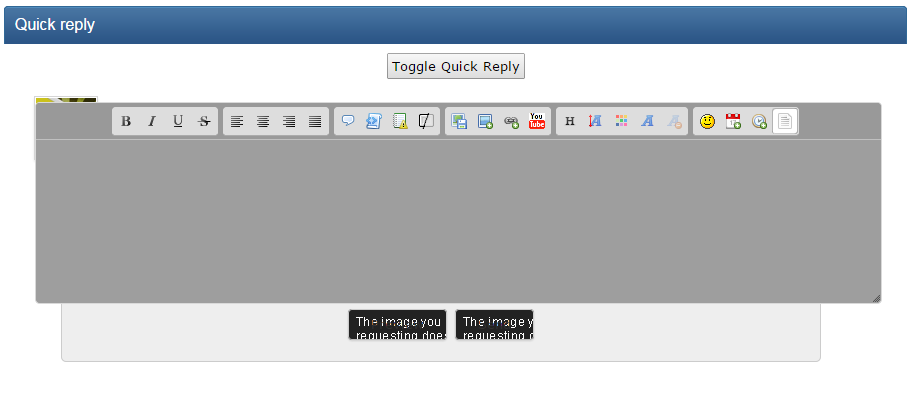




 Facebook
Facebook Twitter
Twitter Pinterest
Pinterest Youtube
Youtube
