How to send a mass private message?
Page 1 of 1
 How to send a mass private message?
How to send a mass private message?
| How to send a mass private message? |
|
This tutorial was written by Buttercup. |

Shadow- Manager

-
 Posts : 16208
Posts : 16208
Reputation : 1832
Language : French, English
 Similar topics
Similar topics» Guest can send a private message?
» Cannot send private message from Profile Page.
» Mass group private messaging.
» Sending Mass Private Messages
» cant send private messages.
» Cannot send private message from Profile Page.
» Mass group private messaging.
» Sending Mass Private Messages
» cant send private messages.
Page 1 of 1
Permissions in this forum:
You cannot reply to topics in this forum
 Home
Home
 by
by  What is a mass private message
What is a mass private message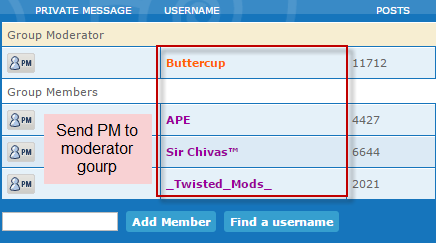

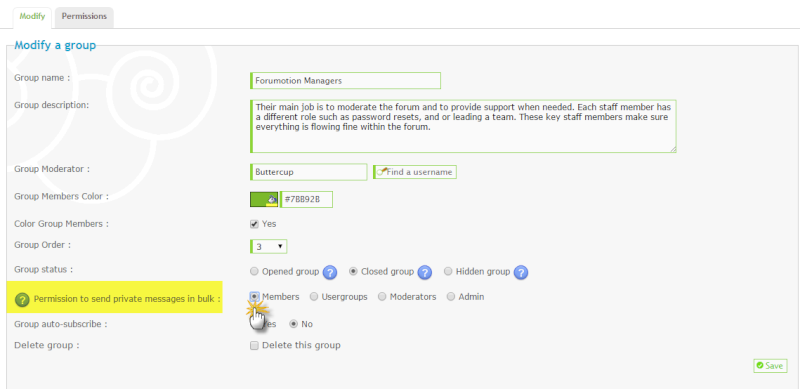
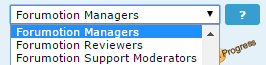
 You can send only a mass private message to a group having less than 1000 members (to avoid errors during the sending)
You can send only a mass private message to a group having less than 1000 members (to avoid errors during the sending)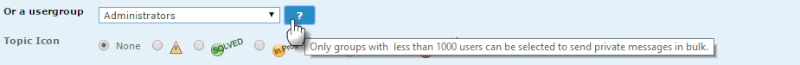
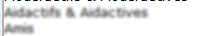
 Please note: If you see a difference between the number of member in the group (for example 500) and the number of message in the sending box (example 450), it seems 50 members have refused to receive mass private messages.
Please note: If you see a difference between the number of member in the group (for example 500) and the number of message in the sending box (example 450), it seems 50 members have refused to receive mass private messages.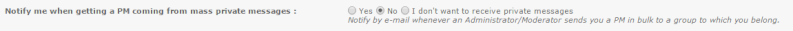

 Facebook
Facebook Twitter
Twitter Pinterest
Pinterest Youtube
Youtube
