Background image for user's post inside a topic
2 posters
Page 1 of 1
 Background image for user's post inside a topic
Background image for user's post inside a topic
Hi All
I hope everyone do understand my problem. Basically I wanted to place an image or color or maybe a chat bubble behind a user's post.
This is my forum
It's very boring as the user's post is the same as the background. Very boring white page. Plus, I wanted to have a divider for each post.
This is a good example that i want.
Like help.forummotion's blog
and there's a good forum with good example..
You realized in this way is more pleasing to the eye.. and not some boring white page.
Hope someone could help!
Regards
Qeem
I hope everyone do understand my problem. Basically I wanted to place an image or color or maybe a chat bubble behind a user's post.
This is my forum
- Spoiler:

It's very boring as the user's post is the same as the background. Very boring white page. Plus, I wanted to have a divider for each post.
This is a good example that i want.
Like help.forummotion's blog
- Spoiler:

and there's a good forum with good example..
- Spoiler:
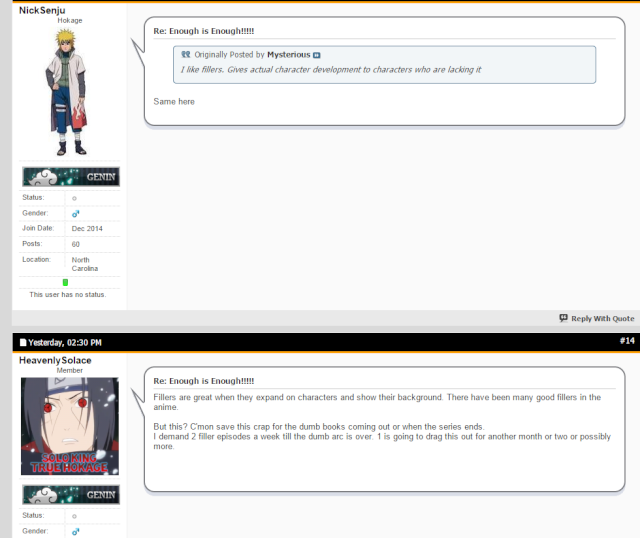
You realized in this way is more pleasing to the eye.. and not some boring white page.
Hope someone could help!

Regards
Qeem
 Re: Background image for user's post inside a topic
Re: Background image for user's post inside a topic
Hi @QueemBA,
What is the version of your forum ? I'm assuming it's phpbb3 going by the image you posted, but I'd like to make sure.
Thanks
What is the version of your forum ? I'm assuming it's phpbb3 going by the image you posted, but I'd like to make sure.
Thanks
 Re: Background image for user's post inside a topic
Re: Background image for user's post inside a topic
Add this to your stylesheet :
Display > Colors > CSS stylesheet
It should give you an example of what you're looking for.
Display > Colors > CSS stylesheet
- Code:
.post .postbody {
background:#FFF;
border:2px solid #CCC;
border-radius:3px;
padding:3px;
position:relative;
}
.post .postbody:before, .post .postbody::before {
content:url(http://i19.servimg.com/u/f19/18/21/41/30/l10.png);
position:absolute;
left:-8px;
top:25px;
}
It should give you an example of what you're looking for.
 Similar topics
Similar topics» Different background in post for different users?
» Issue with forum background image and custom image display
» How Can All Users Notify others of their New Topic Post
» Image Background Post Problem in Ported IPB theme
» Hide new topic button inside a topic...
» Issue with forum background image and custom image display
» How Can All Users Notify others of their New Topic Post
» Image Background Post Problem in Ported IPB theme
» Hide new topic button inside a topic...
Page 1 of 1
Permissions in this forum:
You cannot reply to topics in this forum
 Home
Home
 by QeemBA April 9th 2015, 4:40 am
by QeemBA April 9th 2015, 4:40 am


 Facebook
Facebook Twitter
Twitter Pinterest
Pinterest Youtube
Youtube
