Issue with forum background image and custom image display
3 posters
Page 1 of 1
 Issue with forum background image and custom image display
Issue with forum background image and custom image display
Hello. I am having an issue with the way my forum background image and a custom image on my homepage are being displayed. My forum background is displaying tiled instead of as one image. The custom image on my homepage is not staying within the border of the body on the homepage and is stretching beyond it. It doesnt seem to have this issue on desktops using chrome, but shows this issue displaying on all other devices and browsers including mobile devices. Is there a way that I can force my forum background image to display as one image on all browsers and displays as well as force my custom image on the body of my homepage, to stay within the borders of the body where I have set it? My forum homepage is linked below.
http://redwhiteandbruce.forumotion.com/
Also, here is a screenshot of how it is being displayed via android devices, as well as mobile devices.

http://redwhiteandbruce.forumotion.com/
Also, here is a screenshot of how it is being displayed via android devices, as well as mobile devices.


Guest- Guest
 Re: Issue with forum background image and custom image display
Re: Issue with forum background image and custom image display
If I've posted in the wrong area, please let me know as I am fairly new to the forum. Thanks.

Guest- Guest
 Re: Issue with forum background image and custom image display
Re: Issue with forum background image and custom image display
Did you check the box called fixed background when you entered the image's URL?


Lost Founder's Password |Forum's Utilities |Report a Forum |General Rules |FAQ |Tricks & Tips
You need one post to send a PM.
You need one post to send a PM.
When your topic has been solved, ensure you mark the topic solved.
Never post your email in public.
 Re: Issue with forum background image and custom image display
Re: Issue with forum background image and custom image display
What is the dimensions of the image?


Lost Founder's Password |Forum's Utilities |Report a Forum |General Rules |FAQ |Tricks & Tips
You need one post to send a PM.
You need one post to send a PM.
When your topic has been solved, ensure you mark the topic solved.
Never post your email in public.
 Re: Issue with forum background image and custom image display
Re: Issue with forum background image and custom image display
Forum background image or the custom image?

Guest- Guest
 Re: Issue with forum background image and custom image display
Re: Issue with forum background image and custom image display
Background image.


Lost Founder's Password |Forum's Utilities |Report a Forum |General Rules |FAQ |Tricks & Tips
You need one post to send a PM.
You need one post to send a PM.
When your topic has been solved, ensure you mark the topic solved.
Never post your email in public.
 Re: Issue with forum background image and custom image display
Re: Issue with forum background image and custom image display
Custom image's dimensions are 1024x293. Background image dimensions are 1024x682.
Problem is, both seem to be displaying normally on desktop browsers but not on any other devices, i.e. mobile, android, iAnything.. Background image is tiling on smaller displays and the custom image below my header, is expanded beyond the border as shown in the screenshot.
Problem is, both seem to be displaying normally on desktop browsers but not on any other devices, i.e. mobile, android, iAnything.. Background image is tiling on smaller displays and the custom image below my header, is expanded beyond the border as shown in the screenshot.

Guest- Guest
 Re: Issue with forum background image and custom image display
Re: Issue with forum background image and custom image display
Hello Blusky,
If you want these elements to display at fixed sizes for different resolutions you will need to use percentages. Try adding this to your style sheet :
Display > Colors > CSS stylesheet
The first rule is to adjust the image width so it doesn't break outside of the intro panel. You can adjust the percent(80%) as you wish. The second rule is to fit the background image to the screen.
If you want these elements to display at fixed sizes for different resolutions you will need to use percentages. Try adding this to your style sheet :
Display > Colors > CSS stylesheet
- Code:
.panel.introduction .mes-txt img { width:80% }
body {
background-repeat:no-repeat;
background-size:100%;
}
The first rule is to adjust the image width so it doesn't break outside of the intro panel. You can adjust the percent(80%) as you wish. The second rule is to fit the background image to the screen.
 Re: Issue with forum background image and custom image display
Re: Issue with forum background image and custom image display
Hello Ange. Forgive my inexperience but where would I insert this in the stylesheet? I know how to get to the style sheet in the admin panel but I don't know if there is a specific place within the stylesheet to place the code. Again I apologize for my lack of knowledge buy thank you for your help.

Guest- Guest
 Re: Issue with forum background image and custom image display
Re: Issue with forum background image and custom image display
Go to your Administration Panel then go to Display > Colors > CSS stylesheet add to the top of your CSS stylesheet the code.
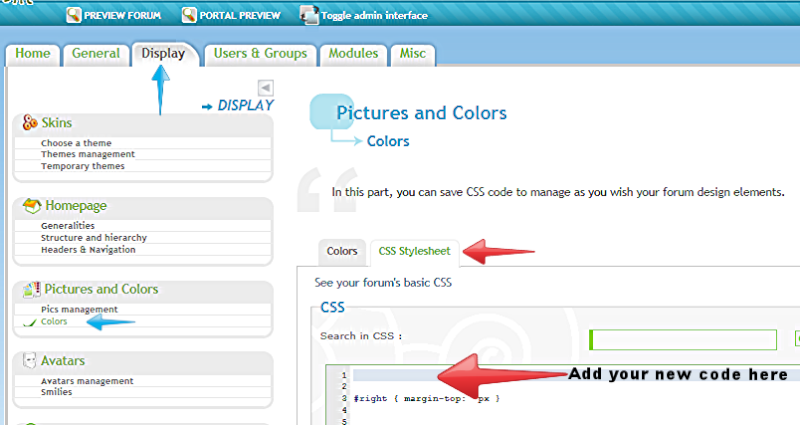
Hope this helps
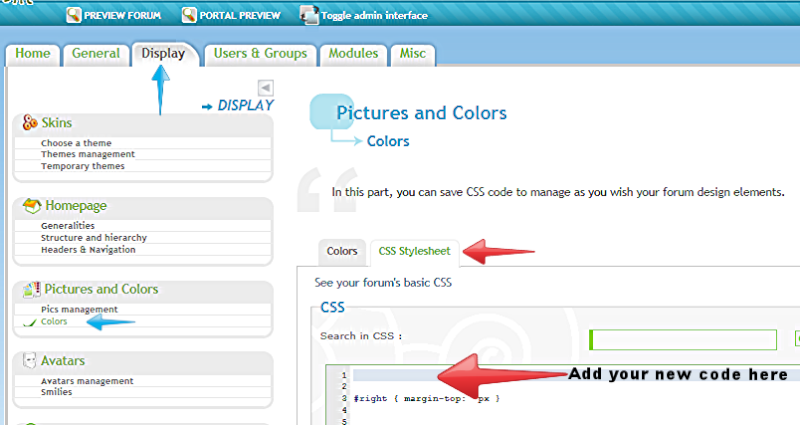
Hope this helps

Whistler- Forumember
-
 Posts : 276
Posts : 276
Reputation : 83
Language : English, Greman, Spanish
 Re: Issue with forum background image and custom image display
Re: Issue with forum background image and custom image display
Hello Fish Crazy. Yes that did help, thank you kindly for your response!
Ange, custom image is now set and staying within the border of the intro. panel., thanks for that!
Background image is now no longer tiling, however is now only covering 50% of the display on all devices other than desktop browsers. Is there a way to configure it to fill the screen, without tiling, on mobile devices/iPads? I've attached a screenshot below of how it is displaying. Thanks again for your help and time.

Ange, custom image is now set and staying within the border of the intro. panel., thanks for that!
Background image is now no longer tiling, however is now only covering 50% of the display on all devices other than desktop browsers. Is there a way to configure it to fill the screen, without tiling, on mobile devices/iPads? I've attached a screenshot below of how it is displaying. Thanks again for your help and time.


Guest- Guest
 Re: Issue with forum background image and custom image display
Re: Issue with forum background image and custom image display
When I view the page source for your forum's homepage, it is set to 50% for the background image.
no repeat scroll 0 50%
no repeat scroll 0 50%


Lost Founder's Password |Forum's Utilities |Report a Forum |General Rules |FAQ |Tricks & Tips
You need one post to send a PM.
You need one post to send a PM.
When your topic has been solved, ensure you mark the topic solved.
Never post your email in public.
 Re: Issue with forum background image and custom image display
Re: Issue with forum background image and custom image display
I'm not sure why it is set like that. I did not modify anything for the background other than setting "fixed" for the image and the code that was provided earlier. Is there something I could be missing?

Guest- Guest
 Re: Issue with forum background image and custom image display
Re: Issue with forum background image and custom image display
In the body rule, replace :
by :
This will stretch the image so it fits the screen. If you don't want this, remove :
Instead, so the image repeats itself.
- Code:
background-size:100%;
by :
- Code:
background-size:100% 100%;
This will stretch the image so it fits the screen. If you don't want this, remove :
- Code:
background-repeat:no-repeat;
Instead, so the image repeats itself.
 Re: Issue with forum background image and custom image display
Re: Issue with forum background image and custom image display
Hello Ange. I made the change as instructed but still the same issue. The devices I'm having this display issue with are listed below if that has any relevance.
Kindle Fire
Droid Razr Maxx
iPad2
Kindle Fire
Droid Razr Maxx
iPad2

Guest- Guest
 Re: Issue with forum background image and custom image display
Re: Issue with forum background image and custom image display
I made a test with responsive design in Firefox, and it fit to many different resolutions. It could be that the background-size property is not supported for your device. If that's the case you'll most likely have to repeat the image, or keep it as is.
 Similar topics
Similar topics» Display only image and background in portal
» Forumotion Custom Background Image
» Issue with the background image
» How to set a forum background image
» The background image of my forum repeats itself all over. How can I fix it?
» Forumotion Custom Background Image
» Issue with the background image
» How to set a forum background image
» The background image of my forum repeats itself all over. How can I fix it?
Page 1 of 1
Permissions in this forum:
You cannot reply to topics in this forum
 Home
Home
 by Guest September 17th 2014, 9:59 pm
by Guest September 17th 2014, 9:59 pm


 Facebook
Facebook Twitter
Twitter Pinterest
Pinterest Youtube
Youtube
