How to use a Twitter Card on your forum?
Page 1 of 1
 How to use a Twitter Card on your forum?
How to use a Twitter Card on your forum?
| How to use a Twitter Card on your forum? |
This tutorial was written by Buttercup. |

Shadow- Manager

-
 Posts : 16208
Posts : 16208
Reputation : 1832
Language : French, English
 Similar topics
Similar topics» how do I add a forum in card
» Forum Twitter Bot
» Twitter like forum design?
» Twitter embed no longer working on forum
» NEWS: Twitter Button available on Forumotion forum
» Forum Twitter Bot
» Twitter like forum design?
» Twitter embed no longer working on forum
» NEWS: Twitter Button available on Forumotion forum
Page 1 of 1
Permissions in this forum:
You cannot reply to topics in this forum
 Home
Home
 by
by 

 Warning: So that your Twitter Card be active, there is only one step. You've to validate the domain (See next point)
Warning: So that your Twitter Card be active, there is only one step. You've to validate the domain (See next point)
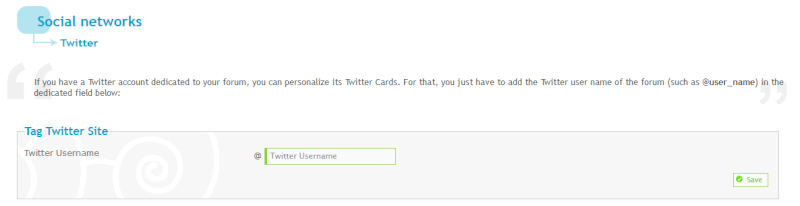

 Facebook
Facebook Twitter
Twitter Pinterest
Pinterest Youtube
Youtube
