making the Quick reply avilable for guests
4 posters
Page 1 of 1
 making the Quick reply avilable for guests
making the Quick reply avilable for guests
making the Quick reply avilable for guests is that possible while the sction is open for visitors to reply ?
instead of clicking the Post reply icon
thanks
instead of clicking the Post reply icon
thanks

Michael_vx- Forumember
-
 Posts : 659
Posts : 659
Reputation : 29
Language : Arabic and some English
Location : Egypt
 Re: making the Quick reply avilable for guests
Re: making the Quick reply avilable for guests
Hello @Michael_vx,
I'm sorry, but is not possible.
They must press the reply button to answer the post.
I'm sorry, but is not possible.
They must press the reply button to answer the post.
 Re: making the Quick reply avilable for guests
Re: making the Quick reply avilable for guests
aint there any way ever by any Script ?
aint there any way ever by any Script ?

Michael_vx- Forumember
-
 Posts : 659
Posts : 659
Reputation : 29
Language : Arabic and some English
Location : Egypt
 Re: making the Quick reply avilable for guests
Re: making the Quick reply avilable for guests
No sorry there is no way to do that without being a member of the forum
 Re: making the Quick reply avilable for guests
Re: making the Quick reply avilable for guests
It's possible, but I assume the reason it's not included by default is that you could see an increase of guest spam.
Anyway, if you do really want it, Go to Administration Panel > Modules > JavaScript codes management and create a script with the following settings.
Placement : In the topics
The result should be similar to :
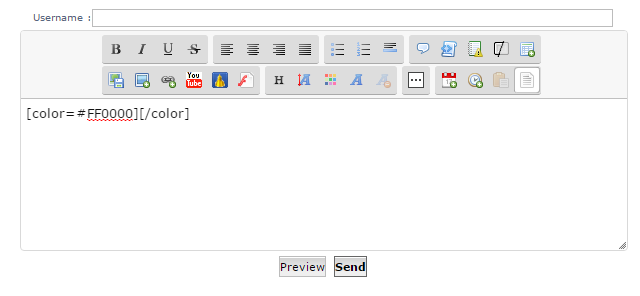
If needed, you can also adjust all the editable settings in the script. Also, I wrote this on phpbb3 so if it doesn't work please disclose your forum version.
Anyway, if you do really want it, Go to Administration Panel > Modules > JavaScript codes management and create a script with the following settings.
Placement : In the topics
- Code:
$(function() {
if (_userdata.session_logged_in || document.getElementById('quick_reply')) return;
var reply = $('.i_reply')[0];
if (reply) reply = reply.parentNode;
else return;
window.servImgAccount = '';
window.servImgId = '';
window.servImgF = '';
window.plugins = '';
window.palette = 0;
window.illiweb = 'http://illiweb.com/';
window.locale = 'en';
window.height = '250';
window.plugin = 'bbcode';
window.toolbar = 'bold,italic,underline,strike|left,center,right,justify|bulletlist,orderedlist,horizontalrule|quote,code,faspoiler,fahide,table|servimg,image,link,youtube,dailymotion,flash|headers,size,color,font,removeformat|more|subscript,superscript|fascroll,faupdown,farand,faroll|date,time,pastetext,source';
window.cssFile = 'http://illiweb.com/rs3/16/frm/SCEditor/minified/jquery.sceditor.default.min.css';
window.isRtl = 0;
window.dice = [];
window.bSourceMode = false;
window.emoticonsEnabled = 1;
window.smileys = {};
window.iframeSrc = '/smilies.forum?mode=smilies_frame&t=1440581833';
window.illiwebDomain = 'http://illiweb.com/';
window.servimgDomain = 'www.servimg.com';
window.INTRANET = 0;
$.get(reply.href, function(d) {
var quick_reply = document.createElement('FORM'), area = $('#text_editor_textarea', d)[0], data = $('.submit-buttons', d)[0], anchor = document.anchors.quickreply, scripts, i, j, n;
quick_reply.id = 'quick_reply';
quick_reply.action = '/post';
quick_reply.method = 'post';
quick_reply.name = 'post';
quick_reply.enctype = 'multipart/form-data';
quick_reply.innerHTML = '<div id="textarea_content" style="width: 50%; clear: both; margin-left: auto; margin-right: auto; text-align: center;"><div style="padding:3px 0;"><span class="label">Username :</span><input class="inputbox" type="text" name="username" maxlength="25" value=""></div></div><link rel="stylesheet" href="http://illiweb.com/rs3/16/frm/SCEditor/src/themes/fa.default.min.css" type="text/css" media="all"/><style type="text/css">.sceditor-button-flash div { background-position: 0 -628px; }.sceditor-button-servimg div { background-position: 0 -644px; }.sceditor-button-dailymotion div{ background-position: 0 -660px; }.sceditor-button-faspoiler div { background-position: 0 -676px; }.sceditor-button-fahide div { background-position: 0 -692px; }.sceditor-button-fascroll div { background-position: 0 -708px; }.sceditor-button-faupdown div { background-position: 0 -724px; }.sceditor-button-farand div { background-position: 0 -756px; }.sceditor-button-faroll div { background-position: 0 -772px; }.sceditor-button-more div { background-position: 0 -788px; }.sceditor-button-emoticon div { background-position: 0 -804px; }.sceditor-button-headers div { background-position: 0 -820px; }</style></div>';
area && quick_reply.firstChild.appendChild(area);
data && quick_reply.firstChild.appendChild(data);
anchor.parentNode.insertBefore(quick_reply, anchor.nextSibling);
scripts = [
'http://illiweb.com/rs3/16/frm/jquery/cookie/jquery.cookie.js',
'http://illiweb.com/rs3/16/frm/SCEditor/src/jquery.sceditor.js',
'http://illiweb.com/rs3/16/frm/SCEditor/src/plugins/bbcode.js',
'http://illiweb.com/rs3/16/frm/SCEditor/src/sceditor-commands.js',
'http://illiweb.com/rs3/16/frm/SCEditor/src/sceditor-commands-bbcode.js',
'http://illiweb.com/rs3/16/frm/SCEditor/src/sceditor-custom-bbcode.js',
'http://illiweb.com/rs3/16/frm/SCEditor/src/instance-sceditor.js'
];
for (i = 0, j = scripts.length; i < j; i++) {
n = document.createElement('SCRIPT');
n.type = 'text/javascript';
n.src = scripts[i];
quick_reply.appendChild(n);
}
});
'par ange tuteur';
});
The result should be similar to :
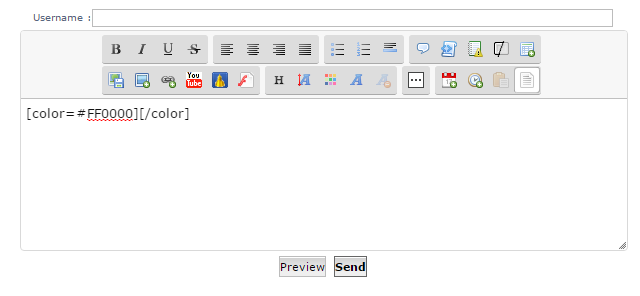
If needed, you can also adjust all the editable settings in the script. Also, I wrote this on phpbb3 so if it doesn't work please disclose your forum version.
 Re: making the Quick reply avilable for guests
Re: making the Quick reply avilable for guests

looks like it did not work for phpbb2
on phpbb3 is working like a charm
but its needed for phpbb2 the most
thats is a real Magic bro

Michael_vx- Forumember
-
 Posts : 659
Posts : 659
Reputation : 29
Language : Arabic and some English
Location : Egypt
 Re: making the Quick reply avilable for guests
Re: making the Quick reply avilable for guests
Here, see if this works for phpbb2 :
- Code:
$(function() {
if (_userdata.session_logged_in || document.getElementById('quick_reply')) return;
var reply = document.getElementById('i_reply');
if (reply) reply = reply.parentNode;
else return;
window.servImgAccount = '';
window.servImgId = '';
window.servImgF = '';
window.plugins = '';
window.palette = 0;
window.illiweb = 'http://illiweb.com/';
window.locale = 'en';
window.height = '250';
window.plugin = 'bbcode';
window.toolbar = 'bold,italic,underline,strike|left,center,right,justify|bulletlist,orderedlist,horizontalrule|quote,code,faspoiler,fahide,table|servimg,image,link,youtube,dailymotion,flash|headers,size,color,font,removeformat|more|subscript,superscript|fascroll,faupdown,farand,faroll|date,time,pastetext,source';
window.cssFile = 'http://illiweb.com/rs3/16/frm/SCEditor/minified/jquery.sceditor.default.min.css';
window.isRtl = 0;
window.dice = [];
window.bSourceMode = false;
window.emoticonsEnabled = 1;
window.smileys = {};
window.iframeSrc = '/smilies.forum?mode=smilies_frame&t=1440581833';
window.illiwebDomain = 'http://illiweb.com/';
window.servimgDomain = 'www.servimg.com';
window.INTRANET = 0;
$.get(reply.href, function(d) {
var quick_reply = document.createElement('FORM'), area = $('#text_editor_textarea', d)[0], data = $('td.catBottom', d).children(), anchor = document.anchors.quickreply, scripts, i, j, n;
quick_reply.id = 'quick_reply';
quick_reply.action = '/post';
quick_reply.method = 'post';
quick_reply.name = 'post';
quick_reply.enctype = 'multipart/form-data';
quick_reply.innerHTML = '<div id="textarea_content" style="width: 50%; clear: both; margin-left: auto; margin-right: auto; text-align: center;"><div style="padding:3px 0;"><span class="label">Username :</span><input class="inputbox" type="text" name="username" maxlength="25" value=""></div></div><link rel="stylesheet" href="http://illiweb.com/rs3/16/frm/SCEditor/src/themes/fa.default.min.css" type="text/css" media="all"/><style type="text/css">.sceditor-button-flash div { background-position: 0 -628px; }.sceditor-button-servimg div { background-position: 0 -644px; }.sceditor-button-dailymotion div{ background-position: 0 -660px; }.sceditor-button-faspoiler div { background-position: 0 -676px; }.sceditor-button-fahide div { background-position: 0 -692px; }.sceditor-button-fascroll div { background-position: 0 -708px; }.sceditor-button-faupdown div { background-position: 0 -724px; }.sceditor-button-farand div { background-position: 0 -756px; }.sceditor-button-faroll div { background-position: 0 -772px; }.sceditor-button-more div { background-position: 0 -788px; }.sceditor-button-emoticon div { background-position: 0 -804px; }.sceditor-button-headers div { background-position: 0 -820px; }</style></div>';
area && quick_reply.firstChild.appendChild(area);
data[0] && $(quick_reply.firstChild).append(data);
anchor.parentNode.insertBefore(quick_reply, anchor.nextSibling);
scripts = [
'http://illiweb.com/rs3/16/frm/jquery/cookie/jquery.cookie.js',
'http://illiweb.com/rs3/16/frm/SCEditor/src/jquery.sceditor.js',
'http://illiweb.com/rs3/16/frm/SCEditor/src/plugins/bbcode.js',
'http://illiweb.com/rs3/16/frm/SCEditor/src/sceditor-commands.js',
'http://illiweb.com/rs3/16/frm/SCEditor/src/sceditor-commands-bbcode.js',
'http://illiweb.com/rs3/16/frm/SCEditor/src/sceditor-custom-bbcode.js',
'http://illiweb.com/rs3/16/frm/SCEditor/src/instance-sceditor.js'
];
for (i = 0, j = scripts.length; i < j; i++) {
n = document.createElement('SCRIPT');
n.type = 'text/javascript';
n.src = scripts[i];
quick_reply.appendChild(n);
}
});
'par ange tuteur';
});
 Re: making the Quick reply avilable for guests
Re: making the Quick reply avilable for guests
like a charm 
topic is solved
topic is solved

Michael_vx- Forumember
-
 Posts : 659
Posts : 659
Reputation : 29
Language : Arabic and some English
Location : Egypt
 Re: making the Quick reply avilable for guests
Re: making the Quick reply avilable for guests
You're welcome ^^
Topic archived
If there are any problems with it feel free to open a new topic. Have a nice day.
Topic archived
If there are any problems with it feel free to open a new topic. Have a nice day.
 Similar topics
Similar topics» making the quick reply avilable for guests in Modern BB
» Quick Reply for guests
» Quick Reply for Guests is missing smiley button
» When onclick button of "Post Reply" scroll down to the quick reply
» smilies code for quick reply in reply
» Quick Reply for guests
» Quick Reply for Guests is missing smiley button
» When onclick button of "Post Reply" scroll down to the quick reply
» smilies code for quick reply in reply
Page 1 of 1
Permissions in this forum:
You cannot reply to topics in this forum
 Home
Home
 by Michael_vx August 25th 2015, 12:09 pm
by Michael_vx August 25th 2015, 12:09 pm








 Facebook
Facebook Twitter
Twitter Pinterest
Pinterest Youtube
Youtube
