Post profile and post width
2 posters
Page 1 of 1
 Post profile and post width
Post profile and post width
Hello! 
Forum type: phpbb3 | Forum link: http://thecuriocity.forumotion.com/
Is there a way to allow a post to change in width, while the post profile width stays the same without it going underneath the post?
When I try to do this the post profile always goes underneath the post when it gets too thin. What happens when I try:
Before:
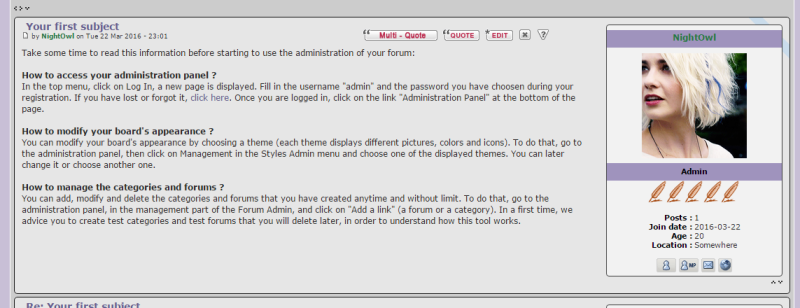
After I shrink my window:
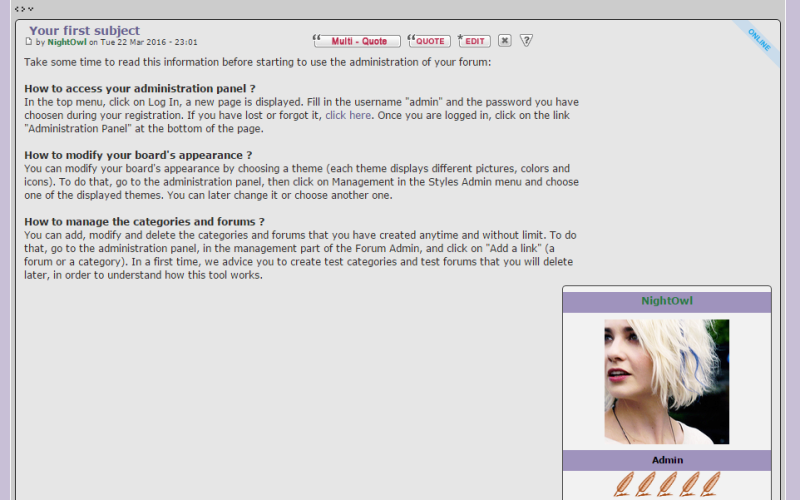
Forum type: phpbb3 | Forum link: http://thecuriocity.forumotion.com/
Is there a way to allow a post to change in width, while the post profile width stays the same without it going underneath the post?
When I try to do this the post profile always goes underneath the post when it gets too thin. What happens when I try:
Before:
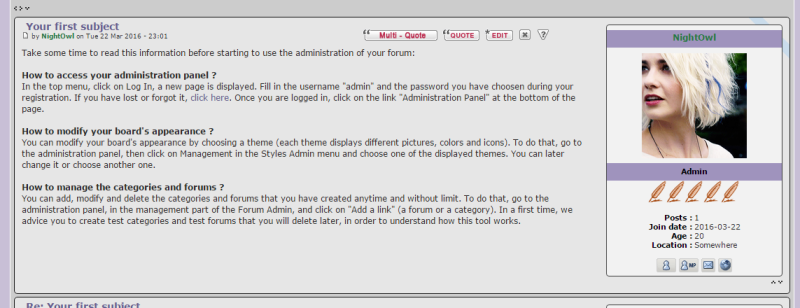
After I shrink my window:
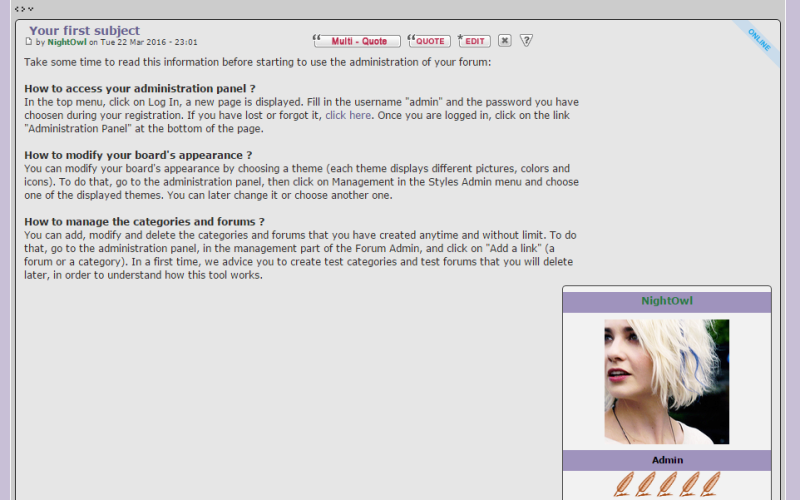
 Re: Post profile and post width
Re: Post profile and post width
Hi there,
Are you saying it does that when you shrink the window, or did you add some code to shrink it?
Are you saying it does that when you shrink the window, or did you add some code to shrink it?
 Re: Post profile and post width
Re: Post profile and post width
Do you have both the "post" and "profile details" on the same element?
 Re: Post profile and post width
Re: Post profile and post width
Sorry, let me rephrase that. Did you edit the template "topicview_body"?
 Re: Post profile and post width
Re: Post profile and post width
Did you mean "viewtopic_body" template? I couldn't find a "topicview_body" template.
And yes, I did edit that template. I edited it to get the stripes around the username and rank in the post profile, and to add a google font to the site. But, it was still doing this even before I edited it. This is the tutorial I followed for the stripes: https://help.forumotion.com/t147283-profiles-with-stripes
And here is my viewtopic_body template if you need to see it:
And yes, I did edit that template. I edited it to get the stripes around the username and rank in the post profile, and to add a google font to the site. But, it was still doing this even before I edited it. This is the tutorial I followed for the stripes: https://help.forumotion.com/t147283-profiles-with-stripes
And here is my viewtopic_body template if you need to see it:
- Code:
<link href="https://fonts.googleapis.com/css?family=El+Messiri" rel="stylesheet">
<script type="text/javascript">
//<![CDATA[
var multiquote_img_off = '{JS_MULTIQUOTE_IMG_OFF}', multiquote_img_on = '{JS_MULTIQUOTE_IMG_ON}', _atr = '{JS_DIR}addthis/', _ati = '{PATH_IMG_FA}addthis/'{ADDTHIS_LANG}, addthis_localize = { share_caption: "{L_SHARE_CAPTION}", email: "{L_EMAIL}", email_caption: "{L_EMAIL_CAPTION}", favorites: "{L_SHARE_BOOKMARKS}", print: "{L_PRINT}", more: "{L_MORE}" };
$(function(){
if(typeof(_atc) == "undefined") {
_atc = { };
}
_atc.cwait = 0;
$('.addthis_button').mouseup(function(){
if ($('#at15s').css('display') == 'block') {
addthis_close();
}
});
});
var hiddenMsgLabel = { visible:'{JS_HIDE_HIDDEN_MESSAGE}', hidden:'{JS_SHOW_HIDDEN_MESSAGE}' };
showHiddenMessage = function(id)
{
try
{
var regId = parseInt(id, 10);
if( isNaN(regId) ) { regId = 0; }
if( regId > 0)
{
$('.post--' + id).toggle(0, function()
{
if( $(this).is(":visible") )
{
$('#hidden-title--' + id).html(hiddenMsgLabel.visible);
}
else
{
$('#hidden-title--' + id).html(hiddenMsgLabel.hidden);
}
});
}
}
catch(e) { }
return false;
};
//]]>
</script>
<h1 class="page-title">
<a href="{TOPIC_URL}">{TOPIC_TITLE}</a>
</h1>
<div class="topic-actions">
<div class="buttons">
<!-- BEGIN switch_user_authpost -->
<a href="{U_POST_NEW_TOPIC}" rel="nofollow"><img src="{POST_IMG}" class="{POST_IMG_CLASS}" alt="{L_POST_NEW_TOPIC}" /></a>
<!-- END switch_user_authpost -->
<!-- BEGIN switch_user_authreply -->
<a href="{U_POST_REPLY_TOPIC}"><img src="{REPLY_IMG}" class="i_reply" alt="{L_POST_REPLY_TOPIC}" /></a>
<!-- END switch_user_authreply -->
</div>
<div class="pathname-box">
<p itemscope itemtype="http://data-vocabulary.org/Breadcrumb">
<a class="nav" href="{U_INDEX}" itemprop="url"><span itemprop="title">{L_INDEX}</span></a>
<!--{NAV_SEP}<a class="nav" href="{U_ALBUM}" itemprop="url"><span itemprop="title">{L_ALBUM}</span></a>-->
{NAV_CAT_DESC}
</p>
</div>
<p class="right">
<!-- BEGIN switch_twitter_btn -->
<span>
<a href="https://twitter.com/share" class="twitter-share-button" data-via="{TWITTER}">Tweet</a>
<script>!function(d,s,id){var js,fjs=d.getElementsByTagName(s)[0],p=/^http:/.test(d.location)?'http':'https';if(!d.getElementById(id)){js=d.createElement(s);js.id=id;js.src=p+'://platform.twitter.com/widgets.js';fjs.parentNode.insertBefore(js,fjs);}}(document, 'script', 'twitter-wjs');</script>
</span>
<!-- END switch_twitter_btn -->
<!-- BEGIN switch_fb_likebtn -->
<script>(function(d, s, id) {
var js, fjs = d.getElementsByTagName(s)[0];
if (d.getElementById(id)) return;
js = d.createElement(s); js.id = id;
js.src = "//connect.facebook.net/{LANGUAGE}/all.js#xfbml=1";
fjs.parentNode.insertBefore(js, fjs);
}(document, 'script', 'facebook-jssdk'));</script>
<span class="fb-like" data-href="{FORUM_URL}{TOPIC_URL}" data-layout="button_count" data-action="like" data-show-faces="false" data-share="false"></span>
<!-- END switch_fb_likebtn -->
</p>
<div class="pagination">
{PAGE_NUMBER}
•
<a class="addthis_button" href="http://www.addthis.com/bookmark.php?v=250&pub=forumotion">{L_SHARE}</a>
<!-- BEGIN switch_plus_menu -->
•
<script type="text/javascript">//<![CDATA[
var url_favourite = '{U_FAVOURITE_JS_PLUS_MENU}';
var url_newposts = '{U_NEWPOSTS_JS_PLUS_MENU}';
var url_egosearch = '{U_EGOSEARCH_JS_PLUS_MENU}';
var url_unanswered = '{U_UNANSWERED_JS_PLUS_MENU}';
var url_watchsearch = '{U_WATCHSEARCH_JS_PLUS_MENU}';
var url_tellfriend = '{U_TELLFRIEND_JS_PLUS_MENU}';
insert_plus_menu_new('f{FORUM_ID}&t={TOPIC_ID}','{JS_SESSION_ID}', {JS_AUTH_FAVOURITES});
//]]>
</script>
<!-- END switch_plus_menu -->
</div>
<div class="clear"></div>
</div>
<!-- BEGIN topicpagination -->
<p class="pagination">{PAGINATION}</p>
<!-- END topicpagination -->
<p class="left-box"><a href="{U_VIEW_OLDER_TOPIC}">{L_VIEW_PREVIOUS_TOPIC}</a> <a href="{U_VIEW_NEWER_TOPIC}">{L_VIEW_NEXT_TOPIC}</a> <a href="#bottom">{L_GOTO_DOWN}</a></p>
<div class="clear"></div>
{POLL_DISPLAY}
<!-- BEGIN postrow -->
<!-- BEGIN hidden -->
<div class="post {postrow.hidden.ROW_COUNT}">
<div class="inner">
<span class="corners-top"><span></span></span>
<p style="text-align:center">{postrow.hidden.MESSAGE}</p>
<div class="clear"></div>
<span class="corners-bottom"><span></span></span>
</div>
</div>
<!-- END hidden -->
<!-- BEGIN displayed -->
<div id="p{postrow.displayed.U_POST_ID}" class="post {postrow.displayed.ROW_COUNT}{postrow.displayed.ONLINE_IMG_NEW} post--{postrow.displayed.U_POST_ID}"{postrow.displayed.THANK_BGCOLOR} style="{postrow.displayed.DISPLAYABLE_STATE}">
<div class="inner"><span class="corners-top"><span></span></span>
<div style="position: relative; top: -30px; width: 1px;" id="{postrow.displayed.U_POST_ID}"></div>
<div class="postbody">
<ul class="profile-icons">
<li>{postrow.displayed.THANK_IMG}</li>
<li>{postrow.displayed.MULTIQUOTE_IMG}</li>
<li>{postrow.displayed.QUOTE_IMG}</li>
<li>{postrow.displayed.EDIT_IMG}</li>
<li>{postrow.displayed.DELETE_IMG}</li>
<li>{postrow.displayed.IP_IMG}</li>
<li>{postrow.displayed.REPORT_IMG_NEW}</li>
</ul>
<h2 class="topic-title">{postrow.displayed.ICON} <a href="{postrow.displayed.POST_URL}">{postrow.displayed.POST_SUBJECT}</a></h2>
<p class="author"><img src="{postrow.displayed.MINI_POST_IMG}" alt="{postrow.displayed.L_MINI_POST_ALT}" title="{postrow.displayed.L_MINI_POST_ALT}" /> {L_TOPIC_BY} {postrow.displayed.POSTER_NAME} {postrow.displayed.POST_DATE_NEW}</p>
<div class="clearfix"></div>
<!-- BEGIN switch_vote_active -->
<div class="vote gensmall">
<!-- BEGIN switch_vote -->
<div class="vote-button"><a href="{postrow.displayed.switch_vote_active.switch_vote.U_VOTE_PLUS}">+</a></div>
<!-- END switch_vote -->
<!-- BEGIN switch_bar -->
<div class="vote-bar" title="{postrow.displayed.switch_vote_active.L_VOTE_TITLE}">
<!-- BEGIN switch_vote_plus -->
<div class="vote-bar-plus" style="height:{postrow.displayed.switch_vote_active.switch_bar.switch_vote_plus.HEIGHT_PLUS}px;"></div>
<!-- END switch_vote_plus -->
<!-- BEGIN switch_vote_minus -->
<div class="vote-bar-minus" style="height:{postrow.displayed.switch_vote_active.switch_bar.switch_vote_minus.HEIGHT_MINUS}px;"></div>
<!-- END switch_vote_minus -->
</div>
<!-- END switch_bar -->
<!-- BEGIN switch_no_bar -->
<div title="{postrow.displayed.switch_vote_active.L_VOTE_TITLE}" class="vote-no-bar">----</div>
<!-- END switch_no_bar -->
<!-- BEGIN switch_vote -->
<div class="vote-button"><a href="{postrow.displayed.switch_vote_active.switch_vote.U_VOTE_MINUS}">-</a></div>
<!-- END switch_vote -->
</div>
<!-- END switch_vote_active -->
<div style="display:none"></div>
<div class="content clearfix">
<div>{postrow.displayed.MESSAGE}</div>
<!-- BEGIN switch_attachments -->
<dl class="attachbox">
<dt>{postrow.displayed.switch_attachments.L_ATTACHMENTS}</dt>
<dd class="attachments">
<!-- BEGIN switch_post_attachments -->
<dl class="file clearfix">
<dt>
<img src="{postrow.displayed.switch_attachments.switch_post_attachments.U_IMG}" alt=""/>
</dt>
<dd>
<!-- BEGIN switch_dl_att -->
<span><a class="postlink" href="{postrow.displayed.switch_attachments.switch_post_attachments.switch_dl_att.U_ATTACHMENT}">{postrow.displayed.switch_attachments.switch_post_attachments.switch_dl_att.ATTACHMENT}</a> {postrow.displayed.switch_attachments.switch_post_attachments.switch_dl_att.ATTACHMENT_DEL}</span>
<!-- END switch_dl_att -->
<!-- BEGIN switch_no_dl_att -->
<span>{postrow.displayed.switch_attachments.switch_post_attachments.switch_no_dl_att.ATTACHMENT} {postrow.displayed.switch_attachments.switch_post_attachments.switch_no_dl_att.ATTACHMENT_DEL}</span>
<!-- END switch_no_dl_att -->
<!-- BEGIN switch_no_comment -->
<span>{postrow.displayed.switch_attachments.switch_post_attachments.switch_no_comment.ATTACHMENT_COMMENT}</span>
<!-- END switch_no_comment -->
<!-- BEGIN switch_no_dl_att -->
<span><strong>{postrow.displayed.switch_attachments.switch_post_attachments.switch_no_dl_att.TEXT_NO_DL}</strong></span>
<!-- END switch_no_dl_att -->
<span>({postrow.displayed.switch_attachments.switch_post_attachments.FILE_SIZE}) {postrow.displayed.switch_attachments.switch_post_attachments.NB_DL}</span>
</dd>
</dl>
<!-- END switch_post_attachments -->
</dd>
</dl>
<!-- END switch_attachments -->
</div>
{postrow.displayed.EDITED_MESSAGE}
<!-- BEGIN switch_signature -->
<div class="signature_div" id="sig{postrow.displayed.U_POST_ID}">{postrow.displayed.SIGNATURE_NEW}</div>
<!-- END switch_signature -->
</div>
<div class="postprofile" id="profile{postrow.displayed.U_POST_ID}">
<!-- div class="online2"></div-->
<dl>
<dt>
{postrow.displayed.POSTER_AVATAR}
<br /><strong style="font-size:1.2em"><div class="rowName">{postrow.displayed.POSTER_NAME}</div></strong>
</dt>
<dd><div class="rowRank">{postrow.displayed.POSTER_RANK_NEW}</div>{postrow.displayed.RANK_IMAGE}</dd>
<dd><br /></dd>
<dd>
<!-- BEGIN profile_field -->
{postrow.displayed.profile_field.LABEL} {postrow.displayed.profile_field.CONTENT}{postrow.displayed.profile_field.SEPARATOR}
<!-- END profile_field -->
{postrow.displayed.POSTER_RPG}
</dd>
<dd><br /></dd>
<dd>
{postrow.displayed.PROFILE_IMG} {postrow.displayed.PM_IMG} {postrow.displayed.EMAIL_IMG}<!-- BEGIN contact_field --> {postrow.displayed.contact_field.CONTENT}<!-- END contact_field -->
</dd>
</dl>
</div>
<div class="clear"></div>
<p class="right"><a href="#top">{L_BACK_TO_TOP}</a> <a href="#bottom">{L_GOTO_DOWN}</a></p>
<span class="corners-bottom"><span></span></span></div>
</div>
<!-- BEGIN first_post_br -->
<hr id="first-post-br" />
<!-- END first_post_br -->
<!-- END displayed -->
<!-- END postrow -->
<a name="bottomtitle"></a>
<!-- BEGIN topicpagination -->
<p class="pagination">{PAGINATION}</p>
<!-- END topicpagination -->
<p class="left-box"><a href="{U_VIEW_OLDER_TOPIC}">{L_VIEW_PREVIOUS_TOPIC}</a> <a href="{U_VIEW_NEWER_TOPIC}">{L_VIEW_NEXT_TOPIC}</a> <a href="#top">{L_BACK_TO_TOP}</a></p>
<div class="clear"></div>
<div class="noprint">
<!-- BEGIN switch_user_logged_in -->
<!-- BEGIN watchtopic -->
<p class="right">{S_WATCH_TOPIC}</p>
<!-- END watchtopic -->
<!-- END switch_user_logged_in -->
</div>
<!-- BEGIN promot_trafic -->
<div class="post row2" id="ptrafic_close" style="display:none;font-size:1.3em;line-height:1.4em">
<span class="corners-top"><span></span></span>
<span class="gensmall"><a href="javascript:ShowHideLayer('ptrafic_open','ptrafic_close');"><img src="{TABS_MORE_IMG}" alt="+" align="" border="0" /></a></span>
<span class="ptrafic"> {PROMOT_TRAFIC_TITLE}</span>
<span class="corners-bottom"><span></span></span>
</div>
<div class="post row2" id="ptrafic_open" style="display:'';font-size:1.3em;line-height:1.4em">
<span class="corners-top"><span></span></span>
<span class="gensmall"><a href="javascript:ShowHideLayer('ptrafic_open','ptrafic_close');"><img src="{TABS_LESS_IMG}" alt="-" align="" border="0" /></a></span>
<span class="ptrafic"> {PROMOT_TRAFIC_TITLE}</span>
<div class="clear"></div>
<div>
<!-- BEGIN link -->
» <a href="{promot_trafic.link.U_HREF}" target="_blank" title="{promot_trafic.link.TITLE}" rel="nofollow">{promot_trafic.link.TITLE}</a><br />
<!-- END link -->
</div>
<span class="corners-bottom"><span></span></span>
</div>
<!-- END promot_trafic -->
<!-- BEGIN switch_forum_rules -->
<div class="post row1" id="forum_rules">
<span class="corners-top"><span></span></span>
<div class="h3"> {L_FORUM_RULES}</div>
<div class="clear"></div>
<table class="postbody">
<tr>
<!-- BEGIN switch_forum_rule_image -->
<td class="logo">
<img src="{RULE_IMG_URL}" alt="" />
</td>
<!-- END switch_forum_rule_image -->
<td class="rules content">
{RULE_MSG}
</td>
</tr>
</table>
<span class="corners-bottom"><span></span></span>
</div>
<!-- END switch_forum_rules -->
<!-- BEGIN switch_user_logged_in -->
<a name="quickreply"></a>
{QUICK_REPLY_FORM}
<!-- END switch_user_logged_in -->
<hr />
<div class="topic-actions">
<div class="buttons">
<!-- BEGIN switch_user_authpost -->
<a href="{U_POST_NEW_TOPIC}" rel="nofollow"><img src="{POST_IMG}" class="{POST_IMG_CLASS}" alt="{L_POST_NEW_TOPIC}" /></a>
<!-- END switch_user_authpost -->
<!-- BEGIN switch_user_authreply -->
<a href="{U_POST_REPLY_TOPIC}"><img src="{REPLY_IMG}" class="i_reply" alt="{L_POST_REPLY_TOPIC}" /></a>
<!-- END switch_user_authreply -->
</div>
<div class="pathname-box">
<p><a class="nav" href="{U_INDEX}">{L_INDEX}</a>{NAV_SEP}<a class="nav" href="{U_ALBUM}">{L_ALBUM}</a>{NAV_CAT_DESC}</p>
</div>
<div class="pagination">
{PAGE_NUMBER}
</div>
</div>
<div class="clear"></div>
<form action="{S_JUMPBOX_ACTION}" method="get" onsubmit="if(document.jumpbox.f.value == -1){return false;}">
<fieldset class="jumpbox">
<label>{L_JUMP_TO}: </label>
{S_JUMPBOX_SELECT}
<input class="button2" type="submit" value="{L_GO}" />
</fieldset>
</form>
<!-- BEGIN viewtopic_bottom -->
<form method="get" action="{S_FORM_MOD_ACTION}">
<fieldset class="quickmod">
<input type="hidden" name="t" value="{TOPIC_ID}" />
<!-- <input type="hidden" name="sid" value="{S_SID}" /> -->
<input type="hidden" name="{SECURE_ID_NAME}" value="{SECURE_ID_VALUE}" />
<label>{L_MOD_TOOLS}: </label>
{S_SELECT_MOD}
<input class="button2" type="submit" value="{L_GO}" />
</fieldset>
</form>
<div class="clear"></div>
<p class="right">{S_TOPIC_ADMIN}</p>
<!-- END viewtopic_bottom -->
<!-- BEGIN show_permissions -->
<div class="h3">{L_TABS_PERMISSIONS}</div>
{S_AUTH_LIST}
<!-- END show_permissions -->
<!-- BEGIN switch_image_resize -->
<script type="text/javascript">
//<![CDATA[
$(resize_images({ 'selector' : '.postbody .content', 'max_width' : {switch_image_resize.IMG_RESIZE_WIDTH}, 'max_height' : {switch_image_resize.IMG_RESIZE_HEIGHT} }));
//]]>
</script>
<!-- END switch_image_resize -->
<script src="{JS_DIR}addthis/addthis_widget.js" type="text/javascript"></script>
 Similar topics
Similar topics» Profile Post Tab
» [QUERY] How to show the members' group joined in their post profile and even in their profile?
» Advanced post profile
» Post Profile
» Gap between profile and post
» [QUERY] How to show the members' group joined in their post profile and even in their profile?
» Advanced post profile
» Post Profile
» Gap between profile and post
Page 1 of 1
Permissions in this forum:
You cannot reply to topics in this forum
 Home
Home
 by .DayDreamer. July 1st 2016, 1:28 am
by .DayDreamer. July 1st 2016, 1:28 am





 Facebook
Facebook Twitter
Twitter Pinterest
Pinterest Youtube
Youtube
