Rank CSS in Topic
3 posters
Page 1 of 1
 Rank CSS in Topic
Rank CSS in Topic
So I know Forumotion allows users to have rank as css but what is the code and where do i add it too as I am CSS Noob
what i mean is something like this
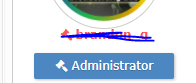
If anyone know whats the code I would love too know where do i add it too under Profile or Forum CSS? thanks
what i mean is something like this
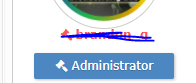
If anyone know whats the code I would love too know where do i add it too under Profile or Forum CSS? thanks

Revolved101- Forumember
- Posts : 35
Reputation : 1
Language : English
 Re: Rank CSS in Topic
Re: Rank CSS in Topic
You can make ranks of your own you don't need to use CSS files.
ACP >> Users & Groups >> Ranks >> Rank Administration
Now you need to make your own ranks and set them as "Set as Special Rank" YES"
Then you need to look in your ACP for the member when found scroll down to the bottom of that members profile page and you will see the rank settings just find the rank you want to give them then save
ACP >> Users & Groups >> Ranks >> Rank Administration
Now you need to make your own ranks and set them as "Set as Special Rank" YES"
Then you need to look in your ACP for the member when found scroll down to the bottom of that members profile page and you will see the rank settings just find the rank you want to give them then save
 Re: Rank CSS in Topic
Re: Rank CSS in Topic
It doesn't show the color though I wanted use Font Awesome something similar to this? https://help.forumotion.com/t138548-css-rank-styling if possibleAPE wrote:You can make ranks of your own you don't need to use CSS files.
ACP >> Users & Groups >> Ranks >> Rank Administration
Now you need to make your own ranks and set them as "Set as Special Rank" YES"
Then you need to look in your ACP for the member when found scroll down to the bottom of that members profile page and you will see the rank settings just find the rank you want to give them then save

Revolved101- Forumember
- Posts : 35
Reputation : 1
Language : English
 Re: Rank CSS in Topic
Re: Rank CSS in Topic
Hello.
1. Add this in to your templates -> overall_header
2. Add this in to your Ranks -> Rank Administration
3. Add the CSS
1. Add this in to your templates -> overall_header
- Code:
<link rel="stylesheet" href="https://maxcdn.bootstrapcdn.com/font-awesome/4.5.0/css/font-awesome.min.css">
2. Add this in to your Ranks -> Rank Administration
- Code:
<em class="admin-rank">Administrator</em>
3. Add the CSS
- Code:
.admin-rank {
border-radius: 2px;
padding: 3px 5px;
font-size: 12px;
display: block;
font-weight: normal;
font-style: normal;
box-shadow: 1px 1px 3px rgba(0, 0, 0, 0.25);
margin: 6px auto;
line-height: 1.6;
width: 130px;
text-shadow: 0 1px 0 rgba(0, 0, 0, 0.2);
background: rgb(77, 135, 193) none repeat scroll 0 0;
color: rgb(255, 255, 255);
}
.admin-rank:before {
content: "";
font-family: FontAwesome;
margin-right: 4px;
}
 Re: Rank CSS in Topic
Re: Rank CSS in Topic
Thanks for help

Revolved101- Forumember
- Posts : 35
Reputation : 1
Language : English
 Similar topics
Similar topics» How many rank points do you get from one topic/post
» Location of rank on topic profile
» Rank Specific Topic Colour...
» Rank Image Request & Icons for Topic Buttons
» need forum icons, topic icons, rank related to science
» Location of rank on topic profile
» Rank Specific Topic Colour...
» Rank Image Request & Icons for Topic Buttons
» need forum icons, topic icons, rank related to science
Page 1 of 1
Permissions in this forum:
You cannot reply to topics in this forum
 Home
Home
 by Revolved101 November 23rd 2017, 5:21 pm
by Revolved101 November 23rd 2017, 5:21 pm









 Facebook
Facebook Twitter
Twitter Pinterest
Pinterest Youtube
Youtube
