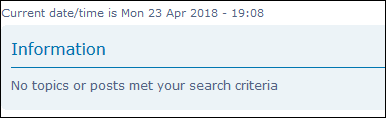| Extended search |
The extended search is a feature that allows, in addition to searching in topic titles (as does the classic forum search), to search terms in message content. This feature is only accessible for forums having subscribed to the package  . . Extended search activationGo to your Administration panel Misc Credits management - Forumotion Packages[/quote]To benefit from the extended search, you must first subscribe to the  package (see this tutorial). Once it is activated, you only have to activate the extended search. package (see this tutorial). Once it is activated, you only have to activate the extended search.Go to your Administration panel General Forum - Enabling advanced search Click on the button "Start the activation process" (this menu won't appear if the extended search is already activated on your forum)  Note that the forum must be encoded in UTF-8 to benefit this feature. If your forum is particularly old, it is possible that this is not the case. In this case, you can change the encoding of your forum to UTF-8 at any time (ACP General Forum - Pages encoding)
ExampleA topic has been created with the word "Test1" in the content of the message, a word that does not appear in the topic title :
On a forum in a free package, only the classic search (the one that has always existed on Forumotion) is available: a search with the word "Test1" returns no results, since this search is only performed in the topic titles, and not in the messages contents :
On a  package forum that has enabled extended search, the label of the search option has changed giving you the choice between "Search in the topics titles and messages contents" (which becomes the default search mode) or "Search on the topics titles" (the classic search) : package forum that has enabled extended search, the label of the search option has changed giving you the choice between "Search in the topics titles and messages contents" (which becomes the default search mode) or "Search on the topics titles" (the classic search) :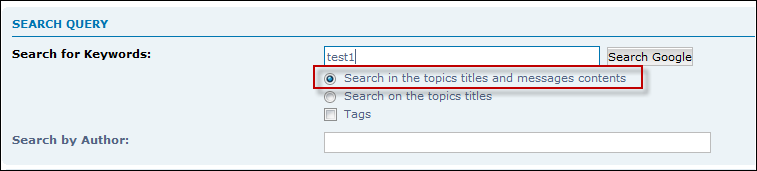 Therefore, the same search on the word "Test1" offers a different result, because, thanks to the extended search, the content of the messages is taken into account:
At the opening of this topic, the search word is highlighted:
|
A Forumotion tutorial |