Discover the new Like and Dislike system of Forumotion
Page 1 of 1
 Discover the new Like and Dislike system of Forumotion
Discover the new Like and Dislike system of Forumotion
| Discover the new Like and Dislike system of Forumotion |
Dear Forumotion users, We are pleased to announce the arrival of a new feature on the Forumotion forums: a new Likes and Dislikes system. The launch of this new system is scheduled for Monday, June 22. Presentation of the new Likes systemThanks to this new system of Likes and Dislikes, forum members can put a "Like" (or possibly a "Dislike" depending on the settings in the PA) on each post and see who liked (or didn't like) the post. The system is configurable in the administration panel, where you will have some options when it comes to positive and negative mentions and the display of the nicknames of those who reacted to a post via this tool. Since this feature is enabled on all forums by default, you can also disable it in your AP. 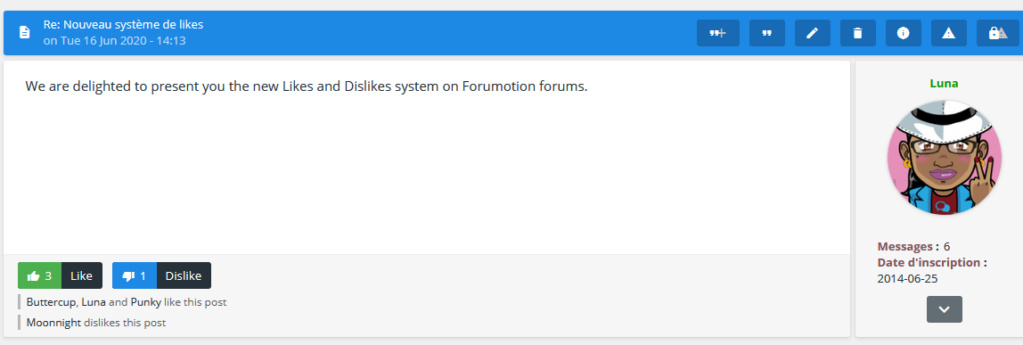 In addition, it is available on all versions of the Forumotion forums: AwesomeBB, ModernBB, phpBB3, phpBB2, Invision, punBB and of course on the modern mobile version. How to configure the Likes system in the AP of the forum?The administrator can manage this functionality from the Administration Panel> General> Messages and Emails> Configuration (at the end of the first block). This is where you can: 1. Make the choice to activate (or not) the Likes system, and to make possible either the 2 mentions ("Like" and "Dislike "), or only Likes.
2. Choose to display the members who liked and disliked each message. Here too, even if both mentions ("Like" and "Dislike") are activated, you can choose to display only members who have put a "Like".
Otherwise, by checking "Yes" you display the nicknames of the members who liked the message, and on another line the nicknames of the members who disliked it.
Note that this new functionality will be activated by default on all Forumotion forums. To deactivate it, you must therefore go through the AP.
How to receive push notifications when someone liked or disliked your message?As a member of a secure forum (HTTPS protocol enabled), you can receive a push notification when a member of the forum reacts to your message. In the preferences of your Profile ("Notifications" tab), two lines appear concerning the choice of receiving (or not) a notification when a member puts a "Like" or a "Dislike" on the 'one of your messages.
These lines only appear if the system of likes is activated in the AP and if the administrator has chosen to display the members who liked or disliked. A push notification is then sent to members who have subscribed to these notifications via their web or mobile browser.
These notifications also appear for the member in the "Notifications" tab of the Forum Toolbar.
EDIT 06/22 11:40 am UTC+2 A correction was made in the viewtopic_body template of the PhpBB2 version, if you have made modifications proposed in this announcement before, please modify your PhpBB2 viewtopic_body template by following the updated modifications (see below) . EDIT 06/25/ Additional modifications have been made to date to some templates, to improve the display of certain elements. In addition, there are modifications in the overall-header template, for adding a connection pop-up for guests clicking on Like. If your templates are personalized but you have not changed them with the update of June 22, 2020, you must make all the modifications indicated for your version, in their entirety. |
A Forumotion Important Announcement |
Last edited by The Godfather on June 26th 2020, 10:02 am; edited 2 times in total

The Godfather- Administrator

- Posts : 5355
Reputation : 846
Codyy, Ape, sivastar, SLGray, YoshiGM, Niko, SarkZKalie and like this post
 Re: Discover the new Like and Dislike system of Forumotion
Re: Discover the new Like and Dislike system of Forumotion
So that the "Like" system works optimally on your forum, if you have customized the templates viewcomments_body and / or viewtopic_body before this update, please make the following replacements, choosing your forum version.
EDIT 25/06/2020
Some additional modifications have been made to the templates, to improve the display of certain elements.
If you have already made the changes published before, you only have to add new changes (highlighted in red) in addition to those already made.
If your templates are personalized but you have not changed them with the update of June 22, 2020, you must make all the modifications indicated for your version, in their entirety.
EDIT 25/06/2020
Some additional modifications have been made to the templates, to improve the display of certain elements.
If you have already made the changes published before, you only have to add new changes (highlighted in red) in addition to those already made.
If your templates are personalized but you have not changed them with the update of June 22, 2020, you must make all the modifications indicated for your version, in their entirety.
- awesomeBB:
- viewcomments_body:
REPLACE:- Code:
<!-- BEGIN switch_signature -->
<div id="sig{postrow.displayed.U_POST_ID}" class="signature_div">{postrow.displayed.SIGNATURE_NEW}</div>
<!-- END switch_signature -->
<div id="profile{postrow.displayed.U_POST_ID}" class="block-footer">
<div class="block-post-details">
<div class="block-post-avatar avatar-default">
- Code:
<!-- BEGIN switch_signature -->
<div id="sig{postrow.displayed.U_POST_ID}" class="signature_div">{postrow.displayed.SIGNATURE_NEW}</div>
<!-- END switch_signature -->
<!-- BEGIN switch_likes_active -->
<div class="fa_like_div">
<button class="rep-button {postrow.displayed.switch_likes_active.C_VOTE_LIKE}" data-href="{postrow.displayed.switch_likes_active.U_VOTE_LIKE}" data-href-rm="{postrow.displayed.switch_likes_active.U_VOTE_RM_LIKE}">
<span class="rep-cat">
<i class="material-icons">thumb_up</i>
{postrow.displayed.switch_likes_active.COUNT_VOTE_LIKE}
</span>
<span>{postrow.displayed.switch_likes_active.L_LIKE}</span>
</button>
<!-- BEGIN switch_dislike_button -->
<button class="rep-button {postrow.displayed.switch_likes_active.switch_dislike_button.C_VOTE_DISLIKE}" data-href="{postrow.displayed.switch_likes_active.switch_dislike_button.U_VOTE_DISLIKE}" data-href-rm="{postrow.displayed.switch_likes_active.switch_dislike_button.U_VOTE_RM_LIKE}">
<span class="rep-cat">
<i class="material-icons">thumb_down</i>
{postrow.displayed.switch_likes_active.switch_dislike_button.COUNT_VOTE_DISLIKE}
</span>
<span>{postrow.displayed.switch_likes_active.switch_dislike_button.L_DISLIKE}</span>
</button>
<!-- END switch_dislike_button -->
<!-- BEGIN switch_like_list -->
{postrow.displayed.switch_likes_active.switch_like_list.D_LIKE_LIST}
<!-- END switch_like_list -->
<!-- BEGIN switch_dislike_list -->
{postrow.displayed.switch_likes_active.switch_dislike_list.D_DISLIKE_LIST}
<!-- END switch_dislike_list -->
</div>
<!-- END switch_likes_active -->
<div id="profile{postrow.displayed.U_POST_ID}" class="block-footer">
<div class="block-post-details">
<div class="block-post-avatar avatar-default">
then ADD THE CODE:- Code:
<!-- BEGIN switch_likes_active -->
<div class="fa_like_div">
<button class="rep-button {comment.displayed.switch_likes_active.C_VOTE_LIKE}" data-href="{comment.displayed.switch_likes_active.U_VOTE_LIKE}" data-href-rm="{comment.displayed.switch_likes_active.U_VOTE_RM_LIKE}">
<span class="rep-cat">
<i class="material-icons">thumb_up</i>
{comment.displayed.switch_likes_active.COUNT_VOTE_LIKE}
</span>
<span>{comment.displayed.switch_likes_active.L_LIKE}</span>
</button>
<!-- BEGIN switch_dislike_button -->
<button class="rep-button {comment.displayed.switch_likes_active.switch_dislike_button.C_VOTE_DISLIKE}" data-href="{comment.displayed.switch_likes_active.switch_dislike_button.U_VOTE_DISLIKE}" data-href-rm="{comment.displayed.switch_likes_active.switch_dislike_button.U_VOTE_RM_LIKE}">
<span class="rep-cat">
<i class="material-icons">thumb_down</i>
{comment.displayed.switch_likes_active.switch_dislike_button.COUNT_VOTE_DISLIKE}
</span>
<span>{comment.displayed.switch_likes_active.switch_dislike_button.L_DISLIKE}</span>
</button>
<!-- END switch_dislike_button -->
<!-- BEGIN switch_like_list -->
{comment.displayed.switch_likes_active.switch_like_list.D_LIKE_LIST}
<!-- END switch_like_list -->
<!-- BEGIN switch_dislike_list -->
{comment.displayed.switch_likes_active.switch_dislike_list.D_DISLIKE_LIST}
<!-- END switch_dislike_list -->
</div>
<!-- END switch_likes_active -->
- Code:
{comment.displayed.MESSAGE}
EDIT 25/06/20
Then add the following changes:
ADD THIS:- Code:
<div class="clear"></div>
- Code:
<!-- BEGIN switch_dislike_list -->
{postrow.displayed.switch_likes_active.switch_dislike_list.D_DISLIKE_LIST}
<!-- END switch_dislike_list -->
</div>
- viewtopic_body:
REPLACE:- Code:
<span><a href="{postrow.displayed.POST_URL}">{postrow.displayed.POST_SUBJECT}</a></span>
</h2>
<div class="mobile-hide post-buttons">
<ul>
<li class="btn-thank">
- Code:
<span class="post-heading-wrap">
<a href="{postrow.displayed.POST_URL}">{postrow.displayed.POST_SUBJECT}</a>
<span class="post-date">{postrow.displayed.POST_DATE_NEW}</span>
</span>
</h2>
<div class="mobile-hide post-buttons">
<ul>
<li class="btn-thank">
- Code:
</p>
<!-- END switch_no_comment -->
<!-- BEGIN switch_no_dl_att -->
<p><strong>{postrow.displayed.switch_attachments.switch_post_attachments.switch_no_dl_att.TEXT_NO_DL}</strong></p>
<!-- END switch_no_dl_att -->
<p>(<span class="ltr">{postrow.displayed.switch_attachments.switch_post_attachments.FILE_SIZE}</span>) {postrow.displayed.switch_attachments.switch_post_attachments.NB_DL}</p>
</dd>
<!-- END switch_post_attachments -->
</dl>
</div>
<!-- END switch_attachments -->
<!-- BEGIN switch_signature -->
<div class="post-signature" id="sig{postrow.displayed.U_POST_ID}">{postrow.displayed.SIGNATURE_NEW}</div>
<!-- END switch_signature -->
</div>
<div class="post-footer">
<!-- BEGIN switch_vote_active -->
<div class="vote">
<!-- BEGIN switch_vote -->
<a href="{postrow.displayed.switch_vote_active.switch_vote.U_VOTE_PLUS}" class="vote-up">
<i class="material-icons">thumb_up</i>
</a>
<!-- END switch_vote -->
- Code:
</p>
<!-- END switch_no_comment -->
<!-- BEGIN switch_no_dl_att -->
<p><strong>{postrow.displayed.switch_attachments.switch_post_attachments.switch_no_dl_att.TEXT_NO_DL}</strong></p>
<!-- END switch_no_dl_att -->
<p>(<span class="ltr">{postrow.displayed.switch_attachments.switch_post_attachments.FILE_SIZE}</span>) {postrow.displayed.switch_attachments.switch_post_attachments.NB_DL}</p>
</dd>
<!-- END switch_post_attachments -->
</dl>
</div>
<!-- END switch_attachments -->
<!-- BEGIN switch_signature -->
<div class="post-signature" id="sig{postrow.displayed.U_POST_ID}">{postrow.displayed.SIGNATURE_NEW}</div>
<!-- END switch_signature -->
</div>
<div class="post-footer<!-- BEGIN switch_likes_active --> likes-active<!-- END switch_likes_active --><!-- BEGIN switch_vote_active --> vote-active<!-- END switch_vote_active -->">
<!-- BEGIN switch_likes_active -->
<div class="fa_like_div">
<button class="rep-button {postrow.displayed.switch_likes_active.C_VOTE_LIKE}" data-href="{postrow.displayed.switch_likes_active.U_VOTE_LIKE}" data-href-rm="{postrow.displayed.switch_likes_active.U_VOTE_RM_LIKE}">
<span class="rep-cat">
<i class="material-icons">thumb_up</i>
{postrow.displayed.switch_likes_active.COUNT_VOTE_LIKE}
</span>
<span>{postrow.displayed.switch_likes_active.L_LIKE}</span>
</button>
<!-- BEGIN switch_dislike_button -->
<button class="rep-button {postrow.displayed.switch_likes_active.switch_dislike_button.C_VOTE_DISLIKE}" data-href="{postrow.displayed.switch_likes_active.switch_dislike_button.U_VOTE_DISLIKE}" data-href-rm="{postrow.displayed.switch_likes_active.switch_dislike_button.U_VOTE_RM_LIKE}">
<span class="rep-cat">
<i class="material-icons">thumb_down</i>
{postrow.displayed.switch_likes_active.switch_dislike_button.COUNT_VOTE_DISLIKE}
</span>
<span>{postrow.displayed.switch_likes_active.switch_dislike_button.L_DISLIKE}</span>
</button>
<!-- END switch_dislike_button -->
<!-- BEGIN switch_like_list -->
{postrow.displayed.switch_likes_active.switch_like_list.D_LIKE_LIST}
<!-- END switch_like_list -->
<!-- BEGIN switch_dislike_list -->
{postrow.displayed.switch_likes_active.switch_dislike_list.D_DISLIKE_LIST}
<!-- END switch_dislike_list -->
</div>
<!-- END switch_likes_active -->
<!-- BEGIN switch_vote_active -->
<div class="vote">
<!-- BEGIN switch_vote -->
<a href="{postrow.displayed.switch_vote_active.switch_vote.U_VOTE_PLUS}" class="vote-up">
<i class="material-icons">add_circle_outline</i>
</a>
<!-- END switch_vote -->
- Code:
<!-- BEGIN switch_vote -->
<a href="{postrow.displayed.switch_vote_active.switch_vote.U_VOTE_MINUS}" class="vote-down">
<i class="material-icons">thumb_down</i>
</a>
<!-- END switch_vote -->
- Code:
<!-- BEGIN switch_vote -->
<a href="{postrow.displayed.switch_vote_active.switch_vote.U_VOTE_MINUS}" class="vote-down">
<i class="material-icons">remove_circle_outline</i>
</a>
<!-- END switch_vote -->
- Code:
<!-- BEGIN switch_no_bar -->
<div title="{postrow.displayed.switch_vote_active.L_VOTE_TITLE}" class="vote-bar-empty"></div>
<!-- END switch_no_bar -->
</div>
<!-- END switch_vote_active -->
<span class="post-date">{postrow.displayed.POST_DATE_NEW}</span>
</div>
</div>
<aside class="post-aside">
<div class="post-author-status"></div>
<div class="post-author">
- Code:
<!-- BEGIN switch_no_bar -->
<div title="{postrow.displayed.switch_vote_active.L_VOTE_TITLE}" class="vote-bar-empty"></div>
<!-- END switch_no_bar -->
</div>
<!-- END switch_vote_active -->
</div>
</div>
<aside class="post-aside">
<div class="post-author-status"></div>
<div class="post-author">
- invision:
- viewcomments_body:
ADD THIS:- Code:
<!-- BEGIN switch_likes_active -->
<div class="fa_like_div">
<button class="rep-button {postrow.displayed.switch_likes_active.C_VOTE_LIKE}" data-href="{postrow.displayed.switch_likes_active.U_VOTE_LIKE}" data-href-rm="{postrow.displayed.switch_likes_active.U_VOTE_RM_LIKE}">
<svg width="17px" height="17px" viewBox="0 0 1792 1792" xmlns="http://www.w3.org/2000/svg"><path d="M320 1344q0-26-19-45t-45-19q-27 0-45.5 19t-18.5 45q0 27 18.5 45.5t45.5 18.5q26 0 45-18.5t19-45.5zm160-512v640q0 26-19 45t-45 19h-288q-26 0-45-19t-19-45v-640q0-26 19-45t45-19h288q26 0 45 19t19 45zm1184 0q0 86-55 149 15 44 15 76 3 76-43 137 17 56 0 117-15 57-54 94 9 112-49 181-64 76-197 78h-129q-66 0-144-15.5t-121.5-29-120.5-39.5q-123-43-158-44-26-1-45-19.5t-19-44.5v-641q0-25 18-43.5t43-20.5q24-2 76-59t101-121q68-87 101-120 18-18 31-48t17.5-48.5 13.5-60.5q7-39 12.5-61t19.5-52 34-50q19-19 45-19 46 0 82.5 10.5t60 26 40 40.5 24 45 12 50 5 45 .5 39q0 38-9.5 76t-19 60-27.5 56q-3 6-10 18t-11 22-8 24h277q78 0 135 57t57 135z" fill="#fff"></path></svg>
<span>{postrow.displayed.switch_likes_active.L_LIKE}</span>{postrow.displayed.switch_likes_active.COUNT_VOTE_LIKE}
</button>
<!-- BEGIN switch_dislike_button -->
<button class="rep-button {postrow.displayed.switch_likes_active.switch_dislike_button.C_VOTE_DISLIKE}" data-href="{postrow.displayed.switch_likes_active.switch_dislike_button.U_VOTE_DISLIKE}" data-href-rm="{postrow.displayed.switch_likes_active.switch_dislike_button.U_VOTE_RM_LIKE}">
<svg width="17px" height="17px" viewBox="0 0 1792 1792" xmlns="http://www.w3.org/2000/svg"><path d="M320 576q0 26-19 45t-45 19q-27 0-45.5-19t-18.5-45q0-27 18.5-45.5t45.5-18.5q26 0 45 18.5t19 45.5zm160 512v-640q0-26-19-45t-45-19h-288q-26 0-45 19t-19 45v640q0 26 19 45t45 19h288q26 0 45-19t19-45zm1129-149q55 61 55 149-1 78-57.5 135t-134.5 57h-277q4 14 8 24t11 22 10 18q18 37 27 57t19 58.5 10 76.5q0 24-.5 39t-5 45-12 50-24 45-40 40.5-60 26-82.5 10.5q-26 0-45-19-20-20-34-50t-19.5-52-12.5-61q-9-42-13.5-60.5t-17.5-48.5-31-48q-33-33-101-120-49-64-101-121t-76-59q-25-2-43-20.5t-18-43.5v-641q0-26 19-44.5t45-19.5q35-1 158-44 77-26 120.5-39.5t121.5-29 144-15.5h129q133 2 197 78 58 69 49 181 39 37 54 94 17 61 0 117 46 61 43 137 0 32-15 76z" fill="#fff"/></svg>
<span>{postrow.displayed.switch_likes_active.switch_dislike_button.L_DISLIKE}</span>{postrow.displayed.switch_likes_active.switch_dislike_button.COUNT_VOTE_DISLIKE}
</button>
<!-- END switch_dislike_button -->
<!-- BEGIN switch_like_list -->
{postrow.displayed.switch_likes_active.switch_like_list.D_LIKE_LIST}
<!-- END switch_like_list -->
<!-- BEGIN switch_dislike_list -->
{postrow.displayed.switch_likes_active.switch_dislike_list.D_DISLIKE_LIST}
<!-- END switch_dislike_list -->
</div>
<!-- END switch_likes_active -->
- Code:
<div id="sig{postrow.displayed.U_POST_ID}" class="signature_div">{postrow.displayed.SIGNATURE_NEW}</div>
<!-- END switch_signature -->
- Code:
<!-- BEGIN switch_likes_active -->
<div class="fa_like_div">
<button class="rep-button {comment.displayed.switch_likes_active.C_VOTE_LIKE}" data-href="{comment.displayed.switch_likes_active.U_VOTE_LIKE}" data-href-rm="{comment.displayed.switch_likes_active.U_VOTE_RM_LIKE}">
<svg width="17px" height="17px" viewBox="0 0 1792 1792" xmlns="http://www.w3.org/2000/svg"><path d="M320 1344q0-26-19-45t-45-19q-27 0-45.5 19t-18.5 45q0 27 18.5 45.5t45.5 18.5q26 0 45-18.5t19-45.5zm160-512v640q0 26-19 45t-45 19h-288q-26 0-45-19t-19-45v-640q0-26 19-45t45-19h288q26 0 45 19t19 45zm1184 0q0 86-55 149 15 44 15 76 3 76-43 137 17 56 0 117-15 57-54 94 9 112-49 181-64 76-197 78h-129q-66 0-144-15.5t-121.5-29-120.5-39.5q-123-43-158-44-26-1-45-19.5t-19-44.5v-641q0-25 18-43.5t43-20.5q24-2 76-59t101-121q68-87 101-120 18-18 31-48t17.5-48.5 13.5-60.5q7-39 12.5-61t19.5-52 34-50q19-19 45-19 46 0 82.5 10.5t60 26 40 40.5 24 45 12 50 5 45 .5 39q0 38-9.5 76t-19 60-27.5 56q-3 6-10 18t-11 22-8 24h277q78 0 135 57t57 135z" fill="#fff"></path></svg>
<span>{comment.displayed.switch_likes_active.L_LIKE}</span>{comment.displayed.switch_likes_active.COUNT_VOTE_LIKE}
</button>
<!-- BEGIN switch_dislike_button -->
<button class="rep-button {comment.displayed.switch_likes_active.switch_dislike_button.C_VOTE_DISLIKE}" data-href="{comment.displayed.switch_likes_active.switch_dislike_button.U_VOTE_DISLIKE}" data-href-rm="{comment.displayed.switch_likes_active.switch_dislike_button.U_VOTE_RM_LIKE}">
<svg width="17px" height="17px" viewBox="0 0 1792 1792" xmlns="http://www.w3.org/2000/svg"><path d="M320 576q0 26-19 45t-45 19q-27 0-45.5-19t-18.5-45q0-27 18.5-45.5t45.5-18.5q26 0 45 18.5t19 45.5zm160 512v-640q0-26-19-45t-45-19h-288q-26 0-45 19t-19 45v640q0 26 19 45t45 19h288q26 0 45-19t19-45zm1129-149q55 61 55 149-1 78-57.5 135t-134.5 57h-277q4 14 8 24t11 22 10 18q18 37 27 57t19 58.5 10 76.5q0 24-.5 39t-5 45-12 50-24 45-40 40.5-60 26-82.5 10.5q-26 0-45-19-20-20-34-50t-19.5-52-12.5-61q-9-42-13.5-60.5t-17.5-48.5-31-48q-33-33-101-120-49-64-101-121t-76-59q-25-2-43-20.5t-18-43.5v-641q0-26 19-44.5t45-19.5q35-1 158-44 77-26 120.5-39.5t121.5-29 144-15.5h129q133 2 197 78 58 69 49 181 39 37 54 94 17 61 0 117 46 61 43 137 0 32-15 76z" fill="#fff"/></svg>
<span>{comment.displayed.switch_likes_active.switch_dislike_button.L_DISLIKE}</span>{comment.displayed.switch_likes_active.switch_dislike_button.COUNT_VOTE_DISLIKE}
</button>
<!-- END switch_dislike_button -->
<!-- BEGIN switch_like_list -->
{comment.displayed.switch_likes_active.switch_like_list.D_LIKE_LIST}
<!-- END switch_like_list -->
<!-- BEGIN switch_dislike_list -->
{comment.displayed.switch_likes_active.switch_dislike_list.D_DISLIKE_LIST}
<!-- END switch_dislike_list -->
</div>
<!-- END switch_likes_active -->
- Code:
<!-- END switch_vote_active -->
{comment.displayed.MESSAGE}
- viewtopic_body:
ADD THIS:- Code:
<!-- BEGIN switch_likes_active -->
<div class="fa_like_div">
<button class="rep-button {postrow.displayed.switch_likes_active.C_VOTE_LIKE}" data-href="{postrow.displayed.switch_likes_active.U_VOTE_LIKE}" data-href-rm="{postrow.displayed.switch_likes_active.U_VOTE_RM_LIKE}">
<svg width="17px" height="17px" viewBox="0 0 1792 1792" xmlns="http://www.w3.org/2000/svg"><path d="M320 1344q0-26-19-45t-45-19q-27 0-45.5 19t-18.5 45q0 27 18.5 45.5t45.5 18.5q26 0 45-18.5t19-45.5zm160-512v640q0 26-19 45t-45 19h-288q-26 0-45-19t-19-45v-640q0-26 19-45t45-19h288q26 0 45 19t19 45zm1184 0q0 86-55 149 15 44 15 76 3 76-43 137 17 56 0 117-15 57-54 94 9 112-49 181-64 76-197 78h-129q-66 0-144-15.5t-121.5-29-120.5-39.5q-123-43-158-44-26-1-45-19.5t-19-44.5v-641q0-25 18-43.5t43-20.5q24-2 76-59t101-121q68-87 101-120 18-18 31-48t17.5-48.5 13.5-60.5q7-39 12.5-61t19.5-52 34-50q19-19 45-19 46 0 82.5 10.5t60 26 40 40.5 24 45 12 50 5 45 .5 39q0 38-9.5 76t-19 60-27.5 56q-3 6-10 18t-11 22-8 24h277q78 0 135 57t57 135z" fill="#fff"></path></svg>
<span>{postrow.displayed.switch_likes_active.L_LIKE}</span>{postrow.displayed.switch_likes_active.COUNT_VOTE_LIKE}
</button>
<!-- BEGIN switch_dislike_button -->
<button class="rep-button {postrow.displayed.switch_likes_active.switch_dislike_button.C_VOTE_DISLIKE}" data-href="{postrow.displayed.switch_likes_active.switch_dislike_button.U_VOTE_DISLIKE}" data-href-rm="{postrow.displayed.switch_likes_active.switch_dislike_button.U_VOTE_RM_LIKE}">
<svg width="17px" height="17px" viewBox="0 0 1792 1792" xmlns="http://www.w3.org/2000/svg"><path d="M320 576q0 26-19 45t-45 19q-27 0-45.5-19t-18.5-45q0-27 18.5-45.5t45.5-18.5q26 0 45 18.5t19 45.5zm160 512v-640q0-26-19-45t-45-19h-288q-26 0-45 19t-19 45v640q0 26 19 45t45 19h288q26 0 45-19t19-45zm1129-149q55 61 55 149-1 78-57.5 135t-134.5 57h-277q4 14 8 24t11 22 10 18q18 37 27 57t19 58.5 10 76.5q0 24-.5 39t-5 45-12 50-24 45-40 40.5-60 26-82.5 10.5q-26 0-45-19-20-20-34-50t-19.5-52-12.5-61q-9-42-13.5-60.5t-17.5-48.5-31-48q-33-33-101-120-49-64-101-121t-76-59q-25-2-43-20.5t-18-43.5v-641q0-26 19-44.5t45-19.5q35-1 158-44 77-26 120.5-39.5t121.5-29 144-15.5h129q133 2 197 78 58 69 49 181 39 37 54 94 17 61 0 117 46 61 43 137 0 32-15 76z" fill="#fff"/></svg>
<span>{postrow.displayed.switch_likes_active.switch_dislike_button.L_DISLIKE}</span>{postrow.displayed.switch_likes_active.switch_dislike_button.COUNT_VOTE_DISLIKE}
</button>
<!-- END switch_dislike_button -->
<!-- BEGIN switch_like_list -->
<p class="fa_like_list">{postrow.displayed.switch_likes_active.switch_like_list.D_LIKE_LIST}</p>
<!-- END switch_like_list -->
<!-- BEGIN switch_dislike_list -->
<p class="fa_dislike_list">{postrow.displayed.switch_likes_active.switch_dislike_list.D_DISLIKE_LIST}</p>
<!-- END switch_dislike_list -->
</div>
<!-- END switch_likes_active -->
- Code:
<br />
<div id="sig{postrow.displayed.U_POST_ID}" class="signature_div">{postrow.displayed.SIGNATURE_NEW}</div>
<!-- END switch_signature -->
- Mobile Modern:
- viewtopic_body:
REPLACE:- Code:
{postrow.displayed.EDITED_MESSAGE}
<ul class="post-buttons">
<li>{postrow.displayed.EDIT_IMG}</li>
- Code:
{postrow.displayed.EDITED_MESSAGE}
<!-- BEGIN switch_likes_active -->
<div class="fa_like_div">
<!-- BEGIN switch_like_list -->
{postrow.displayed.switch_likes_active.switch_like_list.D_LIKE_LIST}
<!-- END switch_like_list -->
<!-- BEGIN switch_dislike_list -->
{postrow.displayed.switch_likes_active.switch_dislike_list.D_DISLIKE_LIST}
<!-- END switch_dislike_list -->
</div>
<!-- END switch_likes_active -->
<ul class="post-buttons">
<!-- BEGIN switch_likes_active -->
<button class="rep-button {postrow.displayed.switch_likes_active.C_VOTE_LIKE}" data-href="{postrow.displayed.switch_likes_active.U_VOTE_LIKE}" data-href-rm="{postrow.displayed.switch_likes_active.U_VOTE_RM_LIKE}">
<i class="material-icons">thumb_up</i>
{postrow.displayed.switch_likes_active.COUNT_VOTE_LIKE}
<span>{postrow.displayed.switch_likes_active.L_LIKE}</span>
</button>
<!-- BEGIN switch_dislike_button -->
<button class="rep-button {postrow.displayed.switch_likes_active.switch_dislike_button.C_VOTE_DISLIKE}" data-href="{postrow.displayed.switch_likes_active.switch_dislike_button.U_VOTE_DISLIKE}" data-href-rm="{postrow.displayed.switch_likes_active.switch_dislike_button.U_VOTE_RM_LIKE}">
<i class="material-icons">thumb_down</i>
{postrow.displayed.switch_likes_active.switch_dislike_button.COUNT_VOTE_DISLIKE}
<span>{postrow.displayed.switch_likes_active.switch_dislike_button.L_DISLIKE}</span>
</button>
<!-- END switch_dislike_button -->
<!-- END switch_likes_active -->
- Code:
<li>{postrow.displayed.EDIT_IMG}</li>
- Code:
<li>{postrow.displayed.DELETE_IMG}</li>
- modernBB:
- viewcomments_body:
REPLACE:- Code:
<!-- BEGIN switch_vote -->
<a href="{postrow.displayed.switch_vote_active.switch_vote.U_VOTE_PLUS}" class="ion-thumbsup"></a>
<!-- END switch_vote -->
<!-- BEGIN switch_vote -->
<a href="{postrow.displayed.switch_vote_active.switch_vote.U_VOTE_MINUS}" class="ion-thumbsdown"></a>
<!-- END switch_vote -->
- Code:
<!-- BEGIN switch_vote -->
<a href="{postrow.displayed.switch_vote_active.switch_vote.U_VOTE_PLUS}" class="ion-plus-circled"></a>
<!-- END switch_vote -->
<!-- BEGIN switch_vote -->
<a href="{postrow.displayed.switch_vote_active.switch_vote.U_VOTE_MINUS}" class="ion-minus-circled"></a>
<!-- END switch_vote -->
- Code:
<!-- BEGIN switch_likes_active -->
<div class="fa_like_div">
<button class="rep-button {postrow.displayed.switch_likes_active.C_VOTE_LIKE}" data-href="{postrow.displayed.switch_likes_active.U_VOTE_LIKE}" data-href-rm="{postrow.displayed.switch_likes_active.U_VOTE_RM_LIKE}">
<i class="ion-thumbsup"></i>
<span>{postrow.displayed.switch_likes_active.L_LIKE}</span>{postrow.displayed.switch_likes_active.COUNT_VOTE_LIKE}
</button>
<!-- BEGIN switch_dislike_button -->
<button class="rep-button {postrow.displayed.switch_likes_active.switch_dislike_button.C_VOTE_DISLIKE}" data-href="{postrow.displayed.switch_likes_active.switch_dislike_button.U_VOTE_DISLIKE}" data-href-rm="{postrow.displayed.switch_likes_active.switch_dislike_button.U_VOTE_RM_LIKE}">
<i class="ion-thumbsdown"></i>
<span>{postrow.displayed.switch_likes_active.switch_dislike_button.L_DISLIKE}</span>{postrow.displayed.switch_likes_active.switch_dislike_button.COUNT_VOTE_DISLIKE}
</button>
<!-- END switch_dislike_button -->
<!-- BEGIN switch_like_list -->
{postrow.displayed.switch_likes_active.switch_like_list.D_LIKE_LIST}
<!-- END switch_like_list -->
<!-- BEGIN switch_dislike_list -->
{postrow.displayed.switch_likes_active.switch_dislike_list.D_DISLIKE_LIST}
<!-- END switch_dislike_list -->
</div>
<!-- END switch_likes_active -->
- Code:
<div id="sig{postrow.displayed.U_POST_ID}" class="signature_div">{postrow.displayed.SIGNATURE_NEW}</div>
<!-- END switch_signature -->
</div>
- Code:
<!-- BEGIN switch_likes_active -->
<div class="fa_like_div">
<button class="rep-button {comment.displayed.switch_likes_active.C_VOTE_LIKE}" data-href="{comment.displayed.switch_likes_active.U_VOTE_LIKE}" data-href-rm="{comment.displayed.switch_likes_active.U_VOTE_RM_LIKE}">
<i class="fa fa-thumbs-up"></i>
<span> {comment.displayed.switch_likes_active.L_LIKE}</span>{comment.displayed.switch_likes_active.COUNT_VOTE_LIKE}
</button>
<!-- BEGIN switch_dislike_button -->
<button class="rep-button {comment.displayed.switch_likes_active.switch_dislike_button.C_VOTE_DISLIKE}" data-href="{comment.displayed.switch_likes_active.switch_dislike_button.U_VOTE_DISLIKE}" data-href-rm="{comment.displayed.switch_likes_active.switch_dislike_button.U_VOTE_RM_LIKE}">
<i class="fa fa-thumbs-down"></i>
<span> {comment.displayed.switch_likes_active.switch_dislike_button.L_DISLIKE}</span>{comment.displayed.switch_likes_active.switch_dislike_button.COUNT_VOTE_DISLIKE}
</button>
<!-- END switch_dislike_button -->
<!-- BEGIN switch_like_list -->
{comment.displayed.switch_likes_active.switch_like_list.D_LIKE_LIST}
<!-- END switch_like_list -->
<!-- BEGIN switch_dislike_list -->
{comment.displayed.switch_likes_active.switch_dislike_list.D_DISLIKE_LIST}
<!-- END switch_dislike_list -->
</div>
<!-- END switch_likes_active -->
- Code:
<div style="display:none"></div>
<div class="content clearfix">
{comment.displayed.MESSAGE}
EDIT 25/6/20
Then add the following changes:
REPLACE THIS CODE:- Code:
<i class="fa fa-thumbs-up"></i>
<span> {comment.displayed.switch_likes_active.L_LIKE}</span>{comment.displayed.switch_likes_active.COUNT_VOTE_LIKE}
</button>
<!-- BEGIN switch_dislike_button -->
<button class="rep-button {comment.displayed.switch_likes_active.switch_dislike_button.C_VOTE_DISLIKE}" data-href="{comment.displayed.switch_likes_active.switch_dislike_button.U_VOTE_DISLIKE}" data-href-rm="{comment.displayed.switch_likes_active.switch_dislike_button.U_VOTE_RM_LIKE}">
<i class="fa fa-thumbs-down"></i>
- Code:
<i class="ion-thumbsup"></i>
<span> {comment.displayed.switch_likes_active.L_LIKE}</span>{comment.displayed.switch_likes_active.COUNT_VOTE_LIKE}
</button>
<!-- BEGIN switch_dislike_button -->
<button class="rep-button {comment.displayed.switch_likes_active.switch_dislike_button.C_VOTE_DISLIKE}" data-href="{comment.displayed.switch_likes_active.switch_dislike_button.U_VOTE_DISLIKE}" data-href-rm="{comment.displayed.switch_likes_active.switch_dislike_button.U_VOTE_RM_LIKE}">
<i class="ion-thumbsdown"></i>
- viewtopic_body:
REPLACE:- Code:
<!-- BEGIN switch_vote -->
<a href="{postrow.displayed.switch_vote_active.switch_vote.U_VOTE_PLUS}" class="ion-thumbsup"></a>
<!-- END switch_vote -->
<!-- BEGIN switch_vote -->
<a href="{postrow.displayed.switch_vote_active.switch_vote.U_VOTE_MINUS}" class="ion-thumbsdown"></a>
<!-- END switch_vote -->
- Code:
<!-- BEGIN switch_vote -->
<a href="{postrow.displayed.switch_vote_active.switch_vote.U_VOTE_PLUS}" class="ion-plus-circled"></a>
<!-- END switch_vote -->
<!-- BEGIN switch_vote -->
<a href="{postrow.displayed.switch_vote_active.switch_vote.U_VOTE_MINUS}" class="ion-minus-circled"></a>
<!-- END switch_vote -->
- Code:
<!-- BEGIN switch_likes_active -->
<div class="fa_like_div">
<button class="rep-button {postrow.displayed.switch_likes_active.C_VOTE_LIKE}" data-href="{postrow.displayed.switch_likes_active.U_VOTE_LIKE}" data-href-rm="{postrow.displayed.switch_likes_active.U_VOTE_RM_LIKE}">
<i class="ion-thumbsup"></i>
<span>{postrow.displayed.switch_likes_active.L_LIKE}</span>{postrow.displayed.switch_likes_active.COUNT_VOTE_LIKE}
</button>
<!-- BEGIN switch_dislike_button -->
<button class="rep-button {postrow.displayed.switch_likes_active.switch_dislike_button.C_VOTE_DISLIKE}" data-href="{postrow.displayed.switch_likes_active.switch_dislike_button.U_VOTE_DISLIKE}" data-href-rm="{postrow.displayed.switch_likes_active.switch_dislike_button.U_VOTE_RM_LIKE}">
<i class="ion-thumbsdown"></i>
<span>{postrow.displayed.switch_likes_active.switch_dislike_button.L_DISLIKE}</span>{postrow.displayed.switch_likes_active.switch_dislike_button.COUNT_VOTE_DISLIKE}
</button>
<!-- END switch_dislike_button -->
<!-- BEGIN switch_like_list -->
{postrow.displayed.switch_likes_active.switch_like_list.D_LIKE_LIST}
<!-- END switch_like_list -->
<!-- BEGIN switch_dislike_list -->
{postrow.displayed.switch_likes_active.switch_dislike_list.D_DISLIKE_LIST}
<!-- END switch_dislike_list -->
</div>
<!-- END switch_likes_active -->
- Code:
<div class="signature_div" id="sig{postrow.displayed.U_POST_ID}">{postrow.displayed.SIGNATURE_NEW}</div>
<!-- END switch_signature -->
</div>
- phpBB3:
- viewcomments_body:
ADD:- Code:
<!-- BEGIN switch_likes_active -->
<div class="fa_like_div">
<!-- BEGIN switch_like_list -->
{postrow.displayed.switch_likes_active.switch_like_list.D_LIKE_LIST}
<!-- END switch_like_list -->
<!-- BEGIN switch_dislike_list -->
{postrow.displayed.switch_likes_active.switch_dislike_list.D_DISLIKE_LIST}
<!-- END switch_dislike_list -->
<button class="rep-button {postrow.displayed.switch_likes_active.C_VOTE_LIKE}" data-href="{postrow.displayed.switch_likes_active.U_VOTE_LIKE}" data-href-rm="{postrow.displayed.switch_likes_active.U_VOTE_RM_LIKE}">
<svg width="13px" height="13px" viewBox="0 0 1792 1792" xmlns="http://www.w3.org/2000/svg"><path d="M320 1344q0-26-19-45t-45-19q-27 0-45.5 19t-18.5 45q0 27 18.5 45.5t45.5 18.5q26 0 45-18.5t19-45.5zm160-512v640q0 26-19 45t-45 19h-288q-26 0-45-19t-19-45v-640q0-26 19-45t45-19h288q26 0 45 19t19 45zm1184 0q0 86-55 149 15 44 15 76 3 76-43 137 17 56 0 117-15 57-54 94 9 112-49 181-64 76-197 78h-129q-66 0-144-15.5t-121.5-29-120.5-39.5q-123-43-158-44-26-1-45-19.5t-19-44.5v-641q0-25 18-43.5t43-20.5q24-2 76-59t101-121q68-87 101-120 18-18 31-48t17.5-48.5 13.5-60.5q7-39 12.5-61t19.5-52 34-50q19-19 45-19 46 0 82.5 10.5t60 26 40 40.5 24 45 12 50 5 45 .5 39q0 38-9.5 76t-19 60-27.5 56q-3 6-10 18t-11 22-8 24h277q78 0 135 57t57 135z" fill="#666"/></svg>
<span>{postrow.displayed.switch_likes_active.L_LIKE}</span>{postrow.displayed.switch_likes_active.COUNT_VOTE_LIKE}
</button>
<!-- BEGIN switch_dislike_button -->
<button class="rep-button {postrow.displayed.switch_likes_active.switch_dislike_button.C_VOTE_DISLIKE}" data-href="{postrow.displayed.switch_likes_active.switch_dislike_button.U_VOTE_DISLIKE}" data-href-rm="{postrow.displayed.switch_likes_active.switch_dislike_button.U_VOTE_RM_LIKE}">
<svg width="13px" height="13px" viewBox="0 0 1792 1792" xmlns="http://www.w3.org/2000/svg"><path d="M320 576q0 26-19 45t-45 19q-27 0-45.5-19t-18.5-45q0-27 18.5-45.5t45.5-18.5q26 0 45 18.5t19 45.5zm160 512v-640q0-26-19-45t-45-19h-288q-26 0-45 19t-19 45v640q0 26 19 45t45 19h288q26 0 45-19t19-45zm1129-149q55 61 55 149-1 78-57.5 135t-134.5 57h-277q4 14 8 24t11 22 10 18q18 37 27 57t19 58.5 10 76.5q0 24-.5 39t-5 45-12 50-24 45-40 40.5-60 26-82.5 10.5q-26 0-45-19-20-20-34-50t-19.5-52-12.5-61q-9-42-13.5-60.5t-17.5-48.5-31-48q-33-33-101-120-49-64-101-121t-76-59q-25-2-43-20.5t-18-43.5v-641q0-26 19-44.5t45-19.5q35-1 158-44 77-26 120.5-39.5t121.5-29 144-15.5h129q133 2 197 78 58 69 49 181 39 37 54 94 17 61 0 117 46 61 43 137 0 32-15 76z" fill="#666"/></svg>
<span>{postrow.displayed.switch_likes_active.switch_dislike_button.L_DISLIKE}</span>{postrow.displayed.switch_likes_active.switch_dislike_button.COUNT_VOTE_DISLIKE}
</button>
<!-- END switch_dislike_button -->
</div>
<!-- END switch_likes_active -->
- Code:
{postrow.displayed.PROFILE_IMG} {postrow.displayed.PM_IMG} {postrow.displayed.EMAIL_IMG}<!-- BEGIN contact_field --> {postrow.displayed.contact_field.CONTENT}<!-- END contact_field -->
</dd>
</dl>
</div>
<div class="clear"></div>
- Code:
<!-- BEGIN switch_likes_active -->
<div class="fa_like_div">
<!-- BEGIN switch_like_list -->
{comment.displayed.switch_likes_active.switch_like_list.D_LIKE_LIST}
<!-- END switch_like_list -->
<!-- BEGIN switch_dislike_list -->
{comment.displayed.switch_likes_active.switch_dislike_list.D_DISLIKE_LIST}
<!-- END switch_dislike_list -->
<button class="rep-button {comment.displayed.switch_likes_active.C_VOTE_LIKE}" data-href="{comment.displayed.switch_likes_active.U_VOTE_LIKE}" data-href-rm="{comment.displayed.switch_likes_active.U_VOTE_RM_LIKE}">
<svg width="13px" height="13px" viewBox="0 0 1792 1792" xmlns="http://www.w3.org/2000/svg"><path d="M320 1344q0-26-19-45t-45-19q-27 0-45.5 19t-18.5 45q0 27 18.5 45.5t45.5 18.5q26 0 45-18.5t19-45.5zm160-512v640q0 26-19 45t-45 19h-288q-26 0-45-19t-19-45v-640q0-26 19-45t45-19h288q26 0 45 19t19 45zm1184 0q0 86-55 149 15 44 15 76 3 76-43 137 17 56 0 117-15 57-54 94 9 112-49 181-64 76-197 78h-129q-66 0-144-15.5t-121.5-29-120.5-39.5q-123-43-158-44-26-1-45-19.5t-19-44.5v-641q0-25 18-43.5t43-20.5q24-2 76-59t101-121q68-87 101-120 18-18 31-48t17.5-48.5 13.5-60.5q7-39 12.5-61t19.5-52 34-50q19-19 45-19 46 0 82.5 10.5t60 26 40 40.5 24 45 12 50 5 45 .5 39q0 38-9.5 76t-19 60-27.5 56q-3 6-10 18t-11 22-8 24h277q78 0 135 57t57 135z" fill="#666"/></svg>
<span>{comment.displayed.switch_likes_active.L_LIKE}</span>{comment.displayed.switch_likes_active.COUNT_VOTE_LIKE}
</button>
<!-- BEGIN switch_dislike_button -->
<button class="rep-button {comment.displayed.switch_likes_active.switch_dislike_button.C_VOTE_DISLIKE}" data-href="{comment.displayed.switch_likes_active.switch_dislike_button.U_VOTE_DISLIKE}" data-href-rm="{comment.displayed.switch_likes_active.switch_dislike_button.U_VOTE_RM_LIKE}">
<svg width="13px" height="13px" viewBox="0 0 1792 1792" xmlns="http://www.w3.org/2000/svg"><path d="M320 576q0 26-19 45t-45 19q-27 0-45.5-19t-18.5-45q0-27 18.5-45.5t45.5-18.5q26 0 45 18.5t19 45.5zm160 512v-640q0-26-19-45t-45-19h-288q-26 0-45 19t-19 45v640q0 26 19 45t45 19h288q26 0 45-19t19-45zm1129-149q55 61 55 149-1 78-57.5 135t-134.5 57h-277q4 14 8 24t11 22 10 18q18 37 27 57t19 58.5 10 76.5q0 24-.5 39t-5 45-12 50-24 45-40 40.5-60 26-82.5 10.5q-26 0-45-19-20-20-34-50t-19.5-52-12.5-61q-9-42-13.5-60.5t-17.5-48.5-31-48q-33-33-101-120-49-64-101-121t-76-59q-25-2-43-20.5t-18-43.5v-641q0-26 19-44.5t45-19.5q35-1 158-44 77-26 120.5-39.5t121.5-29 144-15.5h129q133 2 197 78 58 69 49 181 39 37 54 94 17 61 0 117 46 61 43 137 0 32-15 76z" fill="#666"/></svg>
<span>{comment.displayed.switch_likes_active.switch_dislike_button.L_DISLIKE}</span>{comment.displayed.switch_likes_active.switch_dislike_button.COUNT_VOTE_DISLIKE}
</button>
<!-- END switch_dislike_button -->
</div>
<!-- END switch_likes_active -->
- Code:
<!-- END switch_attachments -->
{comment.displayed.EDITED_MESSAGE}
</div>
</div>
- viewtopic_body:
ADD THIS:- Code:
<!-- BEGIN switch_likes_active -->
<div class="fa_like_div">
<!-- BEGIN switch_like_list -->
{postrow.displayed.switch_likes_active.switch_like_list.D_LIKE_LIST}
<!-- END switch_like_list -->
<!-- BEGIN switch_dislike_list -->
{postrow.displayed.switch_likes_active.switch_dislike_list.D_DISLIKE_LIST}
<!-- END switch_dislike_list -->
<button class="rep-button {postrow.displayed.switch_likes_active.C_VOTE_LIKE}" data-href="{postrow.displayed.switch_likes_active.U_VOTE_LIKE}" data-href-rm="{postrow.displayed.switch_likes_active.U_VOTE_RM_LIKE}">
<svg width="13px" height="13px" viewBox="0 0 1792 1792" xmlns="http://www.w3.org/2000/svg"><path d="M320 1344q0-26-19-45t-45-19q-27 0-45.5 19t-18.5 45q0 27 18.5 45.5t45.5 18.5q26 0 45-18.5t19-45.5zm160-512v640q0 26-19 45t-45 19h-288q-26 0-45-19t-19-45v-640q0-26 19-45t45-19h288q26 0 45 19t19 45zm1184 0q0 86-55 149 15 44 15 76 3 76-43 137 17 56 0 117-15 57-54 94 9 112-49 181-64 76-197 78h-129q-66 0-144-15.5t-121.5-29-120.5-39.5q-123-43-158-44-26-1-45-19.5t-19-44.5v-641q0-25 18-43.5t43-20.5q24-2 76-59t101-121q68-87 101-120 18-18 31-48t17.5-48.5 13.5-60.5q7-39 12.5-61t19.5-52 34-50q19-19 45-19 46 0 82.5 10.5t60 26 40 40.5 24 45 12 50 5 45 .5 39q0 38-9.5 76t-19 60-27.5 56q-3 6-10 18t-11 22-8 24h277q78 0 135 57t57 135z" fill="#666"/></svg>
<span>{postrow.displayed.switch_likes_active.L_LIKE}</span>{postrow.displayed.switch_likes_active.COUNT_VOTE_LIKE}
</button>
<!-- BEGIN switch_dislike_button -->
<button class="rep-button {postrow.displayed.switch_likes_active.switch_dislike_button.C_VOTE_DISLIKE}" data-href="{postrow.displayed.switch_likes_active.switch_dislike_button.U_VOTE_DISLIKE}" data-href-rm="{postrow.displayed.switch_likes_active.switch_dislike_button.U_VOTE_RM_LIKE}">
<svg width="13px" height="13px" viewBox="0 0 1792 1792" xmlns="http://www.w3.org/2000/svg"><path d="M320 576q0 26-19 45t-45 19q-27 0-45.5-19t-18.5-45q0-27 18.5-45.5t45.5-18.5q26 0 45 18.5t19 45.5zm160 512v-640q0-26-19-45t-45-19h-288q-26 0-45 19t-19 45v640q0 26 19 45t45 19h288q26 0 45-19t19-45zm1129-149q55 61 55 149-1 78-57.5 135t-134.5 57h-277q4 14 8 24t11 22 10 18q18 37 27 57t19 58.5 10 76.5q0 24-.5 39t-5 45-12 50-24 45-40 40.5-60 26-82.5 10.5q-26 0-45-19-20-20-34-50t-19.5-52-12.5-61q-9-42-13.5-60.5t-17.5-48.5-31-48q-33-33-101-120-49-64-101-121t-76-59q-25-2-43-20.5t-18-43.5v-641q0-26 19-44.5t45-19.5q35-1 158-44 77-26 120.5-39.5t121.5-29 144-15.5h129q133 2 197 78 58 69 49 181 39 37 54 94 17 61 0 117 46 61 43 137 0 32-15 76z" fill="#666"/></svg>
<span>{postrow.displayed.switch_likes_active.switch_dislike_button.L_DISLIKE}</span>{postrow.displayed.switch_likes_active.switch_dislike_button.COUNT_VOTE_DISLIKE}
</button>
<!-- END switch_dislike_button -->
</div>
<!-- END switch_likes_active -->
- Code:
{postrow.displayed.PROFILE_IMG} {postrow.displayed.PM_IMG} {postrow.displayed.EMAIL_IMG}<!-- BEGIN contact_field --> {postrow.displayed.contact_field.CONTENT}<!-- END contact_field -->
</dd>
</dl>
</div>
<div class="clear"></div>
| | Please Note that the viewcomments_body Template will not be in your templates if you have not change the settings for ( "Blogs configuration" in "Modules") So if you can't find viewcomments_body Template then you will not need to change it. |

The Godfather- Administrator

- Posts : 5355
Reputation : 846
SLGray, SarkZKalie, TonnyKamper, trajce, Mohamed Nsr, Bigtuber, tikky and like this post
 Re: Discover the new Like and Dislike system of Forumotion
Re: Discover the new Like and Dislike system of Forumotion
- punBB:
- viewcomments_body:
ADD:- Code:
<!-- BEGIN switch_likes_active -->
<div class="fa_like_div">
<!-- BEGIN switch_like_list -->
{postrow.displayed.switch_likes_active.switch_like_list.D_LIKE_LIST}
<!-- END switch_like_list -->
<!-- BEGIN switch_dislike_list -->
{postrow.displayed.switch_likes_active.switch_dislike_list.D_DISLIKE_LIST}
<!-- END switch_dislike_list -->
</div>
<!-- END switch_likes_active -->
- Code:
{postrow.displayed.SIGNATURE_NEW}
</div>
<!-- END switch_signature -->
- Code:
<!-- BEGIN switch_likes_active -->
<div class="fa_like_div profile_{postrow.displayed.PROFILE_POSITION}">
<button class="rep-button {postrow.displayed.switch_likes_active.C_VOTE_LIKE}" data-href="{postrow.displayed.switch_likes_active.U_VOTE_LIKE}" data-href-rm="{postrow.displayed.switch_likes_active.U_VOTE_RM_LIKE}">
<svg width="13px" height="13px" viewBox="0 0 1792 1792" xmlns="http://www.w3.org/2000/svg"><path d="M320 1344q0-26-19-45t-45-19q-27 0-45.5 19t-18.5 45q0 27 18.5 45.5t45.5 18.5q26 0 45-18.5t19-45.5zm160-512v640q0 26-19 45t-45 19h-288q-26 0-45-19t-19-45v-640q0-26 19-45t45-19h288q26 0 45 19t19 45zm1184 0q0 86-55 149 15 44 15 76 3 76-43 137 17 56 0 117-15 57-54 94 9 112-49 181-64 76-197 78h-129q-66 0-144-15.5t-121.5-29-120.5-39.5q-123-43-158-44-26-1-45-19.5t-19-44.5v-641q0-25 18-43.5t43-20.5q24-2 76-59t101-121q68-87 101-120 18-18 31-48t17.5-48.5 13.5-60.5q7-39 12.5-61t19.5-52 34-50q19-19 45-19 46 0 82.5 10.5t60 26 40 40.5 24 45 12 50 5 45 .5 39q0 38-9.5 76t-19 60-27.5 56q-3 6-10 18t-11 22-8 24h277q78 0 135 57t57 135z" fill="#666"/></svg>
<span>{postrow.displayed.switch_likes_active.L_LIKE}</span>{postrow.displayed.switch_likes_active.COUNT_VOTE_LIKE}
</button>
<!-- BEGIN switch_dislike_button -->
<button class="rep-button {postrow.displayed.switch_likes_active.switch_dislike_button.C_VOTE_DISLIKE}" data-href="{postrow.displayed.switch_likes_active.switch_dislike_button.U_VOTE_DISLIKE}" data-href-rm="{postrow.displayed.switch_likes_active.switch_dislike_button.U_VOTE_RM_LIKE}">
<svg width="13px" height="13px" viewBox="0 0 1792 1792" xmlns="http://www.w3.org/2000/svg"><path d="M320 576q0 26-19 45t-45 19q-27 0-45.5-19t-18.5-45q0-27 18.5-45.5t45.5-18.5q26 0 45 18.5t19 45.5zm160 512v-640q0-26-19-45t-45-19h-288q-26 0-45 19t-19 45v640q0 26 19 45t45 19h288q26 0 45-19t19-45zm1129-149q55 61 55 149-1 78-57.5 135t-134.5 57h-277q4 14 8 24t11 22 10 18q18 37 27 57t19 58.5 10 76.5q0 24-.5 39t-5 45-12 50-24 45-40 40.5-60 26-82.5 10.5q-26 0-45-19-20-20-34-50t-19.5-52-12.5-61q-9-42-13.5-60.5t-17.5-48.5-31-48q-33-33-101-120-49-64-101-121t-76-59q-25-2-43-20.5t-18-43.5v-641q0-26 19-44.5t45-19.5q35-1 158-44 77-26 120.5-39.5t121.5-29 144-15.5h129q133 2 197 78 58 69 49 181 39 37 54 94 17 61 0 117 46 61 43 137 0 32-15 76z" fill="#666"/></svg>
<span>{postrow.displayed.switch_likes_active.switch_dislike_button.L_DISLIKE}</span>{postrow.displayed.switch_likes_active.switch_dislike_button.COUNT_VOTE_DISLIKE}
</button>
<!-- END switch_dislike_button -->
</div>
<!-- END switch_likes_active -->
- Code:
<div class="postfoot clearfix">
<div class="user-contact profile_{postrow.displayed.PROFILE_POSITION}">
{postrow.displayed.PROFILE_IMG} {postrow.displayed.PM_IMG} {postrow.displayed.EMAIL_IMG}<!-- BEGIN contact_field --> {postrow.displayed.contact_field.CONTENT}<!-- END contact_field -->
</div>
- Code:
<!-- BEGIN switch_likes_active -->
<div class="fa_like_div">
<!-- BEGIN switch_like_list -->
{comment.displayed.switch_likes_active.switch_like_list.D_LIKE_LIST}
<!-- END switch_like_list -->
<!-- BEGIN switch_dislike_list -->
{comment.displayed.switch_likes_active.switch_dislike_list.D_DISLIKE_LIST}
<!-- END switch_dislike_list -->
</div>
<!-- END switch_likes_active -->
- Code:
{comment.displayed.EDITED_MESSAGE}
</p>
</div>
- Code:
<!-- BEGIN switch_likes_active -->
<div class="fa_like_div">
<button class="rep-button {comment.displayed.switch_likes_active.C_VOTE_LIKE}" data-href="{comment.displayed.switch_likes_active.U_VOTE_LIKE}" data-href-rm="{comment.displayed.switch_likes_active.U_VOTE_RM_LIKE}">
<svg width="13px" height="13px" viewBox="0 0 1792 1792" xmlns="http://www.w3.org/2000/svg"><path d="M320 1344q0-26-19-45t-45-19q-27 0-45.5 19t-18.5 45q0 27 18.5 45.5t45.5 18.5q26 0 45-18.5t19-45.5zm160-512v640q0 26-19 45t-45 19h-288q-26 0-45-19t-19-45v-640q0-26 19-45t45-19h288q26 0 45 19t19 45zm1184 0q0 86-55 149 15 44 15 76 3 76-43 137 17 56 0 117-15 57-54 94 9 112-49 181-64 76-197 78h-129q-66 0-144-15.5t-121.5-29-120.5-39.5q-123-43-158-44-26-1-45-19.5t-19-44.5v-641q0-25 18-43.5t43-20.5q24-2 76-59t101-121q68-87 101-120 18-18 31-48t17.5-48.5 13.5-60.5q7-39 12.5-61t19.5-52 34-50q19-19 45-19 46 0 82.5 10.5t60 26 40 40.5 24 45 12 50 5 45 .5 39q0 38-9.5 76t-19 60-27.5 56q-3 6-10 18t-11 22-8 24h277q78 0 135 57t57 135z" fill="#666"/></svg>
<span>{comment.displayed.switch_likes_active.L_LIKE}</span>{comment.displayed.switch_likes_active.COUNT_VOTE_LIKE}
</button>
<!-- BEGIN switch_dislike_button -->
<button class="rep-button {comment.displayed.switch_likes_active.switch_dislike_button.C_VOTE_DISLIKE}" data-href="{comment.displayed.switch_likes_active.switch_dislike_button.U_VOTE_DISLIKE}" data-href-rm="{comment.displayed.switch_likes_active.switch_dislike_button.U_VOTE_RM_LIKE}">
<svg width="13px" height="13px" viewBox="0 0 1792 1792" xmlns="http://www.w3.org/2000/svg"><path d="M320 576q0 26-19 45t-45 19q-27 0-45.5-19t-18.5-45q0-27 18.5-45.5t45.5-18.5q26 0 45 18.5t19 45.5zm160 512v-640q0-26-19-45t-45-19h-288q-26 0-45 19t-19 45v640q0 26 19 45t45 19h288q26 0 45-19t19-45zm1129-149q55 61 55 149-1 78-57.5 135t-134.5 57h-277q4 14 8 24t11 22 10 18q18 37 27 57t19 58.5 10 76.5q0 24-.5 39t-5 45-12 50-24 45-40 40.5-60 26-82.5 10.5q-26 0-45-19-20-20-34-50t-19.5-52-12.5-61q-9-42-13.5-60.5t-17.5-48.5-31-48q-33-33-101-120-49-64-101-121t-76-59q-25-2-43-20.5t-18-43.5v-641q0-26 19-44.5t45-19.5q35-1 158-44 77-26 120.5-39.5t121.5-29 144-15.5h129q133 2 197 78 58 69 49 181 39 37 54 94 17 61 0 117 46 61 43 137 0 32-15 76z" fill="#666"/></svg>
<span>{comment.displayed.switch_likes_active.switch_dislike_button.L_DISLIKE}</span>{comment.displayed.switch_likes_active.switch_dislike_button.COUNT_VOTE_DISLIKE}
</button>
<!-- END switch_dislike_button -->
</div>
<!-- END switch_likes_active -->
- Code:
{comment.displayed.switch_likes_active.switch_dislike_list.D_DISLIKE_LIST}
<!-- END switch_dislike_list -->
</div>
<!-- END switch_likes_active -->
</div>
</div>
<div class="postfoot clearfix">
- viewtopic_body:
ADD:- Code:
<!-- BEGIN switch_likes_active -->
<div class="fa_like_div">
<!-- BEGIN switch_like_list -->
{postrow.displayed.switch_likes_active.switch_like_list.D_LIKE_LIST}
<!-- END switch_like_list -->
<!-- BEGIN switch_dislike_list -->
{postrow.displayed.switch_likes_active.switch_dislike_list.D_DISLIKE_LIST}
<!-- END switch_dislike_list -->
</div>
<!-- END switch_likes_active -->
- Code:
{postrow.displayed.SIGNATURE_NEW}
</div>
- Code:
<!-- BEGIN switch_likes_active -->
<div class="fa_like_div profile_{postrow.displayed.PROFILE_POSITION}">
<button class="rep-button {postrow.displayed.switch_likes_active.C_VOTE_LIKE}" data-href="{postrow.displayed.switch_likes_active.U_VOTE_LIKE}" data-href-rm="{postrow.displayed.switch_likes_active.U_VOTE_RM_LIKE}">
<svg width="13px" height="13px" viewBox="0 0 1792 1792" xmlns="http://www.w3.org/2000/svg"><path d="M320 1344q0-26-19-45t-45-19q-27 0-45.5 19t-18.5 45q0 27 18.5 45.5t45.5 18.5q26 0 45-18.5t19-45.5zm160-512v640q0 26-19 45t-45 19h-288q-26 0-45-19t-19-45v-640q0-26 19-45t45-19h288q26 0 45 19t19 45zm1184 0q0 86-55 149 15 44 15 76 3 76-43 137 17 56 0 117-15 57-54 94 9 112-49 181-64 76-197 78h-129q-66 0-144-15.5t-121.5-29-120.5-39.5q-123-43-158-44-26-1-45-19.5t-19-44.5v-641q0-25 18-43.5t43-20.5q24-2 76-59t101-121q68-87 101-120 18-18 31-48t17.5-48.5 13.5-60.5q7-39 12.5-61t19.5-52 34-50q19-19 45-19 46 0 82.5 10.5t60 26 40 40.5 24 45 12 50 5 45 .5 39q0 38-9.5 76t-19 60-27.5 56q-3 6-10 18t-11 22-8 24h277q78 0 135 57t57 135z" fill="#666"/></svg>
<span>{postrow.displayed.switch_likes_active.L_LIKE}</span>{postrow.displayed.switch_likes_active.COUNT_VOTE_LIKE}
</button>
<!-- BEGIN switch_dislike_button -->
<button class="rep-button {postrow.displayed.switch_likes_active.switch_dislike_button.C_VOTE_DISLIKE}" data-href="{postrow.displayed.switch_likes_active.switch_dislike_button.U_VOTE_DISLIKE}" data-href-rm="{postrow.displayed.switch_likes_active.switch_dislike_button.U_VOTE_RM_LIKE}">
<svg width="13px" height="13px" viewBox="0 0 1792 1792" xmlns="http://www.w3.org/2000/svg"><path d="M320 576q0 26-19 45t-45 19q-27 0-45.5-19t-18.5-45q0-27 18.5-45.5t45.5-18.5q26 0 45 18.5t19 45.5zm160 512v-640q0-26-19-45t-45-19h-288q-26 0-45 19t-19 45v640q0 26 19 45t45 19h288q26 0 45-19t19-45zm1129-149q55 61 55 149-1 78-57.5 135t-134.5 57h-277q4 14 8 24t11 22 10 18q18 37 27 57t19 58.5 10 76.5q0 24-.5 39t-5 45-12 50-24 45-40 40.5-60 26-82.5 10.5q-26 0-45-19-20-20-34-50t-19.5-52-12.5-61q-9-42-13.5-60.5t-17.5-48.5-31-48q-33-33-101-120-49-64-101-121t-76-59q-25-2-43-20.5t-18-43.5v-641q0-26 19-44.5t45-19.5q35-1 158-44 77-26 120.5-39.5t121.5-29 144-15.5h129q133 2 197 78 58 69 49 181 39 37 54 94 17 61 0 117 46 61 43 137 0 32-15 76z" fill="#666"/></svg>
<span>{postrow.displayed.switch_likes_active.switch_dislike_button.L_DISLIKE}</span>{postrow.displayed.switch_likes_active.switch_dislike_button.COUNT_VOTE_DISLIKE}
</button>
<!-- END switch_dislike_button -->
</div>
<!-- END switch_likes_active -->
- Code:
<div class="postfoot">
<div class="user-contact profile_{postrow.displayed.PROFILE_POSITION}">
{postrow.displayed.PROFILE_IMG} {postrow.displayed.PM_IMG} {postrow.displayed.EMAIL_IMG}<!-- BEGIN contact_field --> {postrow.displayed.contact_field.CONTENT}<!-- END contact_field -->
</div>
- phpBB2:
- viewcomments_body:
ADD:- Code:
<!-- BEGIN switch_likes_active -->
<div class="fa_like_div">
<!-- BEGIN switch_like_list -->
{postrow.displayed.switch_likes_active.switch_like_list.D_LIKE_LIST}
<!-- END switch_like_list -->
<!-- BEGIN switch_dislike_list -->
{postrow.displayed.switch_likes_active.switch_dislike_list.D_DISLIKE_LIST}
<!-- END switch_dislike_list -->
</div>
<!-- END switch_likes_active -->
- Code:
<div class="signature_div">
{postrow.displayed.SIGNATURE}
</div>
- Code:
<!-- BEGIN switch_likes_active -->
<div class="fa_like_div">
<button class="rep-button {postrow.displayed.switch_likes_active.C_VOTE_LIKE}" data-href="{postrow.displayed.switch_likes_active.U_VOTE_LIKE}" data-href-rm="{postrow.displayed.switch_likes_active.U_VOTE_RM_LIKE}">
<svg width="15px" height="15px" viewBox="0 0 1792 1792" xmlns="http://www.w3.org/2000/svg"><path d="M320 1344q0-26-19-45t-45-19q-27 0-45.5 19t-18.5 45q0 27 18.5 45.5t45.5 18.5q26 0 45-18.5t19-45.5zm160-512v640q0 26-19 45t-45 19h-288q-26 0-45-19t-19-45v-640q0-26 19-45t45-19h288q26 0 45 19t19 45zm1184 0q0 86-55 149 15 44 15 76 3 76-43 137 17 56 0 117-15 57-54 94 9 112-49 181-64 76-197 78h-129q-66 0-144-15.5t-121.5-29-120.5-39.5q-123-43-158-44-26-1-45-19.5t-19-44.5v-641q0-25 18-43.5t43-20.5q24-2 76-59t101-121q68-87 101-120 18-18 31-48t17.5-48.5 13.5-60.5q7-39 12.5-61t19.5-52 34-50q19-19 45-19 46 0 82.5 10.5t60 26 40 40.5 24 45 12 50 5 45 .5 39q0 38-9.5 76t-19 60-27.5 56q-3 6-10 18t-11 22-8 24h277q78 0 135 57t57 135z" fill="#666"/></svg>
<span>{postrow.displayed.switch_likes_active.L_LIKE}</span>{postrow.displayed.switch_likes_active.COUNT_VOTE_LIKE}
</button>
<!-- BEGIN switch_dislike_button -->
<button class="rep-button {postrow.displayed.switch_likes_active.switch_dislike_button.C_VOTE_DISLIKE}" data-href="{postrow.displayed.switch_likes_active.switch_dislike_button.U_VOTE_DISLIKE}" data-href-rm="{postrow.displayed.switch_likes_active.switch_dislike_button.U_VOTE_RM_LIKE}">
<svg width="15px" height="15px" viewBox="0 0 1792 1792" xmlns="http://www.w3.org/2000/svg"><path d="M320 576q0 26-19 45t-45 19q-27 0-45.5-19t-18.5-45q0-27 18.5-45.5t45.5-18.5q26 0 45 18.5t19 45.5zm160 512v-640q0-26-19-45t-45-19h-288q-26 0-45 19t-19 45v640q0 26 19 45t45 19h288q26 0 45-19t19-45zm1129-149q55 61 55 149-1 78-57.5 135t-134.5 57h-277q4 14 8 24t11 22 10 18q18 37 27 57t19 58.5 10 76.5q0 24-.5 39t-5 45-12 50-24 45-40 40.5-60 26-82.5 10.5q-26 0-45-19-20-20-34-50t-19.5-52-12.5-61q-9-42-13.5-60.5t-17.5-48.5-31-48q-33-33-101-120-49-64-101-121t-76-59q-25-2-43-20.5t-18-43.5v-641q0-26 19-44.5t45-19.5q35-1 158-44 77-26 120.5-39.5t121.5-29 144-15.5h129q133 2 197 78 58 69 49 181 39 37 54 94 17 61 0 117 46 61 43 137 0 32-15 76z" fill="#666"/></svg>
<span>{postrow.displayed.switch_likes_active.switch_dislike_button.L_DISLIKE}</span>{postrow.displayed.switch_likes_active.switch_dislike_button.COUNT_VOTE_DISLIKE}
</button>
<!-- END switch_dislike_button -->
</div>
<!-- END switch_likes_active -->
- Code:
<tr class="post--{postrow.displayed.U_POST_ID}" style="{postrow.displayed.DISPLAYABLE_STATE}">
<td class="{postrow.displayed.ROW_CLASS} browse-arrows"{postrow.displayed.THANK_BGCOLOR} align="center" valign="middle" width="150">
<a href="#top">{L_BACK_TO_TOP}</a> <a href="#bottom">{L_GOTO_DOWN}</a>
</td>
<td class="{postrow.displayed.ROW_CLASS} messaging gensmall"{postrow.displayed.THANK_BGCOLOR} width="100%" height="28">
<table border="0" cellspacing="0" cellpadding="0">
<tr>
<td valign="middle">
- Code:
<!-- BEGIN switch_likes_active -->
<div class="fa_like_div">
<!-- BEGIN switch_like_list -->
{comment.displayed.switch_likes_active.switch_like_list.D_LIKE_LIST}
<!-- END switch_like_list -->
<!-- BEGIN switch_dislike_list -->
{comment.displayed.switch_likes_active.switch_dislike_list.D_DISLIKE_LIST}
<!-- END switch_dislike_list -->
<button class="rep-button {comment.displayed.switch_likes_active.C_VOTE_LIKE}" data-href="{comment.displayed.switch_likes_active.U_VOTE_LIKE}" data-href-rm="{comment.displayed.switch_likes_active.U_VOTE_RM_LIKE}">
<svg width="15px" height="15px" viewBox="0 0 1792 1792" xmlns="http://www.w3.org/2000/svg"><path d="M320 1344q0-26-19-45t-45-19q-27 0-45.5 19t-18.5 45q0 27 18.5 45.5t45.5 18.5q26 0 45-18.5t19-45.5zm160-512v640q0 26-19 45t-45 19h-288q-26 0-45-19t-19-45v-640q0-26 19-45t45-19h288q26 0 45 19t19 45zm1184 0q0 86-55 149 15 44 15 76 3 76-43 137 17 56 0 117-15 57-54 94 9 112-49 181-64 76-197 78h-129q-66 0-144-15.5t-121.5-29-120.5-39.5q-123-43-158-44-26-1-45-19.5t-19-44.5v-641q0-25 18-43.5t43-20.5q24-2 76-59t101-121q68-87 101-120 18-18 31-48t17.5-48.5 13.5-60.5q7-39 12.5-61t19.5-52 34-50q19-19 45-19 46 0 82.5 10.5t60 26 40 40.5 24 45 12 50 5 45 .5 39q0 38-9.5 76t-19 60-27.5 56q-3 6-10 18t-11 22-8 24h277q78 0 135 57t57 135z" fill="#666"/></svg>
<span>{comment.displayed.switch_likes_active.L_LIKE}</span>{comment.displayed.switch_likes_active.COUNT_VOTE_LIKE}
</button>
<!-- BEGIN switch_dislike_button -->
<button class="rep-button {comment.displayed.switch_likes_active.switch_dislike_button.C_VOTE_DISLIKE}" data-href="{comment.displayed.switch_likes_active.switch_dislike_button.U_VOTE_DISLIKE}" data-href-rm="{comment.displayed.switch_likes_active.switch_dislike_button.U_VOTE_RM_LIKE}">
<svg width="15px" height="15px" viewBox="0 0 1792 1792" xmlns="http://www.w3.org/2000/svg"><path d="M320 576q0 26-19 45t-45 19q-27 0-45.5-19t-18.5-45q0-27 18.5-45.5t45.5-18.5q26 0 45 18.5t19 45.5zm160 512v-640q0-26-19-45t-45-19h-288q-26 0-45 19t-19 45v640q0 26 19 45t45 19h288q26 0 45-19t19-45zm1129-149q55 61 55 149-1 78-57.5 135t-134.5 57h-277q4 14 8 24t11 22 10 18q18 37 27 57t19 58.5 10 76.5q0 24-.5 39t-5 45-12 50-24 45-40 40.5-60 26-82.5 10.5q-26 0-45-19-20-20-34-50t-19.5-52-12.5-61q-9-42-13.5-60.5t-17.5-48.5-31-48q-33-33-101-120-49-64-101-121t-76-59q-25-2-43-20.5t-18-43.5v-641q0-26 19-44.5t45-19.5q35-1 158-44 77-26 120.5-39.5t121.5-29 144-15.5h129q133 2 197 78 58 69 49 181 39 37 54 94 17 61 0 117 46 61 43 137 0 32-15 76z" fill="#666"/></svg>
<span>{comment.displayed.switch_likes_active.switch_dislike_button.L_DISLIKE}</span>{comment.displayed.switch_likes_active.switch_dislike_button.COUNT_VOTE_DISLIKE}
</button>
<!-- END switch_dislike_button -->
</div>
<!-- END switch_likes_active -->
- Code:
<div class="postbody">
{comment.displayed.MESSAGE}
EDIT 25/06/20
Then add the following changes:
DELETE:- Code:
<!-- BEGIN switch_likes_active -->
<div class="fa_like_div">
<button class="rep-button {postrow.displayed.switch_likes_active.C_VOTE_LIKE}" data-href="{postrow.displayed.switch_likes_active.U_VOTE_LIKE}" data-href-rm="{postrow.displayed.switch_likes_active.U_VOTE_RM_LIKE}">
<svg width="15px" height="15px" viewBox="0 0 1792 1792" xmlns="http://www.w3.org/2000/svg"><path d="M320 1344q0-26-19-45t-45-19q-27 0-45.5 19t-18.5 45q0 27 18.5 45.5t45.5 18.5q26 0 45-18.5t19-45.5zm160-512v640q0 26-19 45t-45 19h-288q-26 0-45-19t-19-45v-640q0-26 19-45t45-19h288q26 0 45 19t19 45zm1184 0q0 86-55 149 15 44 15 76 3 76-43 137 17 56 0 117-15 57-54 94 9 112-49 181-64 76-197 78h-129q-66 0-144-15.5t-121.5-29-120.5-39.5q-123-43-158-44-26-1-45-19.5t-19-44.5v-641q0-25 18-43.5t43-20.5q24-2 76-59t101-121q68-87 101-120 18-18 31-48t17.5-48.5 13.5-60.5q7-39 12.5-61t19.5-52 34-50q19-19 45-19 46 0 82.5 10.5t60 26 40 40.5 24 45 12 50 5 45 .5 39q0 38-9.5 76t-19 60-27.5 56q-3 6-10 18t-11 22-8 24h277q78 0 135 57t57 135z" fill="#666"/></svg>
<span>{postrow.displayed.switch_likes_active.L_LIKE}</span>{postrow.displayed.switch_likes_active.COUNT_VOTE_LIKE}
</button>
<!-- BEGIN switch_dislike_button -->
<button class="rep-button {postrow.displayed.switch_likes_active.switch_dislike_button.C_VOTE_DISLIKE}" data-href="{postrow.displayed.switch_likes_active.switch_dislike_button.U_VOTE_DISLIKE}" data-href-rm="{postrow.displayed.switch_likes_active.switch_dislike_button.U_VOTE_RM_LIKE}">
<svg width="15px" height="15px" viewBox="0 0 1792 1792" xmlns="http://www.w3.org/2000/svg"><path d="M320 576q0 26-19 45t-45 19q-27 0-45.5-19t-18.5-45q0-27 18.5-45.5t45.5-18.5q26 0 45 18.5t19 45.5zm160 512v-640q0-26-19-45t-45-19h-288q-26 0-45 19t-19 45v640q0 26 19 45t45 19h288q26 0 45-19t19-45zm1129-149q55 61 55 149-1 78-57.5 135t-134.5 57h-277q4 14 8 24t11 22 10 18q18 37 27 57t19 58.5 10 76.5q0 24-.5 39t-5 45-12 50-24 45-40 40.5-60 26-82.5 10.5q-26 0-45-19-20-20-34-50t-19.5-52-12.5-61q-9-42-13.5-60.5t-17.5-48.5-31-48q-33-33-101-120-49-64-101-121t-76-59q-25-2-43-20.5t-18-43.5v-641q0-26 19-44.5t45-19.5q35-1 158-44 77-26 120.5-39.5t121.5-29 144-15.5h129q133 2 197 78 58 69 49 181 39 37 54 94 17 61 0 117 46 61 43 137 0 32-15 76z" fill="#666"/></svg>
<span>{postrow.displayed.switch_likes_active.switch_dislike_button.L_DISLIKE}</span>{postrow.displayed.switch_likes_active.switch_dislike_button.COUNT_VOTE_DISLIKE}
</button>
<!-- END switch_dislike_button -->
</div>
<!-- END switch_likes_active -->
- Code:
<td class="{postrow.displayed.ROW_CLASS}"{postrow.displayed.THANK_BGCOLOR} valign="top" width="100%" height="28" colspan="2">
<table width="100%" border="0" cellspacing="0" cellpadding="0">
- Code:
<td class="{postrow.displayed.ROW_CLASS}"{postrow.displayed.THANK_BGCOLOR} valign="top" width="100%" height="100%" colspan="2">
<table width="100%" height="100%" border="0" cellspacing="0" cellpadding="0">
- Code:
{postrow.displayed.THANK_IMG} {postrow.displayed.MULTIQUOTE_IMG} {postrow.displayed.QUOTE_IMG} {postrow.displayed.EDIT_IMG} {postrow.displayed.DELETE_IMG} {postrow.displayed.IP_IMG} {postrow.displayed.REPORT_IMG}
</td>
</tr>
<tr>
- Code:
{postrow.displayed.THANK_IMG} {postrow.displayed.MULTIQUOTE_IMG} {postrow.displayed.QUOTE_IMG} {postrow.displayed.EDIT_IMG} {postrow.displayed.DELETE_IMG} {postrow.displayed.IP_IMG} {postrow.displayed.REPORT_IMG}
</td>
</tr>
<tr height="100%" valign="top">
- Code:
<!-- BEGIN switch_likes_active -->
<div class="fa_like_div">
<!-- BEGIN switch_like_list -->
{postrow.displayed.switch_likes_active.switch_like_list.D_LIKE_LIST}
<!-- END switch_like_list -->
<!-- BEGIN switch_dislike_list -->
{postrow.displayed.switch_likes_active.switch_dislike_list.D_DISLIKE_LIST}
<!-- END switch_dislike_list -->
</div>
<!-- END switch_likes_active -->
</div>
<span class="gensmall">{postrow.displayed.EDITED_MESSAGE}</span>
</td>
</tr>
- Code:
</div>
<span class="gensmall">{postrow.displayed.EDITED_MESSAGE}</span>
</td>
</tr>
<!-- BEGIN switch_likes_active -->
<tr>
<td colspan="3">
<div class="fa_like_div">
<!-- BEGIN switch_like_list -->
{postrow.displayed.switch_likes_active.switch_like_list.D_LIKE_LIST}
<!-- END switch_like_list -->
<!-- BEGIN switch_dislike_list -->
{postrow.displayed.switch_likes_active.switch_dislike_list.D_DISLIKE_LIST}
<!-- END switch_dislike_list -->
<div class="fa_like_div">
<button class="rep-button {postrow.displayed.switch_likes_active.C_VOTE_LIKE}" data-href="{postrow.displayed.switch_likes_active.U_VOTE_LIKE}" data-href-rm="{postrow.displayed.switch_likes_active.U_VOTE_RM_LIKE}">
<svg width="15px" height="15px" viewBox="0 0 1792 1792" xmlns="http://www.w3.org/2000/svg"><path d="M320 1344q0-26-19-45t-45-19q-27 0-45.5 19t-18.5 45q0 27 18.5 45.5t45.5 18.5q26 0 45-18.5t19-45.5zm160-512v640q0 26-19 45t-45 19h-288q-26 0-45-19t-19-45v-640q0-26 19-45t45-19h288q26 0 45 19t19 45zm1184 0q0 86-55 149 15 44 15 76 3 76-43 137 17 56 0 117-15 57-54 94 9 112-49 181-64 76-197 78h-129q-66 0-144-15.5t-121.5-29-120.5-39.5q-123-43-158-44-26-1-45-19.5t-19-44.5v-641q0-25 18-43.5t43-20.5q24-2 76-59t101-121q68-87 101-120 18-18 31-48t17.5-48.5 13.5-60.5q7-39 12.5-61t19.5-52 34-50q19-19 45-19 46 0 82.5 10.5t60 26 40 40.5 24 45 12 50 5 45 .5 39q0 38-9.5 76t-19 60-27.5 56q-3 6-10 18t-11 22-8 24h277q78 0 135 57t57 135z" fill="#666"/></svg>
<span>{postrow.displayed.switch_likes_active.L_LIKE}</span>{postrow.displayed.switch_likes_active.COUNT_VOTE_LIKE}
</button>
<!-- BEGIN switch_dislike_button -->
<button class="rep-button {postrow.displayed.switch_likes_active.switch_dislike_button.C_VOTE_DISLIKE}" data-href="{postrow.displayed.switch_likes_active.switch_dislike_button.U_VOTE_DISLIKE}" data-href-rm="{postrow.displayed.switch_likes_active.switch_dislike_button.U_VOTE_RM_LIKE}">
<svg width="15px" height="15px" viewBox="0 0 1792 1792" xmlns="http://www.w3.org/2000/svg"><path d="M320 576q0 26-19 45t-45 19q-27 0-45.5-19t-18.5-45q0-27 18.5-45.5t45.5-18.5q26 0 45 18.5t19 45.5zm160 512v-640q0-26-19-45t-45-19h-288q-26 0-45 19t-19 45v640q0 26 19 45t45 19h288q26 0 45-19t19-45zm1129-149q55 61 55 149-1 78-57.5 135t-134.5 57h-277q4 14 8 24t11 22 10 18q18 37 27 57t19 58.5 10 76.5q0 24-.5 39t-5 45-12 50-24 45-40 40.5-60 26-82.5 10.5q-26 0-45-19-20-20-34-50t-19.5-52-12.5-61q-9-42-13.5-60.5t-17.5-48.5-31-48q-33-33-101-120-49-64-101-121t-76-59q-25-2-43-20.5t-18-43.5v-641q0-26 19-44.5t45-19.5q35-1 158-44 77-26 120.5-39.5t121.5-29 144-15.5h129q133 2 197 78 58 69 49 181 39 37 54 94 17 61 0 117 46 61 43 137 0 32-15 76z" fill="#666"/></svg>
<span>{postrow.displayed.switch_likes_active.switch_dislike_button.L_DISLIKE}</span>{postrow.displayed.switch_likes_active.switch_dislike_button.COUNT_VOTE_DISLIKE}
</button>
<!-- END switch_dislike_button -->
</div>
</div>
</td>
</tr>
<!-- END switch_likes_active -->
- viewtopic_body:
ADD:- Code:
<!-- BEGIN switch_likes_active -->
<div class="fa_like_div">
<!-- BEGIN switch_like_list -->
{postrow.displayed.switch_likes_active.switch_like_list.D_LIKE_LIST}
<!-- END switch_like_list -->
<!-- BEGIN switch_dislike_list -->
{postrow.displayed.switch_likes_active.switch_dislike_list.D_DISLIKE_LIST}
<!-- END switch_dislike_list -->
</div>
<!-- END switch_likes_active -->
- Code:
<div class="clear"></div>
<!-- BEGIN switch_signature -->
<div class="signature_div">
{postrow.displayed.SIGNATURE}
</div>
<!-- END switch_signature -->
- Code:
<!-- BEGIN switch_likes_active -->
<div class="fa_like_div">
<button class="rep-button {postrow.displayed.switch_likes_active.C_VOTE_LIKE}" data-href="{postrow.displayed.switch_likes_active.U_VOTE_LIKE}" data-href-rm="{postrow.displayed.switch_likes_active.U_VOTE_RM_LIKE}">
<svg width="15px" height="15px" viewBox="0 0 1792 1792" xmlns="http://www.w3.org/2000/svg"><path d="M320 1344q0-26-19-45t-45-19q-27 0-45.5 19t-18.5 45q0 27 18.5 45.5t45.5 18.5q26 0 45-18.5t19-45.5zm160-512v640q0 26-19 45t-45 19h-288q-26 0-45-19t-19-45v-640q0-26 19-45t45-19h288q26 0 45 19t19 45zm1184 0q0 86-55 149 15 44 15 76 3 76-43 137 17 56 0 117-15 57-54 94 9 112-49 181-64 76-197 78h-129q-66 0-144-15.5t-121.5-29-120.5-39.5q-123-43-158-44-26-1-45-19.5t-19-44.5v-641q0-25 18-43.5t43-20.5q24-2 76-59t101-121q68-87 101-120 18-18 31-48t17.5-48.5 13.5-60.5q7-39 12.5-61t19.5-52 34-50q19-19 45-19 46 0 82.5 10.5t60 26 40 40.5 24 45 12 50 5 45 .5 39q0 38-9.5 76t-19 60-27.5 56q-3 6-10 18t-11 22-8 24h277q78 0 135 57t57 135z" fill="#666"/></svg>
<span>{postrow.displayed.switch_likes_active.L_LIKE}</span>{postrow.displayed.switch_likes_active.COUNT_VOTE_LIKE}
</button>
<!-- BEGIN switch_dislike_button -->
<button class="rep-button {postrow.displayed.switch_likes_active.switch_dislike_button.C_VOTE_DISLIKE}" data-href="{postrow.displayed.switch_likes_active.switch_dislike_button.U_VOTE_DISLIKE}" data-href-rm="{postrow.displayed.switch_likes_active.switch_dislike_button.U_VOTE_RM_LIKE}">
<svg width="15px" height="15px" viewBox="0 0 1792 1792" xmlns="http://www.w3.org/2000/svg"><path d="M320 576q0 26-19 45t-45 19q-27 0-45.5-19t-18.5-45q0-27 18.5-45.5t45.5-18.5q26 0 45 18.5t19 45.5zm160 512v-640q0-26-19-45t-45-19h-288q-26 0-45 19t-19 45v640q0 26 19 45t45 19h288q26 0 45-19t19-45zm1129-149q55 61 55 149-1 78-57.5 135t-134.5 57h-277q4 14 8 24t11 22 10 18q18 37 27 57t19 58.5 10 76.5q0 24-.5 39t-5 45-12 50-24 45-40 40.5-60 26-82.5 10.5q-26 0-45-19-20-20-34-50t-19.5-52-12.5-61q-9-42-13.5-60.5t-17.5-48.5-31-48q-33-33-101-120-49-64-101-121t-76-59q-25-2-43-20.5t-18-43.5v-641q0-26 19-44.5t45-19.5q35-1 158-44 77-26 120.5-39.5t121.5-29 144-15.5h129q133 2 197 78 58 69 49 181 39 37 54 94 17 61 0 117 46 61 43 137 0 32-15 76z" fill="#666"/></svg>
<span>{postrow.displayed.switch_likes_active.switch_dislike_button.L_DISLIKE}</span>{postrow.displayed.switch_likes_active.switch_dislike_button.COUNT_VOTE_DISLIKE}
</button>
<!-- END switch_dislike_button -->
</div>
<!-- END switch_likes_active -->
- Code:
</div>
<span class="gensmall">{postrow.displayed.EDITED_MESSAGE}</span>
</td>
</tr>
</table>
EDIT 25/06/20
Then add the following changes:
DELETE:- Code:
<!-- BEGIN switch_likes_active -->
<div class="fa_like_div">
<button class="rep-button {postrow.displayed.switch_likes_active.C_VOTE_LIKE}" data-href="{postrow.displayed.switch_likes_active.U_VOTE_LIKE}" data-href-rm="{postrow.displayed.switch_likes_active.U_VOTE_RM_LIKE}">
<svg width="15px" height="15px" viewBox="0 0 1792 1792" xmlns="http://www.w3.org/2000/svg"><path d="M320 1344q0-26-19-45t-45-19q-27 0-45.5 19t-18.5 45q0 27 18.5 45.5t45.5 18.5q26 0 45-18.5t19-45.5zm160-512v640q0 26-19 45t-45 19h-288q-26 0-45-19t-19-45v-640q0-26 19-45t45-19h288q26 0 45 19t19 45zm1184 0q0 86-55 149 15 44 15 76 3 76-43 137 17 56 0 117-15 57-54 94 9 112-49 181-64 76-197 78h-129q-66 0-144-15.5t-121.5-29-120.5-39.5q-123-43-158-44-26-1-45-19.5t-19-44.5v-641q0-25 18-43.5t43-20.5q24-2 76-59t101-121q68-87 101-120 18-18 31-48t17.5-48.5 13.5-60.5q7-39 12.5-61t19.5-52 34-50q19-19 45-19 46 0 82.5 10.5t60 26 40 40.5 24 45 12 50 5 45 .5 39q0 38-9.5 76t-19 60-27.5 56q-3 6-10 18t-11 22-8 24h277q78 0 135 57t57 135z" fill="#666"/></svg>
<span>{postrow.displayed.switch_likes_active.L_LIKE}</span>{postrow.displayed.switch_likes_active.COUNT_VOTE_LIKE}
</button>
<!-- BEGIN switch_dislike_button -->
<button class="rep-button {postrow.displayed.switch_likes_active.switch_dislike_button.C_VOTE_DISLIKE}" data-href="{postrow.displayed.switch_likes_active.switch_dislike_button.U_VOTE_DISLIKE}" data-href-rm="{postrow.displayed.switch_likes_active.switch_dislike_button.U_VOTE_RM_LIKE}">
<svg width="15px" height="15px" viewBox="0 0 1792 1792" xmlns="http://www.w3.org/2000/svg"><path d="M320 576q0 26-19 45t-45 19q-27 0-45.5-19t-18.5-45q0-27 18.5-45.5t45.5-18.5q26 0 45 18.5t19 45.5zm160 512v-640q0-26-19-45t-45-19h-288q-26 0-45 19t-19 45v640q0 26 19 45t45 19h288q26 0 45-19t19-45zm1129-149q55 61 55 149-1 78-57.5 135t-134.5 57h-277q4 14 8 24t11 22 10 18q18 37 27 57t19 58.5 10 76.5q0 24-.5 39t-5 45-12 50-24 45-40 40.5-60 26-82.5 10.5q-26 0-45-19-20-20-34-50t-19.5-52-12.5-61q-9-42-13.5-60.5t-17.5-48.5-31-48q-33-33-101-120-49-64-101-121t-76-59q-25-2-43-20.5t-18-43.5v-641q0-26 19-44.5t45-19.5q35-1 158-44 77-26 120.5-39.5t121.5-29 144-15.5h129q133 2 197 78 58 69 49 181 39 37 54 94 17 61 0 117 46 61 43 137 0 32-15 76z" fill="#666"/></svg>
<span>{postrow.displayed.switch_likes_active.switch_dislike_button.L_DISLIKE}</span>{postrow.displayed.switch_likes_active.switch_dislike_button.COUNT_VOTE_DISLIKE}
</button>
<!-- END switch_dislike_button -->
</div>
<!-- END switch_likes_active -->
- Code:
<td class="{postrow.displayed.ROW_CLASS}"{postrow.displayed.THANK_BGCOLOR} valign="top" width="100%" height="28" colspan="2">
<table width="100%" border="0" cellspacing="0" cellpadding="0">
- Code:
<td class="{postrow.displayed.ROW_CLASS}"{postrow.displayed.THANK_BGCOLOR} valign="top" width="100%" height="100%" colspan="2">
<table width="100%" height="100%" border="0" cellspacing="0" cellpadding="0">
- Code:
{postrow.displayed.THANK_IMG} {postrow.displayed.MULTIQUOTE_IMG} {postrow.displayed.QUOTE_IMG} {postrow.displayed.EDIT_IMG} {postrow.displayed.DELETE_IMG} {postrow.displayed.IP_IMG} {postrow.displayed.REPORT_IMG}
</td>
</tr>
<tr>
- Code:
{postrow.displayed.THANK_IMG} {postrow.displayed.MULTIQUOTE_IMG} {postrow.displayed.QUOTE_IMG} {postrow.displayed.EDIT_IMG} {postrow.displayed.DELETE_IMG} {postrow.displayed.IP_IMG} {postrow.displayed.REPORT_IMG}
</td>
</tr>
<tr height="100%" valign="top">
- Code:
<!-- BEGIN switch_likes_active -->
<div class="fa_like_div">
<!-- BEGIN switch_like_list -->
{postrow.displayed.switch_likes_active.switch_like_list.D_LIKE_LIST}
<!-- END switch_like_list -->
<!-- BEGIN switch_dislike_list -->
{postrow.displayed.switch_likes_active.switch_dislike_list.D_DISLIKE_LIST}
<!-- END switch_dislike_list -->
</div>
<!-- END switch_likes_active -->
</div>
<span class="gensmall">{postrow.displayed.EDITED_MESSAGE}</span>
</td>
</tr>
- Code:
</div>
<span class="gensmall">{postrow.displayed.EDITED_MESSAGE}</span>
</td>
</tr>
<!-- BEGIN switch_likes_active -->
<tr>
<td colspan="3">
<div class="fa_like_div">
<!-- BEGIN switch_like_list -->
{postrow.displayed.switch_likes_active.switch_like_list.D_LIKE_LIST}
<!-- END switch_like_list -->
<!-- BEGIN switch_dislike_list -->
{postrow.displayed.switch_likes_active.switch_dislike_list.D_DISLIKE_LIST}
<!-- END switch_dislike_list -->
<div class="fa_like_div">
<button class="rep-button {postrow.displayed.switch_likes_active.C_VOTE_LIKE}" data-href="{postrow.displayed.switch_likes_active.U_VOTE_LIKE}" data-href-rm="{postrow.displayed.switch_likes_active.U_VOTE_RM_LIKE}">
<svg width="15px" height="15px" viewBox="0 0 1792 1792" xmlns="http://www.w3.org/2000/svg"><path d="M320 1344q0-26-19-45t-45-19q-27 0-45.5 19t-18.5 45q0 27 18.5 45.5t45.5 18.5q26 0 45-18.5t19-45.5zm160-512v640q0 26-19 45t-45 19h-288q-26 0-45-19t-19-45v-640q0-26 19-45t45-19h288q26 0 45 19t19 45zm1184 0q0 86-55 149 15 44 15 76 3 76-43 137 17 56 0 117-15 57-54 94 9 112-49 181-64 76-197 78h-129q-66 0-144-15.5t-121.5-29-120.5-39.5q-123-43-158-44-26-1-45-19.5t-19-44.5v-641q0-25 18-43.5t43-20.5q24-2 76-59t101-121q68-87 101-120 18-18 31-48t17.5-48.5 13.5-60.5q7-39 12.5-61t19.5-52 34-50q19-19 45-19 46 0 82.5 10.5t60 26 40 40.5 24 45 12 50 5 45 .5 39q0 38-9.5 76t-19 60-27.5 56q-3 6-10 18t-11 22-8 24h277q78 0 135 57t57 135z" fill="#666"/></svg>
<span>{postrow.displayed.switch_likes_active.L_LIKE}</span>{postrow.displayed.switch_likes_active.COUNT_VOTE_LIKE}
</button>
<!-- BEGIN switch_dislike_button -->
<button class="rep-button {postrow.displayed.switch_likes_active.switch_dislike_button.C_VOTE_DISLIKE}" data-href="{postrow.displayed.switch_likes_active.switch_dislike_button.U_VOTE_DISLIKE}" data-href-rm="{postrow.displayed.switch_likes_active.switch_dislike_button.U_VOTE_RM_LIKE}">
<svg width="15px" height="15px" viewBox="0 0 1792 1792" xmlns="http://www.w3.org/2000/svg"><path d="M320 576q0 26-19 45t-45 19q-27 0-45.5-19t-18.5-45q0-27 18.5-45.5t45.5-18.5q26 0 45 18.5t19 45.5zm160 512v-640q0-26-19-45t-45-19h-288q-26 0-45 19t-19 45v640q0 26 19 45t45 19h288q26 0 45-19t19-45zm1129-149q55 61 55 149-1 78-57.5 135t-134.5 57h-277q4 14 8 24t11 22 10 18q18 37 27 57t19 58.5 10 76.5q0 24-.5 39t-5 45-12 50-24 45-40 40.5-60 26-82.5 10.5q-26 0-45-19-20-20-34-50t-19.5-52-12.5-61q-9-42-13.5-60.5t-17.5-48.5-31-48q-33-33-101-120-49-64-101-121t-76-59q-25-2-43-20.5t-18-43.5v-641q0-26 19-44.5t45-19.5q35-1 158-44 77-26 120.5-39.5t121.5-29 144-15.5h129q133 2 197 78 58 69 49 181 39 37 54 94 17 61 0 117 46 61 43 137 0 32-15 76z" fill="#666"/></svg>
<span>{postrow.displayed.switch_likes_active.switch_dislike_button.L_DISLIKE}</span>{postrow.displayed.switch_likes_active.switch_dislike_button.COUNT_VOTE_DISLIKE}
</button>
<!-- END switch_dislike_button -->
</div>
</div>
</td>
</tr>
<!-- END switch_likes_active -->
EDIT 25/06/2020
Some additional modifications have been made to the templates, to improve the display of certain elements.
If you have already made the changes published before, you only have to add new changes (highlighted in red) in addition to those already made.
If your templates are personalized but you have not changed them with the update of June 22, 2020, you must make all the modifications indicated for your version, in their entirety.
| | Please Note that the viewcomments_body Template will not be in your templates if you have not change the settings for ( "Blogs configuration" in "Modules") So if you can't find viewcomments_body Template then you will not need to change it. |

The Godfather- Administrator

- Posts : 5355
Reputation : 846
skouliki, SLGray, TonnyKamper, Jucarese, trajce, Mohamed Nsr, Paulostge and like this post
 Re: Discover the new Like and Dislike system of Forumotion
Re: Discover the new Like and Dislike system of Forumotion
Dear users, we have added a login pop-up for guests clicking on the like button.
The administrators having personalized the overall_header template must take into account the modifications below.
The modifications will be added in overall_header, after the 3rd (and last!) piece of this code:
For MOBIMODERN & AWESOMEBB versions:
The administrators having personalized the overall_header template must take into account the modifications below.
The modifications will be added in overall_header, after the 3rd (and last!) piece of this code:
- Code:
<!-- END switch_login_popup -->
- invision:
ADD THIS:- Code:
<!-- BEGIN switch_like_popup -->
<div id="like_popup" class="module borderwrap" style="z-index: 10000 !important;">
<div id="like_popup_content">
<div id="like_popup_background">
<div id="like_popup_title" class="maintitle"><h3>{SITENAME}</h3></div>
<div class="box-content">
{LIKE_POPUP_MSG}
<div id="like_popup_buttons">
<form action="{S_LOGIN_ACTION}" method="get" target="_parent">
<input type="submit" class="button" value="{L_LOGIN}"/>
<input type="button" class="button" value="{L_REGISTER}"
onclick="parent.location='{U_REGISTER}';"/>
<input id="like_popup_close" type="button" class="button" value="{L_LIKE_CLOSE}"/>
</form>
</div>
</div>
</div>
</div>
</div>
<!-- END switch_like_popup -->
- modernBB:
ADD THIS:- Code:
<!-- BEGIN switch_like_popup -->
<div id="like_popup" style="z-index: 10000 !important;">
<div class="h3">{SITENAME}</div>
<div id="like_popup_message">
{LIKE_POPUP_MSG}
</div>
<div id="like_popup_buttons">
<form action="{S_LOGIN_ACTION}" method="get">
<input type="submit" class="button1" value="{L_LOGIN}"/>
<input type="button" class="button1" value="{L_REGISTER}" onclick="parent.location='{U_REGISTER}';"/>
<input id="like_popup_close" type="button" class="button2" value="{L_LIKE_CLOSE}"/>
</form>
</div>
</div>
<!-- END switch_like_popup -->
- phpBB3:
ADD THIS:- Code:
<!-- BEGIN switch_like_popup -->
<div id="like_popup" style="z-index: 10000 !important;">
<div class="h3">{SITENAME}</div>
{LIKE_POPUP_MSG}
<div id="like_popup_buttons">
<form action="{S_LOGIN_ACTION}" method="get">
<input type="submit" class="button1" value="{L_LOGIN}"/>
<input type="button" class="button1" value="{L_REGISTER}" onclick="parent.location='{U_REGISTER}';"/>
<input id="like_popup_close" type="button" class="button2" value="{L_LIKE_CLOSE}"/>
</form>
</div>
</div>
<!-- END switch_like_popup -->
- punBB:
ADD THIS:- Code:
<!-- BEGIN switch_like_popup -->
<div id="like_popup" class="module main" style="z-index: 10000 !important;">
<div id="like_popup_title" class="main-head">
<div class="h3">{SITENAME}</div>
</div>
<div class="main-content">
{LIKE_POPUP_MSG}
<div id="like_popup_buttons">
<form action="{S_LOGIN_ACTION}" method="get">
<input type="submit" class="button2" value="{L_LOGIN}"/>
<input type="button" class="button2" value="{L_REGISTER}" onclick="parent.location='{U_REGISTER}';"/>
<input id="like_popup_close" type="button" class="button2" value="{L_LIKE_CLOSE}"/>
</form>
</div>
</div>
</div>
<!-- END switch_like_popup -->
- phpBB2:
ADD THIS:- Code:
<!-- BEGIN switch_like_popup -->
<div id="like_popup" style="z-index: 10000 !important;">
<table class="forumline" width="{LIKE_POPUP_WIDTH}" height="{LIKE_POPUP_HEIGHT}" border="0" cellspacing="1"
cellpadding="0">
<tr height="25">
<td class="catLeft">
<span class="genmed module-title">{SITENAME}</span>
</td>
</tr>
<tr height="{LIKE_POPUP_MSG_HEIGHT}">
<td class="row1" align="left" valign="top">
<div id="like_popup_buttons">
<form action="{S_LOGIN_ACTION}" method="get">
<input type="submit" class="mainoption" value="{L_LOGIN}"/>
<input type="button" class="mainoption" value="{L_REGISTER}"
onclick="parent.location='{U_REGISTER}';"/>
<input id="like_popup_close" type="button" class="button" value="{L_LIKE_CLOSE}"/>
</form>
</div>
<span class="genmed">{LIKE_POPUP_MSG}</span>
</td>
</tr>
</table>
</div>
<!-- END switch_like_popup -->
For MOBIMODERN & AWESOMEBB versions:
- Mobile Modern:
In overall_header, ADD :- Code:
<!-- BEGIN switch_like_popup -->
<div id="like_popup" style="z-index: 10000 !important;">
<div id="like_popup_inner">
<div id="like_popup_content" class="box">
<div class="headline">
{SITENAME}
<button title="{L_LIKE_CLOSE}" id="like_popup_close"><i class="material-icons">close</i></button>
</div>
<div id="like_popup_message">
{LIKE_POPUP_MSG}
</div>
<br>
<div id="like_popup_buttons">
<form action="{S_LOGIN_ACTION}" method="get">
<input type="submit" value="{L_LOGIN}" class="btn">
<input type="button" value="{L_REGISTER}" onclick="parent.location='{U_REGISTER}';" class="btn">
</form>
</div>
</div>
</div>
</div>
<!-- END switch_like_popup -->
- Code:
<body id="mpage-body-modern">
- awesomeBB:
In overall_header, ADD:- Code:
<!-- BEGIN switch_like_popup -->
<div id="like_popup" class="block-subtle" style="z-index: 10000 !important;">
<div class="headline">
{SITENAME}
<button title="{L_LIKE_CLOSE}" id="like_popup_close"><i class="material-icons">close</i></button>
</div>
<div id="like_popup_message">
{LIKE_POPUP_MSG}
</div>
<br>
<div id="like_popup_buttons">
<form action="{S_LOGIN_ACTION}" method="get">
<input type="submit" value="{L_LOGIN}" class="btn btn-default">
<input type="button" value="{L_REGISTER}" onclick="parent.location='{U_REGISTER}';" class="btn btn-default">
</form>
</div>
</div>
<!-- END switch_like_popup -->
- Code:
<body id="top">

The Godfather- Administrator

- Posts : 5355
Reputation : 846
SLGray, TonnyKamper and trajce like this post
 Re: Discover the new Like and Dislike system of Forumotion
Re: Discover the new Like and Dislike system of Forumotion
Dear users,
We have just published some fixes regarding the display of the new likes system (the location of the buttons on PhpBB2, the location of the buttons depending on the position of the profile in the messages and a few others ...)
Also, a small improvement in functionality has been made, namely a login pop-up for guests clicking on the like button, which invites them to log in or join the forum to be able to react to the post.
Additional changes have been made to the templates for this update.
If you have already made the changes published before, you only have to add new changes (highlighted in red in our guide above) in addition to those already made. Don't forget the new modifications in the overall_header template for the connection pop-up for the guests.
If your templates are personalized but you have not changed them with the update of June 22, 2020, you must make all the modifications indicated for your version, in their entirety.
We have just published some fixes regarding the display of the new likes system (the location of the buttons on PhpBB2, the location of the buttons depending on the position of the profile in the messages and a few others ...)
Also, a small improvement in functionality has been made, namely a login pop-up for guests clicking on the like button, which invites them to log in or join the forum to be able to react to the post.
- SEE EXAMPLE:
Additional changes have been made to the templates for this update.
If you have already made the changes published before, you only have to add new changes (highlighted in red in our guide above) in addition to those already made. Don't forget the new modifications in the overall_header template for the connection pop-up for the guests.
If your templates are personalized but you have not changed them with the update of June 22, 2020, you must make all the modifications indicated for your version, in their entirety.

The Godfather- Administrator

- Posts : 5355
Reputation : 846
SLGray, TonnyKamper, trajce, Paulostge, Bigtuber and tikky like this post
 Re: Discover the new Like and Dislike system of Forumotion
Re: Discover the new Like and Dislike system of Forumotion
Dear users, we have now added a login pop-up for guests clicking on the like button for Mobile Modern and AwesomeBB.
| | In order for this login pop-up to work optimally on the forum, administrators who have customized the template overall_header in Mobile Modern & AwesomeBB versions must absolutely take the listed modifications into account. |

The Godfather- Administrator

- Posts : 5355
Reputation : 846
SLGray, SarkZKalie, TonnyKamper, Jucarese, trajce, K7BO, kitamurakou94 and unownus like this post
 Similar topics
Similar topics» Discover "AwesomeBB" : The new Forumotion forum version
» Discover Forumotion Packages: the new way to evolve your forums
» Discover the new option Servimg Premium in Forumotion packages
» Discover ForumsClub : Forumotion's new community site for building advanced collaborative communities
» The Smilies configuration totally redesigned : discover the update
» Discover Forumotion Packages: the new way to evolve your forums
» Discover the new option Servimg Premium in Forumotion packages
» Discover ForumsClub : Forumotion's new community site for building advanced collaborative communities
» The Smilies configuration totally redesigned : discover the update
Page 1 of 1
Permissions in this forum:
You cannot reply to topics in this forum
 Home
Home
 by
by 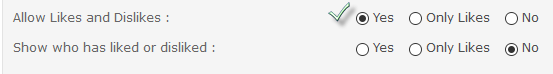
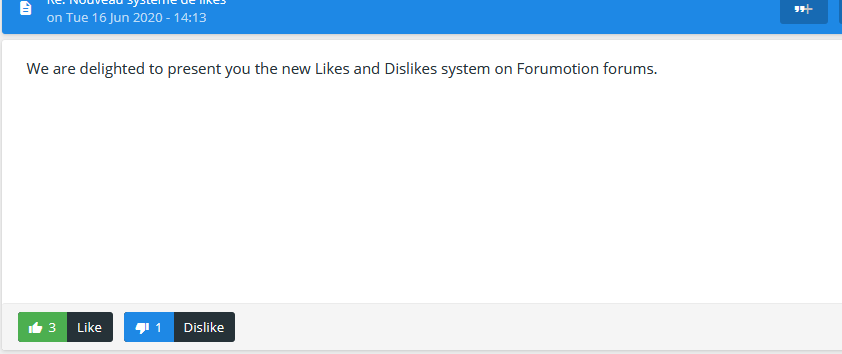
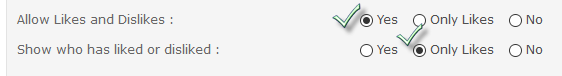



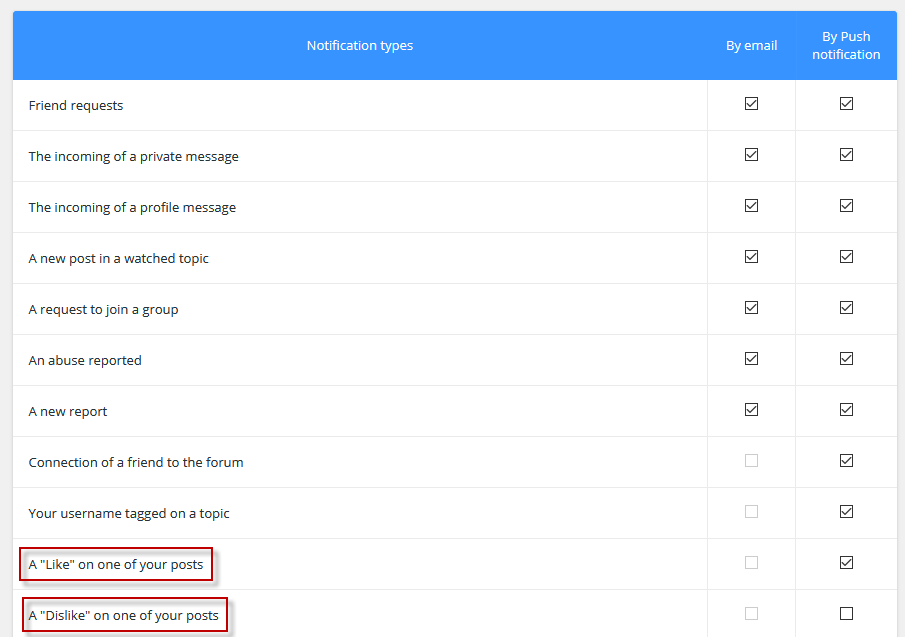




 Facebook
Facebook Twitter
Twitter Pinterest
Pinterest Youtube
Youtube
