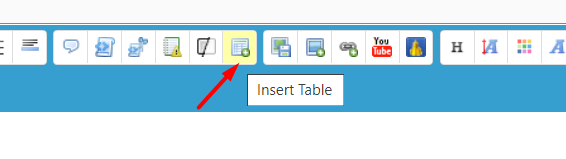by TheCrow Fri 15 Jan - 8:38
by TheCrow Fri 15 Jan - 8:38
Hello
@Whole IndiaWhat you are trying to do is add a navigation for your post. Something like what we have in our tips and tricks section.
That's easy to do.
The only thing you have to do is add a different id name for each table of your post and then add those links in your navigation.
Example:
Navigation in post:Part 1 SectionPart 2 Section| This will be part one |
| Test Box | Another Test |
| This will be part two |
| Test Box | Another Test |
Here's what I used so you understand:
- Code:
[b][u]Navigation in post:[/u][/b]
[url=https://help.forumotion.com/t159910-not-able-to-make-a-table-of-content-with-link-in-it#part1]Part 1 Section[/url]
[url=https://help.forumotion.com/t159910-not-able-to-make-a-table-of-content-with-link-in-it#part2]Part 2 Section[/url]
[table cellspacing="0" border="1" id="part1"][tr style="padding-top:20px"][td]This will be part one[/td][/tr][tr][td]Test Box[/td][td]Another Test[/td][/tr][/table]
[table cellspacing="0" border="1" id="part2"][tr][td]This will be part two[/td][/tr][tr][td]Test Box[/td][td]Another Test[/td][/tr][/table]
As you can see, once you make your tables with different
in them, all you have to do is add the topic link with that hashtag. For example, above i used
and the topic link is
https://help.forumotion.com/t159910-not-able-to-make-a-table-of-content-with-link-in-it so all i have to do is add the
at the end of the link
https://help.forumotion.com/t159910-not-able-to-make-a-table-of-content-with-link-in-it#part1 to take me to that area of the post.
Regards,
TC.



 by Whole India Sun 3 Jan - 11:02
by Whole India Sun 3 Jan - 11:02