Popup login with Email integration
3 posters
Page 1 of 1
 Popup login with Email integration
Popup login with Email integration
Hi! First of all thanks for your help guys, I followed a lot of tutorials from this forum.
Now, my question is:
How can I add a popup login (like in this forum) but that works with email aswell?
Let me explain myself, in my forum I have the chance to login with username + password, or email + password, and it works good, but if I add the popup login, the email + password won't work. How can use both?
Thank for help!
Now, my question is:
How can I add a popup login (like in this forum) but that works with email aswell?
Let me explain myself, in my forum I have the chance to login with username + password, or email + password, and it works good, but if I add the popup login, the email + password won't work. How can use both?
Thank for help!
 Re: Popup login with Email integration
Re: Popup login with Email integration
Sadly the popup system was only made to use the username and password but maybe @TheCrow @pedxz or maybe the one that made the code in the first place @Ange Tuteur could help on this one.
TonnyKamper, tikky and Simone Boi like this post
 Re: Popup login with Email integration
Re: Popup login with Email integration
Uh ok, I hope they can help me! Thank you, I'll wait
Ape likes this post
 Re: Popup login with Email integration
Re: Popup login with Email integration
Hello @Simone Boi,
I suppose that you can use the code of this portuguese tutorial: "Sign in by email" by @Kyo Panda. You just need to allow guest to see the member list and create a new JavaScript page in all pages and use:
The pop-up/modal you can use any one:
I suppose that you can use the code of this portuguese tutorial: "Sign in by email" by @Kyo Panda. You just need to allow guest to see the member list and create a new JavaScript page in all pages and use:
- Code:
/*globals jQuery, _userdata*/
/**
* Allow users to log in with their e-mail in place of username.
*
* @author Kyo Panda
* @see <a href="http://ajuda.forumeiros.com">Fórum dos Fóruns</a>
* @license MIT
*/
(function($) {
'use strict';
var config = {
i18n: {
pt: {
loading: 'Carregando...',
},
en: {
loading: 'Loading...',
},
es: {
loading: 'Cargando...',
}
}
};
$(function() {
var lang = window._userdata && config.i18n[_userdata.user_lang] ?
config.i18n[_userdata.user_lang] : config.i18n.en
;
var submitted = false;
$('form[name="form_login"]').on('submit', function(event) {
var $this = $(this);
var $username = $this.find('input[name="username"]');
if ($username.val().indexOf('@') === -1 || submitted) {
$this.append('<input type="hidden" value="1" name="login" />');
return true;
}
$this
.find('input[type="submit"]')
.val(lang.loading)
.prop('disabled', true)
.css('opacity', 0.5)
;
$.get('/memberlist', {
change_version: 'modernbb',
mode: 'username',
order: 'DESC',
submit: true,
username: $username.val()
}, function(context) {
var $name = $('.avatar-mini:first', context);
if ($name.length) {
$username.val($name.text().trim());
}
submitted = true;
$this.submit();
});
event.preventDefault();
});
});
}(jQuery));
The pop-up/modal you can use any one:
- Add a quick login form to the toolbar
- Fast log in on every page
- Create a login popover (Portuguese)
- Sweetalert - login (Portuguese)
TonnyKamper and Simone Boi like this post
 Re: Popup login with Email integration
Re: Popup login with Email integration
Hi! Thanks for help, but still doesn't work, when I use the popup login it works (the popup), but if I try to login using email+password, it gives me error, wrong user or pw, while if I try the same without the popup login it works.
 Re: Popup login with Email integration
Re: Popup login with Email integration
Change the code above to:
- Code:
/*globals jQuery, _userdata*/
/**
* Allow users to log in with their e-mail in place of username.
*
* @author Kyo Panda
* @see <a href="http://ajuda.forumeiros.com">Fórum dos Fóruns</a>
* @license MIT
*/
(function($) {
'use strict';
var config = {
i18n: {
pt: {
loading: 'Carregando...',
},
en: {
loading: 'Loading...',
},
es: {
loading: 'Cargando...',
}
}
};
$(window).on('load', function() {
var lang = window._userdata && config.i18n[_userdata.user_lang] ?
config.i18n[_userdata.user_lang] : config.i18n.en
;
var submitted = false;
$('form[name="form_login"]').on('submit', function(event) {
var $this = $(this);
var $username = $this.find('input[name="username"]');
if ($username.val().indexOf('@') === -1 || submitted) {
$this.append('<input type="hidden" value="1" name="login" />');
return true;
}
$this
.find('input[type="submit"]')
.val(lang.loading)
.prop('disabled', true)
.css('opacity', 0.5)
;
$.get('/memberlist', {
change_version: 'modernbb',
mode: 'username',
order: 'DESC',
submit: true,
username: $username.val()
}, function(context) {
var $name = $('.avatar-mini:first', context);
if ($name.length) {
$username.val($name.text().trim());
}
submitted = true;
$this.submit();
});
event.preventDefault();
});
});
}(jQuery));
Niko, TonnyKamper and Simone Boi like this post
 Re: Popup login with Email integration
Re: Popup login with Email integration
That worked! Thank you a lot! I really wanted it
tikky likes this post
 Re: Popup login with Email integration
Re: Popup login with Email integration
Problem solved & topic archived.
|
Thank you @pedxz for your help here buddy
TonnyKamper and tikky like this post
 Similar topics
Similar topics» How to creat login popup when user click to the Login button?
» Login popup Shadow On This SIte
» Login popup
» how to add this Login Popup for guest.
» Login Popup Message Forum Title Font Color
» Login popup Shadow On This SIte
» Login popup
» how to add this Login Popup for guest.
» Login Popup Message Forum Title Font Color
Page 1 of 1
Permissions in this forum:
You cannot reply to topics in this forum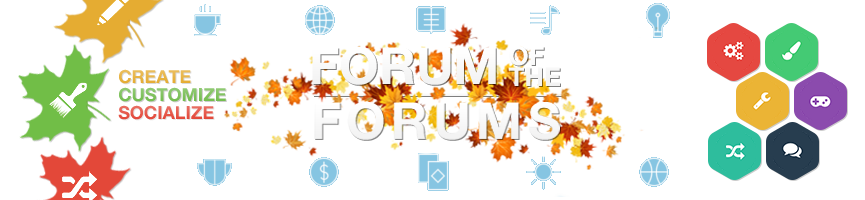
 Home
Home
 by Simone Boi February 5th 2021, 10:08 am
by Simone Boi February 5th 2021, 10:08 am










 Facebook
Facebook Twitter
Twitter Pinterest
Pinterest Youtube
Youtube
