Technical Details
Forum version : #AwesomeBB
Position : Founder
Concerned browser(s) : Google Chrome
Screenshot of problem : https://i.imgur.com/JhUmIw1.png
Who the problem concerns : All members
When the problem appeared : Cannot pinpoint a specific moment.
Forum link : ( link is hidden, you must reply to see )
Description of problem
Hello everybody!I've recently moved the Forum to AwesomeBB. I know it's currently still in Beta, but this also happened in phpBB3.
As you can see in the screenshot I've uploaded (https://i.imgur.com/JhUmIw1.png), many options are missing in the Quick-Reply mode.
For example, as I type this message I can see more options in this Quick-Reply box at ForumMotion than I do in my own forum.
And also, the Giphy icon is the YouTube one (this also happens in the Full Reply mode).
Thanks.
 Hitskin.com
Hitskin.com


 by F D B April 7th 2021, 3:10 am
by F D B April 7th 2021, 3:10 am













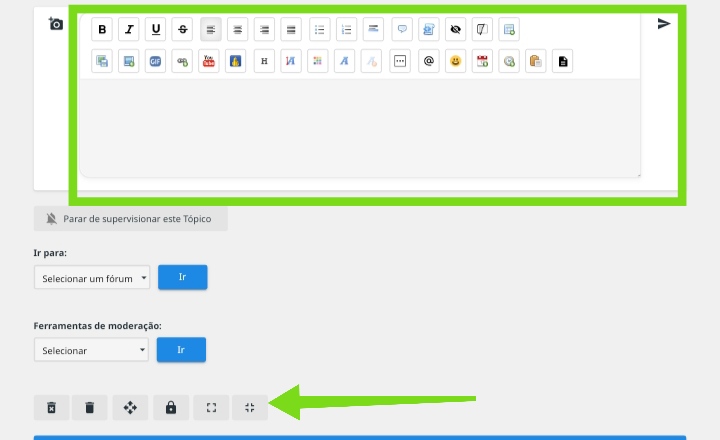

 Facebook
Facebook Twitter
Twitter Pinterest
Pinterest Youtube
Youtube
