Hello everyone 
This trick allows you how to add the "Show My Password" option when a member wants to log on to your forum.
This tip is compatible for all versions including the modern mobile version.
Screen Capture
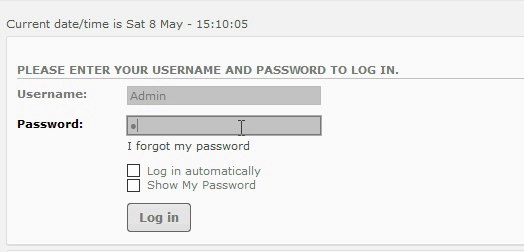
 Admin Control Panel settings: Admin Control Panel settings:
ACP HTML and JAVASCRIPT Modules - Javascript Code Management
 Make sure Javascript code management is enabled: Make sure Javascript code management is enabled:
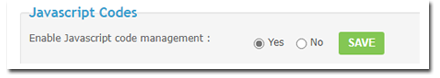
 Title: "Show the password." Title: "Show the password."
Placement: "On all pages"
 Insert the following code for your forum version: Insert the following code for your forum version:
phpBB2 version.- Code:
$(function() {
$('label[for="autologin"], .block-login label.label, .gen input[name="autologin"]').after('<br />Show My Password <input type="checkbox" class="gen" name="visumdp" id="visumdp"></input><br /><br />');
$('.box-login-btns-main, .form_login > div:last').before('<label><span class="checkbox"><input type="checkbox" name="visumdp" id="visumdp"></input><span class="checkbox-check"></span></span><span>Show My Password</span></label><br />');
$("#visumdp").on("click", function() {
if ($(this).is(":checked")) {
$('input[name="password"]').prop("type", "text");
} else {
$('input[name="password"]').prop("type", "password");
}
});
});
PhpBB3, PunBB, Invision and ModernBB versions.- Code:
$(function() {
$('label[for="autologin"], .block-login label.label, .gen input[name="autologin"]').after('<br /><input type="checkbox" name="visumdp" id="visumdp"> Show My Password</input><br />');
$('.box-login-btns-main, .form_login > div:last').before('<label><span class="checkbox"><input type="checkbox" name="visumdp" id="visumdp"></input><span class="checkbox-check"></span></span><span>Show My Password</span></label><br />');
$("#visumdp").on("click", function() {
if ($(this).is(":checked")) {
$('input[name="password"]').prop("type", "text");
} else {
$('input[name="password"]').prop("type", "password");
}
});
});
AwesomeBB version.- Code:
$(function() {
$('label[for="autologin"], .block-login label.label, .gen input[name="autologin"]').after('<input type="checkbox" name="visumdp" id="visumdp"> Show My Password</input><br /><br />');
$('.box-login-btns-main, .form_login > div:last').before('<label><span class="checkbox"><input type="checkbox" name="visumdp" id="visumdp"></input><span class="checkbox-check"></span></span><span>Show My Password</span></label><br />');
$("#visumdp").on("click", function() {
if ($(this).is(":checked")) {
$('input[name="password"]').prop("type", "text");
} else {
$('input[name="password"]').prop("type", "password");
}
});
});
 Don't Forget To Click Don't Forget To Click 
 Language Modification. Language Modification.
To Change the text "Show My Password" to something else or in your own Language Just find the words Show My Password and remove it and add your own.
Please Note in some codes you may see this text twice it will need to be changed on both.
We Hope you like this great little plugin for your forum's.
Any Problems please make a topic With the URL of this topic.
|
 Log-in Show My Password
Log-in Show My Password Similar topics
Similar topics
 Home
Home
 by
by 
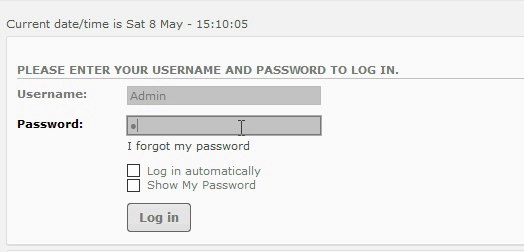


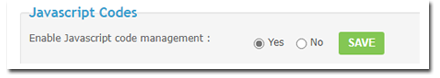















 Facebook
Facebook Twitter
Twitter Pinterest
Pinterest Youtube
Youtube
