New: Group tags are now available
Page 1 of 1
 New: Group tags are now available
New: Group tags are now available
| Tag groups in your forum |
Dear users, Many of you use user tags on your forums to personally notify a member by mentioning him in a message. To enrich this feature, we have just launched group tags. It is now possible to notify a group, that is to say all the members present in it. Provided that you have enabled and configured the feature in the administration panel of your forum beforehand (General > Messages and emails > Configuration > Allow groups tags). Group tags are particularly useful for notifying multiple members as needed. For example on the support forum if I post a message for the attention of the graphics team, I can tag the group @Forumotion Graphic Designers. To give you an idea, here's what it looks like on the AwesomeBB version: 1/ I search and select the group(s) to tag via the editor: 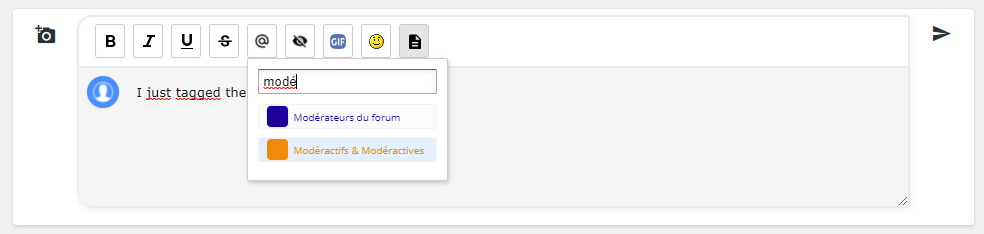  2/ Once the message is published, a group's tag looks like this on AwesomeBB: 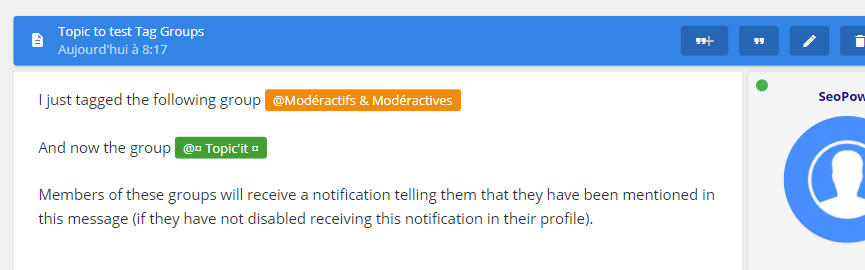 3/ As a member of the group, I receive a notification: 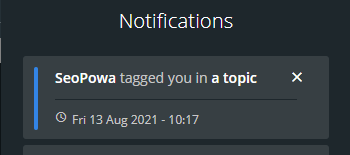
We hope that this little novelty will please your members, Looking forward to present you our new updates, Your Forumotion Team |
A Forumotion Important Announcement |

The Godfather- Administrator

- Posts : 5346
Reputation : 846
skouliki, Ape, SLGray, YoshiGM, BlackScorpion, MissLikeICare, Bipo and like this post
 Similar topics
Similar topics» Tags Colored by Group
» automatically add tags when posting in a group
» Replace youtube tags with iframe tags
» Group design, group description pop up and add gif in the groups that can see in the main menu page
» display the current number of members in each group along with the images of the Group Moderator
» automatically add tags when posting in a group
» Replace youtube tags with iframe tags
» Group design, group description pop up and add gif in the groups that can see in the main menu page
» display the current number of members in each group along with the images of the Group Moderator
Page 1 of 1
Permissions in this forum:
You cannot reply to topics in this forum
 Home
Home
 by
by 
 Facebook
Facebook Twitter
Twitter Pinterest
Pinterest Youtube
Youtube
