New: Follow members feature is now available on Forumotion forums
Page 1 of 1
 New: Follow members feature is now available on Forumotion forums
New: Follow members feature is now available on Forumotion forums
| New: Discover the new feature "Follow members" |
Dear community, Your Forumotion team is pleased to announce a new feature on the Forumotion forums: follow members. The aim here is to enrich interactions between members by offering a new alert system. This way, you won't miss the posts of important and interesting members of your community! The feature Follow members: the advantagesWhether you are an administrator, moderator or simple user of a forum, it can be very useful to be notified of new content published by certain members. The action of following a member consists of subscribing to their content (new topics or messages) and receiving an notification according to the preferences chosen. If this new feature will be successful with the community, we will be able to consider some enhancements (for example, conditioning some actions to the fact of following a member, obtaining rewards, news feed of the actions of followed members, etc.). Also, here are some differences with some other systems in place:
How is the Follow members feature?Once activated, the feature appears on a few pages of the forum: in topics and profiles. First of all, the action of following (or unfollowing) a member is possible via topics (by hovering over the nickname of the member to follow) or via the page of a profile. Here is how it looks: Each user can find the list of members he follows on the forum via the "Followed members" tab in the edition of his profile: Other members can see the list of members followed by a member by visiting his profile and accessing the "Followed members" tab, unless the administrator has disabled this option. By following another member, you will be notified when a new topic is created or a message is published according to your notification preferences. Note that to avoid sending you too many notifications when a followed member posts content in a watched forum or a watched topic, we have integrated a priority logic between the different types of notifications. Thus, you will only receive one notification per content. Note also that, depending on the theme of the forum and the version used, the rendering will not be the same. How do I know which members I follow?To know the list of members you follow, simply go to the edit page of your profile and select the "Followed members" tab. The list of followed members as well as access to their profile and the action of unfollowing them will be present.
How to configure the visibility of this feature?For the sake of confidentiality, it may be preferable for some forums not to display the list of members followed by each member. As a reminder, this tab is only available for advanced profiles. Good news, you can choose whether or not to display the "Followed members" tab on the user's profile.
How do you disable member-to-member following on your forum?We know that depending on the forums, their way of working and many other criteria, the needs will be different. This is why you have control over activating the feature as follows:
You can completely deactivate or reactivate the feature from the administration panel (the "Advanced" mode of the latter must be activated).
Hoping this can be useful to you, Your Forumotion team. |
A Forumotion Important Announcement |

The Godfather- Administrator

- Posts : 5112
Reputation : 831
skouliki, sivastar, SLGray, brandon_g, Niko, SarkZKalie, TonnyKamper and like this post
 Re: New: Follow members feature is now available on Forumotion forums
Re: New: Follow members feature is now available on Forumotion forums
| | Administrators who have customized the following template should consider the changes below: mentions_tooltip and profil_view_body. (Administrators who have not customized these templates are not affected by these modifications natively included in the basic template of the forum) |
These changes affect all the versions:
- AwesomeBB:
- mentions_tooltip:
ADD :- Code:
<!-- BEGIN switch_followers -->
<div class="block-follow">
<button onclick="doFollowAction(this);" data-id="{USER_ID}" id="followBtn" class="{C_FOLLOW} button1">
<i class="material-icons">notifications{C_FOLLOW_ICON}</i>{L_FOLLOW_TXT}
</button>
</div>
<!-- END switch_followers -->
- Code:
<div class="avatar-big">
<img src="{USER_AVATAR}" alt="{USER_NAME}" loading="lazy" />
</div>
- profil_view_body:
ADD :- Code:
<!-- BEGIN switch_follow_member -->
<div class="block-follow">
<button onclick="doFollowAction(this);" data-id="{CUR_USER_ID}" class="followBtn {C_CLASS} button1">
<i class="material-icons">notifications{C_ICLASS}</i>{CUR_FOLLOW_TEXT}
</button>
</div>
<!-- END switch_follow_member -->
- Code:
<p class="profile-username">{USERNAME}</p>
<p class="profile-rank">{POSTER_RANK}</p>
- invision:
- mentions_tooltip:
ADD :- Code:
<!-- BEGIN switch_followers -->
<button onclick="doFollowAction(this);" data-id="{USER_ID}" class="followBtn {C_FOLLOW} button1">
{L_FOLLOW_TXT}
</button>
<!-- END switch_followers -->
- Code:
<div class="tooltip-content">
<img src="{USER_AVATAR}" alt="{USER_NAME}" />
<span class="tooltip-title">{USER_NAME_COLORED}</span>
- profil_view_body:
ADD :- Code:
<!-- BEGIN switch_follow_member -->
<div class="block-follow">
<button onclick="doFollowAction(this);" data-id="{CUR_USER_ID}" class="followBtn {C_CLASS} button1">
{CUR_FOLLOW_TEXT}
</button>
</div>
<!-- END switch_follow_member -->
- Code:
<div class="personal-info clearfix">
<div class="avatar">
<span class="real_avatar">{AVATAR_IMG}</span>
- modernBB:
- mentions_tooltip:
ADD:- Code:
<!-- BEGIN switch_followers -->
<button onclick="doFollowAction(this);" data-id="{USER_ID}" class="followBtn {C_FOLLOW} ion-android-notifications{C_FOLLOW_ICON} button1">
{L_FOLLOW_TXT}
</button>
<!-- END switch_followers -->
- Code:
<div class="tooltip-content">
<img src="{USER_AVATAR}" alt="{USER_NAME}" loading="lazy" />
<span class="tooltip-title">{USER_NAME_COLORED}</span>
- profil_view_body:
ADD :- Code:
<!-- BEGIN switch_follow_member -->
<dl class="left-box details followers_block">
<dt></dt>
<dd>
<button onclick="doFollowAction(this);" data-id="{CUR_USER_ID}" class="followBtn {C_CLASS} ion-android-notifications{C_ICLASS} button1">
{CUR_FOLLOW_TEXT}
</button>
</dd>
</dl>
<!-- END switch_follow_member -->
- Code:
<dl class="left-box details" style="width: 80%;">
<dt>{L_AVATAR_IMG}</dt><dd>{AVATAR_IMG}</dd>
</dl>
- phpBB3:
- mentions_tooltip:
ADD :- Code:
<!-- BEGIN switch_followers -->
<button onclick="doFollowAction(this);" data-id="{USER_ID}" class="followBtn {C_FOLLOW} button1">
{L_FOLLOW_TXT}
</button>
<!-- END switch_followers -->
- Code:
<div class="tooltip-content">
<img src="{USER_AVATAR}" alt="{USER_NAME}" />
<span class="tooltip-title">{USER_NAME_COLORED}</span>
- profil_view_body:
ADD :- Code:
<!-- BEGIN switch_follow_member -->
<dl class="left-box details block-follow">
<dt></dt>
<dd>
<button onclick="doFollowAction(this);" data-id="{CUR_USER_ID}" class="followBtn {C_CLASS} button1">
{CUR_FOLLOW_TEXT}
</button>
</dd>
</dl>
<!-- END switch_follow_member -->
- Code:
<dl class="left-box details" style="width: 80%;">
<dt>{L_AVATAR_IMG}</dt><dd>{AVATAR_IMG}</dd>
</dl>
- punBB:
- mentions_tooltip:
ADD :- Code:
<!-- BEGIN switch_followers -->
<button onclick="doFollowAction(this);" data-id="{USER_ID}" class="followBtn {C_FOLLOW} button1">
{L_FOLLOW_TXT}
</button>
<!-- END switch_followers -->
- Code:
<div class="tooltip-content">
<img src="{USER_AVATAR}" alt="{USER_NAME}" loading="lazy" />
<span class="tooltip-title">{USER_NAME_COLORED}</span>
- profil_view_body:
ADD :- Code:
<!-- BEGIN switch_follow_member -->
<dl class="block-follow">
<dt></dt>
<dd>
<button onclick="doFollowAction(this);" data-id="{CUR_USER_ID}" class="followBtn {C_CLASS} button1">
{CUR_FOLLOW_TEXT}
</button>
</dd>
</dl>
<!-- END switch_follow_member -->
- Code:
<dl>
<dt>{L_AVATAR_IMG}</dt><dd>{AVATAR_IMG}</dd>
</dl>
- phpBB2:
- mentions_tooltip:
ADD :- Code:
<!-- BEGIN switch_followers -->
<button onclick="doFollowAction(this);" data-id="{USER_ID}" class="followBtn {C_FOLLOW} button1">
{L_FOLLOW_TXT}
</button>
<!-- END switch_followers -->
- Code:
<div class="tooltip-content">
<img src="{USER_AVATAR}" alt="{USER_NAME}" />
<span class="tooltip-title">{USER_NAME_COLORED}</span>
- profil_view_body:
ADD :- Code:
<!-- BEGIN switch_follow_member -->
<tr>
<td valign="middle" nowrap="nowrap" align="right" width="20%"></td>
<td width="80%">
<button onclick="doFollowAction(this);" data-id="{CUR_USER_ID}" class="followBtn {C_CLASS} button1">
{CUR_FOLLOW_TEXT}
</button>
</td>
</tr>
<!-- END switch_follow_member -->
- Code:
<td valign="middle" nowrap="nowrap" align="right" width="20%"><span class="gen">{L_AVATAR_IMG} </span></td>
<td width="80%"><b><span class="gen">{AVATAR_IMG}</span></b></td>
</tr>

The Godfather- Administrator

- Posts : 5112
Reputation : 831
sivastar, SLGray, Niko, SarkZKalie, TonnyKamper, trajce, Razor12345 and hoanglongnhatbao like this post
 Similar topics
Similar topics» New feature on forumotion forums : Classified ads
» Like And Thanks Counting System Please Install This Feature In Forumotion Forums
» Text shade feature accessable to other forums members?
» Forums that not follow the (ToS) ruls
» WHY are My Forums Signature Links NO FOLLOW
» Like And Thanks Counting System Please Install This Feature In Forumotion Forums
» Text shade feature accessable to other forums members?
» Forums that not follow the (ToS) ruls
» WHY are My Forums Signature Links NO FOLLOW
Page 1 of 1
Permissions in this forum:
You cannot reply to topics in this forum
 Home
Home
 by
by 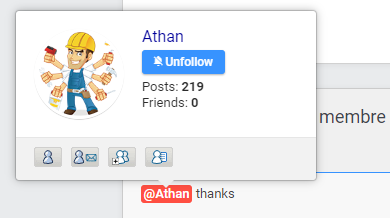
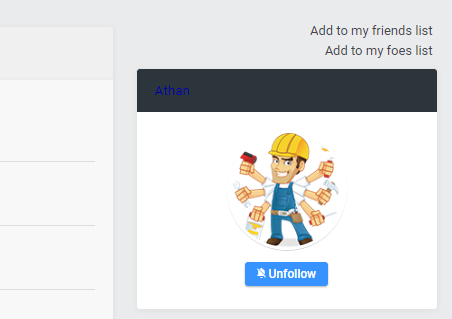

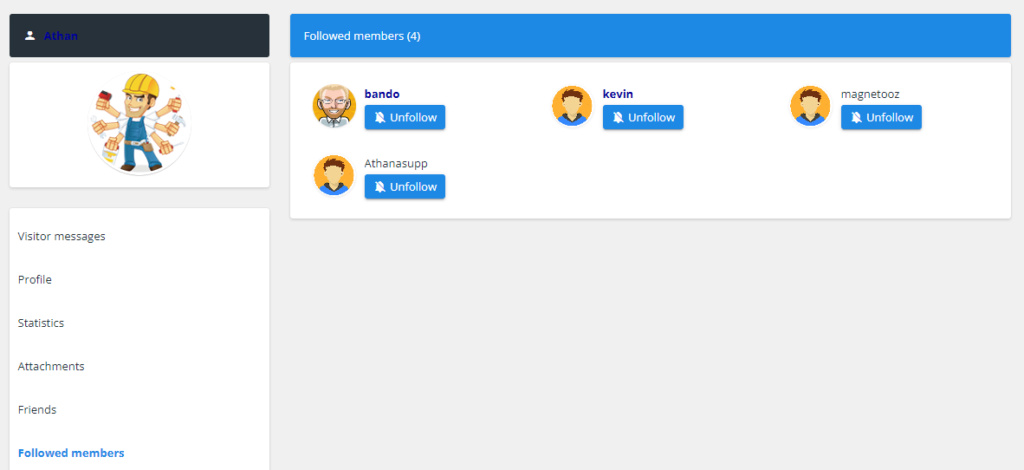

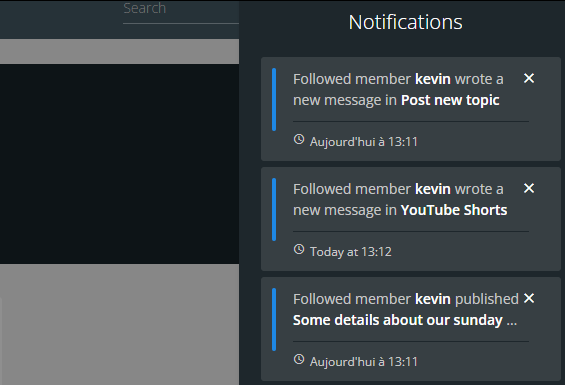
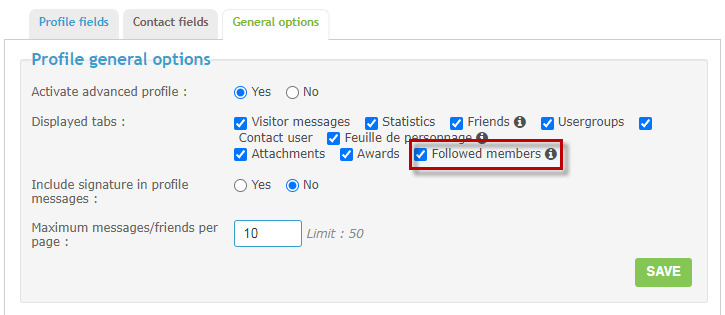
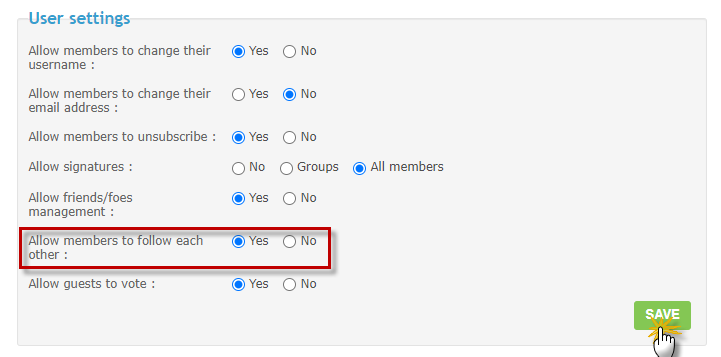

 Facebook
Facebook Twitter
Twitter Pinterest
Pinterest Youtube
Youtube
