HTML code to embed MP3 file is always getting disabled.
3 posters
Page 1 of 1
 HTML code to embed MP3 file is always getting disabled.
HTML code to embed MP3 file is always getting disabled.
HTML code is enabled for administrators in the admin panel. On a post > options > disable HTML is unchecked, and the HTML code works only if you click on preview, but when you save it, HTML code is diabled. You only get the code and options show a checkbox for HTML disabled.
(the below screen shows the HTML embedded MP3 code that I would like to put in a post on my forum and also shows that the option for 'disable HTML' is unchecked.)

(Here is a screenshot of the MP3 code working in the preview window)
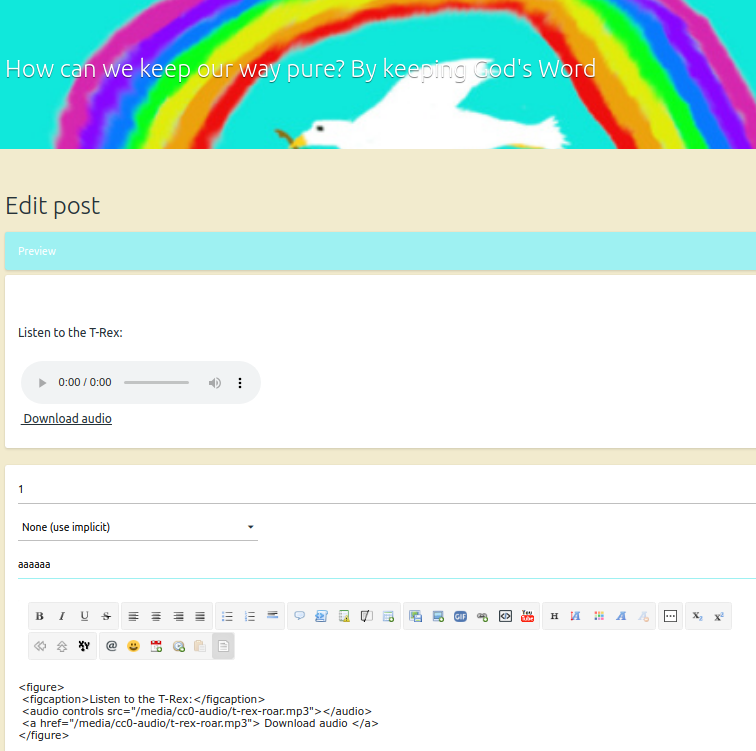
(This screenshot shows the HTML code displayed as the code itself and not as a result of the HTML code as show in the preview, in the screenshot above)
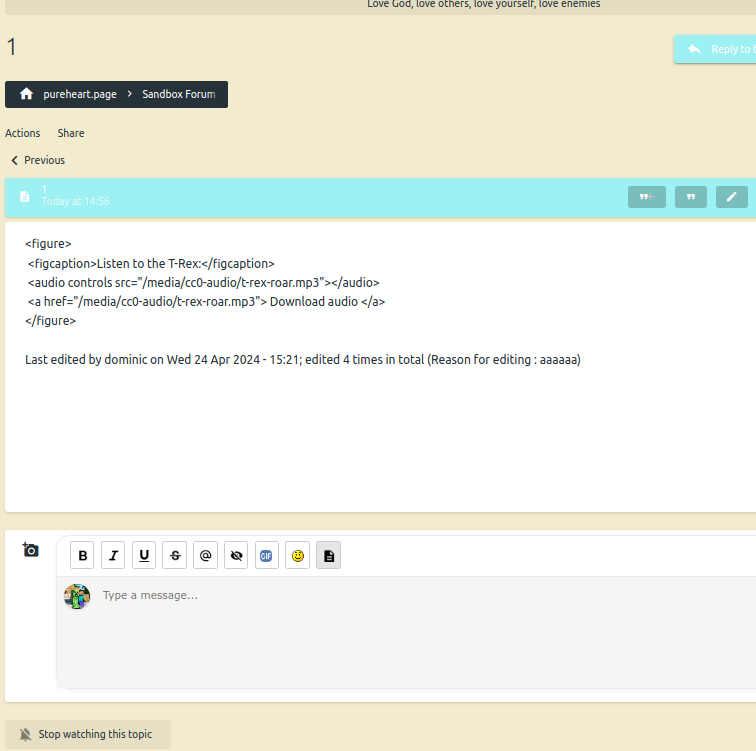
The same results in this other HTML code
Here is another HTML code for a link (I know BBCode has it's own BBCode for link but this is to prove a point that HTML code is basically not working or these HTMLS codes are not authorized / disabled by forumotion by system design or something else is broken, which is why I'm reporting this issue here. ?
Here is my admin panel settings to allow HTML code:

(the below screen shows the HTML embedded MP3 code that I would like to put in a post on my forum and also shows that the option for 'disable HTML' is unchecked.)

(Here is a screenshot of the MP3 code working in the preview window)
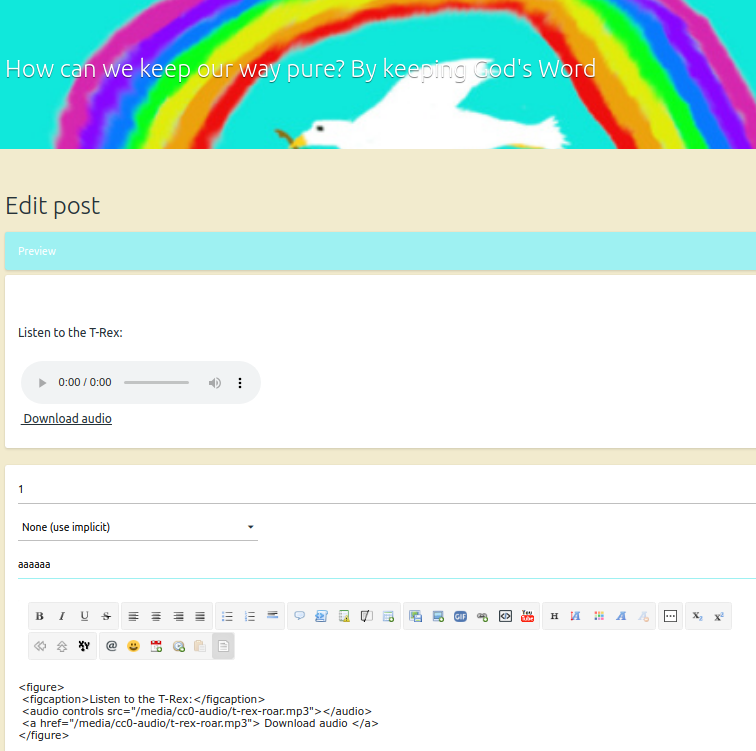
(This screenshot shows the HTML code displayed as the code itself and not as a result of the HTML code as show in the preview, in the screenshot above)
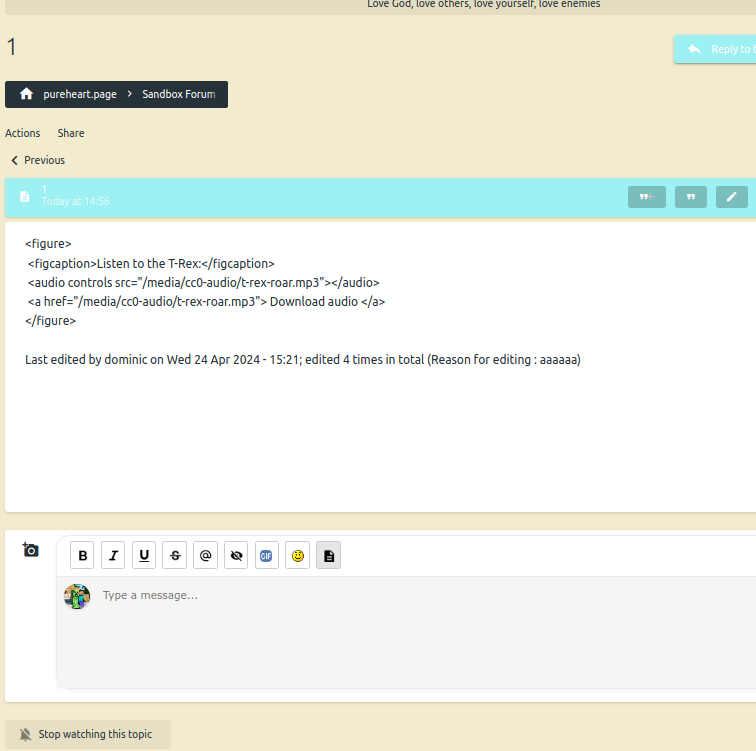
The same results in this other HTML code
Here is another HTML code for a link (I know BBCode has it's own BBCode for link but this is to prove a point that HTML code is basically not working or these HTMLS codes are not authorized / disabled by forumotion by system design or something else is broken, which is why I'm reporting this issue here. ?
- Code:
<audio controls>
?<source src="horse.ogg" type="audio/ogg">
?<source src="horse.mp3" type="audio/mpeg">
Your browser does not support the audio element.
</audio>
Here is my admin panel settings to allow HTML code:

Last edited by dominic.japan on April 24th 2024, 4:04 pm; edited 1 time in total

dominic.japan- Forumember
-
 Posts : 96
Posts : 96
Reputation : 1
Language : English
Location : Okinawa, Japan
 Re: HTML code to embed MP3 file is always getting disabled.
Re: HTML code to embed MP3 file is always getting disabled.
Good evening!
What do you have set in your profile settings?
Profile - Preferences - Always allow HTML - Must be Yes.
And
I have modified your post and removed the colored text.
What do you have set in your profile settings?
Profile - Preferences - Always allow HTML - Must be Yes.
And
Please don't use bold or color and keep to the default text. This is reserved for the staff for moderation. Thank you.
|
I have modified your post and removed the colored text.



Razor12345- Support Moderator

-
 Posts : 1584
Posts : 1584
Reputation : 268
Language : Ukr, Rus, Eng
Location : Ukraine
dominic.japan likes this post
 Re: HTML code to embed MP3 file is always getting disabled.
Re: HTML code to embed MP3 file is always getting disabled.
Thank you. My profile was set wrong and now it's working. I appreciate you very much. 

dominic.japan- Forumember
-
 Posts : 96
Posts : 96
Reputation : 1
Language : English
Location : Okinawa, Japan

Razor12345- Support Moderator

-
 Posts : 1584
Posts : 1584
Reputation : 268
Language : Ukr, Rus, Eng
Location : Ukraine
dominic.japan likes this post
 Similar topics
Similar topics» How to Embed a Google Docs Form into an HTML page using HTML Pages Management
» How can i upload a .swf file and embed it?
» HTML Disabled
» HTML is ON but keeps being disabled.
» Uploading An HTML File
» How can i upload a .swf file and embed it?
» HTML Disabled
» HTML is ON but keeps being disabled.
» Uploading An HTML File
Page 1 of 1
Permissions in this forum:
You cannot reply to topics in this forum
 Home
Home
 by dominic.japan April 24th 2024, 8:22 am
by dominic.japan April 24th 2024, 8:22 am


 Facebook
Facebook Twitter
Twitter Pinterest
Pinterest Youtube
Youtube
