[Solved]Please help me!
2 posters
Page 1 of 1
![[Solved]Please help me! Empty](https://2img.net/i/empty.gif) [Solved]Please help me!
[Solved]Please help me!
How to make a post become an annoncement? 
Last edited by Jocelyn on May 10th 2008, 11:46 am; edited 1 time in total

Jocelyn- New Member
- Posts : 8
Reputation : 0
Language : English
![[Solved]Please help me! Empty](https://2img.net/i/empty.gif) Re: [Solved]Please help me!
Re: [Solved]Please help me!
When your making the post, scroll down to underneath the text box (where your typing your message) and you will see 'Normal', 'Sticky' and 'Announcement'... click 'Announcement' and it will be an announcement 
Also, I know I aint a MOD, but just be careful as Moderators would consider your title as innappropiate as it does not mention your problem, just be careful next time
If this is solved, please add [Solved] to your post's title
- Simple Plan
Also, I know I aint a MOD, but just be careful as Moderators would consider your title as innappropiate as it does not mention your problem, just be careful next time
If this is solved, please add [Solved] to your post's title
- Simple Plan
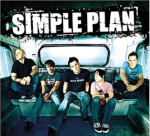
Simple Plan- Forumember
-
 Posts : 131
Posts : 131
Reputation : 10
Language : English
Location : England, UK
![[Solved]Please help me! Empty](https://2img.net/i/empty.gif) Re: [Solved]Please help me!
Re: [Solved]Please help me!
but i cant see any announcement or sticky there..

Jocelyn- New Member
- Posts : 8
Reputation : 0
Language : English
![[Solved]Please help me! Empty](https://2img.net/i/empty.gif) Re: [Solved]Please help me!
Re: [Solved]Please help me!
Right, look at this image, and pretend this is your forum and you making a post like you did to make this thread...
![[Solved]Please help me! Helpfo10](https://i.servimg.com/u/f46/12/26/14/99/helpfo10.png)
Underneath where your typing your thread out (your message out) it says 'OPTIONS', it's in that box.
NOTE: It will only work on your forum, not on here...
Also, I think you should change your topic title if you still need help, otherwise nobody will continue helping you... I aint suppose to be...
- Simple Plan
![[Solved]Please help me! Helpfo10](https://i.servimg.com/u/f46/12/26/14/99/helpfo10.png)
Underneath where your typing your thread out (your message out) it says 'OPTIONS', it's in that box.
NOTE: It will only work on your forum, not on here...
Also, I think you should change your topic title if you still need help, otherwise nobody will continue helping you... I aint suppose to be...
- Simple Plan
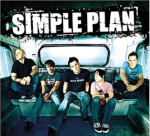
Simple Plan- Forumember
-
 Posts : 131
Posts : 131
Reputation : 10
Language : English
Location : England, UK
![[Solved]Please help me! Empty](https://2img.net/i/empty.gif) Re: [Solved]Please help me!
Re: [Solved]Please help me!
i saw that ! thx!

Jocelyn- New Member
- Posts : 8
Reputation : 0
Language : English
![[Solved]Please help me! Empty](https://2img.net/i/empty.gif) Re: [Solved]Please help me!
Re: [Solved]Please help me!
Alright cool, just make sure you post a relevant topic title next time to avoid trouble.
For example, this thread would be better off as 'How do I make an announcement?' but it's too late now.
Problem Solved
- Simple Plan
For example, this thread would be better off as 'How do I make an announcement?' but it's too late now.
Problem Solved
- Simple Plan
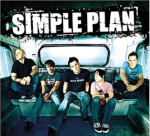
Simple Plan- Forumember
-
 Posts : 131
Posts : 131
Reputation : 10
Language : English
Location : England, UK
 Similar topics
Similar topics» Making category threads show below description(SELFSOLVED)
» solved
» Some trouble with the -->solved<--- Button..[ITS SOLVED :D]
» Solved, Solved and locked
» Is there a button for [Solved]? (Not Really Solved)
» solved
» Some trouble with the -->solved<--- Button..[ITS SOLVED :D]
» Solved, Solved and locked
» Is there a button for [Solved]? (Not Really Solved)
Page 1 of 1
Permissions in this forum:
You cannot reply to topics in this forum
 Home
Home
 by Jocelyn May 10th 2008, 11:28 am
by Jocelyn May 10th 2008, 11:28 am
![[Solved]Please help me! Fb11](https://i.servimg.com/u/f21/18/21/41/30/fb11.png) Facebook
Facebook![[Solved]Please help me! Tw10](https://i.servimg.com/u/f21/18/21/41/30/tw10.png) Twitter
Twitter![[Solved]Please help me! Pi10](https://i.servimg.com/u/f21/18/21/41/30/pi10.png) Pinterest
Pinterest![[Solved]Please help me! Yt10](https://i.servimg.com/u/f21/18/21/41/30/yt10.png) Youtube
Youtube
