Locking
+2
melodiccolor
will-is-peter
6 posters
Page 1 of 1
 Locking
Locking
I noticed mods in her like Nessa use =>LOCK to lock a topic. I was wondering if there is a similar code i can use on my forum?
 Re: Locking
Re: Locking
Yes, if you have access to moderator tools. At the bottom of each thread, on the left, there will be symbols and a small menu where you can lock, merge, move, delete or split a thread.
 Re: Locking
Re: Locking
eh she just types =>LOCK and locks the thread.. ofcourse its possible o.o
Dr. Jan Itor- Forumember
- Posts : 231
Reputation : 0
Language : Swedish
 Re: Locking
Re: Locking
Yes, I do it on my forum I go ==> Thread Locked. in bold and dark red.
You must warn everyone that your locking the thread.
You must warn everyone that your locking the thread.
 Re: Locking
Re: Locking
Well technically they don't need to type anything, Its a button and it lets them move, merge, split, edit, delete and lock any post or thread
regards
Craig
regards
Craig

Guest- Guest
 Re: Locking
Re: Locking
I don't want a button, I want to be able to just keep tyoing to do it, thanks BEO and Dr. J I I'll try it out.
Edit: didn't work
Edit: didn't work
 Re: Locking
Re: Locking
u just press the lock button then post a post with ur lock message ..
Dr. Jan Itor- Forumember
- Posts : 231
Reputation : 0
Language : Swedish
 Re: Locking
Re: Locking
You can't Set it so if you type "=> Lock" that your thread will be locked....you have to use the moderator tools 
 Re: Locking
Re: Locking
They just do it by writing it and then clicking the button to lock it- there is no automatic lock by a typing of words.
paint- Forumember
-
 Posts : 686
Posts : 686
Reputation : 3
Language : English
 Re: Locking
Re: Locking
No, They Just Type "=> Lock" and click the lock buttonwill-is-peter wrote:Are you sure? Because they do that here and it works...
 Re: Locking
Re: Locking
They only type =>Lock to show people that the topic is locked and it also shows who locked it. I do it. First I lock it, then I show all members I have locked it by typing =>Locked. They dont make people think they can do cool stuff. They let people know who locked it, and why it was locked.
Page 1 of 1
Permissions in this forum:
You cannot reply to topics in this forum
 Home
Home
 by will-is-peter July 14th 2008, 9:50 pm
by will-is-peter July 14th 2008, 9:50 pm

 Facebook
Facebook Twitter
Twitter Pinterest
Pinterest Youtube
Youtube
